Summary of Contents for Galaxy Audio Any-Spot AS-1800
- Page 1 AS-1800R AS-1800T WIRELESS PERSONAL MONITOR ® LEVEL FREQUENCY CHANNEL NAME Monitor...
-
Page 3: Table Of Contents
Contents: Introduction……………………………………………………………………………………..1-2 Transmitter Installation and Connections……………………...........…2 Installation……………………………………………………………......…………2 Connections……………………………………………………………......…………2 Transmitter Controls and Functions………………………………....………………….3 AS-1800T Front Panel……………………………………………...……………………………3 AS-1800TRear Panel………………………………………………....……………….3 Receiver Controls and Functions………………………………........…..4 AS-1800R Front Panel……………………………………………….………………………….4 AS-1800R Upper Side……………………………………………..…………………………….4 Receiver Battery Installation…………………………………………..………………………4 System setup……………………………………………………...……………………………5-6 AS-1800R Transmitter Setup……………………………………..…………………………….5 AS-1800R Receiver Setup…………………………………………..………………………..6 Specification…………………………………………………………..…………………………7... - Page 4 System Components System Components AS-1800T WIRELESS PERSONAL MONITOR ® LEVEL FREQUENCY CHANNEL NAME Monitor Transmitter Power Antenna Earphone AS-1800R Bodypack Receiver User's Manual...
-
Page 5: Introduction
Introduction Introduction Thank you for choosing a Galaxy Audio professional wireless in-ear monitor system. You have joined thousands of other satisfied customers. Our years of professional experience in design and manufacturing ensure our products' quality, performance and reliability. 1. Introduction 1. -
Page 6: Transmitter Controls And Functions
AS-1800T Transmitter Features: AS-1800T Transmitter Features: Figure A: Front Panel: AS-1800T WIRELESS PERSONAL MONITOR ® LEVEL FREQUENCY CHANNEL NAME Monitor Power Switch: Press power switch UP / DOWN Buttons: Press Up or Down in for 3 seconds and the transmitter arrow button, in conjunction with the Set readouts will light. -
Page 7: Receiver Controls And Functions
Bodypack Receiver Bodypack Receiver Power indicator Left and Right Channels Balanced Switch: To balance the volume of left and right channels for the Headphone. Headphone Jack. Mono or Stereo Selector Switch: If selecting Stereo, indicator (9) lights. Power Switch. A: Power supply switch: When powered on,the indicator is green. -
Page 8: System Setup
System Setup System Setup AS-1800 Transmitter Setup 1.) Turn down the AF level of the associated mixer or amplifier. 2.) Turn on the transmitter, the LCD displays the preset data. 3.) Change the frequency by Pressing </> button to change the frequency, then “SET” to confirm the selected frequency. -
Page 9: As-1800R Receiver Setup
System Setup System Setup AS-1800 Receiver Setup 1.) Turn on the receiver, the LCD displays the preset data. 2.) Change the frequency by pressing the button to change the frequency, then </> “SET” to confirm the selected frequency. 3.) To enter the menu mode: Press and hold the SET button for 3 seconds to enter the edit mode, press the button to select and set SQ, LOC or P OFF. -
Page 10: Specification
Specifications Specifications AS-1800T Stereo Transmitter Main Frame Size: EIA STANDARD ½ U Channels: 32 Channels / 640 Selectable Frequencies Frequency Stability: ±0.0005%, Phase Lock Loop frequency control Available Frequencies : B2 538~554 MHZ B3 554~570 MHZ Modulation Mode: FM stereo modulation Output Power: 30mW or 100mW Operating Range: 300' (100M) typical (in open space) Oscillation: PLL synthesized... - Page 11 AS-1800R AS-1800T WIRELESS PERSONAL MONITOR ® LEVEL FREQUENCY CHANNEL NAME Monitor PUSH PUSH...
- Page 12 LIMITED THREE YEAR WARRANTY Please visit galaxyaudio.com for the latest updates http://www.galaxyaudio.com/warranty.php www.galaxyaudio.com/warranty.php 1-800-369-7768 www.galaxyaudio.com Please visit galaxyaudio.com for the latest updates Specifications in this manual are subject to change without notice. © Copyright Galaxy Audio Inc.
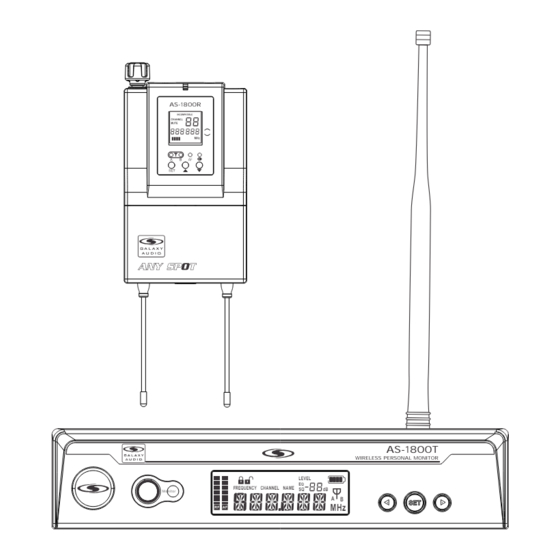





Need help?
Do you have a question about the Any-Spot AS-1800 and is the answer not in the manual?
Questions and answers