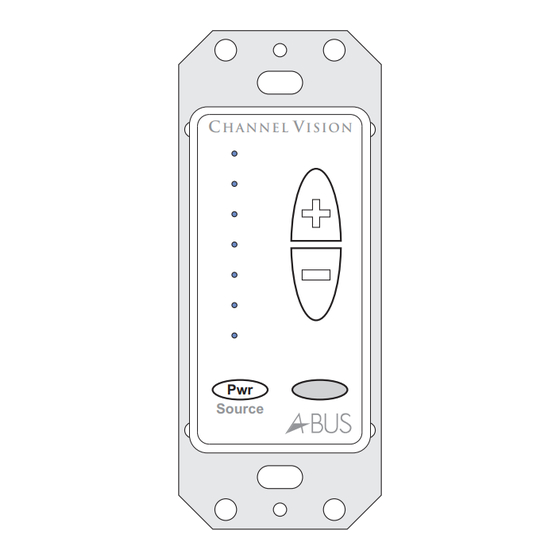
Advertisement
Table of Contents
1
Channel Vision Technology will repair or replace any defect in material or
workmanship which occurs during normal use of this product with new or rebuilt
parts, free of charge in the USA, for one year from the date of original purchase. This
is a no hassle warranty with no mail in warranty card needed. This warranty does not
cover damages in shipment, failures caused by other products not supplied by
Channel Vision Technology, or failures due to accident, misuse, abuse, acts of God, or
alteration of the equipment. This warranty is extended only to the original purchaser
when purchased through an authorized reseller. A purchase receipt, invoice, or other
proof of original purchase date will be required before warranty repairs are provided.
Mail in service can be obtained during the warranty period by calling (800) 840-0288
toll free. A Return Authorization number must be obtained in advance and can be
marked on the outside of the shipping carton.
This warranty gives you specific legal rights and you may have other rights (which
vary from state to state). If a problem with this product develops during or after the
warranty period, please contact Channel Vision Technology, your dealer or any
factory-authorized service center.
Channel Vision products are not intended for use in medical, lifesaving, life
sustaining or critical environment applications. Channel Vision customers using or
selling Channel Vision products for use in such applications do so at their own risk
and agree to fully indemnify Channel Vision for any damages resulting from such
improper use or sale.
Tested To Comply
With FCC Standards
This device complies with part 15 of the FCC rules.
Operation is subject to the following two conditions:
(1) This device may not cause harmful interference, and (2) This device must accept
any interference received, including interference that may cause undesired operation.
A-BUS is a registered trademark of LeisureTech Electronics Pty Ltd.
This product may be covered by one of the following patents:
US patent no. 7,181,023, 6,389,139 EP 1004222, AU 739808, NZ 502982, Mexico
Z41196, Canada CA2301062.
iBus is a registered trademark of Channel Vision Technology.
AB-134
Multi-Source Amplified Keypad
USA
500-326 rev B
C
V
H A N N E L
I S I O N
Pwr
Source
R
1
3
Advertisement
Table of Contents

Summary of Contents for Channel Vision AB-134 ABUS
- Page 1 Channel Vision products are not intended for use in medical, lifesaving, life sustaining or critical environment applications. Channel Vision customers using or selling Channel Vision products for use in such applications do so at their own risk and agree to fully indemnify Channel Vision for any damages resulting from such improper use or sale.
- Page 2 Vision’s J-110 tool. Features: 1. Place the CAT5 between the blade and the first notch of the J-110 tool. Compatible with all Channel Vision CAT5 audio systems Supports IR control: compatible with the A0505 remote control Blade LEDs show volume level or source selection Cat5 2.
-
Page 3: How It Works
. However, when using the AB- prevent the system from functioning, or possibly cause damage to the 1 4 in a multi-source system, we recommend using Channel Vision’s multi- components in the system. source CAT5 audio matrix (model P-1044). Multi-source CAT5 audio products... -
Page 4: Jumper Settings
Using the A0240 with the A0302 Jumper settings determine how the AB-134 will react under various The A0302 is the perfect complement to Channel Vision’s A0240 amplifier. It circumstances. These jumpers should be set to the desired configuration can utilize the Amp-Link connection, which provides a clean way to interrupt before the AB-134 is installed. -
Page 5: Installation
Using The A0505 remote control Installation The A0505 is designed to allow you to control your P-1044 without having to touch the buttons on the AB-134. Simply point the A0505 remote control at the AB-134 (Rear View) IR sensor located at the bottom of the AB-134 and press the desired button. Zone Power - Turns on/off the zone output of the P-1044. - Page 6 Single-Source System Multi-Source Application When using the AB-134 with single-source CAT5 audio hubs, the source When using the AB-1 4 in a multi-source system with the P-1044, the mode jumper should be set for single-source. In this mode, the source source mode jumper should be set for multi-source.

Need help?
Do you have a question about the AB-134 ABUS and is the answer not in the manual?
Questions and answers