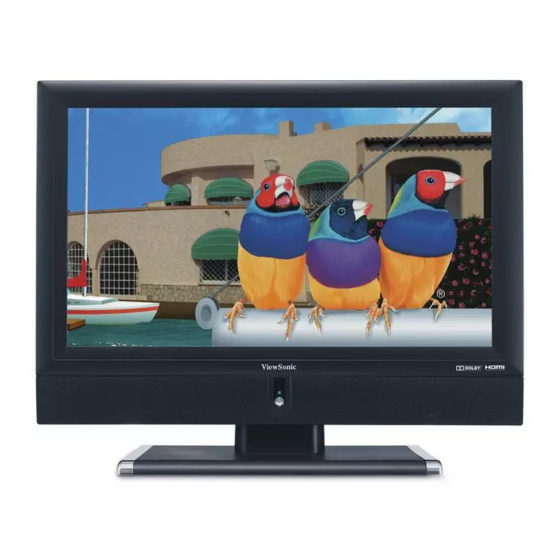
Subscribe to Our Youtube Channel
Summary of Contents for ViewSonic VS11405-1M
-
Page 1: Service Manual
Service Manual ViewSonic N3752w-1M Model No. VS11405-1M 37” LCD TV (N3752w-1M_SM Rev. 1a Oct. 2006) ® ViewSonic 381 Brea Canyon Road, Walnut, California 91789 USA - (800) 888-8583... -
Page 2: Revision History
Further, ViewSonic reserves the right to revise this publication and to make changes from time to time in the contents hereof without obligation of ViewSonic to notify any person of such revision or changes. -
Page 3: Table Of Contents
5. Adjustment Procedure ................24 6. Trouble Shooting Flow Chart..............48 7. Block Diagram .....................52 8. Schematic Diagrams..................53 9. PCB Layout Diagrams .................79 10. Exploded Diagram And Exploded Parts List...........85 11. Recommend Spare Parts List..............88 ViewSonic Corporation N3752w-1M Confidential - Do Not Copy... -
Page 4: Precautions And Safety Notices
The LCD module should be supplied by power complied with requirements of Limited Power Source (IEC60950 or UL1950), or be applied exemption. (14) The LCD module is designed so that the CFL in it is supplied by Limited Current ViewSonic Corporation N3752w-1M Confidential - Do Not Copy... - Page 5 Do not touch and that may cause “Mura” the surface of the polarizer. Take out the monitor with cushions Taking out the monitor by grasping the LCD panel. That may cause “Mura” ViewSonic Corporation N3752w-1M Confidential - Do Not Copy...
- Page 6 Place the monitor on a clean and soft foam pad. Placing the monitor on foreign objects. That could scratch the surface of the panel or cause “Mura” ViewSonic Corporation N3752w-1M Confidential - Do Not Copy...
-
Page 7: Specification
Video Amplitude Signal 0.7(min.)–1(max.) V DC Level Sync Pulse Typical. 0.35 V Audio Characteristics: AF Output Level Measured via LP 20 kHz Typical. 0.35Vrms Filter, RMS Decoder, 75us De-emphasis 10% (max.) 44 dB (min.) ViewSonic Corporation N3752w-1M Confidential - Do Not Copy... - Page 8 +/- 3 db (at 1KHz @1W) +/- 3 db (at 1KHz @1W) (100Hz ~ 10KHz) Total Harmonic Distortion (1KHz @1W) Signal to Noise (1KHz @1W) 30 dB (40Hz to 15KHz) 40dB(400Hz to 20 kHz) ViewSonic Corporation N3752w-1M Confidential - Do Not Copy...
- Page 9 Compliant with EN61000-3-2 5. Firmware & OSD The product firmware of VS11405-1M shall have a firmware version of 1.00 Any changes/revisions afterward shall also be pre-approved by ViewSonic in written. For VS11405-1M, its firmware shall have a built-in frequency table for PAL/SECAM, Teletext and with NICAM implementation.
- Page 10 Texts Printed on Key Pads – White Color (Refer to standard) Color For the shortcut keys of Teletext: Red Key – Pantone 185U Blue Key – Pantone 285U Green Key – Pantone 335U Yellow Key – Pantone 108U ViewSonic Corporation N3752w-1M Confidential - Do Not Copy...
- Page 11 Molded Plastic Workmanship shall be inspected according to ViewSonic Molded Plastic Parts Specification, VSCMPPSPEC001V1.2. Screen Printed Parts, Bird Logo Artwork shall be provided and confirmed by ViewSonic. Recess Rear Label A label identifying the product name, model/serial number and FCC ID/Logo shall be placed into the rear label recess located on the rear panel of the chassis.
-
Page 12: Front Panel Function Control Description
VOL+ and MENU buttons again to unlock it. 2. Press VOL- and VOL+ buttons at the same time to lock OSD menu, and press VOL- and VOL+ buttons again to unlock it. ViewSonic Corporation N3752w-1M Confidential - Do Not Copy... -
Page 13: Rear View Of The Product
Connect this port to your A/V device with audio in (RCA) connectors or to audio amplifier. PC Audio input Connect this port to PC line out jack. Headphone Jack Connect this port to your headphone. ViewSonic Corporation N3752w-1M Confidential - Do Not Copy... -
Page 14: Remote Control
Remote Control ViewSonic Corporation N3752w-1M Confidential - Do Not Copy... - Page 15 II button = freeze picture S DISPLAY Display current information Note: PIP means Picture In Picture. * This feature may not be supported under all models. ** For use on other device. ViewSonic Corporation N3752w-1M Confidential - Do Not Copy...
-
Page 16: Osd Functions
Note: To adjust the above controls in the Audio settings, Smart Sound Mode must be set to “User”. • Smart Sound Mode: To select sound mode between User, Rock, POP, Live, Dance, Techno, Classic, and Soft. ViewSonic Corporation N3752w-1M Confidential - Do Not Copy... - Page 17 Channel Lock: To lock channels. Use ◄► to select the channel you want to lock, and then press ENTER to lock or unlock it. Change Password: To change the password, press ENTER and enter the password again. Press ENTER, and the following screen appears. ViewSonic Corporation N3752w-1M Confidential - Do Not Copy...
- Page 18 Restricted Parental guidance suggested NC-17 No one 17 and under limited PG-13 Parents strongly cautioned Adult audience only Use ENTER button to block or unblock the ratings, and use MENU to exit. ViewSonic Corporation N3752w-1M Confidential - Do Not Copy...
- Page 19 • Time Zone: To select Time Zones. • OSD Timeout: To setup the display time of OSD. (5, 15, 45, and 60 seconds) • Memory Recall: To restore the factory default settings. ViewSonic Corporation N3752w-1M Confidential - Do Not Copy...
- Page 20 TV channels. (C1~C4, Service1~Service 6, or OFF) • Digital CC Style: Press ◄► to select Caption Style from As Broadcaster or Custom. When Custom is selected, use ▲▼ to select the desired controls, ◄► to adjust detailed settings. ViewSonic Corporation N3752w-1M Confidential - Do Not Copy...
- Page 21 • Manual Clock: To adjust the horizontal pixel clock of the video. • H. Position: To adjust the horizontal position of the picture. • V. Position: To adjust the vertical position of the picture. ViewSonic Corporation N3752w-1M Confidential - Do Not Copy...
- Page 22 PIP. Note that the screen indexed with the pink frame is the screen you select to set up. Use ◄► to move the index between the main screen and the sub-screen. ViewSonic Corporation N3752w-1M Confidential - Do Not Copy...
-
Page 23: Circuit Description
MT8202 supports alpha blending for Video and two OSD planes. It also supports 10bit gamma correction and advanced dithering processing for LCD display with 6/8/10 bit output. ViewSonic Corporation N3752w-1M Confidential - Do Not Copy... - Page 24 PES, analyzing the PES header, and transferring the PES to the audio and video decoders. MT8293 is fully HDMI-compliant receiver that fits directly into home theater products such as LCD TVs, plasma TVs and HDTVs. The receiver is capable of supporting bandwidths up to ViewSonic Corporation N3752w-1M Confidential - Do Not Copy...
- Page 25 Digital video signals are directly output from the MT5351AG and MT8293 and then transfer them to the MT8202 for advanced processing. SDRAM FLASH SDRAM MT8202 ATSC RF MT5112 MT6351 TUNER (Demod.) (Mpegdecoder) MT8293 HDMI (HDMI Bx) ViewSonic Corporation N3752w-1M Confidential - Do Not Copy...
- Page 26 Digital audio, such as HDMI and DTV, have decoded by MT5351 and MT8293, is converted to I2S digital audio already. The I2S digital audio data is decoded and processed by MT8202, and then be delivered to AD8256 for audio amplifying. ViewSonic Corporation N3752w-1M Confidential - Do Not Copy...
-
Page 27: Adjustment Procedure
BALANCE and press ENTER, The color warm will auto adjust. The act of EHITE BALANCEL is completed when the picture is steady. 2.After adjusting, switch to FULL WHITE and check the value of each color. Preset color for N3752W x=0.283±0.015 y=0.297±0.015 ViewSonic Corporation N3752w-1M Confidential - Do Not Copy... - Page 28 1.4.10 EARPHONE FUNCTION TEST Under PC MODE, input PC AUDIO signal, determines whether the action of INT SPEAKER output is right. Meets earphone with the EARPHONE, Determined whether ViewSonic Corporation N3752w-1M Confidential - Do Not Copy...
- Page 29 655.00 613.75 614 – 620 615.25 619.75 661.00 621.25 620 – 626 625.75 667.00 626 – 632 627.25 631.75 673.00 633.25 632 – 638 637.75 679.00 639 – 644 639.25 685.00 643.75 ViewSonic Corporation N3752w-1M Confidential - Do Not Copy...
- Page 30 635.75 677.00 336 – 342 337.25 383.00 636 – 642 637.25 693.00 341.75 641.75 342 – 348 343.25 347.75 389.00 642 – 648 643.25 647.75 689.00 348 – 354 349.25 353.75 395.00 ViewSonic Corporation N3752w-1M Confidential - Do Not Copy...
- Page 31 B.CHANNEL36: Check whether the color of the color bar is normal. C.CHANNEL69: Turn RF attenuator and check the critical point of the change of the image’s S/N is under LEVEL<45~85> dBu, regards as normally. ViewSonic Corporation N3752w-1M Confidential - Do Not Copy...
- Page 32 V TOTAL 16.666ms 13.328ms 16.667ms 16.666ms V DISPLAY 15.880ms 12.795ms 16.000ms 15.880ms V B-Porch 0.600ms 0.466ms 0.444ms 0.600ms Vs Width 0.124ms 0.050ms 0.111ms 0.124ms V Border 0.000ms 0.000ms 0.000ms 0.000ms H/V Sync Interlace ViewSonic Corporation N3752w-1M Confidential - Do Not Copy...
- Page 33 2.296us H Width 1.310us 1.037us H Border 0.000us 0.000us V TOTAL 16.662ms 16.661ms V DISPLAY 16.097ms 16.005ms V B-Porch 0.377ms 0.594ms Vs Width 0.126ms 0.047ms V Border 0.00ms 0.00ms H/V Sync Interlace ViewSonic Corporation N3752w-1M Confidential - Do Not Copy...
- Page 34 DDC Card RS-232 cable Barcode Reader VGA Cable N3752W LCD TV DDC Card RS-232 Cable VGA Cable Barcode Reader 2.2 Setup Procedure 2.2.1 Connect VGA Card and DDC Card with RS-232 cable. ViewSonic Corporation N3752w-1M Confidential - Do Not Copy...
- Page 35 (when key in DVI DDC information, use VGA transform to DVI port ) 2.2.4 Connect Power Cord to N3752W LCD TV. 2.3 DDC Key In Procedure 2.3.1 run DDC exe 2.3.2 Choose model number then ViewSonic Corporation N3752w-1M Confidential - Do Not Copy...
- Page 36 2.3.3 Press “ENTER” key. 2.3.4 Input bar code 2.3.5 Press “ENTER” key, then the successful picture is as follows. “DDC DOWNLOED OK! 2.3.6 Exit program. ViewSonic Corporation N3752w-1M Confidential - Do Not Copy...
- Page 37 3.1 Equipment Needed N3752W LCD TV RS-232 cable Barcode Reader HDMI Cable N3752W LCD TV RS-232 Cable HDMI Cable Barcode Reader 3.2 Setup Procedure 3.2.1Connect HDMI Card and DDC Card with RS-232 cable. ViewSonic Corporation N3752w-1M Confidential - Do Not Copy...
- Page 38 3.2.3 Connect DDC Card and N3752W LCD TV with HDMI Cable. 3.2.4 Connect Power Cord to N3752W LCD TV. 3.3 DDC Key In Procedure 3.3.1 Run DDC.exe 3.3.2 Choose model number then ViewSonic Corporation N3752w-1M Confidential - Do Not Copy...
- Page 39 3.3.3 Press “ENTER” key. 3.3.4 Input bar code 3.3.5 Press “ENTER” key, then the successful picture is as follows. “DDC DOWNLOED 3.3.6 Exit program. ViewSonic Corporation N3752w-1M Confidential - Do Not Copy...
- Page 40 4.4 Execute the Mtktool to start download the file. The Mtktool program will be upgraded if necessary. "MtkTool Auto BaudRate.exe" 4.5 The Mtktool Operat 4.5.1 Select Platform : MT8105 , MT1389 ,MT8202 or MT8205. ViewSonic Corporation N3752w-1M Confidential - Do Not Copy...
- Page 41 4.5.2 Select COM port. Depends on the COM port assigned in System Device Manager (Refer below right). 4.5.3 Select Baud Rate. 115200x 8 (Suggestion) ViewSonic Corporation N3752w-1M Confidential - Do Not Copy...
- Page 42 4.5.4 Enable the USB Bridge. 4.5.5 Browsing the File to download. ViewSonic Corporation N3752w-1M Confidential - Do Not Copy...
- Page 43 2. You can slow down the baud rate if some Flash memory can not works properly in high-speed download. 3. Please call the MediaTek contact window if any problem found like unsupported Flash Type or fail to download. ViewSonic Corporation N3752w-1M Confidential - Do Not Copy...
- Page 44 At last, close the carton and seal it with tape. (Figure 4) 1.Power Cord 2.VGA Cable 3.F/F Cable 4.RCA Cable 5.User’s Guide 6.Remote contrl 7.Guarant Card 8.Battery Figure 4 Figure 3 ViewSonic Corporation N3752w-1M Confidential - Do Not Copy...
- Page 45 PACKING PART LIST (N3752w-1M) ViewSonic Model Number: VS11405-1M Rev: 1a Item ViewSonic P/N Ref. P/N Location Q'ty N3752W monitor P-00008063 2013054002P POLYETHY BAG P-00006616 2012197900P POLYFOAM (T.L) P-00006617 2012198000P POLYFOAM (T.R) P-00006618 2012198100P POLYFOAM(B.L) P-00006619 2012198200P POLYFOAM(B.R) P-00008064 2013228807P POLYETHY BAG...
- Page 46 1.1 Unscrew 4 screws that secure Stand Unit and detach Dust Cover from the LCD TV. Stand Dust Cover 2. Disassembly of Rear Cover. 2.1 Unscrew 20 screws to remove Rear Cover. ViewSonic Corporation N3752w-1M Confidential - Do Not Copy...
- Page 47 Rear Cover 3. Disassembly of Main Board,Power Board,IR Board,Speaker,Front Cover and Panel Unit. 3.1 Unscrew 20 screws to remove Shield Plate. Shield Plate 3.2. Unscrew 8 screws to remove Speaker. Speaker ViewSonic Corporation N3752w-1M Confidential - Do Not Copy...
- Page 48 3.3. Unscrew 3 screws to remove Bracket.Fix. Bracket,fix 3.4. Unscrew 10 screws and disconnect the wires to remove Main Board. Main Board ViewSonic Corporation N3752w-1M Confidential - Do Not Copy...
- Page 49 3.5. Unscrew 4 screws and disconnect the wires to remove Power Board. Power Board 3.6. Unscrew 5 screws to remove METAL FITTG. 3.7. Unscrew 2 screws and disconnect the wires to remove KeyPad Board. ViewSonic Corporation N3752w-1M Confidential - Do Not Copy...
- Page 50 3.8. Unscrew 12 screws to remove Front Cover. Front Cover 3.9. Lay Panel Unit facedown and unscrew 26 screws on its right,left,up and down sides, to remove Panel Bracket. Panel ViewSonic Corporation N3752w-1M Confidential - Do Not Copy...
-
Page 51: Trouble Shooting Flow Chart
Replace I106 Replace I135 signal output to I145? defective? Check I136 is Replace I136 defective? Check Pin37 of I145 is Check Earphone high? circuit Check I145 is Replace I145 defective? Check Speaker Wire ViewSonic Corporation N3752w-1M Confidential - Do Not Copy... - Page 52 OK? Check 3.3V is on C113? Replace I101 1.9V is on I102 Pin2? Replace I102 Check IR Board Replace IR Board Check X100 is OK? Replace x100 Replace I106 & I107 ViewSonic Corporation N3752w-1M Confidential - Do Not Copy...
- Page 53 6.3. NO DISPLAY NTSC YPb Pr S-VIDEO Check Check Video wave form is Replace L816,R172 Check L819,R197,C340 is Replace L819,R197 or Replace I804 L816,R172,R173,C332,C33 on I804 Pin21 ? R173,C332,or C334 C340 4 is OK? Check Q802,C886 is OK? Replace Q802 or C886 Check L821,R203,C335 is Replace L821,R203, or C335...
- Page 54 RP32~RP41? Pin19~22 of P114 ? Check the LVDS wire from Replace LVDS Wire P803 to panel is OK? Check inverter wire from power board to panel is Replace Inverter Wire Replace Panel ViewSonic Corporation N3752w-1M Confidential - Do Not Copy...
-
Page 55: Block Diagram
7. Block Diagram SDRAM Flash SDRAM CABLE SPDIF (Optical) SWIT CH MT5351 (Mpeg MT5112 decoder) (Demod.) LCD Module COMBO T uner NT SC HDM I 1 HDMI MT8293 MT8202 HDM I 2 Flash SWITCH (HDMI HDM I 3 AV(CVBS) S-Video2 SDRAM YPbPr SDRAM... -
Page 56: Schematic Diagrams
L236 MMBT3904 Back Light circuit C806 C105 0.1U PWR_ON_OFF 3 1000U/16V/LowESR 2.0MM GNDP GNDP GNDP GNDA PWR_GND PWR_GND AUIO IN/OUT GND DIGITAL GND PWM0 PWM0 PWM1 PWM1 BACK_LIGHT PWM TURN OFF SIGNALS ViewSonic Corporation N3752w-1M Confidential - Do Not Copy... - Page 57 L111 AV33A 100U/16V 0.1U R121/0603 3A LVDS_GND C130 47U/16V LVDS_GND I105 C131 C133 100U/16V C132 220U/16V C134 0.1U 0.1U AP1084K33 +3.3V Regulator TO-263 LVDS_GND LVDS_GND 3,5,25 VFE_GND VFE_GND 3,5,8,22 VFE_GND1 VFE_GND1 3,5,8,22 ViewSonic Corporation N3752w-1M Confidential - Do Not Copy...
- Page 58 TP26 TP29 LVDS DATA TP27 TP36 TP33 TP34 TP35 DV18A DV33A SB33A SB33B SB18A TP37 GPIO5 TXD1 R118 R119 GPIO6 RXD1 TP38 SB33A SB33B SB18A DV18A DV33A VFE_GND UTXD RXD1 URXD TXD1 ViewSonic Corporation N3752w-1M Confidential - Do Not Copy...
- Page 59 CLOSE TO 8202 PIN C210 C211 C212 R240 C195 C192 DV25A 100U/16V 0.1U C213 100K/1% C193 47uF/16v C194 1000U/16V 4.7u/16v 0805 220uF/16v AMC7585-2.5V/TO252 10U/16V/Y5V C222 C223 100U/16V 0.1UF OTHER CAP DDR BITTOM SIDE. CE025063 ViewSonic Corporation N3752w-1M Confidential - Do Not Copy...
- Page 60 4.7U 0.1U ADCV33A MTK modify C0603 VFE_GND L123 47uH ADACVDD VFE_GND L124 R60/0603 300mA AVDD_VAD1 0.45mm C280 C282 C281 C283 C284 C285 10U/50V 100U/16V 0.1U 4.7U 0.1U C0603 C0603 AUDIO_GND VFE_GND AUDIO_GND ViewSonic Corporation N3752w-1M Confidential - Do Not Copy...
- Page 61 3300P C0603 C0603 C0603 DV33A C296 C297 C298 5VSB 3300P 3300P 3300P C0603 C0603 C0603 C300 C301 C302 C303 100U/16V 0.1U 0.1U 0.1U C304 C305 C306 0.1U 0.1U 0.1U C0603 C0603 C0603 ViewSonic Corporation N3752w-1M Confidential - Do Not Copy...
- Page 62 NS/75 R820 R0603/SMD R853 100uF/16v ADC_IN3 100K C100UF16V/D6H5 R0603/SMD R0603/SMD R821 NTSC CVBS 220K R0603/SMD C822 R823 C823 TUMPX1 10nF 10nF R824 C0603/SMD R0603/SMD C824 C0603/SMD 4.7K 15pF R0603/SMD C0603/SMD SIF (4.5MHz) ViewSonic Corporation N3752w-1M Confidential - Do Not Copy...
- Page 63 R179 C344 0.047U TUMPX1 AVPR0P R180 C345 0.01U PR0+ C346 330P FROM AV BOARD C347 VFE_GND1 AVPR0N R181 C348 0.01U PR0- AADCVSS AADCVSS 3,5,21,22 VFE_GND1 VFE_GND1 2,3,5,22 FROM Tuner TUMPX1 C349 MPX1 ViewSonic Corporation N3752w-1M Confidential - Do Not Copy...
- Page 64 AV0SY0R_IN 19 S-VIDEO/AV AUDIO IN SY0_GND R536 SVIDEO Input. SY0_IN SC0_IN L820 2.2uH R200 AVSC0 P103 SC0_IN D809 R201 SY0_GND SC0_GND R537 S_TERMINAL1 AV0_IN L821 2.2uH R203 AVCVBS1 D810 R204 AV0_GND R538 ViewSonic Corporation N3752w-1M Confidential - Do Not Copy...
- Page 65 (NC)1M AVCC SOT23 L147 R60/0603 300mA AVCC18 C410 C411 X101 R60/0603 300mA 0.1U 0.01U XTLI XTLO R227 (NC)0 (NC)27MHz XTAL C412 C413 Q109 (NC)18P (NC)18P DDC_SDA 9993_SDA MOSFET N 2SK2158 SOT23 AVCC ViewSonic Corporation N3752w-1M Confidential - Do Not Copy...
- Page 66 C890 C865 HDMI_SRC1_SDA C866 C867 C868 C869 C870 C871 C872 C873 C874 C875 C876 C877 0.1U R866 100 0.01U 0.01u 0.01U 0.01U 0.01U 0.01U 0.01U 0.01U 0.01U 0.01U 0.01U 0.01U 100uF/16V 24C22/SMD/DIP ViewSonic Corporation N3752w-1M Confidential - Do Not Copy...
- Page 67 HDMI AUDIO DV18 POWER +1V8 MT5112 POWER DV33 POWER +3V3 MT5351 POWER DIGITAL OUTPUT AV33 POWER +3V3 MT5351 ANALOG POWER DV25 POWER +2V5 MT5351 DDR POWER DV12 POWER +1V2 MT5351 POWER GROUND GROUND ViewSonic Corporation N3752w-1M Confidential - Do Not Copy...
- Page 68 C859 C860 AVDD33 ADVDD33_2 BEAD/SMD/0805 C861 0.1uF 0.1uF 0.1uF 0.1uF 0.1uF L814 C855 10uF/50v 0.1uF C0603/SMD C0603/SMD C0603/SMD C0603/SMD C0603/SMD C0603/SMD C10UF16V/D5H11 R60/0603 300mA C862 0.1uF Analog 3.3V Bypass Caps BEAD/SMD/0603 C0603/SMD ViewSonic Corporation N3752w-1M Confidential - Do Not Copy...
- Page 69 11.5K1% 15,18 DV12 R0603 Regulator AP1522 SOT23-5/SMD 7,12,13,15,16,17,18 POWER SUPPLY +3V3 FOR MT5351 Vout = 1.25 x ( 1 + Rb / Ra ) GLOBAL SIGNAL POWER SUPPLY +30V FOR SAMSUNG TUNER ViewSonic Corporation N3752w-1M Confidential - Do Not Copy...
- Page 70 VOPCLK VOPCLK VOHSYNC VOHSYNC VOVSYNC VOVSYNC VODE VODE DIGITAL VIDEO OUTPUT 5VDD ATSC AUDIO ONLY L198 R121/0603 3A C743 0.1U OPTICAL MT5351 BGA471/SMD/SOCKET ASPDIF R493 DV25 SPDIF CIRCUIT P116 S/PDIF OUT RCA/SPDIF/DIP ViewSonic Corporation N3752w-1M Confidential - Do Not Copy...
- Page 71 C538 C539 C540 C541 C542 C543 C544 C545 100U/16V 0.1U 0.1U 0.1U 0.1U 0.1U 0.1U 0.1U 0.1U CE025063 C0603 C0603 C0603 C0603 C0603 C0603 C0603 C0603 FOR DDR#2 BYPASS CAP. FOR DDR ViewSonic Corporation N3752w-1M Confidential - Do Not Copy...
- Page 72 TP75 TP/SMD/D0.6 JTMS JTMS TP/SMD/D0.6 TP76 SOFTWARE DEBUG PORT JTCK JTCK TP/SMD/D0.6 TP77 JRTCK JRTCK TP/SMD/D0.6 TP78 DV33 JTDO JTDO TP/SMD/D0.6 R309 R310 4.7K 4.7K R0603 R0603 U2RX U2TX FOR SOFTWARE LINK ViewSonic Corporation N3752w-1M Confidential - Do Not Copy...
- Page 73 ANALOG PART R317 R318 0.1U 4.7K 4.7K C0603 R0603 R0603 MEM_VREF MEM_VREF AVDD_APLL0 RVREF RVREF OPWM0 C607 OPWM0 OSDA0 R319 OSDA_MST 0.1U C0603 OXTALI OXTALI R0603 VCXO0 VCXO0 OSCL0 R320 OSCL_MST R0603 ViewSonic Corporation N3752w-1M Confidential - Do Not Copy...
- Page 74 VGA_L VGAR_IN VGA_R SG_12V R363 R364 L232 SG_12V C633 0.1U R121/0805 6A C0603 I134 YPBPR0_R VGA_R VGA_L AUINR AV0SY0_L AUINL AV0SY0_R YPBPR0_L SW1S1 SW1S2 HEF4052-12V SOP16 AUSW1_1 R365 GPIO7 AUSW1_2 R366 GPIO9 ViewSonic Corporation N3752w-1M Confidential - Do Not Copy...
- Page 75 ADCVL C653 C652 SDOUT 47U/16V A_IN_R 0.1U DV33B AINR ADCVL AOBCLK R390 A_IN_L SCLK AINL AOLRCK R391 ADCRST_1 GNDA LRCK RST# C654 C655 AD12250 0.1U R392 TSSOP16 PULL DOWN FOR LJ (NC)10K ViewSonic Corporation N3752w-1M Confidential - Do Not Copy...
- Page 76 AU2AVR AUDIO_OUT2_R R430 L188 R121/0603 3A R525 (NC)0 C748 (NC)100U/16V VIDEO_OUT C692 C693 1000P 1000P R497 R498 R499 (NC)10K (NC)220 GNDA D141 (NC)1K (NC)5.6V AUDIO OUT RL RCA JACK 1*2 layo ut ViewSonic Corporation N3752w-1M Confidential - Do Not Copy...
- Page 77 L176 VGAVSYNC_1 C622 CVCK VCLK R347 D134 C623 C624 100P VGASCL (NC)5.6V 0.01U 100K VGASDA L178 R348 C625 R121/0603 3A 5.6V 0.01U L177 VGAL_IN VGAL_IN R60/0603 300mA C626 24C21/SMD/DIP 100P GNDA VFE_GND ViewSonic Corporation N3752w-1M Confidential - Do Not Copy...
- Page 78 C0603 C0603 C0603 Q118 GPIO8 GPIO8 R451 C446 C447 GPIO8 C0603 C0603 R403 R404 R508 R455 R504 4.7K 4.7K AD8256_SDA IOSDA AD8256_RST MMBT3904 IOSDA 3,10,13,26 C664 R505 0.1u AD8256_SCL IOSCL IOSCL 3,10,13,26 ViewSonic Corporation N3752w-1M Confidential - Do Not Copy...
- Page 79 MMBT3906 R461 IRRCVR IRRCVR 4.7K RED_LED Q121 C726 C727 MMBT3906 47U/16V 0.1U GREEN_LED R463 4.7K 5VSB P112 IRRCVR LED_G LED_R C309 8P_2mm 470P P113 UP3_0 GPIO16 GPIO15 GPIO13 GPIO11 GPIO14 GPIO10 7P_2mm ViewSonic Corporation N3752w-1M Confidential - Do Not Copy...
- Page 80 MMBT3904 R121/0805 6A MMBT3904 LVDS_GND C740 R480 PANELVCC 0.1U R526 LVDS_GND I142 Q122 GPIO2 R481 100K GPIO2 R479 C739 R858 C737 0.1U C808 100K 1000U/16V MMBT3904 C787 C735 AP9435M 100U/16V LVDS_GND LVDS_GND ViewSonic Corporation N3752w-1M Confidential - Do Not Copy...
- Page 81 PCTXD PCRXD 0.1U SYSROMWP SCL0 R513 L : Write Protect EEPROM H : Normal Download Q124 DLSW1 DLSW2 R487 GPIO4 EEPROM 24C16 SOP8/SMD CD4052 SOP16/SMD R488 R489 R490 (NC)10K SYSTEM EEPROM MMBT3904 ViewSonic Corporation N3752w-1M Confidential - Do Not Copy...
-
Page 82: Pcb Layout Diagrams
9. PCB Layout Diagrams 9.1. MAIN PCB TOP VIEW ViewSonic Corporation N3752w-1M Confidential - Do Not Copy... - Page 83 9.2. MAIN PCB BOTTOM VIEW ViewSonic Corporation N3752w-1M Confidential - Do Not Copy...
- Page 84 9.3. CON PCB TOP VIEW...
- Page 85 9.4. CON PCB BOTTOM VIEW...
- Page 86 9.5. IR PCB TOP VIEW...
- Page 87 9.6. IR PCB BOTTOM VIEW...
-
Page 88: Exploded Diagram And Exploded Parts List
10. Exploded View And Exploded Parts List ViewSonic Corporation N3752w-1M Confidential - Do Not Copy... - Page 89 ViewSonic Corporation N3752w-1M Confidential - Do Not Copy...
- Page 90 EXPLODED PARTS LIST (N3752w-1M) ViewSonic Model Number: VS11405-1M Rev: 1a Serial No. Prefix: QFU Item ViewSonic P/N Ref. P/N Description Q'ty 2024271106P FRONT BEZEL JC378UB ABS94HB BLACK 2033151400P IR COVER JC378UB PC LIMPID 476C 2053754201P LED INDIC.-PWR JC278UB PMMA LIMPID...
-
Page 91: Recommend Spare Parts List
Remark 1: Above listed items are examples, supplier can expand the rows to add more necessary items. Remark 2: All revised RSPLs with newly added items or any change made should be highlighted and correlated with the ECN/ECR approved by ViewSonic Corporation. This is... - Page 92 BOM LIST (N3752w-1M) ViewSonic Model Number: VS11405-1M Rev: 1a Serial No. Prefix: QFU Item ViewSonic P/N Ref. P/N Description Location Universal number# Q'ty 2346710596P CAP,CHIP 85'C CS 0603/Y5V/16V 1.0u Z T C104 2346110496P CAP,CHIP 125'C CS 0603/X7R/50V 0.1u K T...
- Page 93 Item ViewSonic P/N Ref. P/N Description Location Universal number# Q'ty 75 N/A 2346110496P CAP,CHIP 125'C CS 0603/X7R/50V 0.1u K T C426 76 N/A 2346110496P CAP,CHIP 125'C CS 0603/X7R/50V 0.1u K T C429 77 N/A 2346110496P CAP,CHIP 125'C CS 0603/X7R/50V 0.1u K T...
- Page 94 Item ViewSonic P/N Ref. P/N Description Location Universal number# Q'ty 153 N/A 2346110496P CAP,CHIP 125'C CS 0603/X7R/50V 0.1u K T C739 154 N/A 2346110496P CAP,CHIP 125'C CS 0603/X7R/50V 0.1u K T C740 155 N/A 2346110496P CAP,CHIP 125'C CS 0603/X7R/50V 0.1u K T...
- Page 95 Item ViewSonic P/N Ref. P/N Description Location Universal number# Q'ty 231 E-D-0403-1779 2364503996P DIODE,ZENER SMD BZV55-C5V6 5% SOD-80C PHILIPS D128 232 E-D-0403-2808 2364505616P DIODE,ZENER SMD TZMC5V6 SOD-80 5.2-6.0V VISHAY D128 233 N/A 2364500396P DIODE,ZENER SMD RLZ5.6B 5.45-5.73V LL-34 ROHM D128...
- Page 96 Item ViewSonic P/N Ref. P/N Description Location Universal number# Q'ty 309 N/A 2365425386P DIGITAL IC AP1522WA SOT23-5L AnaChip I123 310 N/A 2365425366P DIGITAL IC MT5351AG-L BGA-471 I127 311 N/A 2365107196P MEMORY IC (SDRAM) NT5DS16M16CS-5T TSSOP66 NANYA I128 312 N/A 2365107196P MEMORY IC (SDRAM)
- Page 97 Item ViewSonic P/N Ref. P/N Description Location Universal number# Q'ty 387 N/A 2379500296P BEAD,HI-CURRENT Z= 120 ohm 0805 I=6.0A L201 388 N/A 2370115016P COIL CHOKE SMD 15uH 12.3*12.3*4.5 YOUTH L202 389 N/A 2370115016P COIL CHOKE SMD 15uH 12.3*12.3*4.5 YOUTH L203...
- Page 98 Item ViewSonic P/N Ref. P/N Description Location Universal number# Q'ty 465 N/A 2360100696P XISTOR,PNP R SMD PMBS3906 SOT-23 PHILIPS Q121 466 E-Q-0402-1607 2360100796P XISTOR,PNP R SMD MMBT3906-F SOT-23 DIODES Q121 467 E-Q-0402-1624 2360301696P XISTOR,NPN R SMD PMBS3904 SOT-23 PHILIPS Q122...
- Page 99 Item ViewSonic P/N Ref. P/N Description Location Universal number# Q'ty 543 N/A 2259247008P RES,CHIP NETWORKS 8P4R 1/16W 47 ohm J P=0.8 RP51 544 N/A 2259275008P RES,CHIP NETWORKS 8P4R 1/16W 75 ohm J P=0.8 RP52 545 N/A 2259222008P RES,CHIP NETWORKS 8P4R 1/16W 22 ohm J P=0.8...
- Page 100 Item ViewSonic P/N Ref. P/N Description Location Universal number# Q'ty 621 E-R-0405-6600 2253200096P RES CHIP 1/10W RC 0603 1/10W 0 ohm J T R179 622 N/A 2253268096P RES CHIP 1/10W RC 0603 1/10W 68 ohm J T R180 623 N/A...
- Page 101 Item ViewSonic P/N Ref. P/N Description Location Universal number# Q'ty 699 N/A 2253210196P RES CHIP 1/10W RC 0603 1/10W 100 ohm J T R320 700 N/A 2253268096P RES CHIP 1/10W RC 0603 1/10W 68 ohm J T R322 701 N/A...
- Page 102 Item ViewSonic P/N Ref. P/N Description Location Universal number# Q'ty 777 E-R-0405-6600 2253200096P RES CHIP 1/10W RC 0603 1/10W 0 ohm J T R419 778 N/A 2253210396P RES CHIP 1/10W RC 0603 1/10W 10Kohm J T R420 779 N/A 2253251296P RES CHIP 1/10W RC 0603 1/10W 5.1Kohm J T...
- Page 103 Item ViewSonic P/N Ref. P/N Description Location Universal number# Q'ty 855 N/A 2253210396P RES CHIP 1/10W RC 0603 1/10W 10Kohm J T R814 856 E-R-0405-6419 2253247296P RES CHIP 1/10W RC 0603 1/10W 4.7Kohm J T R815 857 E-R-0405-6600 2253200096P RES CHIP 1/10W...
- Page 104 Item ViewSonic P/N Ref. P/N Description Location Universal number# Q'ty 933 N/A 2336610613P CAP,MINI ELE 105'C EC 10u/ 50V 5*7 P=2.5 T C270 934 N/A 2336310713P CAP,MINI ELE 105'C EC 100u/ 16V 6.3*7 P=2.5 T C271 935 N/A 2336610613P CAP,MINI ELE 105'C EC 10u/ 50V 5*7 P=2.5 T...
- Page 105 Item ViewSonic P/N Ref. P/N Description Location Universal number# Q'ty 1011 N/A 2346110496P CAP,CHIP 125'C CS 0603/X7R/50V 0.1u K T C156 1012 N/A 2346110496P CAP,CHIP 125'C CS 0603/X7R/50V 0.1u K T C157 1013 N/A 2346110496P CAP,CHIP 125'C CS 0603/X7R/50V 0.1u K T...
- Page 106 Item ViewSonic P/N Ref. P/N Description Location Universal number# Q'ty 1089 N/A 2346110496P CAP,CHIP 125'C CS 0603/X7R/50V 0.1u K T C269 1090 N/A 2346110496P CAP,CHIP 125'C CS 0603/X7R/50V 0.1u K T C273 1091 N/A 2347647596P CAP,CHIP 85'C CS 0805/Y5V/16V 4.7u Z T...
- Page 107 Item ViewSonic P/N Ref. P/N Description Location Universal number# Q'ty 1167 N/A 2346110496P CAP,CHIP 125'C CS 0603/X7R/50V 0.1u K T C506 1168 N/A 2346110496P CAP,CHIP 125'C CS 0603/X7R/50V 0.1u K T C507 1169 N/A 2346110496P CAP,CHIP 125'C CS 0603/X7R/50V 0.1u K T...
- Page 108 Item ViewSonic P/N Ref. P/N Description Location Universal number# Q'ty 1245 N/A 2346110496P CAP,CHIP 125'C CS 0603/X7R/50V 0.1u K T C600 1246 N/A 2347647596P CAP,CHIP 85'C CS 0805/Y5V/16V 4.7u Z T C601 1247 N/A 2346110496P CAP,CHIP 125'C CS 0603/X7R/50V 0.1u K T...
- Page 109 Item ViewSonic P/N Ref. P/N Description Location Universal number# Q'ty 1323 N/A 2438000001P SOFTWARE HDCP KEY CODE KC01 1324 N/A 2371147101P COIL,CHOKE 47uH L121 1325 N/A 2371147101P COIL,CHOKE 47uH L123 1326 N/A 2405322201P RCA JACK 2*2P (4P BLU/YEL/RED/GRN) P101 1327 N/A...
- Page 110 M4X8 P=0.7(TOOTH WASHER) 6F37 1426 C-00008082 2022265104P CABI BACK JC378EC UA DIGIT 94HB BLACK 2C01 1427 N/A 2055636069P LABEL N3752W VS11405-1M SMALL LABEL 6P05 1428 M-LB-0813-0530 2055617101P LABEL 10*20 HI-POT TESTED OK 6P13 1429 N/A 2055135189P LABEL N3752W VS11405-1M USA CPT...
- Page 111 Company: Add: Tel: Fax: E-mail: After completing this form, please return it to ViewSonic Quality Assurance in the USA at facsimile 1-909-839-7943. You may also e-mail any suggestions to the Director, Quality Systems & Processes (marc.maupin@viewsonic.com) ViewSonic Corporation N3752w-1M Confidential - Do Not Copy...













Need help?
Do you have a question about the VS11405-1M and is the answer not in the manual?
Questions and answers