Advertisement
Quick Links
Product overview
The VT7600 PI thermostat family is specifically designed for single stage
and multi-stage control of heating/cooling equipment such as rooftop and
self-contained units. The product features an intuitive, menu-driven, back-lit
LCD display, which walks users through the programming steps, making
the process extremely simple. Accurate temperature control is achieved
due to the product's PI time proportional control algorithm, which virtually
eliminates temperature offset associated with traditional, differential-based
thermostats.
All models contain two digital inputs, which can be set by the user to
monitor filter status, activate a remote temporary occupancy switch, and/or
used as a general purpose service indicator. In addition, depending on the
model, up to three remote sensor inputs are available. All models contain a
SPST auxiliary switch, which can be used to control lighting or disable the
economizer function and a discharge air sensor input. For more advanced
applications, economizer control logic has been integrated onto the
thermostat for use with proportional damper economizer actuators.
The thermostats are also compatible with the new Vykon PIR cover accessories. Thermostats equipped with
a PIR cover provide advanced active occupancy logic, which will automatically switch occupancy levels from
Occupied to Unoccupied as required by local activity being present or not. This advanced occupancy
functionality provides advantageous energy savings during occupied hours without sacrificing occupant
comfort. All thermostats can be ordered with or without a factory installed PIR cover ( see ordering notes
below ).
The additional following documentation is available:
VYKONStat PIR Application Guide
-
VYKONStat PIR Cover Assembly Installation Guide
-
VYKONStat PIR Ready VT76xx Series Thermostat BACnet Integration Guide
-
VYKONStat PIR Ready VT7600 LonWorks Integration Guide
-
VYKONStat Wireless Controller Application Guide
-
Models available
Application
Model (programmable)
Model (non-programmable)
Ordering Information Notes:
(X) model number represents available communication options: X=none for Stand-alone, X=B for BACnet MS-TP, X=E for Echelon and X=W for
-
Wireless
Thermostats can be ordered with a factory installed PIR cover. Please use (5528) extension instead of the (5028) only extension.: Ex. VT7600B5528E.
-
Thermostats ordered without a PIR cover can be retrofitted with a separate PIR accessory cover afterwards when required
-
Features and benefits
Features
• Advanced occupancy functions
• Ready for PIR accessory cover
• Ready for PIR accessory cover
• 2 digital inputs
• Smart fan operation
• Unique configuration key with password protection
• Lockable keypad
• 6 hour reserve time for clock
• Remote room and outdoor temperature sensor
• Auxiliary output
• Discharge air sensor
• Intuitive, menu-driven programming (7 day, 2/4 events -
on programmable models only)
• Economizer output 0-10 Vdc economizer models only
Programmable & Non-Programmable Thermostats
1 Heat / 1 Cool
2 Heat / 2 Cool
VT7652A5x28(X)
VT7652B5x28(X)
VT7600A5x28(X)
VT7600B5x28(X)
Benefits
⇒ Through the network or smart local occupancy sensing
⇒ Fully integrated advanced occupancy functionality with
a PIR accessory cover
⇒ Fully integrated advanced occupancy functionality with
a PIR accessory cover
⇒ Adds functionality
⇒ Saves energy during night mode
⇒ Minimizes parameter tampering
⇒ Tamper proof, no need for thermostat guards
⇒ No need to reprogram day/time after power shortage
⇒ Increase flexibility and functionality
⇒ Can be used for lighting and/or economizer override
⇒ Can be used to monitor unit efficiency
⇒ Can be used for all types of establishments
⇒ Excellent retrofit opportunities
PIR Ready VT7600 Series
For Commercial HVAC Applications
2 Heat / 2 Cool
with economizer
VT7656B5x28(X)
VT7605B5x28(X)
September 1, 2010
3 Heat / 2 Cool
heat pump
VT7652H5x28(X)
VT7600H5x28(X)
Advertisement

Summary of Contents for Vykon VT7600 Series
- Page 1 The thermostats are also compatible with the new Vykon PIR cover accessories. Thermostats equipped with a PIR cover provide advanced active occupancy logic, which will automatically switch occupancy levels from Occupied to Unoccupied as required by local activity being present or not.
- Page 2 • 3 Heat/2 Cool (on heat pump models only) ⇒ Support single and two stages heat pump with one auxiliary heat stage...
- Page 3 Rem NSB: remote NSB timer clock input. Will Theory of operation disable the internal scheduling of the thermostat. The VT7600 uses a Vykon proprietary adaptive logic The scheduling will now be set as per the digital algorithm to control the space temperature. This input.
-
Page 4: Installation
Failure to do so can damage the equipment. • All VT7600 series thermostats are to be used only as operating controls. Whenever a control failure could lead to personal injury and/or loss of property, it becomes the responsibility of the user to add safety devices and/or alarm system to protect against such catastrophic failures. - Page 5 Wiring identification & screw terminal arrangement Multistage 1H / 1C Heat Pump Part Number VT7656B VT7605B VT7652B VT7600B VT7652A VT7600A Part Number VT7652H VT7600H Programmable Programmable Top left terminal block Top left terminal block Top right terminal block Top right terminal block Bottom terminal block Bottom terminal block Econo...
- Page 6 Detailed wiring diagrams for selected models Thermostat Terminals - VT7656B5x00 VT7656B5X28(X) 2 Heat / 2 Cool / Economizer / Programmable AU DI1 DI2 Scom Digital Input #1 Jumper J1 See note 1 Digital Input #2 (previous page) Scom Cool Heat 0-10 Vdc Remote Remote...
- Page 7 Optional occupancy led • Optional override key Fig.8 – S3020W1028 wall mounted sensor Wiring example of single remote room sensor: VT7600 Series 1x S3020W1028 S3010W1028 Thermostat Remote wiring 1 sensor Remote wiring 1 sensor S2-1 = ON / S2-2 = ON...
- Page 8 S3010W1028 remote wall Temperature vs resistance chart for 10 Kohm NTC thermistor mounted temperature = 10KΩ±3% - B = 3975K±1.5%) 25°C 25/85°C sensor, dip switch location ºC ºF Kohm ºC ºF Kohm ºC ºF Kohm ºC ºF Kohm ºC ºF Kohm -40 -40 324.3197 -4 94.5149...
- Page 9 User menu flow chart: Prompts may not all be present depending on model selected NOTE: If status is: Override MENU Unoccupied schd Y/N If status is: Temporary Occupied Time, Cancel Appears on stand-alone ovrd Y/N models only Temperat Sys mode Fan mode Clock Schedule...
- Page 10 Programming and status display instructions 1. Status display The thermostat features a two-line, eight-character display. There is a low level back-light level that is always active and can only be seen at night. When left unattended, the thermostat has an auto scrolling display that shows the actual status of the system.
- Page 11 2. User programming instructions menu The VT7600 series of thermostat feature an intuitive, menu-driven, back-lit LCD display that walks users through the programming steps, making the programming process extremely simple. This menu is typically accessed by the user to set the parameters such as temperature and time events, system mode, fan mode, etc.
- Page 12 A) Override an unoccupied period Override schd Y/N This menu will appear only when the thermostat is in unoccupied mode. The unoccupied mode is enabled either by the internal timer scheduling or by a remote NSB contact via DI1 or DI2. If DI1 or DI2 is configured to operate as a remote temporary override contact, this menu will be disabled.
- Page 13 E) Fan mode setting Fan mode set Y/N This section of the menu is permits the setting of the fan mode operation. Use ▲▼ to set value, Yes key to confirm On fan mode Fan mode Fan is on continuously, even when system mode is OFF. Automatic fan mode Fan mode Fan cycles on a call for heating or cooling for both occupied &...
- Page 14 G) Schedule set (4 events) Schedule This section of the menu permits the user to set the whether 2 or 4 events is needed. Each day can be tailored to specific schedules if needed. • 4 events can be programmed per day. •...
- Page 15 H) Clock/Day Settings Clock This section of the menu permits the user to set the time and day. Time setting Day setting Time format setting No next → No next → No = exit Time 12/24hrs Yes down ↓ Yes down ↓ Yes down ↓...
- Page 16 This parameter (Personal Area Network Identification) is used to link specific thermostats to a single specific Vykon JACE with wireless network adapter. For every thermostat reporting to a JACE (maximum of 30 wireless thermostats), be sure you set the SAME PAN ID value both at the JACE and the thermostat(s).
- Page 17 ), be sure you set the SAME channel value both at the JACE and the thermostat(s). Vykon recommends using only the 2 last channels ( 25- 2575MHz and 26-2580MHz ) The default value of 10 is NOT a valid channel. The valid range of available channel is from 11 to 26 Digital input no.1 configuration...
- Page 18 Keypad lockout levels 0 = No lock lockout 1 = Low level Default value = 0 No lock 2 = High level Permanent Temporary Resume/ Occupied setpoints System Fan mode Schedules Clock Permanent Level Override using mode setting setting setting setting hold scheduling...
- Page 19 Heating stages cycles per hour Will set the maximum number of heating stage cycles per Heat cph Default value = 4 C.P.H. hour under normal control operation. It represents the maximum number of cycles that the equipment will turn ON For multi stage models, heat cph and OFF in one hour.
- Page 20 Number of cooling stages Will revert the operation of 2 stage thermostat to single stage C stage 2 stages model only operation only when the second cooling step is not needed. Default value = 2 stages 1 or 2 stages HP stage For heat pump models, HP stage selects the number of compressor...
- Page 21 Progressive recovery enabled Off, = no progressive recovery Prog rec The programmed occupied schedule time is the time at which Default value = Off the system will restart. Progressive recovery is automatically On, = progressive recovery active. disabled if DI 1 and / or DI 2 are The programmed occupied schedule time is the time at which configured remote NSB the desired occupied temperature will be attained.
- Page 22 Compressor/auxiliary interlock Sets the operation and interaction mode of the heat pump comp/aux Default value = Off with the auxiliary heat. Interlock Off. In Heating mode. If the heat pump is not able to satisfy the heating setpoint, the auxiliary heat will be energized at the same time as the heat pump stage.
-
Page 23: Troubleshooting Guide
Troubleshooting guide All models Symptom Possible Cause Corrective Action No display on the Absent or incorrect supply 1. Check power supply voltage between C & RC to be thermostat voltage from 19-30 Vac 2. Check for tripped fuse or circuit breaker Overloaded power Verify that the transformer used is powerful enough transformer... - Page 24 Troubleshooting guide Heatpump models Auxiliary heat does not Wrong mode selected Select emergency heat mode operate Thermostat in Unoccupied Select Occupied Hold in Schedule hold or Override to mode force the thermostat Occupied heating setpoint Anticycle delay active Wait, the anticycling period will end and the equipment will start Heating setpoint is satisfied Raise the Heating setpoint...
-
Page 25: Operating Conditions
CONDITIONS: (1) THIS DEVICE MAY NOT CAUSE HARMFUL INTERFERENCE, AND (2) THIS DEVICE MUST ACCEPT ANY INTERFERENCE RECEIVED, INCLUDING INTERFERENCE THAT MAY CAUSE UNDESIRED OPERATION. Drawing & dimensions Important Notice All VT7600 series controls are for use as operating controls only safety devices.
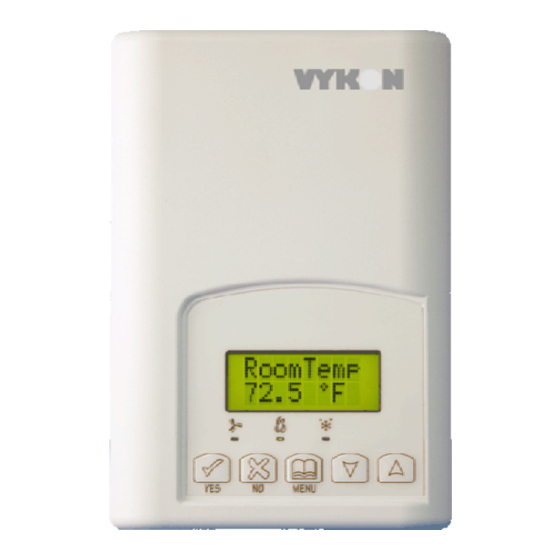

Need help?
Do you have a question about the VT7600 Series and is the answer not in the manual?
Questions and answers