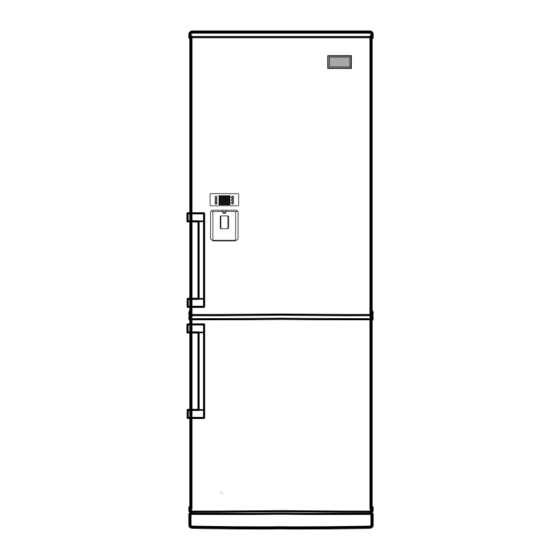
Table of Contents
Advertisement
Advertisement
Table of Contents
Troubleshooting

Subscribe to Our Youtube Channel
Summary of Contents for LG GB7143**AV Series
- Page 1 REFRIGERATOR SERVICE MANUAL CAUTION BEFORE SERVICING THE UNIT, READ THE "SAFETY PRECAUTIONS" IN THIS MANUAL. Ref. No. Ref. No. Ref. No. Ref. No. GB7143**AV GB7143**GZ GB7143**RZ GB7143**RZ GB7143**BV GB7143**HZ GB7138**XZ GB7138**XZ MODEL : COLOR :...
-
Page 2: Table Of Contents
CONTENTS SAFETY PRECAUTIONS ............................... 2 SERVICING PRECAUTIONS ..............................3 SPECIFICATIONS ................................4-5 PARTS IDENTIFICATION ..............................6-9 INSTRUCTIONS FOR REVERSING DOOR SWING ......................10-12 DISASSEMBLY .................................13-15 DOOR ....................................13 DOOR SWITCH .................................13 REFRIGERATOR ROOM LAMP ............................13 FAN AND FAN MOTOR ..............................14 DEFROST CONTROL ASSEMBLY ...........................14 FRIDGE HEATER, SHEATH .............................15 FREEZER HEATER, SHEATH ............................15 CASE ASSEMBLY, PUMP DISASSEMBLY ........................16... -
Page 3: Servicing Precautions
SERVICING PRECAUTIONS Features of refrigerant (R600a) After the refrigerant (R600a) is completely discharged, repair • Achromatic and odor less gas. any defective parts and replace the dryer. At any case you • Flammable gas and the ignition (explosion) at 494°C. must use the LOKRING for connecting or replacing any part in •... -
Page 4: Specifications
SPECIFICATIONS 1. Ref. No: GB7143***** ITEMS GB7143**(A/B)V GB7143**(G/H)Z GB7143**(G/H)W 595(W) X 2010(H) X 671(D) DIMENSIONS (mm) 595(W) X 1850(H) X 671(D) NET WEIGHT COOLING SYSTEM Fan Cooling TEMPERATURE CONTROL Micom Control Full Automatic DEFROSTING SYSTEM Heater Defrost Heater, Sheath DEFROSTING DEVICE Heater, L-Cord REFRIGERANT WEIGHT R600a... - Page 5 2. Ref. No: GB71(43/38)***** ITEMS GB71(43/38)**(R/X)W GB71(43/38)**(R/X)Z GB71(43/38)**(P/V)W 595(W) X 2010(H) X 671(D) DIMENSIONS (mm) 595(W) X 1850(H) X 671(D) NET WEIGHT COOLING SYSTEM Fan Cooling TEMPERATURE CONTROL Micom Control Full Automatic DEFROSTING SYSTEM Heater Defrost Heater, Sheath DEFROSTING DEVICE Heater, L-Cord REFRIGERANT WEIGHT R600a...
-
Page 6: Parts Identification
PARTS IDENTIFICATION GB7143**(A/B)V Lamp Egg Tray Dairy Corner Bottle Rack Basket Door Removable Glass Shelf Water Pump (Optional) Water Tank (Optional) Water Tank Basket Door Vegetable Drawer Used to keep fruits and vegetables etc. fresh and crisper OPTI-Zone (Optional) Auto Twisting Ice Maker Ice Box EZ Open Handle... - Page 7 GB7143**(G/H)W/Z Lamp Egg Tray Dairy Corner Bottle Rack Basket Door Removable Glass Shelf Water Pump (Optional) Water Tank (Optional) Basket Door Vegetable Drawer Used to keep fruits and vegetables etc. fresh and crisper OPTI-Zone (Optional) Twist Ice Tray Ice Box EZ Open Handle Wire Shelf (Optional)
- Page 8 GB7143**PW, GB7143**R(W/Z) Lamp Egg Tray Dairy Corner Bottle Rack Basket Door Removable Glass Shelf Water Pump (Optional) Water Tank (Optional) Basket Door Fresh 0 Zone Vegetable Drawer Used to keep fruits and vegetables etc. fresh and crisper Twist Ice Tray Ice Box EZ Open Handle Wire Shelf...
- Page 9 GB7138**VW, GB7138**X(W/Z) Lamp Egg Tray Dairy Corner Removable Basket Door Glass Shelf Water Pump (Optional) Water Tank (Optional) Bottle Rack Basket Door Fresh 0 Zone Vegetable Drawer Used to keep fruits and vegetables etc. fresh and crisper Twist Ice Tray Ice Box EZ Open Handle Wire Shelf...
-
Page 10: Instructions For Reversing Door Swing
INSTRUCTIONS FOR REVERSING DOOR SWING This refrigerator allows the owner to change the door swing if desired. The hinging of the doors can be changed to the opposite side anytime you wish. When reversing the door swing : Read the instructions all the way through before starting. Handle parts carefully to avoid scratching paint. - Page 11 1) Remove screws(3) after removing a CAP(2) from the side of the refrigerator room HANDLE(1). The freezer room HANDLE(5) may be also disassembled in a same may as the refrigerator room HANDLE(1). 2) Remove the screws(6) in the DECO COVER(7). Remove the DECO COVER(7) and move the COVER HINGE(8) to side of DECO COVER(7).
- Page 12 6) Take out the LEAD WIRE(17) assembly from the TOP COVER FRONT(13) and assemble it on left side. 7) Remove bolts(18) securing HINGE-U(19). Unscrew of the hinge pin(20). Place HINGE-U and seat hinge upside down and apply them to left side of the refrigerator. NOTE: Seat hinge to be placed under the HINGEU(19).
-
Page 13: Disassembly
DISASSEMBLY 1. DOOR 3. REFRIGERATOR ROOM LAMP Freezer Door 1) Unplug the power cork the outlet. 2) Remove all of the fridge compartment, 1) Refer to previous chapter "Instruction for Reversing (Involved removable glass shelf, wine rack etc.) Door Swing". 3) Remove one screws in Case, Control Refrigerator. -
Page 14: Fan And Fan Motor
4. FAN AND FAN MOTOR 2) Freezer 1) Remove all of the freezer compartment, 1) Fridge (Involved wire shelf, ice maker) 1) Remove all of the Fridge compartment. 2) Remove two screws in Grille Fan. 2) Remove one screw in Case Assembly,Control REF. 3) Pull out the Grille Fan and Shroud F. -
Page 15: Fridge Heater, Sheath
6. FRIDGE HEATER, SHEATH In this refrigerator, Heater, Sheath is used for defrosting heater. During heating, the temperature of heater rises about 150~200 . Therefore, be careful not to burn while servicing. 1) After removing the Grille and Shroud, separate the Heater, Sheath by disconnecting the connectors. -
Page 16: Case Assembly Pump Disassembly
8. CASE ASSEMBLY PUMP DISASSEMBLY Remove the basket over The dial rotated with open. Remove the water tank. the case pump. Disassemble Screw. Pull up the case pump. Pull out each other and Disconnect the tubes. Check these when water is not supplied: 1) Check whether water is in the water tank. -
Page 17: Compressor
COMPRESSOR 1. Inverter Linear Compressor Check for defect of the inverter linear compressor in following orders: 1) Method to Measure Compressor Winding Resistance Normal Determination Criteria. The compressor winding resistance can be determined as normal if resistance values show the values as described in below figure when measuring resistance values of the harness (connected with compressor) to connect. - Page 18 2) Method to Determine Defect of Inverter Linear Drive Determination of Comp Operation Separate the back cover at the rear of refrigerator and determine for possible operation while touching the compressor with the hands with insulation gloves worn. Comp Operation - Determine possible trip by checking operation status if cold air comes out after opening the doors of the R-Room.
- Page 19 3) LED blinks two times, then repeats (Stroke Trip) Purpose: Prevent abnormally long piston strokes. Case 1. If compressor doesn’t work and LED blinks - Cause: Possibly harness from compressor to PCB might be defective. Case 2. If compressor works intermittently and LED blinks - Cause: Condenser Fan or Freezer Fan is not running.
- Page 20 4) LED blinks five times, then repeats (Locked Piston) Purpose: To detect locked piston Cause: Lack of oil to the cylinder, cylinder or piston damaged and or restricted discharge. A Locked Piston can also be caused by foreign materials inside the compressor. Logic: Compressor is forced off and tries to restart within 2.5 minutes.
- Page 21 5) LED blinks six times, then repeats (Current Trip) Purpose: Prevent over-current (overload protect) Cause: Ambient temperature is high (over 43 ) and/or refrigerator s condenser air movement is restricted. Condenser Fan is stopped, restricted discharge line, compressor is damaged, or IPM device is defective. Logic: Compressor is forced off and tries to restart after 2.5 minutes.
-
Page 22: Compressor
6) LED blinks seven times, then repeats (IPM Fault) Purpose: Prevent high current due to IPM Short Cause: Damaged IPM (Dead Short) Test for a dead short at Point A with a VOM. Logic: Compressor is forced off and tries to restart in 2.5 minutes. Protection Blink 7 times logic... -
Page 23: Heavy Repair Method Of Refrigerator By Application Of Refrigerant
Heavy Repair Method of Refrigerator by Application of Refrigerant 1. Outline 1) Checkpoints before Heavy Repair Open the Cover ASM, Back-M/C of refrigerator and check the type of refrigerant indicated on a compressor before starting work.A yellow label is adhered to the compressor for the refrigerator using R600a as refrigerant. 2) Features of R600a Refrigerant Non-polar natural gas refrigerant (CH(CH3)3) Since R600a is same series as butane gas, there is danger of fire when discharged into air at appropriate concentration... -
Page 24: Heavy Repair Svc Method
2. Heavy Repair SVC Method For the heaver repair of R600a type of refrigerator, perform work according to following SVC method. 1) Returnof Refrigerator Refrigerant Required equipment: Pinch pliers, refrigerant discharging hose, refrigerant returnbag Take power cords out and remove power between 6sec through 12sec after powering ON to open all both sides of 3way valve. - Page 25 2) Returnof Remained Refrigerant Required equipment: Pinch pliers, hose for refrigerant recovery, vacuum pump If refrigerant returntime of 7 minutes has passed, connect a vacuum pump at the ends of a refrigerant returnhose outdoor. (Vacuum pump must operate outdoor.) Operate a vacuum pump in order to returnrefrigerant remained in the pipe. Vacuum working time should be for more than 10 minutes.
- Page 26 4) Charging Tube Connection Step Required equipment: Charging tube, simple welding machine Remove a charging pipe to recharge R600a refrigerant after completing work, and then connect a charging tube with welding Suction Pipe Charging Tube Discharge Pipe 5) Vacuum Air Removal Required equipment: Vacuum pump Connect a vacuum pump to a charging tube to perform vacuum cycle.
- Page 27 6) Refrigerant Charging Required equipment: Bombe, R600a refrigerant (73g) Firstly remove fire appliances and heating source for performing work when charging scaled refrigerant. (Do not spray refrigerant indoor.) Measure the accurate quantity (73g) of refrigerant to charge it into a Bombe. Make the Bomber as vacuum status to charge refrigerant.
- Page 28 8) Failure Checking Procedures Check of cooler Check of rotation Surface of at F-Room, Normal cooler is cold. of COMP R-Room Somewhat cold Moisture clogged Leakage of 3way valve Surface of Clogged Clogged cycle cooler is cold. capillary tube Leakage of 3way valve Poor operation Non-insertion of...
- Page 29 9) Cautions in Heavy Repair Service Special caution should be taken since fire may occur for welding work since refrigerant may remain as it is at the high pressure side even after vacuum air-discharge in relation with cycle clogging. Take power cords out and remove power between 6sec - 12sec after powering on in order to open both sides of 3way valve in the step of refrigerant recovery.
-
Page 30: Circuit Diagram
CIRCUIT DIAGRAM - 30 -... -
Page 31: Troubleshooting (Mechanical Part)
TROUBLESHOOTING (Mechanical Part) 1. ANOTHER ELECTRIC COMPONENTS Cooling is impossible Compressor Check if current flows to Cause. doesn't run. the following components. a. Thermistor Poor contacting. b. Starting devices Shorted or broken. c. OLP Poor contacting or shorted. d. Compressor coil Coil shorted. -
Page 32: Service Diagnosis Chart
2. SERVICE DIAGNOSIS CHART COMPLAINT POINTS TO BE CHECKED REMEDY Cooling is Is the power cord unplugged from the outlet? Plug to the outlet. impossible. Check if the power switch is set to OFF. Set the switch to ON. Check if the fuse of power switch is shorted. Replace a regular fuse. -
Page 33: Refrigerating Cycle
3. REFRIGERATING CYCLE Troubleshooting Chart TEMPERATURE STATE OF STATE OF THE OF THE CAUSE REMARKS THE SET EVAPORATOR COMPRESSOR PARTIAL Freezer room and Low flowing sound of A little high more A little Refrigerant LEAKAGE Refrigerator don't Refrigerant is heard than ambient discharges. - Page 34 General Control of Refrigerating Cycle ITEMS CONTENTS AND SPECIFICATIONS REMARKS WELDING ROD (1)H 30 • Recommend H34 containing 34% Ag in • Chemical Ingredients the Service Center. Ag : 30%, Cu : 27%, Zn : 23%, Cd : 20% Brazing Temperature : 710~840°C (2)Bcup-2 •...
- Page 35 Figure 23. LOKRING Figure 24. LOKRING TOOL - 35 -...
-
Page 36: Micom Function & Pcb Circuit Explanation
MICOM FUNCTION & PCB CIRCUIT EXPLANATION 1. FUCTION EXPOSITION 1) FUNCTION (1) When the appliance is plugged in, it is set to 3for the Refrigerator and -20 for the Freezer. You can adjust the Refrigerator and the Freezer control temperature by pressing the FRZ. Temp button or REF. Temp button. (2) When the power is initially applied or restored after a power failure, it is automatically set to “-20 /3 ”. - Page 37 2) Chill compartment (Optional) By pressing the button, store vegetables, fruits (at relatively low conservation temperature) or other types of food such as meat to be defrosted. Method to Use : You can select optimum temperature range depending on types of food stored. 2 Step of temperature selection including vegetables, Fruits (2°C) and meat and fish (-1°C) is available.
- Page 38 4) Eco Friendly This function makes the fridge-freezer work in a power saving mode which is useful for when you are away on holiday, by reducing energy consumption. Pressing ‘ECO FRIENDLY’ starts operation with lamp on and pressing it again stops the operation. Better Better Best...
- Page 39 8) Exhibition(Demo) Mode Demo mode is available for displaying the refrigerator in a sales setting or similar condition. It allows the display, dispenser, and lights to operate without running the compressor and fan. To apply the DEMO mode, open the door and press and hold the REFRIGERATOR and EXPRESS FRZ. buttons simultaneously for 5 second.
- Page 40 BEST Error Code Item Contents Remarks Refriger- Freezer ator Normality temperature. Display Switch is normal Failure of Freezer Cut or short circuit wire Sensor Failure of Refrigerator Cut or short circuit wire Sensor Inspection connecting Failure of Freezer Cut or short circuit wire wires on each sensor.
- Page 41 BETTER Error Code Item Contents Remarks Refriger- Freezer ator Normality temperature. Display Switch is normal Failure of Freezer Cut or short circuit wire Sensor Failure of Refrigerator Cut or short circuit wire Sensor Inspection connecting wires on each sensor. Failure of Freezer Cut or short circuit wire Defrost Sensor Failure of Refrigerator...
- Page 42 BETTER (10) (11) Error Code Item Contents Remarks Refriger- Freezer ator Normality temperature. Display Switch is normal Failure of Freezer Cut or short circuit wire Sensor Failure of Refrigerator Cut or short circuit wire Sensor Inspection connecting wires on each sensor. Failure of Freezer Cut or short circuit wire Defrost Sensor...
-
Page 43: Micom Error Code
MICOM Error Code 1. Error Code Summary WARNING When you check the Resistance values, be sure to turn off the power. And wait for the voltage-discharge sufficiently. (1) FAILURE DIAGNOISS FUNCTION Normality Load control Item 3-Way F-Defrost R-Defrost Comp F-FAN R-FAN C-FAN Valve... -
Page 44: Pcb Picture
PCB Picture 1. Main PCB P/No & MFG Picture CON3 CON1 CON5 CON2 EBR652501 CON201 CON6 CON8 - 44 -... - Page 45 2. Display PCB P/No Picture EBR64736301 EBR65008001 EBR65256001 EBR65255701 - 45 -...
-
Page 46: Troubleshooting With Error Display
Troubleshooting With Error Display 1. Freezer Sensor Error (FS) Checking flow Result & SVC Action Check for a loose connection. Check the Blue to Blue. Result SVC Action Short Change the sensor Open Replace the refrigerator Check the Temp and Normal resistance (Table-1) <Temperature table-1>... - Page 47 2. Fridge Sensor Error (rS) Checking flow Result & SVC Action Check for a loose connection. Check the White to White. Result SVC Action Short Change the sensor Open Replace the refrigerator Check the Temp and Normal resistance (Table-2) <Temperature table-2> <CON5>...
- Page 48 3. RT Sensor Error (rt) Checking flow Result & SVC Action Check for a loose connection. Check the Brown to Brown. Result SVC Action Short Change the sensor Open Replace the refrigerator Check the Temp and Normal resistance (Table-2) <Temperature table-2> <CON5>...
- Page 49 4. Defrost Sensor Error (dS F) Checking flow Result & SVC Action Check for a loose connection. <CON5> Check the Violet to Violet. Result SVC Action Short Change the sensor Open Replace the refrigerator Check the Temp and Normal resistance (Table-3) <Temperature table-3>...
- Page 50 5. Defrost Heater Error (dH F) Checking flow Result & SVC Action Check the Door gasket. Part Result SVC Action Check the Defrost control part. Go to the 3 Fuse-M Change Fuse-M Go to the 3 34~42 Heater Change Fuse-M Def Heater Go to the 3 Fuse M...
- Page 51 6. Defrost Sensor Error (dS r) Checking ow Result & SVC Action Check for a loose connection. <CON5> Check the Violet to Violet. Result SVC Action Short Change the sensor Open Replace the refrigerator Check the Temp and Normal resistance (Table-3) <Temperature table-3>...
- Page 52 7. Defrost Heater Error (dH r) Checking ow Result & SVC Action Check the Door gasket. Part Result SVC Action Check the Defrost control part. Go to the 3 Fuse-M Change Fuse-M Def Heater Go to the 3 34~42 Heater Change Fuse-M Fuse Go to the 3...
- Page 53 8. Freezer Fan Error (FF) Checking flow Result & SVC Action Reset the unit and Input Test 1 Mode. (Push the button 1 time) Open the freezer door and Check the air Status SVC Action flow. While an error code is displayed, No windy Go to 3 the fan is not working.
- Page 54 9. Condenser Fan Error (CF) Checking flow Result & SVC Action Reset the unit and Input Test 1 Mode. (Push the button 1 time) Check the fan rotating. Status SVC Action While an error code is displayed, No windy Check motor the fan is not working.
- Page 55 10. Refrigerator Fan Error (rF) Checking ow Result & SVC Action Reset the unit and Input Test 1 Mode. (Push the button 1 time) Open the Refrigerator door and Check the Status SVC Action air ow. While an error code is displayed, No windy Go to 3 the fan is not working.
- Page 56 11. Communication Error (Er CO) Checking flow Result & SVC Action Check the loose connection. Check the Blue to Brown. Result SVC Action 12 V Go to the 3 Check the Hinge Other (Loose connection) Change the Main PCB <CON101_display> Check the White to Brown.
-
Page 57: Troubleshooting Without Error Display
Troubleshooting Without Error Display 1. Vegetable LED doesn’t work Checking flow Result & SVC Action Check the loose connection. Check the Purple to Orange/Blue Result SVC Action 0 or 12 V Explain to customer Other Change the PCB <CON5> - 57 -... - Page 58 2. Water pump motor doesn’t work Checking flow Result & SVC Action Check the loose connection. Check the Dispenser S/W resistance. Status Result SVC Action Go to the 3 Normal Change door S/W Infinity Go to the 3 Push Change door S/W Check the White to Sky Blue.
- Page 59 3. Refrigerator room lamp doesn’t work Checking flow Result & SVC Action Check the loose connection. Check the Refrigerator door switch. If feel sticky, Change the door s/w. Check the door S/W resistance. Status Result SVC Action Go to the 3 Normal Change door S/W Go to the 3...
- Page 60 4. Poor cooling in Refrigerator compartment Checking flow Result & SVC Action Check the sensor resistance. Temperature Result 23°F / -5°C 32°F / 0°C 41°F / 5°C 50°F / 10°C 19.5 59°F / 15°C <CON5> The sensor is determined by the temperature.
- Page 61 Checking flow Result & SVC Action Check the Fan motor. Point Result SVC Action Rotate fan using your hand. It feel sticky, change the motor. Motor Sticky Change the motor (Cause of ice or rust inside of motor) Check the Fan motor voltage. Point Result SVC Action...
- Page 62 5. Poor cooling in Freezer compratment Checking flow Result & SVC Action Check the sensor resistance. (1) To (2) Result -22°F / -30°C -13°F / -25°C -4°F / -20°C 5°F / -15°C 14°F / -10°C 23°F / -5°C <CON5> 32°F / 0°C The sensor is determined by the temperature.
- Page 63 Checking flow Result & SVC Action Check the Fan motor. Point Result SVC Action Rotate fan using your hand. It feel sticky, change the motor. Motor Sticky Change the motor (Cause of ice or rust inside of motor) Check the Fan motor voltage. Point Result SVC Action...
- Page 64 6. Over cooling in Refrigerator compartment Checking flow Result & SVC Action Check the sensor resistance. Temperature Result 23°F / -5°C 32°F / 0°C 41°F / 5°C 19.5 50°F / 10°C 59°F / 15°C <CON5> The sensor is determined by the temperature.
- Page 65 7. Over cooling in Freezer compartment Checking flow Result & SVC Action Check the sensor resistance. (1) To (2) Result -22°F / -30°C -13°F / -25°C -4°F / -20°C 5°F / -15°C 14°F / -10°C 23°F / -5°C <CON5> 32°F / 0°C The sensor is determined by the temperature.
-
Page 66: Reference
Reference 1. TEST MODE and Removing TPA 1. How to make TEST MODE If you push the test button on the Main PCB, the refrigerator will be enter the TEST MODE. * 1 time : Comp / Damper / All FAN on (All things displayed) * 2 times : Forced defrost mode (22 22 displayed) - Page 67 2. TEMPERATRUE CHART - FRZ AND ICING SENSOR TEMP RESISTANCE VOLTAGE -39°F (-40°C) 4.09 V 73.29 -30°F (-35°C) 3.84 V 53.63 -21°F (-30°C) 3.55 V 39.66 -13°F (-25°C) 3.23 V 29.62 -4°F (-20°C) 22.33 2.89 V 5°F (-15°C) 2.56 V 16.99 14°F (-10°C) 13.05...
- Page 68 3. TEMPERATRUE CHART - REF AND DEF SENSOR TEMP RESISTANCE VOLTAGE -39°F (-40°C) 4.48 V 225.1 -30°F (-35°C) 4.33 V 169.8 -21°F (-30°C) 4.16 V 129.3 -13°F (-25°C) 3.95 V 99.30 -4°F (-20°C) 76.96 3.734 V 5°F (-15°C) 3.487 V 60.13 14°F (-10°C) 47.34...
- Page 69 4. TEMPERATRUE CHART - AMBIENT SENSOR TEMP RESISTANCE VOLTAGE -39°F (-40°C) 4.79 V 225.1 -30°F (-35°C) 4.72 V 169.8 -21°F (-30°C) 4.64 V 129.3 -13°F (-25°C) 4.54 V 99.30 -4°F (-20°C) 76.96 4.43 V 5°F (-15°C) 4.29 V 60.13 14°F (-10°C) 47.34 4.13 V 23°F (-5°C)
- Page 70 5. How to check the Fan-Error (1) ~ July 2007 After sending a signal to the fan, the MICOM checks the BLDC fan motor’s lock status. If there is no feedback signal from the BLDC fan, the fan motor stops for 10 seconds and then is powered again for 15 seconds.
-
Page 71: Exploded View &Replacement Parts List
EXPLODED VIEW Ref. No : GB70****TZ The parts of refrigerator and the shape of each part are subject to change in different localities. 102A 102B 411B 109C 411C 406B 281B 103B 103A 120A 120E 610E 120F 120B 120C 302B 120C 404A 282B 135E... - Page 72 Ref. No : GB7043**T* 234A 234D 281A 241A 212G 136E 241A 231A 154A 154E 154E 154D 154C 241B 503A 151B 125C 503B 503F 169B 169A 140A 210A 233A 212A 283C 205F 206D 136H 203A 281D 136G 136B 283C 205F 206D 136F 201A 136C...
- Page 73 EXPLODED VIEW Ref. No : GB71****(A/B)V, GB71****(G/H)Z, GB7143**RZ, GB7138**XZ, GB70****TZ The parts of refrigerator and the shape of each part are subject to change in different localities. 411A 501F 410G 105A 410L 501A 317A 311B 304A 303C 619A 318A 303A 310A 323B 316B...
- Page 74 P/No. MFL64999802 JAN., 2011 Printed in Poland...






Need help?
Do you have a question about the GB7143**AV Series and is the answer not in the manual?
Questions and answers