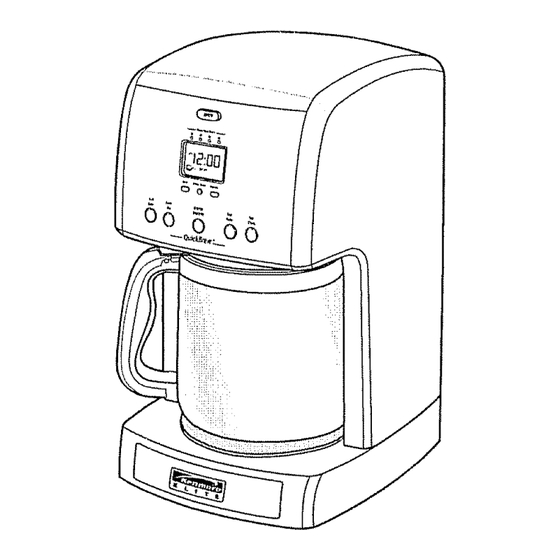
Advertisement
Advertisement
Table of Contents

Summary of Contents for Kenmore 100.90007
- Page 1 Use& Care Guide 12-Cup Thermal Carafe Coffeemaker Model No, 100.90007 CAUTION: Read, understand and follow all Important Safeguards and Operating Instructions in this Manual before using this product Sears, Roebuck and Co,, Hoffman Estates, IL 60179 US,A. www, kenmore,com...
-
Page 2: Warranty
KEN_ORE ELITE FULL WARRANTY tf this product faits due to a defect in materiaf or workmanship within five years from the date of purchase, return it to any Sears store or olher Kenmore outlet tn the United States far free replacement... - Page 3 The carafe ts designed for use only with this coffeemaker 13, Scalding may occur i! 1he lid is removed during the brewing cycles ALWAYS keep the ]ld on the carafe when in use 14 To protect against electrical shock_ this appliance is equipped with a cord having a 3_prong grounding-type p_ug for insertion into a proper grounding.type...
- Page 4 The carafe must be HAND WASHED ONLY Do not wash the carafe in the dishwasher The exterior of 1he coffeemaker, the control panel area and the carafe plate should only be cleaned with a soft damp cloth NOTE: NEVER clean the warming plate unless it is completely cool.
-
Page 5: Brewing Coffee
Once your coffee is brewed, it needs no exlernal heating to keep it warm, so instead of a warming plale, the coffeemaker has a carafe plate used to position the carafe while coffee is brewing... -
Page 6: Operatingyour Coffeemaker
Br'ew will show up in the controt panel display showing that the coffeemaker is brewing, tn a few seconds, hot water flows into the filter When the water has stopped flowing, the cofleemaker s blue BREW oN!OFF tight goes out The Time Since Brew functlon begins to keeptrack 1he carafe. - Page 7 1 First set the clock See directions above.. 2. Press the Set Aulo button and the buttons indicator +ightwill flash 3 Set the time you wish the coffeemaker Minute buttons Be sure to set the correct designation of AM or PM...
- Page 8 Time Since Brew is an Indicator of the freshness Fig., 7 of your carafe of coffee designed }hie your coffeemeker. After you have brewed a pot of coffee, the coffeemaker keeps track of its freshness. IJ,.,2:oo For the ftmt 15 minutes after you brew, there is no indicator.
- Page 9 ALWAYS UNPLUG the coffeemaker from the efeclfic outlet before cleaning. The exterior of the coffeemaker, the conlrol panel area and the warming plate should only be cleaned with a soft damp clolh WARNING: NEVER Immerse the coffeemaker WARNING: DO NOT clean the warming plate unless it is completely cooto DO NOT use abrasive cleansers or scouring pads°...
-
Page 10: Cleaning The Coffee Maker
Ihe water filter Mineral deposits left by hard water can clog your cofleemaker. Cleaning is recommended... - Page 12 Get it fixed, at your home or oursl Your Home For repair- in your home - of all major brand appliances, lawn and garden equipment,or heatingand coolingsystems, no matter who made It, no matter who sold Itl For the replacementparts,accessoriesand owner'smanuals that you need to do-it-yourself.













Need help?
Do you have a question about the 100.90007 and is the answer not in the manual?
Questions and answers