Table of Contents

Summary of Contents for Buderus ModuLink 250 RF
-
Page 1: Programmable Room Thermostat
7216 1700 - 02/2006 GB (EN) for the user Users manual ModuLink 250 RF - Twin channel modulating programmable room thermostat 24 Volt only Please read thoroughly before operating the unit See boiler installation instructions for more details... -
Page 2: Menu Overview
3 4 5 6 2.3:Delete 09 23 ˚C Delete 4 5 6 09 23 ˚C Delete 1 2 3 ˚C 09 23 Delete 1 2 3 4 09 23 ˚C Delete 1 2 3 4 5 09 23 ˚C 09 23 Buderus... -
Page 3: Related Standards
1 2 3 4 5 09 23 ˚C 10 12 4:Holidays Set Days This product complies to the following regulations: – EC directives: Low Voltage Directive (73/23/EEC) Electro Magnetic Compatibility Directive (89/336/EEC) CE Marking Directive (93/68/EEC) – Related Standards: BS EN607730-1. Boulter Buderus... -
Page 4: Overview (Fig. 1)
The boiler will not deliver instantaneous hot water or will deliver no hot water depending on the type of boiler. System boiler (only if the Buderus hot water sensor is installed): on: The hot water cylinder will deliver instanta-... -
Page 5: Setting The Time
1-12 a.m. and 1-11 p.m.. Once you scrolled through the 24h format using the up key, it changes to the 12h format. Press again. Use the keys to set the minutes and press to confirm. Press to return to the regular display. Buderus... -
Page 6: Current Set Point
DHW off or select '1' to turn the DHW on then press 6. Press to insert another set point as starting from step 4 or press to return to the regular display. The set point will automatically arrange itself to the correct position within the program. Buderus... - Page 7 Users manual Notes Buderus...
- Page 8 Fax: 01905 - 456 445 / 455 394 Returns: Tel: 01905 - 752 531 Fax: 01905 - 455 392 Spares: Tel: 01905 - 752 576 Fax: 01905 - 754 620 www.buderus-domestic.co.uk Buderus is a trading name of BBT Thermotechnology UK Ltd.
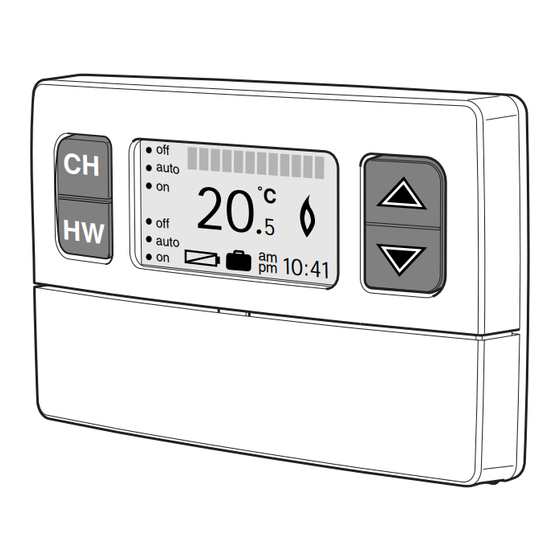











Need help?
Do you have a question about the ModuLink 250 RF and is the answer not in the manual?
Questions and answers