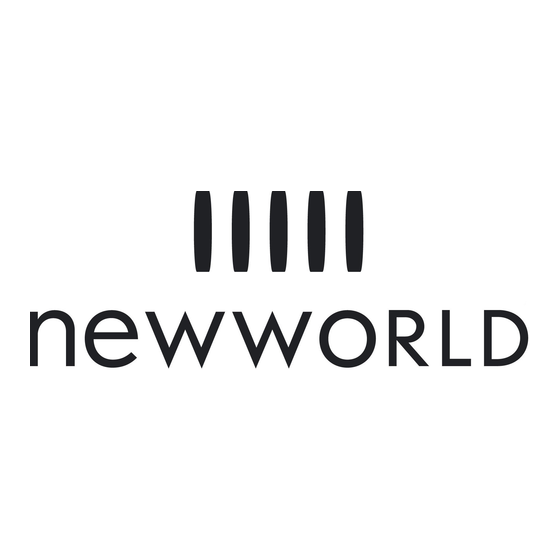
Subscribe to Our Youtube Channel
Summary of Contents for New World GSM-x31-3bi
- Page 1 Universal GSM Intercom/Opener (forVIDEX, FARFISA intercoms) Model: GSM-x31-3bi New World Security 36 Esker Meadow Green Lucan Co.Dublin IRELAND Ph:+353863310929 tech.support gsmalarms@eircom.net www.new-world-security.com...
-
Page 2: System Introduction
Any damage caused to the equipment due to faulty installations where the information in this manual has not been followed is not the responsibility of New World Security. SYSTEM INTRODUCTION The GSM Gate Intercom-Opener model: GSM-x31-3bi perfect for secured residential and commercial property, with worldwide remote control from your mobile handset. - Page 3 INSTALLATION FARFISA INTERCOM...
- Page 4 VIDEX INTERCOM...
- Page 5 CONNECTION DESCRIPTION 12VDC 1A Ground connection INTERCOM -MIC Microphone - +MIC Microphone + Speaker Speaker Auxiliary input connect to intercom call button Auxiliary input connect to intercom call button INPUTS Input signal Ground connection Input signal No1 Input signal No2 Input signal No3 Input signal No4 Input signal No5...
-
Page 6: System Setup
IMPORTANT! When mounting the GSM antenna, choose a location which is away from human interaction and away from the alarm panel. Route the GSM antenna cable from the GSM BackUp so that it is separate from the power supply cables Always ensure the power is off to the GSM BackUp before inserting or removing the SIM card. - Page 7 After automatic system programming, please take out THE SIM card from THE GSM device and insert in to mobile phone. On the SIM card address book you will see information which you can edit: ADMIN 1 Administrator (ADMIN) has the permit: +4400000000 (ADD/DELETE User numbers check the call credit balance, control Output Relay by SMS) SERVICE...
- Page 8 SYSTEM WORK CONFIGURATION Name cell: WORKCONFIG Number field cell: 110000 Comment: 1st number = permission to control relays, if any relay is switched On. "0" = deny. "1" = allow; 2nd number = control relays via SMS. "0" = all users. "1" = only administrator; 3rd number =Dial to ADMIN if any Inputs triggered.
- Page 9 SMS INPUT CONFIGURATION Name cell: SMSINPUTCONFIG Number field cell: 0000000000000000 Comment: 1st number = SMS about Input No1 2nd number = SMS about Input No2 3rd number = SMS about Input No3 4th number = SMS about Input No4 5th number = SMS about Input No5 6th number = SMS about Input No6 7th number = SMS about Input No7 8tht number = SMS about Input No8...
-
Page 10: Checking The Balance
CHECKING THE BALANCE Call credit balance control and minimum balance settings by SDL code: * xxx # Name cell: Number field cell: 05 Comment: Different Operator has different call credits control code combination. In the number field is from 1 to 4 numbers (0-9999), meaning the balance on the account. The tools below a certain threshold, the Administrator will copy phone SMS from operator with balance. -
Page 11: System Operation
SYSTEM OPERATION CONTROL Output Relay by SMS Format SMS to control relay : <Rxxx ><xHxxMIN> Examples: Relay 1 in 5 minutes: R1ON 5 MIN Relay 2 to 8 hours 26 minutes: R2ON 8H26MIN Relay 3- turn On R3ON Relay 3- turn Off: R3OFF Format answering SMS: <RXxx >... - Page 12 SERVICE Query content configuration of cells: Format SMS query: < name > <?> Example: WORKCONFIG ? Example: SMSCONFIG ? Example: SMSINPUTCONFIG ? Example: TIMECONFIG ? Format SMS: < name > < <:> cell data > Example: WORKCONFIG:0001 Example: SMSCONFIG:00101 Example: SMSINPUTCONFIG:0000110101000000 Example: TIMECONFIG:152512...
- Page 13 ALARM system control by SMS Alarm activation ARM Format SMS query: Format response SMS: If sensors not ready ARM not possible! Please check Input sensors When all OK : OK! System ARMED! If system was ARMED: Warning! System already ARMED Perimeter Alarm activation ARM PERIMETER Format SMS query:...
- Page 14 Manufacturer: www.New –World-Security.com 2011...

Need help?
Do you have a question about the GSM-x31-3bi and is the answer not in the manual?
Questions and answers