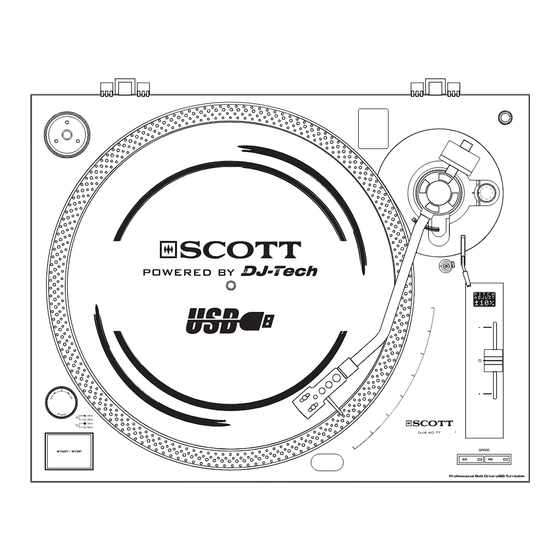
Summary of Contents for Scott DJX 60 TT
- Page 1 USER MANUAL MANUEL D’UTILISATION BENUTZERHANDBUCH GEBRUIKSAANWIJZING MANUAL DE INSTRUCCIONES MANUALE DI ISTRUZIONI MANUAL DO UTILIZADOR www.my-scott.com...
-
Page 2: Important Safety Instructions
IMPORTANT SAFETY INSTRUCTIONS 1. Read Instructions – All the safety and operating instructions should be read before this product is operated. 2. Retain Instructions - The safety and operating instructions should be retained for future reference. 3. Heed Warnings - All warnings on the appliance and in the operating instructions should be adhered to. 4. -
Page 3: Before Use
IMPORTANT SAFETY INSTRUCTIONS CAUTION: To reduce the risk of electric shock, do not remove any cover. No user-serviceable parts inside. Refer servicing to qualified service DO NOT OPEN RISK OF ELECTRIC SHOCK personnel only. The lightning flash with arrowhead symbol within the equilateral triangle is intended to alert the use to the presence of un-insulated “dangerous voltage”... -
Page 4: Installation
ASSEMBLY 1. Remove the main unit with the packaging from the box and remove the packaging. 2. Set the 45-rpm adaptor on the main unit. 3. Set the turntable platter onto the center spindle. 4. Set the slip mat on the platter. 5. - Page 5 CONNECTIONS Before connecting the unit it is advised that you also consult the instruction manuals for your other equipment. IMPORTANT: Be sure to turn off the equipment before you make changes to the different connections. 1. Connect the power cord to an AC outlet. 2.
-
Page 6: Changing The Speed
CHANGING THE SPEED As long as the pitch control is in the “normal” center position, the turntable turns at the selected speed using the SPEED 33 or SPEED 45 button. The speed can be increased or decreased by 10% using the pitch control. An incorrect adjustment can be done on purpose in order to have the turntable rotating extremely slow or fast. - Page 7 CONTROLS OVERVIEW Tone Arm Lever 4. Center Spindle This spindle holds the turntable PLATTER records This lever is used to safely elevate the tone arm stable and centered. above a record surface without damaging its surface. 5. Strobe Indicators Pilot Lamp Tone Arm Clamp and Rest This is lamp specially designed to pulse a beam of Use this rest to safely hold the tone arm in position...
-
Page 8: Audacity Software Overview
AUDACITY SOFTWARE OVERVIEW Audacity is free software, licensed under the GNU General Public License (GPL). More information as well as open source code can be found on the supplied CD or on the Internet at http://audacity.sourceforge.net/* Please ensure you have installed the software before starting. Setting up your PC to work with Audacity 1. - Page 9 AUDACITY SOFTWARE OVERVIEW Recording Albums with Audacity 1. Saving a project Audacity saves all the changed and recorded audio files to a directory called “Projectname_data”, which is located where you saved the project file itself. Thus, select ‘Save project as’ in the “File” tab in the Audacity software and choose a location and filename for your project.
-
Page 10: Specifications
SPECIFICATIONS GENERAL Model: DJX 60 TT Professional Belt Drive USB Turntable Dimensions: 450(W) x 350(D) x145 (H) mm Weight: 4.0Kg Power supply: Dual Voltage: AC 115V~60Hz/230V~50Hz, User Selectable Power consumption: Standard test condition: Ambient Temperature: 23 +/- 2 °C Relative Humidity: 65% +/- 5% NOTE: Measurements can be carried out between 5 °C to 35 °C and 45% to 85% relative humidity.


Need help?
Do you have a question about the DJX 60 TT and is the answer not in the manual?
Questions and answers