Summary of Contents for jWIN JX-CD477
- Page 1 PORTABLE COMPACT DISC PLAYER WITH ANTI-SHOCK 10SEC. INSTRUCTION MANUAL PLEASE READ CAREFULLY BEFORE USING YOUR UNIT MODEL: JX-CD477...
-
Page 2: Location Of Controls
LOCATION OF CONTROLS LCD DISPLAY STOP BUTTON (power off) (NOT INCLUDED) DC IN 4.5V ADAPTOR JACK LINE OUT JACK PHONES JACK RECHARGE INDICATOR VOLUME CONTROL CONTROL OPERATION AND FUNCTION POWER SUPPLY Your CD player requires 2 size “AA” alkaline batteries (not included), or use the AC adaptor 4.5V 600mA (not included) AC ADAPTOR OPERATION... -
Page 3: Playing A Disc
3. Slide the charge switch to ON position to start charging. The charge indicator will light up. USE ONLY THE AC ADAPTOR FOR CHARGING. 4. After 15 hours, please unplug the AC adaptor and slide the recharge switch to OFF position. DO NOT CHARGE CONTINUOUSLY FOR 24 HOURS OR MORE. -
Page 4: Track Search
3. Hold the disc with the label side up and press it onto the spindle until it “clicks” into place. 4. Close the disc compartment, press PLAY/PAUSE button, the disc will begin to spin, the display will indicate “01”, play will begin immediately from track number 1. 5. -
Page 5: Single Track Repeat
1. Press the PROGRAM button in the STOP MODE. The “PROG” appears in the display. 2. Press the skip button ( 3. Press the PROGRAM button again to enter the track into the memory. 4. Repeat steps 2 to 3 to program other track till you finish. 5. - Page 6 THE ANTI-SKIP MEMORY FUNCTION (10SEC.) The digital anti-skip function uses semiconductor memory to prevent the sound from skipping when the unit is subjected to shocks and vibration during play. 1. When the ASP button is pressed during play, the display and the digital anti-skip function turns on. The digital data equivalent to approximately 3 seconds (10 seconds) of music is stored in a read-ahead memory buffer before it is decoded and played.
-
Page 7: Cleaning The Cabinet
CLEANING THE CABINET Wipe with a soft cloth. If the cabinet is very dirty, dampen (not dripping wet) the cloth with a weak solution of soap water, and then wipe clean. HANDLING COMPACT DISCS 1. This unit is designed to play compact discs bearing the identifica- tion logo to the right. -
Page 8: Troubleshooting Guide
TROUBLE SHOOTING GUIDE SYMPTOM Dead or weak batteries. CD Player will not The AC adaptor not turn on. connected properly. Disc inserted incorrectly Defective or wrong type compact disc. Disc will not play. CD door not closed. Moisture has condensed inside the CD deck.
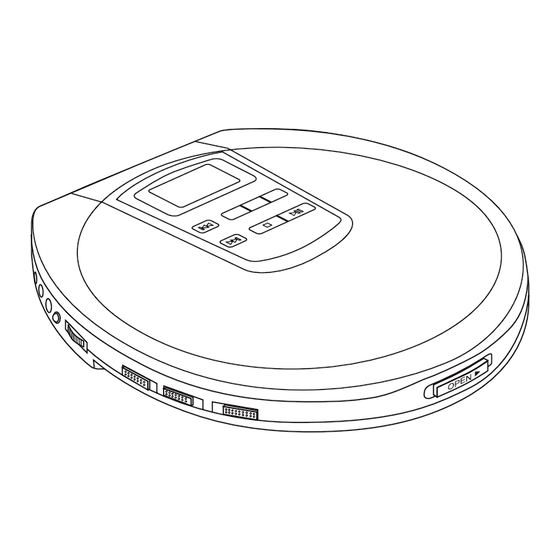












Need help?
Do you have a question about the JX-CD477 and is the answer not in the manual?
Questions and answers