Advertisement
Advertisement

Summary of Contents for Alcovisor BAC-100
- Page 1 ALCOTECTOR MODEL BAC-100 Instructions Manual...
-
Page 2: Table Of Contents
P. 1 TABEL OF CONTENTS INSTRUMENT FEATURES............................. 3 INTRODUCTION..............................4 PER-TEST CONDITIONS............................4 OPERATING INSTRUCTIONS..........................5 KEYBOARD................................7 OTHER MENU FUNCTIONS........................... 8 PRINTER................................10... - Page 3 P. 2 Sample port LCD Screen On/Off Button Cancel Button Enter Button RS-232 Connector Keyboard Left and Right Rolling Button Printer OPERATOR NEEDS TO READ OPERATORS MANUAL AND BECOME FAMILIAR WITH THE ABOVE FEATURES BEFORE USING AND RETAIN THE MANUAL FOR FUTURE REFERENCE.
-
Page 4: Instrument Features
P. 3 INSTRUMENT FEATURES PLEASE REFER TO DIAGRAMS ON PAGE 2 1. DISPOSABLE MOUTHPIECE For sanitary reasons each Guth Ultrap mouthpiece is individually packaged and sealed. Anew mouthpiece should be attached to sample port of the Alcotector for each test to prevent any contamination from the previous sample. Attach the Guth Ultrap mouthpiece to the sample port of the Alcotector. -
Page 5: Introduction
P. 4 INTRODUCTION The ALCOTECTOR is a state of the art instrument used to detect Ethyl Alochol from a valid breath sample. The ALCOTECTOR uses an electrochemical fuel cell to measure the concentreation of alcohol from the sample of ex- pired breath from a human subject. -
Page 6: Operating Instructions
P. 5 OPERATING INSTRUCTIONS (KEYBOARD NOT IN USE) 1. Press “On/Off” button to turn on the Alcotector. Software vision and model number displayed on screen. 2. Date and time displayed on screen. 3. Alcotector take around ten seconds to charge and “CHARGING” displayed on screen. - Page 7 P. 6 OPERATING INSTRUCTIONS (KEYBOARD NOT IN USE) 6. When alcohol content displayed, user need press “Enter” button to print; at this time the result saved at same time. When “<Enter> to print” displayed, user press “Cancel” button, main menu displayed. See P.9 for more information.
-
Page 8: Keyboard
P. 7 KEYBOARD To activate “Keyboard” see P. 9. When “Keyboard” has been activated, use should see the following screen after turn on the Alcotector. To input letter and number: “A” = press number 2 two times “L” = press number 5 four times “... -
Page 9: Other Menu Functions
Date Clock RECORD BAC-100 will display all data from all subject tests. Use left or right rolling button on keypad to display previous or later test records. When finished reviewing records, press cancel to return to main menu. Record date... - Page 10 P. 9 OTHER MENU FUNCTIONS SAVE Using the RS-232 cable you can upload subject tests from the BAC-100 using available software to a spreadsheet on your computer. TIME To update the time, press the ENTER button. Highlight update and press the enter button.
-
Page 11: Printer
P. 10 PRINTER Build-in pinter is a patent technologic patent by Well Company. CAUTION! Please use 4 pieces rechargeable batteries. Batteries capacity no less than 2100 mAh. Customer can buy a high quality rechargeable battery on www.well-co.com. The rechargeable batteries that power the Alcotector or printer must be disposed of properly and may need to be Handle recycled. - Page 12 Guth Laboratories, Inc. Website: www.guthlabs.com Well Company Website: www.well-co.com C4 Development Ltd. Website: www.c4.com.hk...
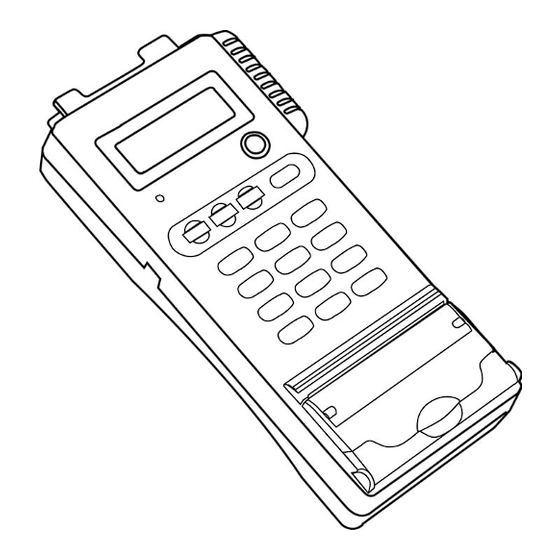











Need help?
Do you have a question about the BAC-100 and is the answer not in the manual?
Questions and answers