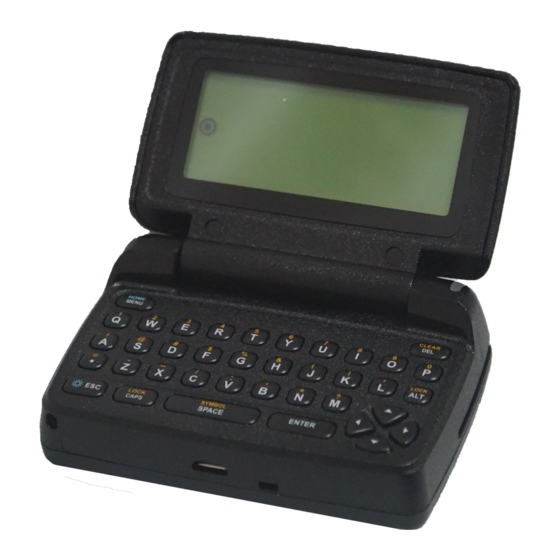
Advertisement
SunTelecom
TURNING PAGER ON
Open the flip lid and press any key to turn your pager on.
The pager will display the Status screen.
TURNING PAGER OFF
• From the Main menu, press
Power Off and press
• Highlight Yes and press
READING MESSAGES
• To read a message, (while previewing) press
or
and press
• Press
or
or press
ENTER
COMPOSING AND SENDING A MESSAGE
• From the Main menu, press
and press
• After you finish composing the message,
HOME
press
MENU
• Select the address to send to
• To send, return to the Write screen, by
selecting "Done Selecting", highlight the Send
icon (press
press
ENTER
ST902
to highlight the desired message
ENTER
to scroll through the text of a message
to page down
ENTER
and select the Select Address icon
or
, if needed) and
Quick Start Guide
or
ENTER
ENTER
through the message
or
to highlight
to highlight Write
Advertisement
Table of Contents

Subscribe to Our Youtube Channel
Summary of Contents for Sun Telecom ST902
- Page 1 SunTelecom ST902 Quick Start Guide TURNING PAGER ON Open the flip lid and press any key to turn your pager on. The pager will display the Status screen. TURNING PAGER OFF • From the Main menu, press to highlight Power Off and press ENTER •...
- Page 2 DELETING A MESSAGE • From the Read menu, press to highlight the inbox containing the message you want to delete and press ENTER • Select the message to delete and press to open ENTER it and then press CLEAR SETTING DATE AND TIME •...








Need help?
Do you have a question about the ST902 and is the answer not in the manual?
Questions and answers