Table of Contents
Advertisement
Quick Links
Download this manual
See also:
User Manual
Installing the Battery.................. 2
Controls ..................................... 3
Turning On Your Pager ............ 4
Standby Screen ........................ 4
Menu Screens ............................................. 5
Turning Off Your Pager .............................. 7
Sending a Test Page................................... 8
Backlight...................................................... 9
Setting the Time and Date ........ 10
About Alerts............................... 11
Alert ...................................... 12
Alert ...................................... 13
Private Time ............................................... 14
Setting the Alarm....................... 16
Using a Daily Alarm................... 17
Turning Off the Alarm................ 17
Setting the Scroll Speed............ 18
Reverse Scrolling ...................... 19
Contents
Reading Personal Messages .....20
Storing Personal Messages .......21
Locking Personal Messages ......22
Duplicate Messages....................................24
Reading Duplicate Messages .....................25
About Information Services ........26
Alert On and Off ....................28
Turning the Chirp Alert Off ..........................29
Scanning Messages...................30
Deleting a Single Message ........31
Deleting All Messages ...............32
Automatic Message Deletion ......................33
Setting Message Alarms .............................34
Turning Off the Message Alarm ..................35
QuickNotes .................................................36
Message Error Symbols..............................38
Use and Care..................... 39
Advertisement
Table of Contents

Summary of Contents for Motorola Talkabout T350
-
Page 1: Table Of Contents
Contents Getting Started Personal Messages Installing the Battery....2 Reading Personal Messages ..20 Controls ........3 Storing Personal Messages ..21 Turning On Your Pager .... 4 Locking Personal Messages ..22 Standby Screen ......4 Unlocking Personal Messages...23 Menu Screens ..........5 Duplicate Messages........24 Turning Off Your Pager ...... -
Page 2: Getting Started
Getting Started Installing the Battery The TalkAbout T350 Word Message Pager uses one AAA-size alkaline Hi, I’m QuickStart and I’m going to help you get started. battery. When the battery is low, ‡ appears between the time and date on ®... -
Page 3: Controls
To Display Then Press º Any button to stop the 00afwi qyto 5:30p alert MOTOROLA 'm on my way Note: Your pager emits the selected alert. Standby Screen Your pager displays the standby Standby Screen screen whenever it is turned on... -
Page 4: Menu Screens
Menu Screens ... continued from previous page You can use your pager’s menus to select options Press To Display Then Press and set its features. Let’s look at them now. From --. Ä and release until ¡to enter any 00afwi qyto 00:00afiuqyto 4:30P... -
Page 5: Turning Off Your Pager
Turning Off Your Pager Sending a Test Page to Yourself From It’s a good idea to test your pager and service by sending a 00afwi qyto page to yourself. 4:30P 4/23 Start by using the phone number, web site or email address (and a PIN, if required) your service provider gave you, then enter a short Press To Display... -
Page 6: Backlight
Backlight Time and Date From -- Being in the dark is never a problem 00afwi qyto with the TalkAbout T350 Word You light up my 4:30P 4/23 Message Pager. pager ... Just turn on the backlight by pressing Press To Display Then Press º... -
Page 7: Alerts About Alerts
Setting the Incoming Message Alert Alerts From -- 00afwi qyto About Alerts 4:30P 4/23 VIBRATE AUDIBLE You can choose how your pager your pager Press To Display Then Press your pager alerts you vibrates but doesn't plays a short musical Ä... -
Page 8: Choosing An Audible (Musical) Alert
Choosing an Audible (Musical) Aler t Private Time hen you don' t want to After private time expires, You’ve got 8 musical alerts to choose from and be disturbed, use the alerts turn back on they’re all very coooool! private time to turn off automatically. -
Page 9: Private Time
Alarms Press To Display Then Press Your pager has 3 alarms to remind you of 00afwi qyto Äuntil ¡ special times. My favorite is meal time! iuqyt 4:30P 4/23 PRIVATE TIME? appears Here’s how it works. From PRIVATE TIME? Äto turn private time on ¡... -
Page 10: Using A Daily Alarm
Using a Daily Alarm Scrolling To set an alarm to sound at the same Alarm Setting Screen Setting the Scroll Speed our pager can It can scroll It can scroll a little time everyday, set the month and day messages slowly -- faster -- like this. -
Page 11: Reverse Scrolling
Personal Messages Press To Display Then Press Reading Personal Messages Ä until SCROLL ¡ :00cf iuqyto From -- SPEED?appears SCROLL SPEED? qyto 4:30P 4/23 Äand release until ¡to select scroll :00cf iuqyto your scrolling choice speed LINE-BY-LINE Press To Display Then Press appears º... -
Page 12: Storing Personal Messages
Storing Personal Messages Locking Personal Messages Some personal messages are VERY SPECIAL. Save Wow, first you’re wondering if you’ll EVER receive any special messages by locking them. That way your pager messages. Then, they start coming in fast and furious. won’t erase them to make room for new ones. -
Page 13: Unlocking Personal Messages
Unlocking Personal Messages Duplicate Messages Oh, no! Where did that other pager come from?!! Looks just like me. When that special message is no longer special, unlock it. Here’s how to do it. Seriously, you may receive duplicate messages from time to While reading a locked message -- time. -
Page 14: Reading Duplicate Messages
Reading Duplicate Messages Information Services About Information Services Information service messages are hen you' r e always on the go, When you view a duplicate message, Duplicate Message Screen it' s hard to keep up with the news updates sent to your pager your pager lets you know. -
Page 15: Reading Information Services
Reading Information Services The news can be confusing. Reading information indicates the message continues on another screen. To º pause the scrolling, press . Press it again to resume services is not. Here’s how. From -- scrolling. qyto 4:30P 4/23 Turning the Information Service Alert On and Off Press To Display... -
Page 16: Turning The Chirp Alert Off
Advanced Messaging Your information services message Information Service Scanning Messages Ö screen now displays for that message Message Screen By now, you probably have so many messages you don’t have time to slot. afwiuqyt sw:3 read them all. Ö¶¶® It’s a good thing your pager lets you scan your messages so you can concentrate on the important ones. -
Page 17: Deleting A Single Message
Deleting a Single Message Deleting All Messages Sometimes the best thing to do with a message is delete DELETE ALL Sometimes you just need to clean house. erases all read and it. You can delete messages one at a time or all at once. unlocked messages. -
Page 18: Automatic Message Deletion
Setting Message Alarms Automatic Message Deletion You can set an alarm to remind you to read a message at a Your pager has room for 16 messages. Memory Full Screen certain time. Here’s how. When its message slots fill 1:33p up, the pager While reading a message -- displays this on... -
Page 19: Turning Off The Message Alarm
QuickNotes Your message screen now looks like Message Screen QuickNotes are coded messages that are fun to use. this. afwiuqyt sw:3 Each QuickNote is assigned a certain code. When the person paging you ¥¥¥ ¨ enters one of the codes, the corresponding QuickNote appears on your message screen. -
Page 20: Message Error Symbols
Message Error Symbols When the person paging ... this appears on the message Incorrect Characters Whenever your pager receives you enters this code ... screen. a message with errors, your Running late 1:34p **01** pager will display the message 2: Cal ƒ... -
Page 21: Use And Care
1-800-793-7834 (TTY-U.S.) 1-800-323-9685 (Canada) retailer) www.motorola.com Well, there you have it. The TalkAbout T350 Word Message Pager is a messenger, a watch, a news service, and whole lot more. All that great stuff packed into an attractive, compact design ... just like me. -
Page 22: Patent Information
Patent Information FCC Compliance This pager is manufactured under one or more Motorola U.S. Patents. A partial listing of these patents is provided on the inside surface of the battery door. Other patents covering This device complies with part 15 of the FCC Rules Operation and is subject to the this product are pending. - Page 23 INCIDENTAL, SPECIAL OR CONSEQUENTIAL DAMAGES ARISING OUT OF THE USE • Pagers that have been opened by, or had work performed by, anyone other than a Motorola OR INABILITY TO USE SUCH PRODUCT, TO THE FULL EXTENT SUCH MAY BE authorized pager service center.
- Page 24 Personal Numbers TalkAbout T350 Word Message Pager Just one more thing. You can use this page to keep track of important numbers. Quick Reference Card w On y Locked message W Private Time on t Out of range Service Provider Pager Number and PIN å...
- Page 25 ¶ ã Information service Duplicate message, Setting the Time and Date From -- wiuqyto message, unselected unselected 4:30 P 4/23 Ã æ Chirp on, selected Duplicate message, Ö selected Chirp on, unselected Press To Display Then Press ‹ Twenty-four hour clock Ä...
- Page 26 To Display Then Press Ä until ALARMS? ¡ 00:00af appears ALARMS? , Motorola, TalkAbout, FLEX, and Escalert are trademarks or Ä to select alarm ¡ registered trademarks of Motorola, Inc. , or Reg. U.S. Pat. & Tm. Off. 0 12:35P 4/23 ©...
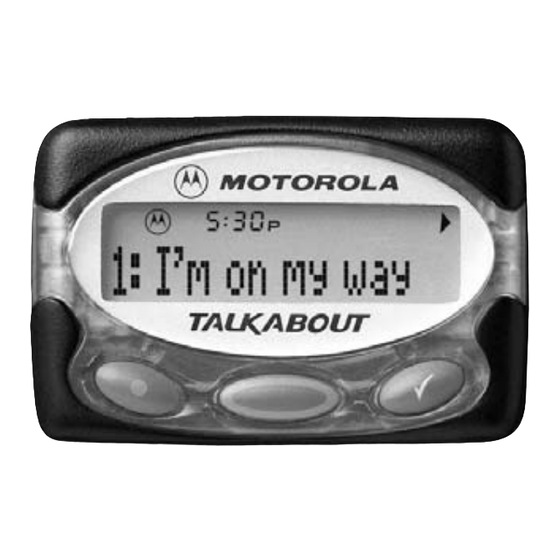












Need help?
Do you have a question about the Talkabout T350 and is the answer not in the manual?
Questions and answers