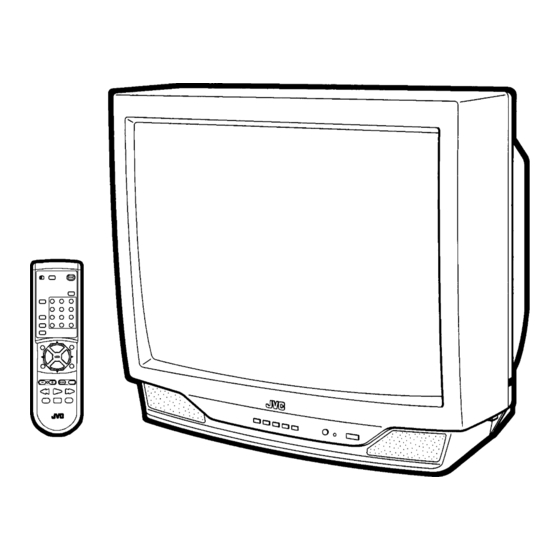
Table of Contents
Advertisement
Quick Links
SERVICE MANUAL
CONTENTS
! SPECIFICATIONS ・・・・・・・・・・・・・・・・・・・・・・・・・・・・・・・・
・・・・・・・・・・・・・・・・・・・・・・・・・・・・・・・・ ・・・・・・・・・・・・・・・・・・・・・・・・・・・・・
・・・・・・・・・・・・・・・・・・・・・・・・・・・・・・・・
・・・・・・・・・・・・・・・・・・・・・・・・・・・・・・・・
! SAFETY PRECAUTIONS ・・・・・・・・・・・・・・・・・・・・・・・・・・・・・・・・
! FEATURES・・・・・・・・・・・・・・・・・・・・・・・・・・・・・・・・
・・・・・・・・・・・・・・・・・・・・・・・・・・・・・・・・
・・・・・・・・・・・・・・・・・・・・・・・・・・・・・・・・ ・・・・・・・・・・・・・・・・・・・・・・・・・・・・・・・・
・・・・・・・・・・・・・・・・・・・・・・・・・・・・・・・・
! MAIN DIFFERENCE LIST ・・・・・・・・・・・・・・・・・・・・・・・・・・・・・・・・
! HOW TO IDENTIFY MODELS ・・・・・・・・・・・・・・・・・・・・・・・・・・・・・・・・
! FUNCTIONS ・・・・・・・・・・・・・・・・・・・・・・・・・・・・・・・・
・・・・・・・・・・・・・・・・・・・・・・・・・・・・・・・・
・・・・・・・・・・・・・・・・・・・・・・・・・・・・・・・・ ・・・・・・・・・・・・・・・・・・・・・・・・・・・・・・・・
・・・・・・・・・・・・・・・・・・・・・・・・・・・・・・・・
! SPECIFIC SERVICE INSTRUCTIONS ・・・・・・・・・・・・・・・・・・・・・・・・・・・・・・・・
! SERVICE ADJUSTMENTS ・・・・・・・・・・・・・・・・・・・・・・・・・・・・・・・・
! PARTS LIST ・・・・・・・・・・・・・・・・・・・・・・・・・・・・・・・・
・・・・・・・・・・・・・・・・・・・・・・・・・・・・・・・・ ・・・・・・・・・・・・・・・・・・・・・・・・・・・・・・・・
・・・・・・・・・・・・・・・・・・・・・・・・・・・・・・・・
・・・・・・・・・・・・・・・・・・・・・・・・・・・・・・・・
★ OPERATING INSTRUCTIONS
★ STANDARD CIRCUIT DIAGRAM ・・・・・・・・・・・・・・・・・・・・・・・・・・・・・・・・
1
COLOR TELEVISION
AV-N29220
AV-N29220
・・・・・・・・・・・・・・・・・・・・・・・・・・・・・・・・ ・・・・・・・・・・・・・・・・・・・・・・・
・・・・・・・・・・・・・・・・・・・・・・・・・・・・・・・・
・・・・・・・・・・・・・・・・・・・・・・・・・・・・・・・・
・・・・・・・・・・・・・・・・・・・・・・・・・・・・・・・・ ・・・・・・・・・・・・・・・・・・・・・・・
・・・・・・・・・・・・・・・・・・・・・・・・・・・・・・・・
・・・・・・・・・・・・・・・・・・・・・・・・・・・・・・・・
・・・・・・・・・・・・・・・・・・・・・・・・・・・・・・・・
・・・・・・・・・・・・・・・・・・・・・・・・・・・・・・・・ ・・・・・・・・・・・・・・・・・・・・
・・・・・・・・・・・・・・・・・・・・・・・・・・・・・・・・
・・・・・・・・・・・・・・・・・・・・・・・・・・・・・・・・ ・・・・・・・・・・・・・
・・・・・・・・・・・・・・・・・・・・・・・・・・・・・・・・
・・・・・・・・・・・・・・・・・・・・・・・・・・・・・・・・
・・・・・・・・・・・・・・・・・・・・・・・・・・・・・・・・ ・・・・・・・・・・・・・・・・・・・・・
・・・・・・・・・・・・・・・・・・・・・・・・・・・・・・・・
・・・・・・・・・・・・・・・・・・・・・・・・・・・・・・・・
・・・・・・・・・・・・・・・・・・・・・・・・・・・・・・・・ ・・・・・・・・・・・・・・・・
・・・・・・・・・・・・・・・・・・・・・・・・・・・・・・・・
・・・・・・・・・・・・・・・・・・・・・・・・・・・・・・・・
COPYRIGHT © 2001 VICTOR COMPANY OF JAPAN, LTD.
/R
/S
・・・・・・・・・・・・・・・・・・・・・・・・・・・・・ 2
・・・・・・・・・・・・・・・・・・・・・・・・・・・・・
・・・・・・・・・・・・・・・・・・・・・・・・・・・・・
・・・・・・・・・・・・・・・・・・・・・・・ 3
・・・・・・・・・・・・・・・・・・・・・・・
・・・・・・・・・・・・・・・・・・・・・・・
・・・・・・・・・・・・・・・・・・・・・・・・・・・・・・・・ ・・・
・・・・・・・・・・・・・・・・・・・・・・・・・・・・・・・・
・・・・・・・・・・・・・・・・・・・・・・・・・・・・・・・・
・・・・・・・・・・・・・・・・・・・・・・・ 4
・・・・・・・・・・・・・・・・・・・・・・・
・・・・・・・・・・・・・・・・・・・・・・・
・・・・・・・・・・・・・・・・・・・・
・・・・・・・・・・・・・・・・・・・・
・・・・・・・・・・・・・・・・・・・・ 4
・・・・・・・・・・・・・・・・・・・・・・・・・・・・・・・・
・・・・・・・・・・・・・・・・・・・・・・・・・・・・・・・・
・・・・・・・・・・・・・・・・・・・・・・・・・・・・・・・・ ・・
・・・・・・・・・・・・・・・・・・・・・ 10
・・・・・・・・・・・・・・・・・・・・・
・・・・・・・・・・・・・・・・・・・・・
・・・・・・・・・・・・・・・・・・・・・・・・・・・・・・・・ ・ ・ ・ ・ 25
・・・・・・・・・・・・・・・・・・・・・・・・・・・・・・・・
・・・・・・・・・・・・・・・・・・・・・・・・・・・・・・・・
・・・・・・・・・・・・・・・・
・・・・・・・・・・・・・・・・ 2-1
・・・・・・・・・・・・・・・・
AV-N29220
BASIC CHASSIS
FV4
・・・ 4
・・・
・・・
・・ 5
・・ ・・
・・・・・・・・・・・・・ 6
・・・・・・・・・・・・・
・・・・・・・・・・・・・
No.51833
Sep. 2001
Sept. 2001
Advertisement
Table of Contents

Summary of Contents for JVC AV-N29220
-
Page 1: Table Of Contents
AV-N29220 SERVICE MANUAL COLOR TELEVISION BASIC CHASSIS AV-N29220 AV-N29220 CONTENTS ! SPECIFICATIONS ・・・・・・・・・・・・・・・・・・・・・・・・・・・・・・・・ ・・・・・・・・・・・・・・・・・・・・・・・・・・・・・・・・ ・・・・・・・・・・・・・・・・・・・・・・・・・・・・・ ・・・・・・・・・・・・・・・・・・・・・・・・・・・・・ 2 ・・・・・・・・・・・・・・・・・・・・・・・・・・・・・・・・ ・・・・・・・・・・・・・・・・・・・・・・・・・・・・・・・・ ・・・・・・・・・・・・・・・・・・・・・・・・・・・・・ ・・・・・・・・・・・・・・・・・・・・・・・・・・・・・ ! SAFETY PRECAUTIONS ・・・・・・・・・・・・・・・・・・・・・・・・・・・・・・・・ ・・・・・・・・・・・・・・・・・・・・・・・・・・・・・・・・ ・・・・・・・・・・・・・・・・・・・・・・・ ・・・・・・・・・・・・・・・・・・・・・・・ 3 ・・・・・・・・・・・・・・・・・・・・・・・・・・・・・・・・ ・・・・・・・・・・・・・・・・・・・・・・・・・・・・・・・・ ・・・・・・・・・・・・・・・・・・・・・・・ ・・・・・・・・・・・・・・・・・・・・・・・ ! FEATURES・・・・・・・・・・・・・・・・・・・・・・・・・・・・・・・・ ・・・・・・・・・・・・・・・・・・・・・・・・・・・・・・・・ ・・・・・・・・・・・・・・・・・・・・・・・・・・・・・・・・ ・・・・・・・・・・・・・・・・・・・・・・・・・・・・・・・・ ・・・・・・・・・・・・・・・・・・・・・・・・・・・・・・・・ ・・・・・・・・・・・・・・・・・・・・・・・・・・・・・・・・... -
Page 2: Specifications
AV-N29220 SPECIFICATIONS Contents Items AV-N29220 AV-N29220 Dimensions (W× × × × H× × × × D) 654mm × 593mm × 495mm 31.1 kg Mass CCIR(M) TV RF System NTSC, BTSC System (Multi Channel Sound) Color Sound System TV Receiving Channels and Frequency (02 ~... -
Page 3: Safety Precautions
AV-N29220 SAFETY PRECAUTIONS 1. The design of this product contains special hardware, many 9. Isolation Check circuits and components specially for safety purposes. For (Safety for Electrical Shock Hazard) continued protection, no changes should be made to the original After re-assembling the product, always perform an isolation design unless authorized in writing by the manufacturer. -
Page 4: Features
SFV-1074A-M2 PICTURE TUBE (ITC) A68ADT25X881 A68QDN891X001 HOW TO IDENTIFY MODELS The difference between AV-N29220/R and AV- N29220/S is in the PICTURE TUBE. As the result of the difference in PICTURE TUBE, the MAIN PWB also differ. MODEL AV-N29220 AV-N29220 Parts name ←... -
Page 5: Functions
AV-N29220 FUNCTIONS ■FRONT CONTROL KEYS ⑥ VOLUME + button ① INPUT 2 (V, L/MONO, R) terminals ② MENU button ⑦ REMOCON window ⑧ INDICATOR lamp (TIMER / POWER) ③ CHANNEL - (Operate ) button ④ CHANNEL + (Operate ) button ⑨... -
Page 6: Specific Service Instructions
AV-N29220 SPECIFIC SERVICE INSTRUCTIONS DISASSEMBLY PROCEDURE REMOVING THE REAR COVER 1. Unplug the power supply cord. " " " " 2. Remove the 7 screws marked and 2 screws marked shown in Fig.1. 3. Withdraw the REAR COVER toward you. - Page 7 AV-N29220 FRONT CABINET CRT SOCKET PWB (Within MAIN PWB) SPEAKER MAIN PWB CONTROL KNOB SPEAKER REAR COVER PB STOPPER Fig.1 No.51833...
- Page 8 AV-N29220 MEMORY IC REPLACEMENT 1. Memory IC This model use a memory IC. This memory IC stores data for proper operation of the video and deflection circuits. When replacing, be sure to use an IC containing this (initial value) data.
- Page 9 AV-N29220 TABLE 1 (System Constant setting) Setting value Setting item Setting content AV-N29220/R AV-N29220/S MODEL Display the each application model Comfortable model name V-CHIP CAN V-CHIP TABLE 2 (User setting value) Setting item Setting value 1. Use remote controller keys...
-
Page 10: Service Adjustments
AV-N29220 SERVICE ADJUSTMENTS ADJUSTMENT PREPARATION 1. You can make the necessary adjustments for this unit with 6. Never touch any adjustment parts which are not specified in the either the Remote Control Unit or With the adjustment list for this adjustment - variable resistors, transformers, tools and parts as given below. - Page 11 AV-N29220 BASIC OPERATION OF SERVICE MENU 1. TOOL OF SERVICE MENU OPERATION Operate the SERVICE MENU with the REMOTE CONTROL UNIT. 2. SERVICE MENU ITEMS In general, basic setting (adjustments) items or verifications are performed in the SERVICE MENU. " PICTURE ・・・・・・・・・・・・・・・・・・・・ This sets the setting values (adjustment values) of the VIDEO/CHROMA and DEFLECTION circuits.
- Page 12 AV-N29220 ① ① ② ② ③ ③ ① ① ② ② ③ ③ SERVICE MENU (MAIN MENU) SCREEN PICTURE MODE SERVICE MENU PICTURE SOUND GAME LOW LIGHT HIGH LIGHT 1. BRIGHT RF AFC CHK STATUS ******** ******** ******** ******** VCO(CW)
- Page 13 AV-N29220 (4) Setting method 1) UP / DOWN key of the MENU Select the SETTING ITEM. 2) LEFT / RIGHT key of the MENU 1. BRIGHT Setting (adjust) the SETTING VALUE of the SETTING ITEM. STATUS ******** ******** ******** ******** When the key is released the SETTING VALUE will be stored (memorized).
-
Page 14: Sound Mode
AV-N29220 INITIAL SETTING VALUE OF SERVICE MENU 1. Adjustment of the SERVICE MENU is made on the basis of the initial setting values; however, the new setting values which set the screen in its optimum condition may differ from the initial setting. - Page 15 AV-N29220 " GAME MODE Setting (Adjustment) item Variable range Initial setting value TINT ± 20 ± 0 COLOR ± 20 ± 0 PICTURE ± 20 BRIGHT ± 20 DETAIL ± 15 " LOW LIGHT MODE Setting (Adjustment) item Variable range initial setting value 0 ~...
- Page 16 AV-N29220 ■ ■ ■ ■ ADJUSTMENTS B1 POWER SUPPLY Measuring Item Test point Adjustment part Description instrument Check of DC Voltmeter TP-91 (B1) 1. Receive a black-and-white signal. 2. Connect the DC Voltmeter to TP-91 (B1) and TP-E( " " " " ).
- Page 17 AV-N29220 Measuring Item Test point Adjustment part Description instruments V.SIZE Signal No.13 V.SIZE 1. Receive a crosshatch signal. Adjustment generator 2. Select No.13 V.SIZE in the PICTURE MODE. 3. Set the initial setting value of No.13 V.SIZE with the LEFT / RIGHT key of the MENU.
- Page 18 AV-N29220 Measuring Item Test point Adjustment part Description instruments 1. Receive a black-and-white signal.(Color off) WHITE Signal BRIGHT BALANCE generator 2. Select the LOW LIGHT MODE from the SERVICE MENU. (Low Light) R. CUTOFF 3. Set the initial setting value of BRIGHT with the LEFT / RIGHT Adjustment G.
- Page 19 AV-N29220 Measuring Item Test point Adjustment part Description instruments 1. Receive a broadcast. No.1 BRIGHT BRIGHT 2. Select No.1 BRIGHT of the PICTURE MODE. Adjustment 3. Set the initial setting value of the No.1 BRIGHT with the LEFT / RIGHT key of the MENU.
- Page 20 AV-N29220 Measuring Item Test point Adjustment part Description instruments [ Method of adjustment without measuring instrument ] SUB TINT Signal TP-R No.5 TINT 1. Receive a broadcast. TP-E(# # # # ) adjustment generator 2. Select “No.5 TINT” of the PICTURE MODE.
- Page 21 AV-N29220 Measuring Item Test point Adjustment part Description instrument 【 【 【 【 MPX】 】 】 】 1. Receive a RF signal (non modulated sound signal) from the MTS SAP Signal No.8 5FH MON. antenna terminal. generator Connector adjustment No.9 SAP VCO 2.
- Page 22 AV-N29220 HOW TO CHECK THE HIGH VOLTAGE HOLD DOWN CIRCUIT 1. HIGH VOLTAGE HOLD DOWN CIRCUIT After repairing the high voltage hold down circuit shown in Fig. 1. This circuit shall be checked to operate correctly. 2. CHECKING OF THE HIGH VOLTAGE HOLD DOWN CIRCUIT (1) Turn the POWER SW ON.
- Page 23 AV-N29220 SELF CHECK FUNCTIONS Outline This model has self check functions given below. When a malfunction has been detected, the POWER is turned off and the LED flashes to inform of the failure . The malfunction is detected by the signal input state of the control line connected to the microcomputer.
-
Page 24: Replacement Of Chip Component
AV-N29220 REPLACEMENT OF CHIP COMPONENT ! CAUTIONS 1. Avoid heating for more than 3 seconds. 2. Do not rub the electrodes and the resist parts of the pattern. 3. When removing a chip part, melt the solder adequately. 4. Do not reuse a chip part after removing it. - Page 25 VICTOR COMPANY OF JAPAN, LIMITED HOME AV NETWORK BUSINESS UNIT 12, 3-chome, Moriya-cho, Kanagawa-ku, Yokohama, Kanagawa-prefecture, 221-8528, Japan N29220R-MEM #999 Printed in Japan N29220S-MEM #3 VP 0109 DP3051...





Need help?
Do you have a question about the AV-N29220 and is the answer not in the manual?
Questions and answers