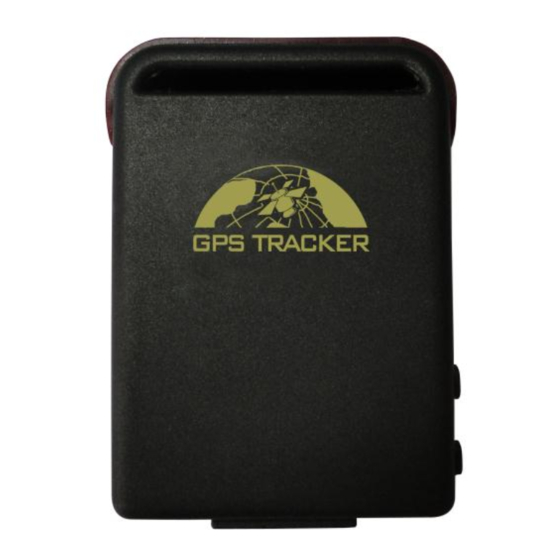
Table of Contents
Advertisement
Quick Links
GSM/GPRS/GPS TRACKER
Thank you for purchasing the tracker. This manual shows how to operate the device smoothly and correctly.
Make sure to read this manual carefully before using this product. Please note that specification and
information are subject to changes without prior notice in this manual. Any change will be integrated in the
latest release. The manufacturer assumes no responsibility for any errors or omissions in this document.
User manual for GPS-102B 8-day Standby in SMS mode
UVI Group Corporation Limited
11C, HaiYue Building, HuiJing Garden,
Nanshan Technology Park, Shenzhen, China
Tel: +86-755-83315079 Mobile: +86-1860-7550 6905
E-mail:
kc@uvigroup.com.cn
For Personal & Vehicles
Users' Manual (GPS-102B)
Preface
Website:
www.uvi-group.com
U
1
Solution B
Advertisement
Table of Contents

Summary of Contents for UVI Group GPS-102B
- Page 1 User manual for GPS-102B 8-day Standby in SMS mode UVI Group Corporation Limited 11C, HaiYue Building, HuiJing Garden, Solution B Nanshan Technology Park, Shenzhen, China Tel: +86-755-83315079 Mobile: +86-1860-7550 6905 E-mail: kc@uvigroup.com.cn Website: www.uvi-group.com GSM/GPRS/GPS TRACKER For Personal & Vehicles...
-
Page 2: Table Of Contents
User manual for GPS-102B 8-day Standby in SMS mode Content 1 Summary ................................ 2 2 Applications ..............................3 3 Hardware Description............................. 3 3.3 Side face ..........................3 3.4 Bottom face ..........................3 3.5 Interior .............. 3 4 Specs..............................4 5 Usage ................................ -
Page 3: Applications
User manual for GPS-102B 8-day Standby in SMS mode 2 Applications Vehicle rental / Fleet management etc Powerful magnet+water proof, adsorbing in the hidden place of car. Protect child / the old / the disabled / pet etc ... -
Page 4: Interior
User manual for GPS-102B 8-day Standby in SMS mode 3.5 Interior Put SIM card here. Install the battery like this 4 Specs. Content Specs. Dim. 64mm x 46mm x 17mm(1.8”*2.5”*0.65”) Weight Network GSM/GPRS Band 850/900/1800/1900Mhz or 900/1800/1900Mhz GPS chip SIRF3 chip... -
Page 5: Battery And Charger
User manual for GPS-102B 8-day Standby in SMS mode 2 Push the foil along and turn it left. 3 Put the SIM card into the holder, and turn the foil right and fasten it in place. 5.2 Battery and Charger Do charge the battery to capacity in 8 -12 hours for first use. -
Page 6: Initialization
User manual for GPS-102B 8-day Standby in SMS mode settings. 5.4 Initialization Send “begin+password” in SMS to the unit, it will reply “begin ok” and initialize all the settings. (Default password: 123456) For example, send SMS“ begin123456” to the tracker via a cell phone, If succeeded, “begin OK”... -
Page 7: Auto Track
User manual for GPS-102B 8-day Standby in SMS mode *Tracking location, the SMS information about the lat./long. Received is the place received the GPS signal when the GPS signal is weak. Please check the time received the SMS if there are some errors of the location. -
Page 8: Modes Switch Between "Track" And "Monitor
User manual for GPS-102B 8-day Standby in SMS mode 5.11 Modes switch between “track” and “monitor” The default mode is “track”. 5.11.1. Send SMS monitor+password to the unit, and it will reply “monitor ok!” and switch to 5.11.2. “monitor” mode. -
Page 9: Imei Checking
User manual for GPS-102B 8-day Standby in SMS mode 5.15 IMEI checking: Send SMS command "imei+password" to the unit. E.g.: Send SMS command "imei123456" to the unit, a IMEI number in 15 digits will be returned to your cell phone. -
Page 10: Modes Switch Between "Sms" And "Gprs
User manual for GPS-102B 8-day Standby in SMS mode Space + Port Number. If succeeded, “adminip OK” is returned by the device in SMS. 5.19.3.2 e.g, Send SMS command “adminip123456 202.104.150.75 9000” to the tracker device, If succeeded, “adminip OK” is returned by the device in SMS. -
Page 11: Cautions
User manual for GPS-102B 8-day Standby in SMS mode 6 .Cautions Please comply with the instructions to extend the unit life: 1. Keep the unit dry. Any liquid, i.e. rain, moisture, may destroy or damage the inside circuitry. 2. Don’t use & store the unit in dusty places.


Need help?
Do you have a question about the GPS-102B and is the answer not in the manual?
Questions and answers