Table of Contents
Advertisement
Quick Links
Download this manual
See also:
User Manual
Advertisement
Table of Contents

Summary of Contents for Siemens ST55
- Page 1 Local Service Organization Service Manual BE INSPIRED S I E M E N S C O M M U N I C A T I O N S U N L I M I T E D Version Date Department Notes to change V 1.00 01.08.2003...
-
Page 2: Table Of Contents
S I E M E N S P T E L T D ST55 Level 2 Service Manual Table of Contents GPRS (GERENAL PACKET RADIO SERVICE)............2 K-JAVA APPLICATION...................3 KEY FEATURES………………………………………………………………………4 ACCESSORIES ………………………………..……………………….……………..6 UNIT DESCRIPTION ST55 ……...…...………………………………………………7 Exploded View of ST55 …….…………………………………………………….………..8 DISASSEMBLY OF ST55..…………………………………………………………9... -
Page 3: Gprs (Gerenal Packet Radio Service)
S I E M E N S P T E L T D ST55 Level 2 Service Manual 1 GPRS (GENERAL PACKET RADIO SERVICE) GPRS is a new non-voice value added services that allows information to be sent and received across a GSM mobile telephone network. -
Page 4: Java Application
S I E M E N S P T E L T D ST55 Level 2 Service Manual K-JAVA APPLICATION Java-based game system Java Application Application launcher download Manager (JAM) manager. Supports HTTP-based OTA download of applications over GPRS and CSD. -
Page 5: Key Features
S I E M E N S P T E L T D ST55 Level 2 Service Manual Key Features • EGSM 900/GSM 1800/GSM 1900 Frequency Bands • EGSM 900 : Power Class 4 Power • GSM 1800 : Power Class 1 •... - Page 6 S I E M E N S P T E L T D ST55 Level 2 Service Manual • Still pictures, tree qualities: High, Normal, Low • Resolution – VGA (640 x 480), QVGA (320 x 240), QQVGA (160 x...
-
Page 7: Accessories
S I E M E N S P T E L T D ST55 Level 2 Service Manual Accessories For the ST55, the following accessories will be available. Battery, Li-Ion (3.7V, 750mAh) Standard Charger Download Cable Copyright © Siemens Pte Ltd. -
Page 8: Unit Description St55
ST55 Level 2 Service Manual Unit Description ST55 The mechanical concept of the ST55 as a bar phone type is much similar with other Siemens series mobile phones. ST55 can be divided into three main physical blocks, the top cover, middle frame and base cover. -
Page 9: Exploded View Of St55
S I E M E N S P T E L T D ST55 Level 2 Service Manual Exploded View of ST55 Copyright © Siemens Pte Ltd. Siemens Technical Support Centre All Rights Reserved ICM MP CCQ SLI RHQ 8 of 25... -
Page 10: Disassembly Of St55
The SIM contacts may be open, thus reachable for ESD contact discharge. This could lead to damage or destruction of the IC pins. It is a requirement for the service personnel to observe ESD protection rules while performing servicing the ST55. For assembly a torque T5 screw driver adjusted to 7Ncm is required. - Page 11 S I E M E N S P T E L T D ST55 Level 2 Service Manual Step 5 Step 6 Detach the BASE CASE ASSY. by sliding the lower gap Pull out CAREMA FPC carefully and detach the FRAME from bottom to both sides.
- Page 12 S I E M E N S P T E L T D ST55 Level 2 Service Manual Step 13 Step 14 Remove the CAMERA from ANTENNA FRAME by Remove the ANTENNA Assy. from FRAME CASE slightly lifting the clip and pushing it forward.
-
Page 13: Reassembly Of Sl55
S I E M E N S P T E L T D ST55 Level 2 Service Manual Reassembly of ST55 Step 1 Step 2 Put back Vibrator into BASE CASE and tighten the Align the position and push CAMERA into the SCREW (M1.6*1.5). - Page 14 S I E M E N S P T E L T D ST55 Level 2 Service Manual Step 7 Step 8 Slide PCB into FRAME CASE from bottom and Slide middle assy. into BASE CASE ASSY. from connect CAMERA FPC...
-
Page 15: Mobile Software Programming
D/L Cable STL55 Software Programming Setup The software of ST55 is loaded from a PC directly. All hardware interconnections are shown above. Please make sure the capacity of battery is sufficient and the D/L cable connects well. SW Download Process: 1. - Page 16 S I E M E N S P T E L T D ST55 Level 2 Service Manual 2. Execute the main program. A) Click the wheel icon to load the related mbf file. B) Press the power-on key until release message is shown. The downloading process will start.
-
Page 17: Customer Mode (*#369#)
ST55 Level 2 Service Manual 8.1 Customer Mode (*#369#) In ST55, the repair technicians can dial *#369# on handset under normal operating condition to check or adjust the below functions. Please notice the items 4~6 are for production and RD’s analysis, don’t change the default value or may cause mobile malfunction. -
Page 18: Siemens Service Equipment User Manual
2. Sets, which pass the test, will be good enough to return to customer. Starting from the P35 Series, Siemens will introduce a simpler and faster testing platform for testing a repaired Siemens mobile phone. The testing platforms are either base on R&S CMD 53/55 or CTS55 GSM test set or CMD200 with a software called (CTS, CMD, or CMU-GO). -
Page 19: International Mobile Equipment Identity, Imei
Re-use of IMEI label is possible by using a hair-dryer to remove the IMEI label. On this IMEI label, Siemens has also includes the date code for production or service, which conforms to the industrial standard DIN EN 60062. The date code comprises if 2 characters: first character denotes the Year and the second character denotes the Month. -
Page 20: General Testing Information
The technical instruction for testing GSM mobile phones is to ensure the best repair quality. Validity This procedure is to apply for all from Siemens AG authorized level 2 up to 2.5e workshops. Procedure All following checks and measurements have to be carried out in an ESD protected environment and with ESD protected equipment/tools. - Page 21 S I E M E N S P T E L T D ST55 Level 2 Service Manual Check the storage capability: Check internal resistance and capacity of the battery. Check battery charging capability of the mobile phone. Check charging capability of the power supply.
- Page 22 S I E M E N S P T E L T D ST55 Level 2 Service Manual GSM Test: Connect the mobile/board via internal antenna (antenna coupler) and external antenna (car cradle) to a GSM tester. Use a Test SIM.
- Page 23 S I E M E N S P T E L T D ST55 Level 2 Service Manual Copyright © Siemens Pte Ltd. Siemens Technical Support Centre All Rights Reserved ICM MP CCQ SLI RHQ 22 of 25 Internal Use Only...
- Page 24 S I E M E N S P T E L T D ST55 Level 2 Service Manual Final Inspection: The final inspection contains: 1) A 100% network test (location update, and set up call). 2) A random sample check of:...
-
Page 25: Annex 1
S I E M E N S P T E L T D ST55 Level 2 Service Manual Annex 1 Test SIM Card There are 2 different “Test-SIM-Cards” in use a) Test SIM from the company “ORGA” Pin 1 No:... -
Page 26: Annex 2
S I E M E N S P T E L T D ST55 Level 2 Service Manual Annex 2 Battery – Date – Code overview Copyright © Siemens Pte Ltd. Siemens Technical Support Centre All Rights Reserved ICM MP CCQ SLI RHQ...
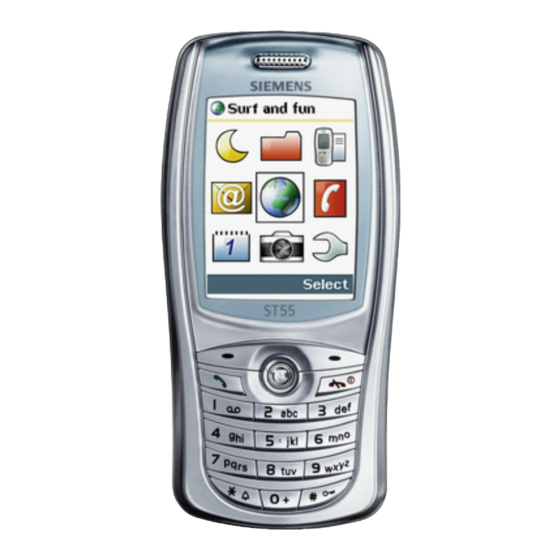










Need help?
Do you have a question about the ST55 and is the answer not in the manual?
Questions and answers