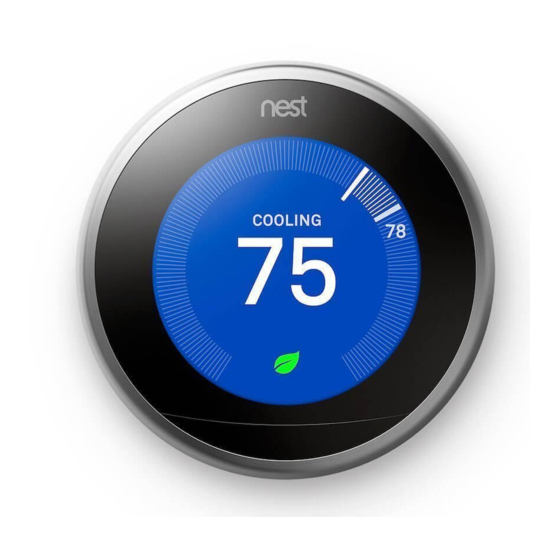
Table of Contents
Advertisement
Advertisement
Table of Contents

Summary of Contents for nest Thermostat
- Page 1 Nest Learning Thermostat ™ Installation Guide...
-
Page 2: Table Of Contents
Cable diagrams Nest Labs (Europe) Ltd Limited Warranty Nest Learning Thermostat ™ WARNING: High voltage Nest should be installed by a professional WE TAKE YOUR PRIVACY SERIOUSLY We’re committed to being open and honest about how we use data We will always ask... -
Page 3: Compatibility
• Combi and condensing boilers the Nest app • System and heat-only boilers • Hydronic underfloor systems • Air source and ground source heat pumps (heating only) • Zoned systems (one Nest Thermostat per zone) • Switched live systems • Low-voltage (dry contact) systems... - Page 4 In the box T1 T2 Display Base Heat Link Trim plate Screws Welcome Guide, Installation Guide and Warranty For installations in a new spot only Power plug Power cord Clips...
-
Page 5: Before You Start
• In a room that’s used often, so Nest So if the old thermostat isn’t in a good can read the right temperature and spot, install Nest somewhere new the homeowner can easily reach it using the included power plug and cord,... - Page 6 Replacing an existing wired thermostat Choose this installation method if the current thermostat connects to heating cables in the wall and it doesn’t need to move to a better spot → Jump to page 8 Existing thermostat cables Heat Link...
- Page 7 Installing the Nest Thermostat in a new spot Choose this installation if there’s a wireless thermostat, no thermostat at all or a thermostat that needs to be moved to a better spot → Jump to page 20 Install over a Connect to the Stand...
-
Page 8: Replacing An Existing Wired Thermostat
Replacing an existing wired thermostat To replace an existing wired thermostat, you’ll need to: 1 Install the Heat Link first 2 Remove or configure the programmer 3 Install the Nest Thermostat Heat Link... - Page 9 Install Heat Link 1. Switch off mains power You’ll be working with high voltage cables, so protect yourself and the CAUTION: High voltage cables thermostat by turning off the power before you start Fuse box Switch...
- Page 10 2. Understand the cables Find the call-for-heat circuit in the heating system The circuit may run directly from the thermostat to the boiler or pass through a junction box If there’s a combi boiler with no junction box, the Heat Link will be connected directly to the boiler’s...
- Page 11 Install Heat Link 3. Choose where you’ll install the Heat Link The Heat Link and Nest Thermostat communicate wirelessly, even if they are also connected by cables Position the Heat Link such that large metal objects—like the boiler or hot water tank—don’t come between it and the thermostat Metal objects can block the wireless signal...
- Page 12 Use a cable to connect the L (live) and It’s important to install the Heat N (neutral) connectors on the Heat Link Link before the Nest Thermostat Otherwise, high voltage current to the L and N connectors on the boiler will irreparably damage the...
- Page 13 Connect the common and call-for-heat Take two cables from the cable bundle connectors on the boiler or junction box that goes to the thermostat and attach to the 2 (common) and 3 (call-for-heat) them to the T1 and T2 connectors on...
- Page 14 If this home has multiple heating First, disconnect the thermostat zones, each zone valve will need cables from the zone valve its own Nest Thermostat and Heat Link Use a cable to connect the L (live) and N (neutral) connectors on the Heat Link to the L and N...
- Page 15 Install Heat Link 7. Attach the Heat Link 8. Configure the programmer Use the included screws to attach the If there’s a programmer that controls Heat Link to a wall near the boiler or hot water and heating, set the junction box, making sure to leave heating controls to ALWAYS ON If the 30cm of space on all sides When you’re programmer only controls heating,...
-
Page 16: Install Thermostat
Install thermostat 9. Install the base Remove the old thermostat and attach Remember, if the old thermostat the base You can either attach the isn’t in a good place, you should base directly to the wall or use the install the Nest Thermostat in a... - Page 17 Connect the existing cables to Nest’s Press the display onto the base until it T1 and T2 connectors It doesn’t matter clicks into place which cable goes into which connector Switch on mains power and the Nest Thermostat will begin setup...
- Page 18 Install thermostat 12. Set up the Nest Thermostat Just turn the ring and press to select During setup, you will: • Choose a language • Connect to the home’s Wi-Fi network • Confirm that Heat Link is connected • If the homeowner used to have a programmer, enter that schedule...
- Page 19 Nest Account Tell them to create one nest com/eu/account or just download the Nest app Once the thermostat is connected to Wi-Fi, the Nest app will automatically add it to a Nest Account Questions about connecting to a Nest Account? Visit...
-
Page 20: Installing The Nest Thermostat In A New Spot
Installing the Nest Thermostat in a new spot If you’re installing the Nest Thermostat and aren’t connecting it to any cables within the wall, then you’ll need to: 1 Install the Heat Link first 2 Remove or configure the programmer 3 Attach the Nest Thermostat to the wall... - Page 21 Install Heat Link 1. Switch off mains power You’ll be working with high voltage cables, so protect yourself and the CAUTION: High voltage cables thermostat by turning off the power before you start Fuse box Switch...
- Page 22 2. Understand the cables Find the call-for-heat circuit in the heating system The circuit may run directly from the thermostat to the boiler or pass through a junction box If there’s a combi boiler with no junction box, the Heat Link will be connected directly to the boiler’s...
- Page 23 Install Heat Link 3. Choose where you’ll install the Heat Link The Heat Link and Nest Thermostat communicate wirelessly Position the Heat Link such that large metal objects—like the boiler or hot water tank—don’t come between it and the thermostat This can block the wireless signal...
- Page 24 Install Heat Link 4. Run power to the Heat Link Use a cable to connect the L (live) and N (neutral) connectors on the Heat Link to the L and N connectors on the boiler or junction box This will power the Heat Link Boiler Heat Link...
- Page 25 2 (common) and 3 (call-for-heat) connectors on the Heat Link These cables will control the heating system See installation diagrams on page 32 Thermostat 12V power to thermostat Call-for-heat Common Satisfied (optional) 230V AC live and neutral input power...
- Page 26 If this home has multiple heating First, disconnect the thermostat zones, each zone valve will need cables from the zone valve its own Nest Thermostat and Heat Link Use a cable to connect the L (live) and N (neutral) connectors on the Heat Link to the L and N...
- Page 27 Install Heat Link 6. Attach the Heat Link 7. Configure the programmer Use the included screws to attach the If there’s a programmer that controls Heat Link to a wall near the boiler or hot water and heating, set the junction box, making sure to leave heating controls to ALWAYS ON If the 30cm space on all sides When you’re programmer only controls heating,...
- Page 28 Instructions hole in the wall for installing the Stand for Nest Learning Thermostat (sold separately) come with the stand Before attaching the base to the wall, check to make sure the thermostat is within range of the Heat Link...
- Page 29 Install thermostat 9. Install the base 10. Attach the display Make sure you install the base above a Press the display onto the base until it socket You can either attach the base clicks into place directly to the wall or use the trim plate...
- Page 30 Install thermostat 11. Set up the Nest Thermostat Just turn the ring and press to select During setup, you will: • Choose a language • Connect to the home’s Wi-Fi network • Confirm that Heat Link is connected • If the homeowner used to have a programmer, enter that schedule...
- Page 31 Install thermostat 12. Create a Nest Account Before the homeowner can control Nest from their mobile, tablet or laptop, they need a Nest Account Tell them to create one at nest com/eu/account just download the Nest app Once the thermostat is connected to Wi-Fi, the Nest app will automatically add it to a Nest Account...
-
Page 32: Cable Diagrams
SPDT relay for Heat Link for thermostat Neutral Live Satisfied Common Call-for- 12V power to Nest Thermostat (optional) heat (only required if you have existing thermostat cables) TIP: If the call-for-heat circuit is at mains voltage, you can jumper the L (live) and 2 (common) connectors with a 0 75mm... - Page 33 3A max Relay common 3A max Relay normally open 3A max 12V DC power output to Nest Ground 12V DC power output to Nest Positive Note: T1 and T2 have no polarity at the thermostat Maximum cable thickness = 2mm²...
- Page 34 Switched Live Power supply for Heat Link Only required if you have existing thermostat cables 230V / 50Hz mains 3A fuse 12V power to Nest Thermostat Boiler with “switched live” activation...
- Page 35 Low voltage (dry contact) Power supply for Heat Link Only required if you have existing thermostat cables 230V / 50Hz 3A fuse mains 12V power to Nest Thermostat Boiler with low voltage / dry contact activation...
- Page 36 Boiler with zone valves Power supply for Heat Link Only required if you have existing thermostat cables 230V / 50Hz mains 3A fuse 12V power to Nest Thermostat Zone valve Boiler (Zone valve cable colours may vary)
- Page 37 Boiler with MOMO zone valves Power supply for Heat Link Only required if you have existing thermostat cables 230V / 50Hz 3A fuse mains 12V power to Nest Thermostat Boiler Zone valve (MOMO)
- Page 38 European Union 1. WHAT THIS LIMITED WARRANTY COVERS; PERIOD OF COVERAGE Nest Labs (Europe) Ltd (“Nest Labs”) warrants to the owner of the enclosed product that the product contained in this box (“Product”) will be free from defects in materials and workmanship for a period...
- Page 39 Before being able to claim under this Limited Warranty, the owner RELATED TO THIS LIMITED WARRANTY OR THE PRODUCT WILL of the Product must (a) notify Nest Labs of the intention to claim NOT EXCEED THE AMOUNT ACTUALLY PAID FOR THE PRODUCT...
















Need help?
Do you have a question about the Thermostat and is the answer not in the manual?
Questions and answers