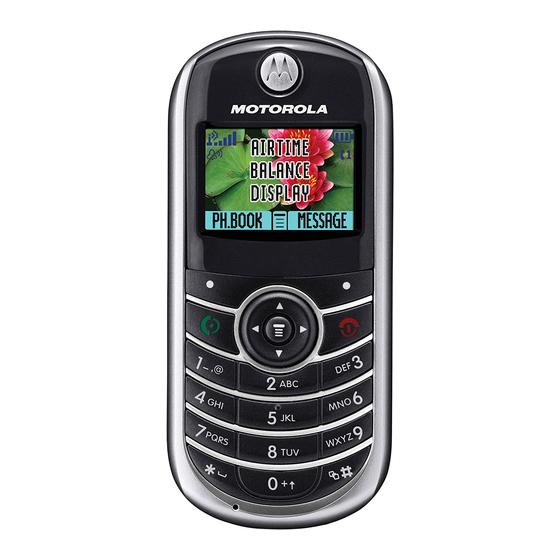
Motorola C139 User Manual
Motorola c139 wireless phone
Hide thumbs
Also See for C139:
- Owner's manual (168 pages) ,
- User manual (174 pages) ,
- Service manual (36 pages)
Table of Contents
Advertisement
Quick Links
check it out!
Integrated Antenna
Embedded in the top and
on the back of the
phone.
Battery Compartment
Your phone may not appear exactly as the phone image in
this picture. However all key locations, sequences, and
functions are the same.
2
Lanyard
Attachment
Headset Jack
Insert the headset
accessory for
handsfree use.
HELLOMOTO
Welcome to the world of Motorola digital wireless
communications! We are pleased that you have chosen the
Motorola C139 wireless phone.
Earpiece
Listen to your voice
calls & messages.
Left Soft Key
Performs functions
identified by left
display prompt.
Send/Answer Key
Make and answer
calls. Press when
idle to see the list of
recently dialed calls.
Microphone
Power Connector Port
Port to insert the charger.
Menu Key
Open a menu when you
see å in the display.
Right Soft Key
Performs functions
identified by right
display prompt.
Power/End Key
Press and hold to turn
the phone on/off.
Press and release to end
phone calls, exit menu
system.
Navigation Key
S
Press
up and down
to scroll through lists,
left and right to adjust
volume.
1
Advertisement
Table of Contents

Summary of Contents for Motorola C139
-
Page 1: Check It Out
HELLOMOTO Welcome to the world of Motorola digital wireless communications! We are pleased that you have chosen the Motorola C139 wireless phone. Earpiece Menu Key Listen to your voice Open a menu when you see å in the display. calls & messages. - Page 2 Motorola reserves the right to change or modify any information or specifications without notice or obligation.
-
Page 3: Feature Locator
feature locator settings menu Call Divert Security • Voice Calls • Phone Lock • Cancel All • Lock Keypad main menu • Divert Status • Auto Key Lock • Fixed Dial Phone Status Messages Settings • Call Barring • My Tel. Numbers •... -
Page 4: Table Of Contents
contents basics......... 31 display. -
Page 5: Safety Information
If you do not use one of the body-worn accessories approved or supplied by If your device offers a flight mode or similar feature, consult airline staff Motorola, and are not using the phone held in the normal use position, about use in flight. If your device offers a feature that automatically turns ensure the phone and its antenna are at least 2.5 centimeters (1 inch) from... -
Page 6: Repetitive Motion Injuries
If your phone or battery has been submerged in water, punctured, or Safety Tips” at the end of this guide and/or at the Motorola website: subjected to a severe fall, do not use it until you take it to a Motorola www.motorola.com/callsmart. -
Page 7: Eu Conformance
EU Conformance Recycling Information Hereby, Motorola declares that this product is in compliance When you see this symbol on a Motorola product, do not dispose with: the product with household waste. • The essential requirements and other relevant provisions of... -
Page 8: Essentials
If you choose to cancel or ignore, the time and date will be affected. You can • Always use Motorola Original™ batteries and input the correct time and date by: chargers. The warranty does not cover damage caused by non-Motorola batteries Find it: Press M >... -
Page 9: Turn It On & Off
turn it on & off To turn on your phone, press and hold p for 2 seconds. If prompted, enter your 4-digit SIM card PIN code. Caution: If you enter an incorrect PIN code 3 times in a row, your SIM card is disabled and your phone displays PIN1 blocked. -
Page 10: Main Attractions
main attractions zoom number display Zoom number display is a smart function that lets you see the screen numbers more easily by altering the screen font size depending on how many digits are in the number. Because most people enter 7 digits most frequently, your font size is large most of the time and becomes smaller only when necessary. -
Page 11: Deleting An Event
4 Press S up and down to scroll to other fields and enter viewing by the week information as necessary. When you open the datebook, your phone displays a Other fields let you enter Start, Duration:, Date, Repeat:, and calendar for the week. Lines or filled boxes under each day ALARM. -
Page 12: Deleting A Task
6 Press SELECT to select Delete. For non-repeating events, a confirmation message will pop up. Choose Yes or No to confirm or cancel the delete. For repeating events, the phone displays a delete event menu: Press S up or down to scroll to This Event Only or Repeat Events. - Page 13 basics See page 1 for a basic phone diagram. display The home screen displays when you turn on the phone. To dial a number from the home screen, press the number keys and n. Note: Your home screen may look different from the one on this page, depending on your service provider.
-
Page 14: Text Entry
menus Some features require you to select an option from a list: Highlighted Option From the home screen, press M to enter the main menu, Phonebook VIEW Press the then press S to scroll up and down through the main menu key to see details list. -
Page 15: Navigation Key
symbol mode If you forget your unlock code: Try entering 1234 or the last four digits of your phone number. Press a keypad key to show its symbols at the bottom of the If you forget other codes: If you forget your SIM PIN code, display. -
Page 16: Ring Style
customize creating a tone Find it: Press M > Ring Styles > My Tones 1 Press S up or down to scroll to Empty Ring. ring style 2 Press SELECT to go to Tone Details. Your phone rings and/or vibrates to notify you of an incoming 3 Press CHANGE to select Notes:. -
Page 17: Screen Saver
Find it: Press M > Settings > Other Settings > Initial Setup wallpaper > Backlight You can set a picture as a wallpaper (background) image on To save battery life, the display can turn off in idle mode your home screen. when you're not using your phone. -
Page 18: Recent Calls
calls option Hide ID Hide your caller ID for the next call. Send Message Deliver the message. This chapter describes features related to making and Add Digits Add digits after the number. answering calls. Attach Number Attach a number from the phonebook or recent calls lists. -
Page 19: International Calls
To call the emergency number at any time: voicemail 1 Press the keypad keys to dial the emergency number. You can listen to your voicemail messages by calling 2 Press n to call the emergency number. your network voicemail phone number. Voicemail messages are stored on the network, not on your phone. -
Page 20: Other Features
other features feature change phone line If you have a SIM card for dual phones, you can change your line to make and receive calls from advanced calling your other phone number. M > Settings > Phone Status > Active Line feature The active line indicator shows the conference call... -
Page 21: Messages
messages feature message Check message memory meter: feature memory meter M > Messages > M > Memory Meter M > Messages > New Message send text text message To set up text message information: message setup M > Messages > M > Text Msg Setup M >... -
Page 22: Network
The amount of network connection time you track on feature your resettable timer may not equal the amount of time M > More > Exchange Rate currency for which you are billed by your service provider. For converter Enter exchange rate, press the OK key. billing information, contact your service provider. -
Page 23: Troubleshooting
troubleshooting check here first If your phone does not seem to work properly, read this page first. phone automatic power on/off Question: My phone powers off automatically while in standby mode. What should I do when this happens? Answer: This phone has an on/off feature that automatically turns the power on/off at specific times. - Page 24 attaching the battery door To attach the battery door, slide it into the grove on the handset (arrow 1) and then gently push the door down (arrow 2) until it clicks to lock it in place. troubleshooting...
-
Page 25: Sar Data
The limit incorporates a substantial margin for safety to give additional protection for the public and to account for any variations in measurements. Additional related information includes the Motorola testing protocol, assessment procedure, and measurement uncertainty range for this product. -
Page 26: Index
index about this guide 18 essentials 18 accessories 18 external display 2 advanced calling 54 answer a call 22 games 64 answer options 47 hold or mute a call 50 basics 31 battery 19 Bluetooth indicator 2 international calls 52 call times &...









Need help?
Do you have a question about the C139 and is the answer not in the manual?
Questions and answers