Table of Contents
Advertisement
24i / 28i
WALL MOUNTED COMBINATION BOILERS FOR CENTRAL HEATING
AND MAINS FED DOMESTIC HOT WATER
INSTALLATION AND
SERVICING INSTRUCTIONS
This appliance is for use with Natural Gas or LPG (Cat II 2H3P TYPE C12 & C32)
24i GC NUMBER 47 311 69 (N.G.)
28i GC NUMBER 47 311 70 (N.G.)
Minimum
Maximum
IMPORTANT: THESE INSTRUCTIONS MUST BE LEFT WITH THE USER OR AT
Read the instructions before starting work - they have been written to
make the installation easier and prevent hold-ups.
j j u u n n i i o o r r
GC NUMBER 47 311 71 (L.P.G.)
GC NUMBER 47 311 72 (L.P.G.)
GB/IE
APPLIANCE OUTPUTS
Domestic
Central
Hot Water
Heating
24i
28i
7.5 kW
8.0 kW
23.5 kW
27.5 kW
THE GAS METER
For Boilers newer
than FD485
Advertisement
Table of Contents

Summary of Contents for Worcester 24ijunior
-
Page 1: Servicing Instructions
24i / 28i j j u u n n i i o o r r WALL MOUNTED COMBINATION BOILERS FOR CENTRAL HEATING AND MAINS FED DOMESTIC HOT WATER INSTALLATION AND SERVICING INSTRUCTIONS For Boilers newer than FD485 This appliance is for use with Natural Gas or LPG (Cat II 2H3P TYPE C12 & C32) 24i GC NUMBER 47 311 69 (N.G.) GC NUMBER 47 311 71 (L.P.G.) 28i GC NUMBER 47 311 70 (N.G.) -
Page 2: Table Of Contents
1.3 The compliance with a British Standard or European Norm Contact Worcester Heat Systems Technical Department, does not, in itself, confer immunity from legal obligations. Telephone: 08705 266241, for advice on specific installations. - Page 3 2.3 Electrical Supply The Central Heating Temperature control knob provides for the 230V - 50Hz. Load 152 watts. External fuse 3A, Internal fuses F1 selection of domestic hot water only (turned fully anti-clockwise) or central heating and domestic hot water (turned clockwise). - 2A, F2 - 1.25A (20mm).
- Page 4 2.11.2 Domestic Hot Water: The appliance can provide domestic hot water whenever it is switched on electrically. A demand for hot water will light the burner. The pressure will immediately rise to maximum. At the end of the demand the fan will continue to run for 35 seconds if there is no heating demand.
-
Page 5: Technical Data
3. Technical Data Table 1. Table 1. NOMINAL BOILER RATINGS (10 Minutes After Lighting) NOMINAL BOILER RATINGS (10 Minutes After Lighting) BOILER ADJUSTED FOR G20 (Natural Gas) BOILER ADJUSTED FOR G20 (Natural Gas) BURNER BURNER OUTPUT INPUT (Net) GAS RATE OUTPUT INPUT (Net) GAS RATE... - Page 6 Table 5 PERFORMANCE SPECIFICATIONS PRIMARY WATER CAPACITY litres IP RATING (WHOLE OF BOILER) IP 20 IP 20 MAXIMUM MAINS INLET PRESSURE MINIMUM MAINS INLET PRESSURE (WORKING) FOR MAXIMUM FLOW MINIMUM MAINS INLET PRESSURE (WORKING) FOR OPERATION DOMESTIC HOT WATER TEMPERATURE RANGE °C MAXIMUM CENTRAL HEATING FLOW TEMPERATURE °C...
- Page 7 Fig. 5. Pipework connections Dimensions Minimum system flow rate A,B,E,F Please ensure that the external system flow rate returning to the appliance is greater than 2 litres/minute. Fig. 3. Appliance casing dimensions and required clearances for installation/servicing CH Flow = 70 Relief Valve Discharge = 88 DHW Outlet...
-
Page 8: Siting The Appliance
Notwithstanding the instructions given in BS 5440:2, these 4. Siting The Appliance appliances can be fitted in a compartment with no vents as long as the clearances specified in Table 8 are maintained. The appliance may be installed in any room but refer to the LPG Installation. -
Page 9: Air Supply
The pump is set at maximum and should not be adjusted. 6. Air Supply All connections in the system must withstand a working pressure of up to 3 bar. 6.1 A separate vent for combustion air is not required. Refer to The radiator valves must conform to BS 2767:10 and other BS5440:2. -
Page 10: Domestic Hot Water
9. Domestic Hot Water 11. Electrical It may be necessary to contact the local Water Company before Safety Check: If there is an electrical fault after installation connecting the appliance. Where back-flow prevention devices, check for fuse failure, short circuits, incorrect polarity of connections, earth continuity or resistance to earth. - Page 11 Fig. 9. Wiring diagram. Overheat cut-off device Pressure Switch Black 6.3mm tag Common White 4.8mm tag Low Speed 2.8mm tag High Speed Flame sense electrode Spark electrode sensor Gas valve Regulator Valve sensor Pump Safety Valve Flow Safety turbine Valve Control Board Spark Generator...
- Page 12 Fig. 10. Functional flow diagram. Inputs Outputs CH Control knob Electronics/ microprocessor (Safety Low Voltage) Gas valve mode switch Reset button Convert AC to low Electronics voltage electronics Electronics Pump Electronics...
-
Page 13: Installing The Appliance
12. Installing The Appliance Fig. 12. Wall mounting assembly NOTE: READ THIS SECTION FULLY BEFORE COMMENCING THE INSTALLATION. 11.1 General The appliance is only suitable for fitting to a sealed system. The flue must be installed as specified in BS5440:1 and the current Building Regulations, and, in Eire in accordance with the current edition of IS813. - Page 14 Fig. 15 . Appliance location Fig. 13 . Manifold assembly Fibre Washer Flow Flow Cold Inlet Return Lower fixing screws (2) Filling loop not shown All dimensions in mm 1. Casing location bracket 2. Appliance location bracket 3. Wall mounting frame 4.
- Page 15 Fig. 17 . Relief valve discharge connection Fig. 19. Flue spigot and restrictor 1. Flue spigot fixing screws 2. Flue spigot 3. Restrictor ring 4. Flue spigot fixing holes IMPORTANT Fig. 20. Standard flue assembly Terminal assembly 1. Relief valve 6.
- Page 16 Fig. 21. Extension duct Terminal assembly Flue Fixing screw Fixing screw turret assembly Ducts of equal length Appliance casing Fig. 22. Flue duct length - side Terminal assembly Flue turret assembly Fig. 23. Flue duct length - rear It is not necessary to cut the ducts If L is between 1175 - 1475mm (1 extension)
- Page 17 75mm from the terminal assembly. Flue terminal Clamping ring The rubber gasket kit is available from Worcester Heat Systems. NOTE: A larger diameter (150mm) opening in the wall is required. Refer to Table 2. Fig. 26. Flue bends Y-162...
- Page 18 If Z is between 425 - 725mm it is not necessary to cut the 11.14 Completion of the Installation terminal assembly or use a second extension duct as the length Check that all the gas and water connections on the manifold can be set telescopically.
- Page 19 Fig 31 - Mains Voltage External Controls Fig. 30. Optional programmer connection Connections 230 V Room Thermostat Connections spare Ns Ls L Remove Link 230 V Programmer Connections spare Ns Ls L Remove Link 1. Facia (gently pull forward to un-clip and remove) 2.
-
Page 20: Commissioning The Appliance
Check that the pressure relief valve operates by turning the knob 13. Commissioning The Appliance anti-clockwise until it releases. Refer to Fig. 17. Water should be expelled from the discharge pipe. In Eire additional guidance on commissioning is contained in paragraph 15 of IS 813:2001 Fig. - Page 21 Close the tap and the burner will go off. The Worcester Heat Systems Service Department should be contacted. appliance will then return to the central heating mode and If the appliance does not light then check that it is not in the automatically balance with the system requirements.
-
Page 22: Handover
Tell the user what to do if the system pressure falls. Explain that regular servicing will maintain the safe and efficient operation and extend the life of the appliance. Worcester Heat Systems or their agent can offer a comprehensive maintenance Fig. - Page 23 15.4 Component Access Fig. 40. Facia in service position Isolate the electrical supply at the mains and turn off the gas supply at the gas service cock on the appliance before starting any service procedures. Always test for gas soundness after the service has been completed.
- Page 24 Inner Case Cover Unscrew the two screws and lift off. Refer to Fig. 39. 15.5 Component Cleaning Combustion Chamber Cover Unscrew the two screws, lift and Only use a non-metallic brush to clean components. pull forward to remove. Refer to Fig. 41. Do not use a metal probe to clean the injector.
-
Page 25: Replacement Of Parts
DHW Circuit: Turn off the mains cold water supply at the 16. Replacement Of Parts appliance. Refer to Fig. 13. Open a hot tap below the level of the Component Access Refer to Section 15, Inspection and Servicing for access to IMPORTANT: Turn off the gas supply and electrically isolate components. - Page 26 Fig. 47. Spark electrode assembly. 3 Flame Sense Electrode Remove the inner casing cover and the combustion chamber cover. Carefully pull off the lead from the electrode assembly. Remove the burner as described in the text following Unscrew the screw and remove the assembly. Refer to Fig. 48. Fig.
- Page 27 Fig. 52. Pressure Gauge connection. 5 Combustion Chamber Insulation. Remove inner casing door and combustion chamber cover. Slide the damaged insulation panel from the appliance Rear Remove heat exchanger. Refer to Fig 61. Remove the side insulation panels. Slide the rear insulation forward and up to remove. Replacement is the reverse of removal.
- Page 28 9 Inlet Water Filter and Flow Restrictor 12 Clock/Programmer Remove the flow turbine as described in 16.8 preceding. Remove the clip-on facia. Taking care, remove flow restrictor assembly from the flow Remove the clock/programmer assembly by releasing the clip at turbine.
- Page 29 15 Primary [ch] Sensor 19 Expansion Vessel Remove the clip-on facia cover and the cabinet. Lower the facia It will be necessary to remove the appliance from the wall to onto the support lugs. replace the expansion vessel. Carefully pull-off the connections. Release the clip and remove Alternatively the specified replacement can be fitted into the the sensor.
- Page 30 Fig. 61. Primary heat exchanger 1. Heat exchanger 4. Overheat thermostat 2. O-ring (4) 5. Central heating flow and return 3. Fixing clip (4) 6. Domestic hot water inlet and outlet 20 Auto Air Vent Remove the complete pump assembly as described in Section 16.18.
-
Page 31: Short Parts List
17. Short Parts List G.C. No. Part Part No. H05-333 Burner 24 NG 8 716 105 484 0 H05-352 Burner 28 NG 8 716 105 485 0 H05-337 Gas Valve NG 8 716 105 654 0 H05-338 Gas Valve LPG 8 716 105 650 0 E80-454 Air Pressure Switch... - Page 32 1 - 2 14 -15 12 -13 25-26 21-23...
-
Page 33: Operational Flow Diagrams
18. Operational Flow Diagrams CENTRAL HEATING FUNCTION Room thermostat and/or mains programmer (or link) On MAIN SWITCH facia programmer (if fitted) On CH control knob On 19 second Modulate gas Pump on. minimum to maintain Fan ON/ burner CENTRAL flow ignition pressure then DEMAND... - Page 34 OVERRUN FUNCTION There is a delay of 6 seconds, END DHW pump pulses for 2 seconds, DEMAND 60 second wait, 2 second pump pulse, 60 second wait, pump pulses for 2 seconds. Fan low speed if primary temp Fan low speed 35 seconds above 85°C until below 80°C.
-
Page 35: Fault Finding
19. Fault Finding Note: This fault-finding information is for guidance only. Worcester Heat Systems cannot be held responsible for costs incurred by persons not deemed to be competent. By flashing at various rates, the oval shaped facia light will indicate specific fault conditions. If this is used with other observations during a fault, then every normal fault can be identified. - Page 36 NOTE: It is normal for there to be no facia lights if the boiler is in normal overtempera- ture condition. Continue this test if this fault occurs when the appliance is cold. Is there a 230V AC live supply across Check electrical Terminal ST2 pins L supply to boiler.
- Page 37 Disconnect the 3 way in-line connector to the turbine. Is there continuity in Replace main Is there 5VDC between the main harness? harness. the two outer pins (main harness side)? Take care not to damage the pins. Replace control board. Re-connect the 3-way connector and open a tap to run the turbine.
- Page 38 Is the gas supply Rectify gas supply connected and at the problem. correct pressure? Remove front panel. Remove inner cover. Reset and restart the Reset and restart the Are the electrodes and Repair or replace boiler. Can a flame be boiler.
- Page 39 Turn off boiler. Remove inner casing cover and check position of primary sensor (on heat exchanger in Re-fix sensor to pipe. front of overheat thermostat). Is it correctly fixed to pipe? Remove combustion chamber cover. Replace flame sensor Is the sense electrode or wiring.
- Page 40 Is the multiway connector at board position ST16 pushed Push fully home fully home on to the board? Check the DHW sensor. Is it correctly Re-fix sensor onto pipe fitted onto the pipe with heat conductive paste between the pipe and sensor? Remove multiway connector from board Is there continuity...
- Page 41 Replace multiway connector to position ST16 (but not fan connector at ST1) and Replace control board. reset/restart the In the unlikely event boiler. of this not solving the Is there mains 230V problem replace code across the right (L) plug. and left (N) tracks at board position ST1? NOTE: Take care not to...
- Page 42 Is the boiler in a very Replace control board. cold environment (less Note: A damp board than 5°C)? could cause this fault. Boiler is running in “Autofrost stat” mode. See Section 17. Hot water Hot water sensor temperature always could be off or poorly too hot during a fixed to pipe.
-
Page 43: Conversion Instructions
10. Check and adjust the setting pressures to the values in the table overleaf and adjust if necessary. Refer to Installation and ONLY COMPONENTS SUPPLIED BY WORCESTER HEAT Service Instructions Section: Replacement of Parts. “To Set the SYSTEMS SHOULD BE USED Burner Pressure”. - Page 44 This manual is to be used in conjunction with the variant part number of the bar code below: Worcester Heat Systems Limited (Bosch Group), Cotswold Way, Warndon, Worcester WR4 9SW. Telephone: (01905) 754624. Fax: (01905) 754619. Technical Helpline (08705) 266241.
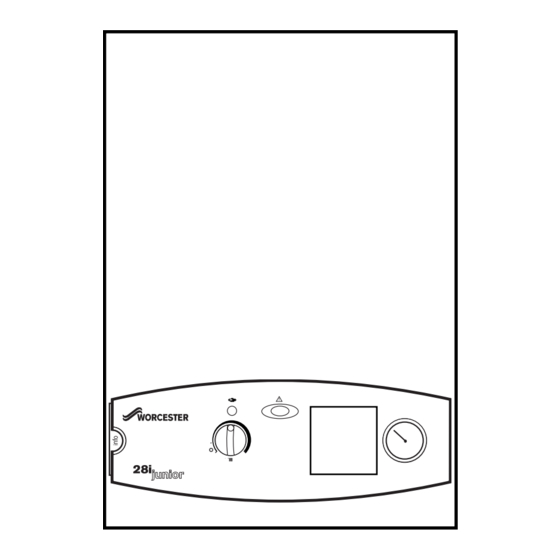
















Need help?
Do you have a question about the 24ijunior and is the answer not in the manual?
Questions and answers