Table of Contents
Advertisement
Quick Links
Advertisement
Table of Contents

Summary of Contents for Digiplex DGP-641
- Page 1 DGP-641 LCD Keypad (V1.3) Installer’s Guide DGP-641...
-
Page 2: Table Of Contents
Module Broadcast ............8 SYSTEM OPTIONS ..........9 Partition Assignment ...........9 Display Code Entry .............9 Display Exit Delay Timer ..........9 Display Entry Delay Timer ........10 Confidential Mode .............10 Muting ...............11 Beep on Exit Delay ...........12 Chime on Zone Closure ..........12 Digiplex LCD Keypad... - Page 3 Beep on Trouble ............12 Keypad Tamper Enable ..........13 PGM PROGRAMMING ........14 PGM State ..............14 PGM Activation Event ..........14 PGM Deactivation Event .......... 15 PGM Timed Mode ............ 15 PGM Timer ............... 16 PGM Base Time ............16 PGM Override ............
-
Page 4: Introduction
Security System is an advanced technology security system that will provide reliable security protection and powerful features that are easy to use. The elegant and user-friendly Digiplex™ LCD Keypad will allow easy access to the security system's functions and information at the touch of a button. Since all programming is accomplished through the keypad, please read this manual carefully. -
Page 5: Installation
Figure 2.1. Refer to the Digiplex Control Panel's Reference & Installation Manual for the maximum allowable installation distance from the control panel. -
Page 6: Programmable Output
5.2 of this manual). Upon activation, the PGM can provide 50mA to any device connected to it. If the current drawn is to exceed the current limit, a relay should be connected to the PGM as shown in Figure 2.1. Figure 2.1: Connecting Keypads and Keypad Zones Digiplex LCD Keypad... -
Page 7: Programming
3.0 PROGRAMMING Programming the DGP-641 LCD keypad is simple. Enter the "Module Programming Mode", enter the desired section followed by the required data as shown in Figure 3-1. When programming the keypad, use the DGP-641 LCD Keypad Programming Guide to keep track of which sections were programmed and how. - Page 8 Figure 3.1: Module Programming Mode Digiplex LCD Keypad...
-
Page 9: Programming Methods
3.3 M ODULE ROADCAST The Digiplex Control Panel’s Module Broadcast feature can be used to copy the contents of one keypad to one or many other keypads. Step 1: From Normal Mode press and hold the [0] key. Step 2: Enter [ INSTALLER CODE Step 3: Enter section [954]. -
Page 10: System Options
SSIGNMENT Section 001: Options [1] to [4] Each keypad in the Digiplex system can be assigned to one or more partitions. In section [001], options [1] to [4] represent partitions 1 through 4 respectively. To assign the keypad to a partition, simply enable the option that corresponds to the desired partition. -
Page 11: Display Entry Delay Timer
Alarm Memory Display if necessary, and the Trouble Display if necessary (see Digiplex User Manual) will also scroll on the LCD screen. 10 Installer’s Guide... -
Page 12: Muting
The keypad can be programmed not to emit audible sounds, including Chimed zones. During Muting, the keypad will only emit the Confirmation Beep, Rejection Beep, and beep when a button is pressed. Option [1] OFF = Audible sounds (default) Option [1] ON = Mute Digiplex LCD Keypad... -
Page 13: Beep On Exit Delay
During the Chime Zone Time Period that the user sets, the keypad can emit an intermittent beep whenever a zone with the Chime feature enabled closes (see Digiplex User Manual for details on Chime Zones). If the user does not set the Chime Zone Time Period and this option is enabled, the Chime Zones will always beep upon closure. -
Page 14: Keypad Tamper Enable
When Tamper is enabled and the keypad's on-board tamper switch is triggered, the keypad will send a Tamper report to the control panel via the communication bus. Option [5] OFF = Keypad's Tamper is disabled (default) Option [5] ON = Keypad's Tamper is enabled Digiplex LCD Keypad... -
Page 15: Pgm Programming
The PGM Activation Event determines which event(s) will activate the keypad's on-board PGM. For details on the available activation events, refer to the PGM Programming Table in the Digiplex Programming Guide. 1) In section [008], key in the first digit where each digit from 8 to F represents an event group (0 = PGM Disabled). -
Page 16: Pgm Deactivation Event
3) After entering the second digit, use Feature Select Programming to enable/disable options [1] to [8]. Each option represents a specific event as detailed in the PGM Programming Table on the Digiplex Programming Guide. These keys represent the hexadecimal values from A to F:... -
Page 17: Pgm Timer
5.5 PGM T IMER Section 007 If the keypad's on-board PGM is in PGM Timed Mode, the value programmed in section [007] represents how long the PGM will remain in its opposite state (see section 5.1 of this manual) after being activated. -
Page 18: Message Programming
Each section from [101] to [249] contains one message with a maximum of 16 characters. For more details and to record any changes, use the DGP-641 LCD Programming Guide. Section [101] to [148] = Zone 01 to Zone 48 respectively... - Page 19 ] - Insert Space STAY Pressing the [ ] key inserts a blank space in the current cursor position. STAY ] - Delete FORCE Pressing the [ ] key will delete the character or blank space FORCE found at the current cursor position. ] - Delete Until the End Pressing the [ ] key will delete all characters and spaces to the...
- Page 20 Table 2: Special Characters Catalog Digiplex LCD Keypad...
- Page 21 Warranty The Seller warrants its products to be free from defects in materials and workmanship under normal use for a period of one year. Except as specifically stated herein, all express or implied warranties whatsoever, statutory or otherwise, including without limitation, any implied warranty of merchantability and fitness for a particular purpose, are expressly excluded.
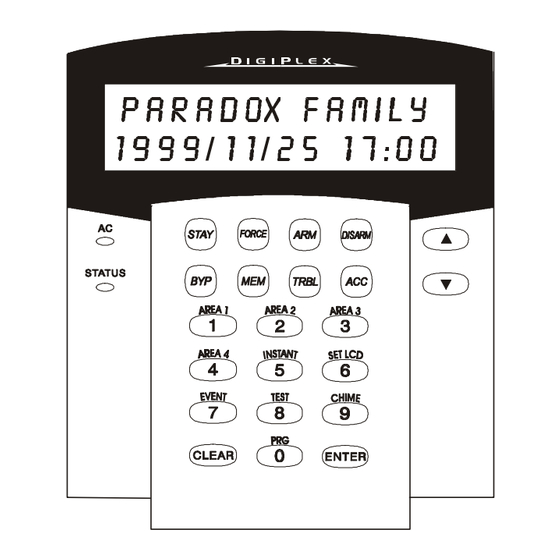


Need help?
Do you have a question about the DGP-641 and is the answer not in the manual?
Questions and answers