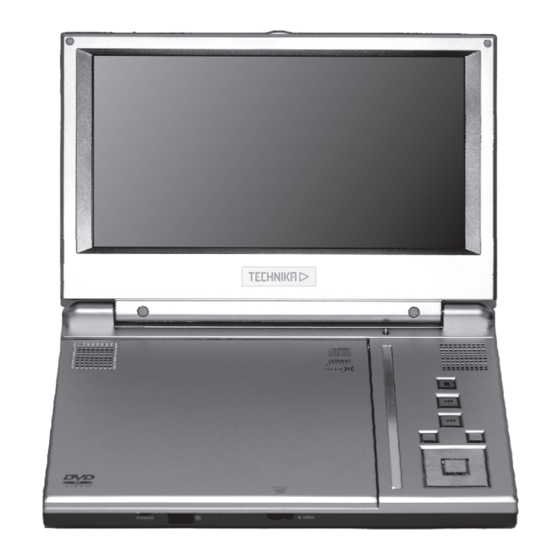
Subscribe to Our Youtube Channel
Summary of Contents for Technika PDVD908
- Page 1 User Handbook PDVD908 Portable DVD Player with 9" Screen Tesco Stores Ltd, Delamare Road, Cheshunt, Herts, EN8 9SL...
-
Page 3: Safety Information
SPECIFICATIONS operating and maintenance instructions in the RISK OF ELECTRIC SHOCK literature accompanying this unit. Your Technika appliance is covered by a warranty for 12 months from the DVD Player IMPORTANT SAFETY DO NOT OPEN date of purchase. If a fault develops during this period, please contact the... -
Page 4: Table Of Contents
TROUBLESHOOTING AFTER USING YOUR PLAYER CONTENTS INTRODUCTION Remove the disc from the tray If your DVD player is not working properly use this guide before Read this manual before using your player. SAFETY INFORMATION.........1 Close the player lid securely contacting Tesco. Before investigating a problem, always switch off the The Player is set to play Region 2 discs. -
Page 5: Player Features
PLAYING A JPG DISC Thumbnail mode PLAYER FEATURES The regions are: CAUTION: DURING PLAYBACK, THE DISC SPINS AT Region 1: Canada, USA HIGH SPEED, DO NOT LIFT OR MOVE THE PLAYER, Press MENU. A JPG disc may contain just pictures or may have one or more folders with DVD, CD, CD-R, CD-RW DVD+R, DVD+RW DOING SO MAY DAMAGE THE DISC. -
Page 6: Operating Controls
OPERATING CONTROLS PLAYING AN AUDIO CD ADVANCED OPERATION Navigate UP a menu A) Repeat Load an Audio CD into the player. The player reads the disc. Most CD will SCREEN BLACKOUT start automatically - a very few won’t The player will display Press 1-ALL once to repeat the track,... -
Page 7: External Connections
EXTERNAL CONNECTIONS To change the Parental Control setting: The final page is the PREFERENCE page. You can only access this page - ALWAYS ENSURE ALL EQUIPMENT IS SWITCHED OFF BEFORE MAKING OR CHANGING CONNECTIONS! when there is no disc in the player or when STOP is pressed twice Navigate to the PARENTAL setting on the Preference Page. -
Page 8: Battery Information
ATTACHING AND REMOVING THE BATTERY BATTERY CARE & STORAGE From the HEADER Menu Old Password Press to take you to the VIDEO QUALITY SETUP page New Password Disconnect the player from the power supply. Switch the POWER ON/OFF The DVD player contains a NI-MH battery pack. There is a risk of fire and The choices are: switch on the player to burns if the battery pack is handled improperly. -
Page 9: Remote Control Handset
REMOTE HANDSET PLAYER CONTROLS HANDSET OPERATION SCREEN SAVER: Choose between To enable Last Memory: At the point you wish to stop, press STOP The handset replicates most basic You will see the message " Press Play KeyTo Continue " player controls. Additionally there -- General Setup Page -- Press or to select an item... -
Page 10: Operating Functions
NUMBER KEYPAD OPERATING FUNCTIONS Press to choose the language of a multi- CUSTOMISING THE PLAYER SETTINGS TV DISPLAY language DVD soundtrack . To enter a number from 1 The settings are: Normal/PS (4:3 Pan Scan) Normal/LB (4:3 Letter Box) Below is a quick guide to handset key functions. Access the SETUP menu when the player is stopped... -
Page 11: Function Keys And Menus
REPEAT PLAY CHANGING THE AUDIO SETTINGS OF A DVD DISC CONTROLS EXCLUSIVE TO THE PLAYER Function Keys are mainly used to Chapter T itle navigate through Menus. Pressing 1-ALL (REPEAT) will: The player allows you to select a preferred language, TV and audio format These functions are available only on the player (not on the handset) from those included on the DVD video disc. -
Page 12: Playing A Dvd
7) To alter the volume PLAYING A DVD - BASIC OPERATION PLAYING A DVD - ADVANCED OPERATION Title Elapsed Total Time Use the Volume Control at the side of the player. Current Title/ Tt 01/03 Ch 02/06 0:15:05 played on Disc To play a DVD disc from the beginning ON SCREEN DISPLAY ) Stopping the Disc...





Need help?
Do you have a question about the PDVD908 and is the answer not in the manual?
Questions and answers