Table of Contents
Advertisement
Quick Links
Download this manual
See also:
Service Manual
@_d__f(__
_! i_ !i! !i_ ¸_i i_i ii_,
ii _ ¸¸ il ¸ii!iii!i
¸¸¸¸
!! _ i il i!ii_
..............................
I
...............................
1-3
Controls at a Glance ............................
4- 7
..................................
8-14
Oven Controls ....................................
8
Oven Vent & Light .............................
9
Oven Fans ...........................................
9
Baking Chart ......................................
9
Oven Racks ......................................
I0
Broiling .............................................
11
Oven Cooking .............................
12
Drying (select models) ................ 13-14
Care and Cleaning ...........................
15-18
Oven ..........................
15-16
Cleaning
Chart ...........................
17-i8
Products ............................
18
....................................
19-20
Before You Call for Service .............. 21-22
................................................
23
Advertisement
Table of Contents

Summary of Contents for Jenn-Air JGW8130
-
Page 1: Table Of Contents
@_d__f(__ For Future Assistance Safety Instructions Controls at a Glance ... Oven Operation Oven Controls ... Oven Vent & Light ... Oven Fans ... Baking Chart ... Oven Racks ... Broiling ... Clock Controlled Oven Cooking ... Drying (select models) ... 13-14 Care and Cleaning ... -
Page 2: For Future Assistance
• • • • Congratulations on your choice of a Jenn-Air gas wall oven. Your complete satisfaction is very important to us. Read this user's guide carefully. It is intended to help you operate and maintain your new wall oven. -
Page 3: Important Safety Instructions
• Turn off appliance to avoid spreading the flame. • Use dry chemical or foam-type extinguisher or baking soda to smother fire or flame. Never use water on a grease fire. • If fire is in the oven or broiler pan, smother by closing oven door. Child Safety appliance when it is in use or is still hot. -
Page 4: Safety Instructions
• • • • • Do not touch a hot oven light bulb with a damp cloth as the bulb could break. Should the bulb break, disconnect power to the appliance before removing bulb to avoid elec- trical shock, Cooking Safety •... -
Page 5: Function Pads
The control panel is designed for ease in programming. The display window on the electronic control shows time of day, time and oven functions. Indicator words flash to prompt your programming steps. Convect Sake Bake Broil Clean NOTE: Styling and features may differ slightly depending on the model. Control panel shown includes convectiol bake and drying functions. -
Page 6: Drying (Select Models)
99 hours and 59 minutes (99:59). The timer can be used independently of any other oven activity and can be set while another oven function is operat- ing. The timer does not control the oven. 1. Press Timer pad. - Page 7 The control touchpads can be locked to prevent unwanted use. They will not function when locked. The current time of day will remain in the display when this feature is activated, If an oven function is currently being used, the controls cannot be locked, Setting Control Lockout 1.
-
Page 8: Controls At A Glance
NOTE: Do not change the temperature setting more than 10° at one time before testing the oven. It is not necessary to readjust the oven temperature if there is a power interruption. This adjustment will not affect broil or clean temperatures. -
Page 9: Oven Operation
• • • Your Jenn-Air wall oven is equipped with pilotless ignition. With this type of ignition system, the gas automatically shuts off and the oven will not operate daring a power failure. A lighted match will not light the oven burner. No attempt should be made to operate the oven during a power failure. -
Page 10: Oven Vent & Light
When the oven is in use, never block the vent opening. The oven vent is located above the control panel. When the oven is in use, this area may feel warm or hot to the touch. Do not place plastics near the vent opening as heat from the vent could distort or melt the plastic. -
Page 11: Oven Racks
To replace: Place rack on the rack support in the oven; tilt the front end up slightly; slide rack back until it clears the lock-stop position; lower front and slide back into the oven. -
Page 12: Broiling
BROIL will remain in the display. 4. Cook food according to the following broiling chart. 5. Press the Stop/Clear pad to turn off oven when food is cooked. Note: This chart is a suggested guide. The times may vary with food being cooked. -
Page 13: Clock Controlled Oven Cooking
6. Press the appropriate pads to enterthe time you wish the oven to stop. A stop time can only be accepted for later in day. Example: If at 10:00 you set the oven for 350°F and 2 hours and 30 minutes of cooking time, the calculated stop time would be "12:30". -
Page 14: Drying (Select Models)
7. At the end of the delayed period, the DELAY indicator word will go off and the oven will begin to heat. 8. At the end of the clock controlled Cook Time, the oven will shut off automatically, "End" will appear in the display and a beep will be heard four times. -
Page 15: Oven Operation
Ancho, Anaheim * Fruits require an antioxidant to prevent discoloration and loss of nutrients. Refer to the notes on page 13 for specific methods. **Automatic Oven Turn Off will not occur during drying functions. Oven Operation Wash, peel if desired, core and slice into 1/8"... -
Page 16: Care And Cleaning
It is normal for excessive flare-ups and smoking to occur during cleaning if the oven is heavily soiled. It is better to clean the oven regularly rather than to wait until there is a heavy build-up of soil in the oven. -
Page 17: After Self-Cleaning
The soil will be re- moved during the next clean cycle. If the oven racks were left in the oven and do not slide smoothly after a clean cycle, wipe racks and embossed rack supports with a small amount of vegetable oil to restore ease of movement. - Page 18 • Porcelain enamel is glass fused on metal and may crack or chip if misused. Porcelain enamel is acid resistant, not acid proof. Wipe acid or sugar stains as soon as the oven is cool as these stains may discolor or etch the porcelain. Do not use metallic scouring pads as they will scratch the porcelain.
-
Page 19: Care And Cleaning
• When cool, clean with soap and water, rinse and dry. • Use a glass cleaner and a soft cloth. NOTE: Never use oven cleaners, abrasive or caustic liquid or powdered cleansers on plastic NOTE: To prevent staining or discoloration, wipe up fat, grease or acid (tomato, lemon, finishes. -
Page 20: Maintenance
2. Do not hit the glass with pots, pans, furniture, toys, or other objects. 3. Do not close the oven door until the oven racks are in place. Scratching, hitting, jarring or stressing the glass may weaken its structure causing an increased risk of breakage at a later date. -
Page 21: Maintenance
Lift the rear edge of the oven bottom slightly, then slide it back until the front edge of the oven bottom clears the oven front frame. Remove oven bottom from oven. To replace: Fit the front edge of the oven bottom into the oven front frame. -
Page 22: Before You Call For Service
See "Cooking Simple" booklet for more information on bakeware. • Check the use of foil in the oven. Never use foil to cover an entire oven rack. Place a small piece of foil on the rack below the pan to catch spillovers. -
Page 23: Before You Call For Service
Excessive moisture was used when cleaning the window. Strong odor or light smoke when oven is turned on. This is normal for a new wall oven and will disappear after a few uses. Initiating a clean cycle will "burn oft_' the smells more quickly. -
Page 24: Warranty
2. Warranties are void if the original serial numbers have been removed, altered, or cannot be readily determined, Printed in US A O1998 Jenn-Air 3. Light bulbs. 4. Products purchased for commercial or industrial use. 5. The cost of service or service call to: a.
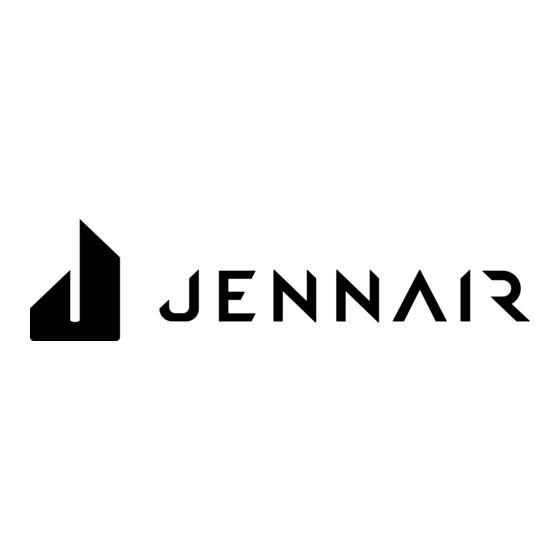






Need help?
Do you have a question about the JGW8130 and is the answer not in the manual?
Questions and answers