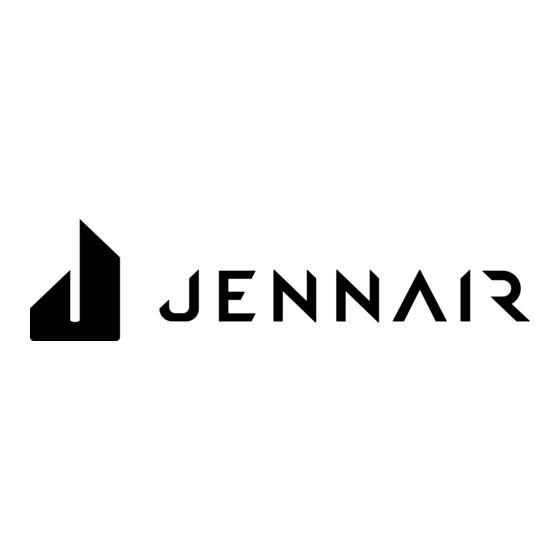
Subscribe to Our Youtube Channel
Summary of Contents for Jenn-Air M418
- Page 1 _.JENN-AIR Use and Care Manual Microwave Ovens MODELS M418, M438 II IIIII __ii II [lll _iiii!iiiiii i_ii iiii:_::...
- Page 2 10. This appliance should be serviced only by qualified service personnel. Contact nearest authorized Jenn-Air service facility for examination, repair or adjustment. 11. Do not cover or block any openings on the appliance.
- Page 3 14. Keep cord away from heated surfaces. 15. Do not let cord hang over edge of table or counter. 16. When cleaning surfaces of door and oven that come together on closing the door, use only mild, non-abrasive detergents applied with a sponge or soft cloth. 17.
- Page 4 Model M418 The M418 can be installed above all electric and gas grill- ranges and grill-range ventilation. Not recommended without downdraft ventilation. NOTE: Model M418 only install above Jenn-Air cooktop and...
- Page 5 In addition to starting by touching may start automatically if excessive temperatures microwave oven. This may occur with high temperature frying or long term cooking on the cooktop surface below the hood or during broiling or the pyrolytic (self) cleaning of a range.
-
Page 6: Precautions To Avoid Possible Exposure To Excessive Microwave Energy
Send the renewal registration Maycor Warranty Administration P.O. Box 4970 Cleveland, TN 37311 Renewal Registration information and b) the microwave oven's model and serial numbers. on sealing surfaces. important and that there is no damage REGISTRATION CARD packaged in the REGISTRATION 2. -
Page 7: Grounding Instructions
Grounding Instructions This appliance must be grounded. In the event of an electrical short circuit, grounding reduces the risk of electric shock by providing an escape wire for the electric current. This appliance is equipped with a cord having a grounding wire with a grounding plug. -
Page 8: Operation
NOTE Model M438 Only: For a nonvented installation, use Charcoal Filter Kit (MF110) available from your Jenn-Air dealer. Safety Interlock System. Safety latchesin the microwaveoven door. Allovens have at least two latches which stop the operationof the oven when the door is opened. - Page 9 Touch Control Panel Display Window Time Cook Pad. Push for time cooking. Clock Pad. Push to set \ time of day or recall it into the Display Window. Power Level Pad. Used to _ ... select or check power level setting. Number Pads.
-
Page 10: Time Of Day Clock
Time of Day Clock • After plugging in the oven or after a power outage, the Display will display five 8's, 18 POWER, and all of the oven functions. seconds, all lights disappear and "RESET" comes on in the upper portion. Set clock using the instructions •... - Page 11 Time Cooking Consult your cookbook for the approximate Start with the shortest recommended the food as it cooks. The oven door can be opened any time during operation; the oven will automatically stop cooking and maintain the time setting until the door is closed and the Start Pad is pushed.
- Page 12 Variable Power As with conventional cooking methods, your microwave oven gives you the flexibility of choosing the cooking each type of food. The variable power feature can be used when cooking with time or temperature. BASIC INSTRUCTIONS 1. Push the Time Cook Pad or Temp Cook & Hold Pad.
-
Page 13: Delay Start
To Change Variable Power To Change Variable Power Setting 1. Push Power Level Pad. 2. Enter new power setting by pushing Number Pad. To Change Time 1. Open and reclose the door. 2. Push Time Cook Pad. 3. Enter new time. 4. - Page 14 Memories The two memories of this microwave oven let you program two sequential operations such as cooking using two different power levels. Any combination of time and variable power can be preprogrammed. "l"he memory feature automatically changes power settings and cooking times.
- Page 15 As indicated under the Microwave Techniques -- defrosting section, of the cookbook, microwave defrosting can be done at different power level settings. However this microwave oven automatically to thaw most frozen foods without starting to cook them. As illustrated in the Microwave Techniques section of the cookbook defrosting results vary with different shapes, types and amounts of food, so progress of a defrost operation should be checked periodically.
-
Page 16: Auto Defrost
Auto Defrost With the Auto Defrost feature, the oven automatically time and Power Levels for you. You enter the food weight in pounds and tenths of a pound (See Conversion oven calculates the defrosting defrosting to give even defrosting Twice during defrosting, the oven beeps 4 times and the readout flashes "TURN", telling you to turn food over and will not continue... - Page 17 Auto Defrost With the Auto Defrost feature, the oven automatically time and Power Levels for you. You enter the food weight in pounds and tenths of a pound (See Conversion oven calculates the defrosting defrosting to give even defrosting Twice during defrosting, the oven beeps 4 times and the readout flashes "TURN", telling you to turn food over and will not continue...
- Page 18 Temperature Probe The special temperature probe takes the guesswork out of microwave cooking by allowing you to test doneness being prepared. It is particularly soups and sauces. When food reaches the temperature automatically switches to "Hold" setting and maintains that temperature up to one hour or until you touch the Cancel/Off Probe Clip --------- Handle------____...
- Page 19 • In some cases, your microwave oven may turn off prematurely. When this happens, it indicates either that the temperature probe is not inserted properly or that it should not be used with the food you are preparing.
- Page 20 Temperature Guide FOOD TEMPERATURE SETTING* AppetizerDips 130° F Beverages 115-130° F Frozen& Convenience Frozen Foods 150° F Leftover& Canned Foods 150° F Main Dishes& Casseroles 150° F Meats Beef Rare--140 ° F Medium--160 ° F Well--170 ° F Pork 170° F Poultry,whole 185°...
- Page 21 Probe Code Probe Code uses the temperature probe to cook to the desired serving temperature. Unlike Temp Cook & Hold, which uses a single power level, Probe Code uses up to 3 power settings which automatically switch during roasting. Thus, even, tender cooking results are provided without overcooking.
- Page 22 Simmer Cook Code Probe Code 4 is a unique setting. periods of time such as spaghetti 4 will automatically bring the food up to 180°F. then hold (slow simmer) until you touch Cancel/Off Pad or Ol:/en the door. Food Beef Pot Roast Chili* Chicken...
- Page 23 Metal Oven Rack The two position wire shelf is specifically and reheating in your microwave the most popular uses of microwave quantities, so several foods are ready to serve at the same time. When microwaving with the oven shelf, it is important erly.
- Page 24 ilow to Reheat Different Types • In general, dense or long cooking foods should be started a few minutes ahead of time. • Foods that need to be served hot should be placed on the floor, while foods which are only warmed should be placed on the shelf. •...
- Page 25 Additional Tips • Batters and dough foods and also uncooked foods which need to be prepared from scratch should be cooked without directions. • Use potholders when handling especially when heating larger amounts quart size casseroles. Extra steam generated make utensils hotter than with regular microwaving. •...
- Page 26 Heating or Reheating ITEM Meats and Main Dishes Saucy Main Dishes: chop suey, spaghetti, creamed chicken, chili, stew, macaroni and cheese, etc. _-1 cup/serving Hamburgers or meat loaf 4-oz./serving Chicken pieces Hot Dogs and sausages Rice and pasta 2/3-3/4 cup/serving Vegetables Small pieces: peas, beans, corn, etc.
- Page 27 Microwaving Tips • Make sure all cookware used in your microwave oven is suitable for microwaving. Most glass casseroles, cooking dishes, measuring cups, custard cups, pottery or china which does not have metallic trim or glaze with a metallic sheen can be used.
- Page 28 A minimum of maintenance is needed to keep the microwave oven clean and trouble free. The oven itself should be cleaned after each use with a damp cloth to keep it free from grease and soil buildup. Stubborn soils can be removed with a plastic scrub pad.
- Page 29 Cleaning Temperature Remove the temperature probe from the receptacle. probe with a damp cloth. Dry completely DO NOT clean temperature probe in the dishwasher. be taken in handling. Do not twist or bend; avoid dropping Cleaning Oven Rack Wash the oven rack with a mild soap and a soft or nylon to dry completely after washing.
- Page 30 4. Remove bulbs and replace with 40-watt incandescent bulbs (part number 747001) available from any authorized Jenn-Air Parts Distributor. High intensity 40-watt bulbs (40SllN/1) which are available in supermarkets and hardware stores may also be used for replacements.
- Page 31 Before for Service Check the following list to be sure a service call is really necessary. A quick reference of this manual as well as reviewing additional to check, may prevent an unneeded service call. If nothing on the oven operates: •...
-
Page 32: If You Need Service
• call the dealer from whom your appliance was purchased or the authorized Jenn-Air Service Contractor listed in the Yellow Pages. Your Jenn-Air Service Contractor can provide better and faster service if you can accurately describe problems and give model and serial number of the appliance.




Need help?
Do you have a question about the M418 and is the answer not in the manual?
Questions and answers