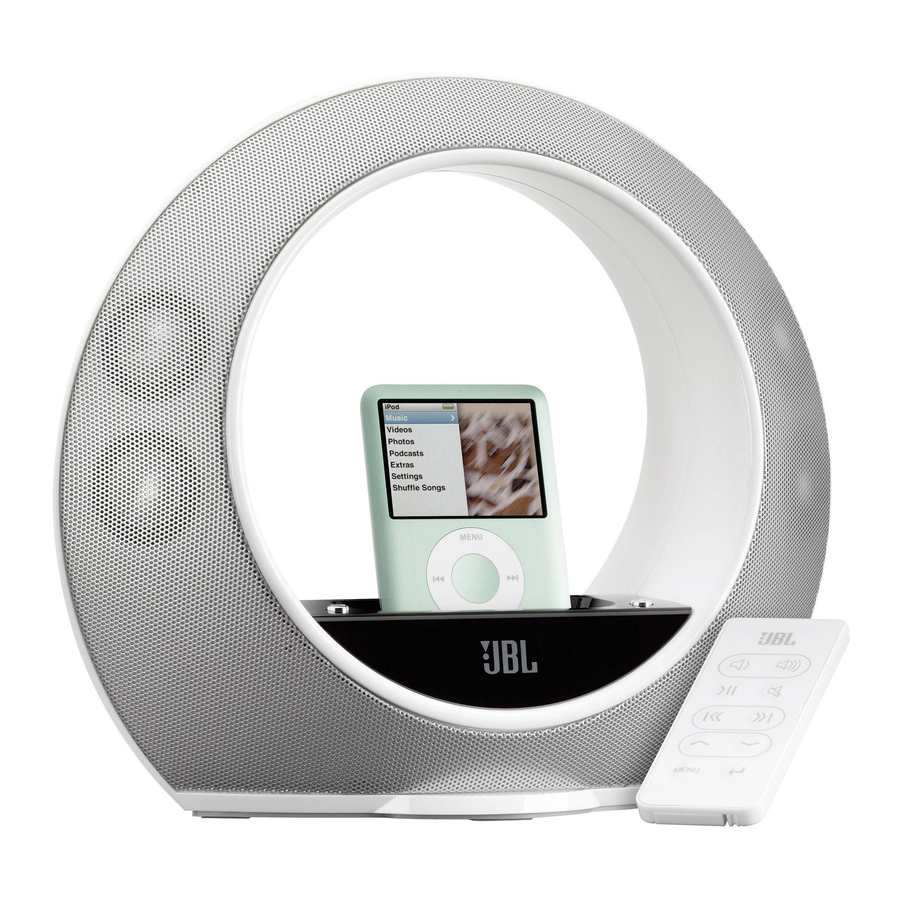
JBL radial micro User Manual
Superior loudspeaker dock for ipod
Hide thumbs
Also See for radial micro:
- User manual (61 pages) ,
- User manual (26 pages) ,
- User manual (8 pages)
Advertisement
User Guide
iPod not included
English. . ..........................2
Deutsch..........................9
Français. . ......................15
Español........................21
Italiano..........................27
Nederlands ..................33
한국어 ..........................39
Dansk . . .........................45
Norsk . . ..........................51
日本語 ..........................57.
简体中文 ......................63
Russian........................69
Swedish........................75
Finnish..........................81
®
radial micro
jbl
superior loudspeaker dock for iPod
Advertisement
Table of Contents

Subscribe to Our Youtube Channel
Summary of Contents for JBL radial micro
- Page 1 User Guide iPod not included English..2 Deutsch...9 Français..15 Español...21 Italiano...27 Nederlands ...33 한국어 ...39 Dansk ..45 Norsk ..51 日本語 ...57. 简体中文 ...63 Russian...69 Swedish...75 Finnish...81 ® radial micro superior loudspeaker dock for iPod...
- Page 2 Music Controls – Just a gentle touch increases or decreases the volume. Navigation Controls – Browse iPod songs, photos, and playlists, change tracks and settings, and more. With the JBL Radial Micro IR remote, you have the same control of your iPod as you would if it were in your hand.
-
Page 3: Additional Features
OnePoint design – The OnePoint iPod connector provides the connection to your computer. Connect a USB cable to the rear of the JBL Radial Micro and, every time you dock your iPod, you’ll have a connection for synchronizing and charging. -
Page 4: Charging Your Ipod
Listening to music from an iPod Press the “power” button (#1) located on the back of JBL Radial Micro to turn the unit on. A green LED (#2) will indicate the unit is on. Select and play music through your iPod controls or send commands to your iPod with the remote. -
Page 5: Remote Functionality
Increase volume: Decrease volume: Mute: Note: In order to wake or turn your iPod on when docked in JBL Radial Micro, JBL Radial Micro power button (#1) must be on. Photo/Video control mode The JBL remote’s battery should last a year under normal usage. To replace the battery, release the battery cover on the back of the remote and replace the old battery with a CR2032-type battery or equivalent. -
Page 6: Sound Quality
If the LED is not on, power is not power strip are on and that all getting to your JBL Radial Micro. switches for the unit are on. Try the solutions shown. Make sure you’re using the If you’re using a 3.5mm auxiliary... -
Page 7: Technical Specifications
The remote battery power may be low. This device is susceptible to interference from other appliances plugged into nearby outlets. If you experience interference, JBL recommends moving the device or the other appliance to a different outlet. Solution Note Replace battery. - Page 9 Apple Computer, Inc., registered in the U.S. and other countries. JBL, Harman International et Odyssey sont des marques commerciales de Harman International Industries, Incorporated, déposées aux États-Unis et/ou dans d’autres pays. iPod et iTunes sont des marques commerciales de Apple Computer, Inc., déposées aux États-Unis et dans d’autres pays.
















Need help?
Do you have a question about the radial micro and is the answer not in the manual?
Questions and answers