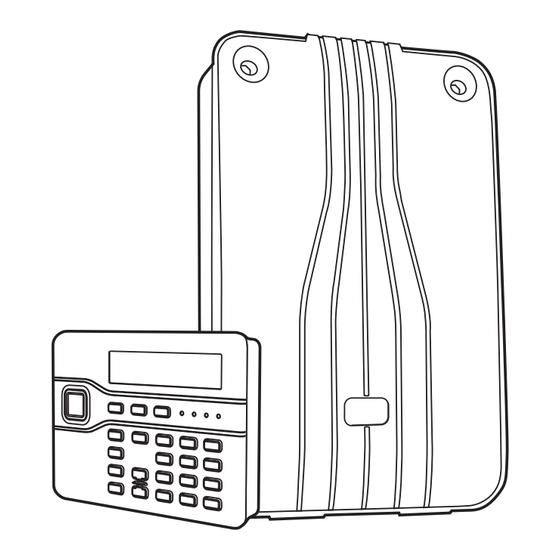
Table of Contents
Advertisement
Quick Links
Advertisement
Table of Contents

Subscribe to Our Youtube Channel
Summary of Contents for Cooper i-on 16
- Page 1 Security System User Guide...
-
Page 2: To Silence The Siren
Setting the System: Unsetting the System: 1. Go to the keypad and key in your access When unsetting the system do not stray from code. (Alternatively, if you have a proxim- the entry route designated by the installer. If ity tag, present your tag to the keypad.) you do so then you will cause an alarm. -
Page 3: Unset By Remote Control
If the System Will Not Set Set by Remote Control Normally, the system will set only when all Note: You must program the control unit to the detectors are “quiet”, that is: not report- recognise (“learn”) a remote control, see ing any activity. -
Page 4: Entering The User Menu
Dealing with Alerts Administration (Why is it Beeping?) To change the way your system works enter the User Menu. Your degree of access to the From time to time the control unit may de- User Menu depends on what type of user tect that there is a problem with the system. - Page 5 omit the zone again for the next setting/un- Access Code setting cycle. To change a user’s access code, select Users - Edit User - User(nn) - Code. Users 1. Key in an access code for the user. The control unit can recognise up to 16 indi- When you press the last digit of the ac- vidual users.
- Page 6 When you press the button the control 4. Press . unit learns the identity of the remote con- The display shows “Panic Alarm Deleted”. trol and registers it to the user. To register a device with the user, re-enter If the control unit has already learned the User Menu and select Users - Edit User.
-
Page 7: View Log
Deleting Users Siren Press to turn the siren on and To remove a user from the system: off again. The word “On” or “Off” 1. Enter the User Menu and select Users - on the display shows whether Delete User. you should be hearing the siren. - Page 8 Every effort has been made to ensure that the contents of this book are correct. However, neither the authors nor Cooper Security Limited accept any liability for loss or damage caused or alleged to be caused directly or indi- rectly by this book. The contents of this book are subject to change without notice.





Need help?
Do you have a question about the i-on 16 and is the answer not in the manual?
Questions and answers