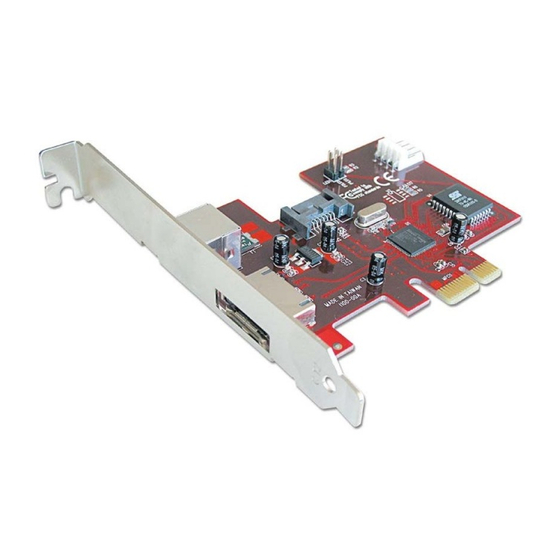
Summary of Contents for Lindy 51170
- Page 1 2 Port SATA II - 3Gbps PCI-Express Card English User Manual LINDY No. 51170 www.LINDY.com © LINDY ELECTRONICS LIMITED & LINDY-ELEKTRONIK GMBH - FIRST EDITION (April 2005)
- Page 2 1. Introduction This Low Profile PCI Host Adapter is a PCI-Express controller board which supports low profile PCI and regular size PCI interfaces in one card. The card can upgrade your desktop computer to have 2 Serial ATA ports with transfer rates of up to of 3 Gb/s (300 MB/s).
- Page 3 1.2. Package Contents SATA PCI Express Card This User’s Manual Driver CD 1.3. Mini DIN 1.5A 5V & 2A 12V Power Source for External Devices 2. Installation 2.1. Windows NT 4.0, Windows 2000/XP or Windows Server 2003 fresh OS installation Follow the instructions in this section if you are performing a new installation of Windows NT 4.0, 2000/XP or Server 2003 and you wish to boot from a device attached to the SATA port.
- Page 4 3. Press F6 for third party SCSI or driver installation at the beginning of text mode installation. Press 'S' when setup asks if you want to specify an additional device, and insert the driver CD. Press 'Enter' and select 'Silicon Image SiI 3132 SATALink Controller'.
- Page 5 Type in E:\ (If your CD-ROM/DVD is E:\) and then click 'Browse'. Specify a location, e.g. E:\SATA Express_2Port \Sil3132 \ WinXP_2000_2003_NT, and click 'OPEN' then 'OK' When the wizard indicates that it has found a driver for the device, click 'Next' If the 'Hardware Installation' dialog appears, click 'Continue Anyway' The wizard will now copy the required files to the system and start the driver.
- Page 6 2.6. Updating the driver in Windows 2000/XP or Windows Server 2003 Right click on 'My Computer' and select 'Properties'. Under the 'System Properties' section, click on the 'Hardware' tab, and then on 'Device Manager'. Click 'SCSI and RAID Controllers' and right click 'Silicon Image SiI 3132 SATALink Controller' then select 'Properties' from the context menu.
- Page 7 This device complies with Part 15 of the FCC Rules. Operation is subject to the following two conditions: (1) this device may not cause harmful interference, and (2) this device must accept any interference received, including interference that may cause undesired operations.














Need help?
Do you have a question about the 51170 and is the answer not in the manual?
Questions and answers