Summary of Contents for STK Professional Audio VM11T-DRV
- Page 1 VM11T-DRV VM11S-DRV VM8-DRV VM series Box Type Powered Mixer OWNER'S MANUAL ENGLISH...
-
Page 2: Table Of Contents
Separate pre-monitor sends, active high, mid and low equalization, and post DSP/effect sends are also provided for each channel on the VM versions. The master section for the VM11T-DRV/11S-DRV provides controls for main, monitor, effect send, effect return. The VM mixer features a seven band equalization. Both models graphic EQ sections offer +/-12㏈... -
Page 3: Important Safety Instructions
Ⅱ Important Safety Instructions 1. Read Instructions- All the safety and operating instructions should be read before the appliance is operated. 2. Retain Instructions- The safety and operating instructions should be retained for future reference. 3. Heed Warnings- All warnings on this appliance and in the operating instructions should be adhered to. 4. -
Page 4: Warranty Information
STK Customer Service Department 369-2 KURAERI YANGCHON-MYUN, FOR YOUR RECORDS KIMPO-CITY All of us at STK thank you for your expression of KYUNGGI-DO, KOREA. confidence in STK products. TEL : +82-31-981-1788 The unit you have purchased is protected by a limited FAX : +82-31-981-1784 1 year warranty. -
Page 5: Panel Description
STEREO INPUT CHANNELS In addition to the standard seven mono input channels, the 3. Level VM11T-DRV features two stereo input channels. Each of there The channel level control provides continuously stereo channels has two 1/4” line level inputs. The signal from variable adjustment of the channel output level to the the left 1/4″... -
Page 6: Panel Description
Panel Descriptions 4a. EFX(DSP) The channel EFX(DSP) control varies the amount of channel signal sent to the D.S.P, as well as to the effects send circuitry. 5a. MON This controls the amount of signal sent from an individual channel to both the Mon master control. In addition, this control also feeds the monitor send. - Page 7 ST bus signal. 27. Graphic Equalizer(Left) 7 band graphic equalizers are provided on the front panel and may be used for stereo Left of VM11T-DRV, VRM11T-DRV. 28. Graphic Equalizer(Right) 7 band graphic equalizers are provided on the front panel and may be used for stereo Right of VM11T-DRV, VRM11T-DRV.
-
Page 8: Mono Input Channels
Ⅳ Panel Descriptions VM11S-DRV / VRM11S-DRV Note: The operation of the VM11S-DRV Stereo powered 8. Low mixer is nearly identical. This manual will help you The low frequency shelf control is set at 80Hz. understand and get the most out of all VM mixers. You can increase or attenuate frequencies 80Hz(and below) up to 15dB. - Page 9 Panel Descriptions 4a. EFX(DSP) The channel EFX(DSP) control varies the amount of channel signal sent to the D.S.P, as well as to the effects send circuitry 5a. MON This controls the amount of signal sent from an individual channel to both the Mon master control. In addition, this control also feeds the monitor send.
- Page 10 EQ sections. Digital Signal Processor Function and Features 29. Graphic Equalizer(Left/Main) The STK digital reverbs gives the power to create 7 band graphic equalizers are provided on the original sounds with a wide range of effects.
- Page 11 Ⅳ Panel Descriptions VM8-DRV/VRM8-DRV 8. PAD Note: The operation of the VM8-DRV/VRM8-DRV Mono powered This switch attenuates the input signal by 10dB when mixer is nearly identical. This manual will help you connecting a line level device to channels 1-7, or if the mic understand and get the most out of all VM mixers.
- Page 12 Panel Descriptions 14. EFX Out The input of an external effect such as a delay or echo can be 31. Reverb and Delay Mix Balance Adjust connected to this jack. The signal adjusted by the EFFECT This control adjust the reverb or delay mixing level. control of each channel.
- Page 13 Panel Descriptions REAR PANEL NOTE : Do not connect any devices other than speakers to these jacks. Do not confuse these jacks with the MONITOR jacks on the I/O panel. 5. Right Out These two parallel speaker output jacks accept standard 1/4" two-conductor phone plugs, providing 300 watts of power at 4 ohms, or 200watts at 8ohms.
- Page 14 Ⅴ Connecting Your System A. CONNECTORS B. SYSTEM HOOKUPS Your powered mixers uses several types of input and Before you begin your connections, you must decide output connectors. how you will configure your sound system, mono or stereo. Below are system variations that can be used with your powered mixer.
-
Page 15: Connecting Your System
Connecting Your System ■ Connecting main speaker If you select the two connection, the speaker connect to the SPEAKER L/R jacks and select the BRIDGE connection, The speaker connect to SPEAKERS L+R BRIDGE jacks. Defend on the number of connected speakes And the type of connection, speaker impedance requirements vary. - Page 16 Connecting Your System 1. Powered Mono Powered Stereo The most basic setup: one or more input devices such 1. Switch everything to OFF. as a microphone keyboard, CD player, or Tape deck, This includes your VM mixer and all devices to be connected. an optional external effects, processor one of more speaker systems connected in parallel to the main 2.
-
Page 17: Operating Your System
Because of speaker placement, program material, and several outputs or right/monitor outputs. other factors, it is rare that the monitor mix will be the same as The VM11T-DRV/VRM11T-DRV is equipped with three 7-band the main mix. equalizers that can be configured to affect either left outputs or right outputs or monitor outputs. -
Page 18: Operating Your System
Operating Your System D. CARE AND MAINTENANCE Your VM Mix is built to provide years of dependable service under demanding circumstances. It requires no internal maintenance but a common sense approach to its use will help you enjoy long and reliable operation. Here are some tips: 1. - Page 19 Ⅶ System Hookup Diagram As a band with VM11T-DRV Here is an example of using the VM11T-DRV as a compact system for a band.
-
Page 20: System Hookup Diagram
System Hookup Diagram As a band with VM11S-DRV Here is an example of using the VM11S-DRV as a compact system for a band. - Page 21 System Hookup Diagram As a band with VM8-DRV Here is an example of using the VM8-DRV as a compact system for a band.
-
Page 22: Block Diagrams
Ⅷ Block Diagram VM8-DRV... -
Page 23: Block Diagram
Block Diagram VM11S-DRV / VRMS-DRV... -
Page 24: Block Diagrams
Block Diagram VM11T-DRV / VRMT-DRV... - Page 25 Ⅸ Specifications ■ General Specifications MODEL VM8-DRV / VRM8-DRV Power Output Level(EIA) RL 4Ω 300W 200W RL 8Ω Total Harmonic Distortion f=1㎑ , Rated output RL 4Ω 0.05% Rated output RL 8Ω 0.05% Main output +4㏈ m /600Ω 0.08% Frequency Response 20㎐...
-
Page 26: Specifications
Specifications ■ General Specifications MODEL VM11S-DRV / VRM11S-DRV VM11T-DRV / VRM11T-DRV Power Output Level(EIA) RL 4Ω 2 x 300W 3 x 300W RL 8Ω 3 x 200W 2 x 200W Total Harmonic Distortion f=1㎑ , Rated output RL 4Ω 0.05% Rated output RL 8Ω... -
Page 27: Input Specifications
Specifications VM8-DRV ♪ Input specifications. Input level Actual Load For use with Input terminals Connector in mixer Nominal Max. before Impedance nominal Sensitivity (LIMIT) clip(Main Out) MIC IN (1-8) -50 dBu -34 dBu 4 kohms ¡¾1 dB XLR Jack ohms mic (2.45 mV) (15.5 mV) LOW IMPEDANCE... - Page 28 Specifications VM/VRM11S,11T-DRV ♪ Input specifications. Input level Actual Load For use with Input terminals Connector in mixer Nominal Max. before Impedance nominal Sensitivity (limit) clip(Main Out) -50 dBu -34 dBu MIC IN (1-9) 4 kohms ¡¾1 dB XLR Jack ohms mic (2.45 mV) (15.5 mV) LOW IMPEDANCE...
- Page 29 Notes...
- Page 30 Notes...
- Page 31 Notes...
- Page 32 Owner's Manual For The STK VM Series Powered Mixer. Printed In Korea STK Professional Audio 11/07...
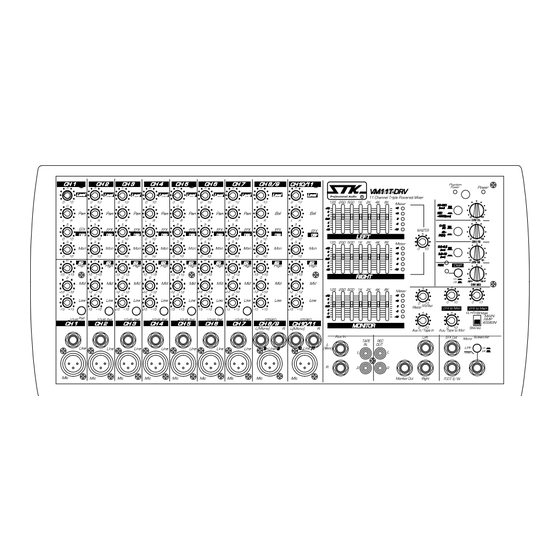









Need help?
Do you have a question about the VM11T-DRV and is the answer not in the manual?
Questions and answers