Advertisement
SERVICE MANUAL
1
YF123
2006
GR-D350UC, GR-D350US
For disassembling and assembling of MECHANISM ASSEMBLY, refer to the SERVICE MANUAL No.YF081(MECHANISM ASSEMBLY).
Lead free solder used in the board (material : Sn-Ag-Cu, melting point : 219 Centigrade)
1
PRECAUTIONS . . . . . . . . . . . . . . . . . . . . . . . . . . . . . . . . . . . . . . . . . . . . . . . . . . . . . . . . . . . . . . . . . . . . . . . 1-3
2
SPECIFIC SERVICE INSTRUCTIONS . . . . . . . . . . . . . . . . . . . . . . . . . . . . . . . . . . . . . . . . . . . . . . . . . . . . . . 1-5
3
DISASSEMBLY . . . . . . . . . . . . . . . . . . . . . . . . . . . . . . . . . . . . . . . . . . . . . . . . . . . . . . . . . . . . . . . . . . . . . . . 1-6
4
ADJUSTMENT . . . . . . . . . . . . . . . . . . . . . . . . . . . . . . . . . . . . . . . . . . . . . . . . . . . . . . . . . . . . . . . . . . . . . . . 1-16
5
TROUBLE SHOOTING . . . . . . . . . . . . . . . . . . . . . . . . . . . . . . . . . . . . . . . . . . . . . . . . . . . . . . . . . . . . . . . . . 1-20
DIGITAL VIDEO CAMERA
TABLE OF CONTENTS
COPYRIGHT © 2006 Victor Company of Japan, Limited
GR-D350UCM, GR-D350USM[M6D1S3]
No.YF123
2006/1
Advertisement

Summary of Contents for JVC GR-D350UC
-
Page 1: Table Of Contents
SERVICE MANUAL DIGITAL VIDEO CAMERA YF123 2006 GR-D350UC, GR-D350US GR-D350UCM, GR-D350USM[M6D1S3] For disassembling and assembling of MECHANISM ASSEMBLY, refer to the SERVICE MANUAL No.YF081(MECHANISM ASSEMBLY). Lead free solder used in the board (material : Sn-Ag-Cu, melting point : 219 Centigrade) TABLE OF CONTENTS PRECAUTIONS . - Page 2 SPECIFICATION Camcorder For General Power supply DC 11 V (Using AC Adapter) DC 7.2 V (Using battery pack) Power consumption Approx. 2.8 W (LCD monitor off, viewfinder on) Approx. 3.2 W (LCD monitor on, viewfinder off) Approx. 6.5 W (Maximum; when charging the battery pack) Dimensions (W ×...
-
Page 3: Precautions
SECTION 1 PRECAUTIONS SAFTY PRECAUTIONS Prior to shipment from the factory, JVC products are strictly emission. Consequently, when servicing these products, inspected to conform with the recognized product safety and replace the cathode ray tubes and other parts with only the electrical codes of the countries in which they are to be specified parts. - Page 4 1.1.2 Safety Check after Servicing Examine the area surrounding the repaired location for damage (4) Leakage current test or deterioration. Observe that screws, parts and wires have been Confirm specified or lower leakage current between earth returned to original positions, Afterwards, perform the following ground/power cord plug prongs and externally exposed tests and confirm the specified values in order to verify accessible parts (RF terminals, antenna terminals, video...
-
Page 5: Specific Service Instructions
SECTION 2 SPECIFIC SERVICE INSTRUCTIONS This service manual does not describe SPECIFIC SERVICE INSTRUCTIONS. (No.YF123)1-5... -
Page 6: Disassembly
SECTION 3 DISASSEMBLY BEFORE ASSEMBLY AND DISASSEMBLY 3.1.4 Tools required for disassembly and assembly 3.1.1 Precautions Torque driver Tweezers YTU94088 • Be sure to disconnect the power supply unit prior to mounting YTU94088-003 P-895 and soldering of parts. • Prior to removing a component part that needs to disconnect its connector(s) and its screw(s), first disconnect the wire(s) from the connector(s), and then remove the screw(s). - Page 7 3.2.2 ASSEMBLY/DISASSEMBLY OF CABINET PARTS AND ELECTRICAL PARTS Disassembly procedure NOTE13: STEP Fig. PART NAME POINT NOTE When attaching, be careful to avoid any uplift or unevenness of the CUSHION (OP). FA1-1 S1a,2(S1b),3(S1c),S1d NOTE1a UPPER ASSY FA1-2 L1a,L1b,CN1 NOTE1b Destination of connectors OPE PWB ASSY FA2-1 CN2a,b,c,S2a,4(S2b)
- Page 8 NOTE2a SWITCH (S1a) (S2b) (S2b) (S2a) (S2b) (S2b) CN2c (S1b) CN2b CN2a (S1b) (S1c) < NOTE2b > (S1c) CN2a (S1c) CN2b (S1d) (S2b) (S2b) NOTE1a (S2b) CN2c (S2b) (S2a) Fig.FA1-1 Fig.FA2-1 (S3) (S3) NOTE1b OPE FPC Fig.FA1-2 Fig.FA2-2 1-8 (No.YF123)
- Page 9 (S7b) (S4) (S7a) (S4) (S7b) < NOTE7 > WIRE(MIC) 0.196N m(2.0kgf cm) Fig.FA2-3 Fig.FA3 BKT.(HINGE) (S8) (S8) (S8) NOTE8 NOTE5 GRIP BELT (S6) (S6) 19 (S6) < NOTE5 > (S8) Fig.FA2-4 Fig.FA4 (No.YF123)1-9...
- Page 10 NOTE11 [11] NOTE9b (S9c) (S11) (S9b) NOTE9a (S11) CN9a CN9b < NOTE11 > TO CN11 (S9a) CN11 TOP VIEW Fig.FA5 Fig.FA7 NOTE13 NOTE10 [13] LOWER CASE ASSY NOTE12 [12] (S12) L10b L10a CN12 (S10c) [10] (S10b) (S12) CN13 NOTE12 (S10a) Fig.FA6 Fig.FA8 1-10 (No.YF123)
- Page 11 0.088N m(0.9kgf cm) [16] L15a [14] [15] (S16) CN15a (S16) (S16) (S16) (S14) L14a L15b (S15) <MECHANISM SIDE> (S14) (S14) CN15b L14b CN15c CN15e CN15d [15] Fig.FA9 Fig.FA10 3.2.3 ASSEMBLY/DISASSEMBLY OF [4] MONITOR ASSEMBLY CAUTIONS NOTE4c: (1) During the procedure, be careful in handling the LCD During the procedure, handle the three parts (LCD MODULE and other parts.
- Page 12 <NOTE4a> <NOTE4f> M.COVER ASSY HINGE ASSY (S4b) H.COVER(U) BOTTOM VIEW (S4a) (S4a) NOTE4e,f U/D SW BOARD CN4b MAGNET NOTE4b CN4a (S4a) H.COVER(L) MONITOR BOARD ASSY SHEET(M.REF) <NOTE4d> S pole N pole MAGNET LIGHT GUIDE HINGE COVER(L) SHEET(M.DIFF) MONITOR CASE SIDE S.CASE(MONI) SHEET(BEF) SUPPORT PLATE...
- Page 13 3.2.4 ASSEMBLY/DISASSEMBLY OF [13] OP BLOCK ASSMBLY/CCD BOARD ASSEMBLY Precautions Assembly of OP BLOCK ASSEMBLY / CCD BOARD AS- (1) Take care in handling the CCD IMAGE SENSOR, OPTI- SEMBLY CAL LPF and lens components when performing main- (1) Set the OPTICAL LPF first, and then the SHEET to the tenance etc., especially with regard to surface OP BLOCK ASSEMBLY.
- Page 14 3.2.5 ASSEMBLY/DISASSEMBLY OF [9] VF ASSEMBLY Before disassembly NOTE9c: As the VF ASSEMBLY has complicated structure, do not dis- During the procedure, be careful in handling the parts. assemble if not needed. Pay special attention not to damage, soil, or leave fin- When assembling, be careful to prevent dust or any foreign gerprints on the surface.
- Page 15 0.069N m(0.7kgf cm) (S9e) VF BOARD ASSY CASE(VF) CLICK PLATE LCD SA NOTE9f VF SW NOTE9e NOTE9g CASE(B.LIGHT) <LCD SA> SHEET(DIFF.) STOPPER(POLA) SHEET(POLA) CUSHION CUSHION SHEET(POLA) LCD MODULE HOLDER(LCD) Fig.VF2 (No.YF123)1-15...
-
Page 16: Adjustment
SECTION 4 ADJUSTMENT PREPARATION 4.1.3 TOOLS REQUIRED FOR ADJUSTMENT 4.1.1 Precaution Torque Driver Tweezers Camera system and deck system of this model are specially YTU94088 YTU94088-003 P-895 adjusted by using PC. However, if parts such as the following are replaced, an adjustment is required. - Page 17 • Chip IC replacement jig JIG CONNECTOR CABLE CONNECTION To be used for adjustment of the camera system. 4.2.1 CAUTIONS • Cleaning cloth (1) Only 9 of 30pins of JIG CONNECTOR CABLE(PN:YTU93106B) Recommended the Cleaning cloth to wipe down the video are extended with wires.
- Page 18 Connection procedure Jig connector diagrams JIG CONNECTOR CABLE (YTU93106B) JIG CONN. BOARD (PIN NO.) MAIN CN102 V_OUT AL_3VSYS CVF_G IF_RX CVF_R MAIN_VCO CVF_B GUIDE ROLLER (TU) CVF_RPD / XSTH FS_PLL COM_VF COM_VF CVF_B FS_PLL CVF_G COVER(ADJ) ATFI MAIN_VCO ENV_OUT IF_RX GUIDE ROLLER (SUP) IF_TX AL_3VSYS...
- Page 19 MECHANISM COMPATIBILITY ADJUSTMENT 4.3.1 Tape pattern adjustment NOTE: Prior to the adjustment, remove the COVER (ADJ). (1) Play back the compatibility adjustment tape. (2) While triggering the HID, observe the waveform of ENV_OUT. (3) Set the manual tracking mode (ATF OFF). (4) Confirm that the waveform is entirely parallel and straight, and free from remarkable level-down, through the tracking operation.
-
Page 20: Trouble Shooting
SECTION 5 TROUBLE SHOOTING SERVICE NOTE 1-20 (No.YF123) - Page 21 EMERGENCY DISPLAY Example (in case of the error number E01): Whenever some abnormal signal is input to the syscon CPU, an error number (E01, as an example) is displayed on the LCD monitor or (in the electronic view finder).In every error status, UNIT IN REMOVE AND REATTACH such the message as shown below alter nately appear over and...
- Page 22 Victor Company of Japan, Limited Camcorder Category 12, 3-chome, Moriya-cho, kanagawa-ku, Yokohama, kanagawa-prefecture, 221-8528, Japan (No.YF123) Printed in Japan...
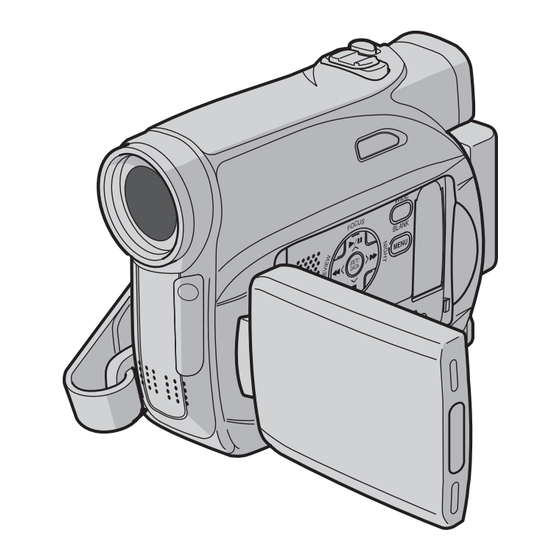











Need help?
Do you have a question about the GR-D350UC and is the answer not in the manual?
Questions and answers