Subscribe to Our Youtube Channel
Summary of Contents for HP 10bII+
- Page 1 HP 10bII+ Financial Calculator Quick Start Guide HP Part Number: NW239-90201 Edition 1, April 2010...
-
Page 2: Legal Notice
In this regard, HP shall not be liable for technical or editorial errors or omissions contained in the manual. -
Page 3: Keyboard Legend
Keyboard Legend... - Page 4 Number Primary Functions SHIFT Down SHIFT Up (white) (orange functions on (blue functions above key bevel) keys) 12 digit, 7-segment LCD display Time Value of Money Amortization, payments Bonds (TVM) per year/Interest conversion Input key/margin, cost, Date and number of Calendar and coupon price and markup days, IRR per year, NPV,...
-
Page 5: Table Of Contents
Table of Contents Legal Notice .................ii Keyboard Legend..............iii Power On and Off ............... 1 Basics of Key Functions ............1 Shift Keys ................2 Boxed Key Functions............. 4 Percentages ................. 5 Memory Keys ..............7 Time Value of Money (TVM) ..........10 TVM What if.............. - Page 6 Trigonometric Functions ............32 Replacing the Batteries ............33 Customer Care ..............34 Product Regulatory and Environmental Information ....37 HP Limited Hardware Warranty and Customer Care ....38 Limited Hardware Warranty Period ........38 General Terms ..............38 Exclusions ................39...
-
Page 7: Power On And Off
It includes basic information about the many features available on the 10II+ along with example problems. If you require more information about the con- cepts presented here, refer to the HP 10bII+ Financial Calculator User’s Guide on the CD included in the package along with your calculator. For more information about HP calculators, please refer to the training materials available at: www.hp.com/calculators. -
Page 8: Shift Keys
\> Turns calculator off. Shift Keys Most keys on the HP 10bII+ have three functions: • a primary function printed in white on the key. • a secondary function printed in orange on the bevel of the key. • a tertiary function printed in blue above the key on the keyboard (see Figure 1). - Page 9 Figure 1 When you press , a shift annunciator is displayed to indicate that the shifted functions are active. For example, press followed to multiply a number in the display by itself. To turn the shift annuncia- tors off, simply press again.
-
Page 10: Boxed Key Functions
Clear all memory. Clears bond memory. Clears break-even memory. Clears TVM memory. Clears cash flow memory. For more information on the calculator’s keys and basic functions, refer to chapter 2, Getting Started in the HP 10bII+ Financial Calculator User’s Guide. Getting Started... -
Page 11: Percentages
Percentages Table 1-3 Keys for percentage calculations Keys Description § Percent ¨ Percent change À Cost ¼ Price ® Margin à Markup Add 15% to $17.50. Table 1-4 Calculating the price Keys Display Description Jj7V:1 17.50 Enters number. JV§4 20.13 Adds 15%. - Page 12 Table 1-6 Calculating the price Keys Display Description G:À 20.00 Enters cost. DDà 33.00 Enters markup. ¼ 26.60 Calculates price. For more information on percentages, refer to chapter 3, Business Percentages in the HP 10bII+ Financial Calculator User’s Guide. Getting Started...
-
Page 13: Memory Keys
Memory Keys Table 1-7 Memory keys Keys Description ª Stores a constant operation. Stores a value in the M register (memory location). Recalls a value from the M register. Adds a value to the number stored in the M register. When followed by a number key, , or , stores a number in the display into a numbered... - Page 14 Multiply 17, 22, and 25 by 7, storing ‘× 7’ as a constant operation. Table 1-8 Storing ‘x 7’ as a constant Keys Display Description JjPjª 7.00 Stores ‘× 7’ as a constant operation. 1 19.00 Multiplies 17 × 7. 154.00 Multiplies 22 ×...
- Page 15 15. 0.00 Clears the display. 4.25 Recalls register 15. For more information on number storage and storage register arithmetic, refer to chapter 4, Number Storage and Storage Register Arithmetic in the HP 10bII+ Financial Calculator User’s Guide. Getting Started...
-
Page 16: Time Value Of Money (Tvm)
Time Value of Money (TVM) Enter any four of the five values and solve for the fifth. A negative sign in the display represents money paid out, and money received is positive. Table 1- 1 1 Keys for TVM calculations Keys Description Clears TVM memory and the current P_Yr is displayed. -
Page 17: Tvm What If
Table 1- 1 2 Calculating the monthly payment Keys Display Description TVM CLR (message Clears TVM memory flashes, then and displays the current disappears) P_Yr. JG\Í 12.00 Sets payments per year. DS:Ù 360.00 Enters number of payments. J:Ò 10.00 Enters interest per year. JY:::Ï... - Page 18 Ì - 1 22.86 Calculates original payment. For more information on TVM concepts and problems, refer to chapter 5, Picturing Financial Problems, and chapter 6, Time Value of Money Calculations in the HP 10bII+ Financial Calculator User’s Guide. Getting Started...
-
Page 19: Amortization
Amortization After calculating a payment using Time Value of Money (TVM), input the periods \Ê \Ê to amortize and press . Press once for periods 1–12, and once again for payments 13–24, and so on. Press to continually cycle through the principal, interest, and balance values (indicated by the PRIN, INT, and BAL annunciators respectively). - Page 20 Displays principal. - 1 ,388.36 Displays interest. 13,836.22 Displays the balance amount. For more information on amortization, refer to the section titled, Amortization in chapter 6, Time Value of Money Calculations in the HP 10bII+ Financial Calculator User’s Guide. Getting Started...
-
Page 21: Depreciation
Depreciation Table 1- 1 7 Depreciation keys Keys Description Clears TVM memory and displays the current P_Yr. Since depreciation data is stored in the TVM memory, this clears for depreciation also. Ù Expected useful life of the asset. Ò Declining balance factor entered as a percentage. Ï... - Page 22 1,900.00 Depreciation of the asset in year two. \« 5,700.00 Remaining depreciable value after year two. For more information on depreciation, refer to chapter 7, Depreciation in the HP 10bII+ Financial Calculator User’s Guide. Getting Started...
-
Page 23: Interest Rate Conversion
\Ð 10.47 Calculates annual effective interest. For more information on interest rate conversions, refer to the section titled, Interest Rate Conversions in chapter 6, Time Value of Money Calculations in the HP 10bII+ Financial Calculator User’s Guide. Getting Started... -
Page 24: Cash Flows, Irr/Yr, Npv, And Nfv
Cash Flows, IRR/YR, NPV, and NFV Table 1-21 Cash flows, IRR, NPV, and NFV keys Keys Description Clears cash flow memory. \Í Number of periods per year (default is 12). For annual cash flows, P/YR should be set to 1; for monthly cash flows, use the default setting, 12. - Page 25 Table 1-21 Cash flows, IRR, NPV, and NFV keys Keys Description \½\« Net future value. If you have an initial cash outflow of $40,000, followed by monthly cash inflows of $4,700, $7,000, $7,000, and $23,000, what is the IRR/YR? What is the IRR per month? Table 1-22 Calculating the IRR/YR and IRR per month Keys...
- Page 26 Table 1-22 Calculating the IRR/YR and IRR per month Keys Display Description j:::ÆG¤ 2.00 Enters both the cash flow amount (CFn 2 flashes, then (7000.00) and disappears) count (2.00) simultaneously for second cash flow. GD:::¤ 23,000.00 Enters third cash flow. (CF 3 flashes, then disappears) v¤...
-
Page 27: Date And Calendar
Calculates NPV. \« 643.88 Calculates NFV. For more information on cash flows, refer to chapter 8, Cash Flow Calculations in the HP 10bII+ Financial Calculator User’s Guide. Date and Calendar Table 1-24 Keys used for dates and calendar functions Keys Description È... - Page 28 For more information on date and calendar functions, refer to chapter 9, Calendar Formats and Date Calculations in the HP 10bII+ Financial Calculator User’s Guide. Getting Started...
-
Page 29: Bonds
Bonds Bond calculations, primarily calculating bond price and yield, are performed by ]Ñ ]Ô two keys, . These keys permit you to input data or Û return results. Pressing only calculates a result. The other keys used in bond calculations only permit you to input the data required for the calcula- tions. - Page 30 Table 1-26 Bond calculation keys Keys Description  Toggle bond coupon (payment) between semiannual or annual payment schedules. Default is annual. ¾ Input settlement date. ° Input maturity date or call date. The call date must coincide with a coupon date. What price should you pay on April 28, 2010 for a 6.75% U.S.
- Page 31 Returns total price (value of price + value of accrued interest). The net price for the bond is 1 18.59. For more information on bond calculations, refer to chapter 10, Bonds in the HP 10bII+ Financial Calculator User’s Guide. Getting Started...
-
Page 32: Break-Even
Break-even Table 1-28 Break-even keys Keys Description Clears break-even memory. ]¬ Stores the quantity of units required for a given profit or calculates it. ]© Stores the sales price per unit or calculates it. ]¦ Stores variable cost per unit for manufacturing or calculates it. -
Page 33: Statistical Calculations
Calculates the current value for the unknown item, UNITS. For more information on break-even calculations, refer to chapter 1 1, Break-even in the HP 10bII+ Financial Calculator User’s Guide. Statistical Calculations Table 1-30 Statistics keys Keys Description Clear statistical registers. - Page 34 Table 1-30 Statistics keys Keys Description v¡ Opens editor for reviewing/editing statistical data. \k \« Means of \T \« Mean of weighted by . Also calculates , coefficient. \h \« Sample standard deviations of \e \« Population standard deviations of \Z \«...
- Page 35 Table 1-31 Statistics example Keys Display Description STAT CLR (message Clears statistics flashes, then memory. disappears) GÆV:¡ 1.00 Enters first pair. YÆd:¡ 2.00 Enters second pair. SÆJS:¡ 3.00 Enters third pair. v¡ 1 2.00 Reviews entered statistical data, starting with the initial value.
-
Page 36: Probability
Displays , sum of the products of values. For more information on statistical calculations, refer to chapter 12, Statistical Calculations in the HP 10bII+ Financial Calculator User’s Guide. Probability Table 1-32 Probability keys Keys Description Calculates a cumulative normal probability given a Z- value. - Page 37 Z-value. 17GV4 .94146 Adds .25. 1.56717 Calculates the Z-value from the cumulative probability. For more information on probability, refer to the section titled, Probability in chapter 12, Statistical Calculations in the HP 10bII+ Financial Calculator User’s Guide. Getting Started...
-
Page 38: Trigonometric Functions
Trigonometric Functions Table 1-34 Trigonometry keys Keys Description Calculates sine, cosine, or tangent. , or Calculates inverse sine, cosine, or tangent. , or Calculates hyperbolic sine, cosine or tangent. , or Calculates inverse hyperbolic sine, cosine, or tangent. , or Toggles between radians and degrees modes. -
Page 39: Replacing The Batteries
For more information on trigonometric functions, refer to chapter 2, Getting Started in the HP 10bII+ Financial Calculator User’s Guide. Replacing the Batteries Warning! There is a danger of explosion if batteries are incorrectly replaced. Replace only with the same type of battery or with equivalent batteries (as recom- mended by the manufacturer). -
Page 40: Customer Care
HP 10bII+ Financial Calculator User’s Guide. Customer Care In addition to the one year hardware warranty, your HP calculator also comes with one year of technical support. If you need assistance with warranty, please refer to the warranty infor- mation on the product CD. HP customer care can be reached by either email or telephone. -
Page 41: Getting Started
Table 1-37 Contact Information Country/Region Contact Country/Region Contact Chile 800-360-999 China 800-820-9669 中国 Costa Rica 0-800-01 1-0524 Croatia www.hp.com/support Curacao 001-800-872-2881 Czech Republic 296 335 612 + 800-71 1-2884 Česká republikaik Denmark 82 33 28 44 Dominica 1-800-71 1-2884 Dominican 1-800-71 1-2884 Egypt www.hp.com/support... - Page 42 Luxembourg 2730 2146 Malaysia 1800-88-8588 Martinica 0-800-990-01 1; Mauritius www.hp.com/support 877-219-8671 Mexico 01-800-474-68368 Montenegro www.hp.com/support México (800 HP INVENT) Montserrat 1-800-71 1-2884 Morocco www.hp.com/support Namibia www.hp.com/support Netherlands 020 654 5301 Netherland Antilles 001-800-872-2881; New Zealand 0800-551-664 800-71 1-2884 Nicaragua 1-800-0164;...
-
Page 43: Product Regulatory And Environmental Information
Zambia www.hp.com/support Product Regulatory and Environmental Information For product regulatory and environmental information, refer to the product CD. Also consult Appendix A, Replacing the Batteries and Answers to Common Questions in the HP 10bII+ Financial Calculator User’s Guide. Getting Started... -
Page 44: Hp Limited Hardware Warranty And Customer Care
Replacement products may be either new or like-new. HP also expressly warrants to you that HP software will not fail to exe- cute its programming instructions after the date of purchase, for the period specified above,... -
Page 45: Exclusions
Exclusions HP does not warrant that the operation of HP products will be uninterrupted or error free. If HP is unable, within a reasonable time, to repair or replace any product to a condition as warranted, you will be entitled to a refund of the purchase price upon prompt return of the product with proof of purchase.
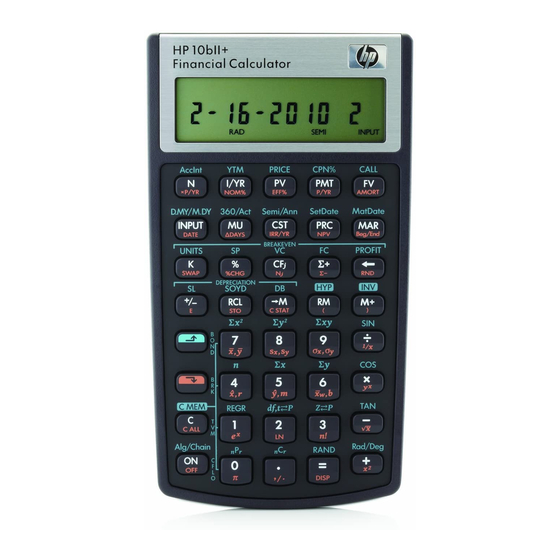

















Need help?
Do you have a question about the 10bII+ and is the answer not in the manual?
Questions and answers