Advertisement
Quick Links
Advertisement

Subscribe to Our Youtube Channel
Summary of Contents for Extech Instruments 42512
- Page 1 User Manual Dual Laser InfraRed (IR) Thermometer MODEL 42512...
- Page 2 Warranty EXTECH INSTRUMENTS CORPORATION (A FLIR COMPANY) warrants this instrument to be free of defects in parts and workmanship for three years from date of shipment (a six month limited warranty applies on sensors and cables).
- Page 3 HOLD, last measurement locked in display Laser pointer active Power locked ON High limit alarm Low limit alarm C or F temperature units Main temperature display Low battery icon 10. MAX icon 11. Emissivity setting 12. Emissivity icon 13. Max temperature display 42512 V7.0 03/08...
-
Page 4: Operating Instructions
3. The laser icon will appear in the LCD when the laser function is enabled. 4. The status of the laser will be stored in memory and will remain as the “turn-on” condition until changed. 42512 V7.0 03/08... - Page 5 (Low Alarm On/Off) Press the ▲ or ▼ buttons to turn the High Alarm feature ON or OFF. (Low Alarm setting) Press the ▲ or ▼ buttons to set the Low alarm limit value in the main display. 42512 V7.0 03/08...
- Page 6 (9V). The battery compartment is located behind the panel that surrounds the meter’s trigger. Open the compartment by pulling the panel down from the trigger area. Replace the 9V battery and close the battery compartment cover. 42512 V7.0 03/08...
- Page 7 The meter can measure from moderate distances but the measurement may be affected by external sources of light. In addition, the spot size may be so large that it encompasses surface areas not intended to be measured. 42512 V7.0 03/08...
- Page 8 Timber 0.90 Ceramic 0.90 to 0.94 Paper 0.70 to 0.94 Marble 0.94 Chromium Oxides 0.81 Plaster 0.80 to 0.90 Copper Oxides 0.78 Mortar 0.89 to 0.91 Iron Oxides 0.78 to 0.82 Brick 0.93 to 0.96 Textiles 0.90 42512 V7.0 03/08...
-
Page 9: Specifications
14 to 140 F ( -10 to 60 Power Supply 9V battery Automatic Power Off 7 seconds, with LOCK to disable Weight 5.7 oz. / 163g Dimensions 5.7 x 4 x 1.6” (146 x 104 x 43mm) 42512 V7.0 03/08... - Page 10 For the latest version of this User’s Guide, Software updates, and other up-to-the-minute product information, visit our website: www.extech.com Extech Instruments Corporation, 285 Bear Hill Rd., Waltham, MA 02451 Copyright © 2008 Extech Instruments Corporation (a FLIR company) All rights reserved including the right of reproduction in whole or in part in any form.
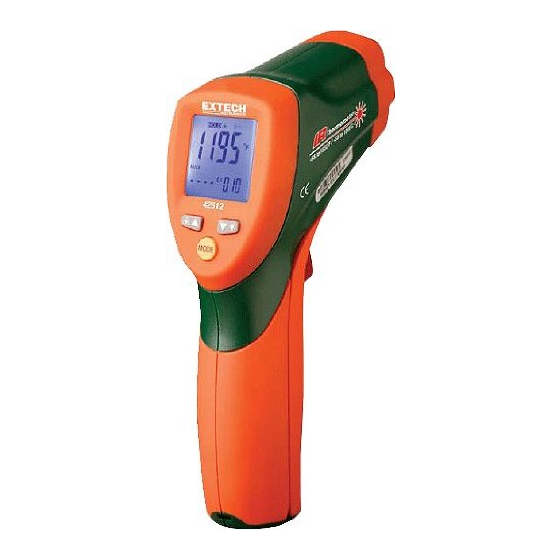













Need help?
Do you have a question about the 42512 and is the answer not in the manual?
Questions and answers