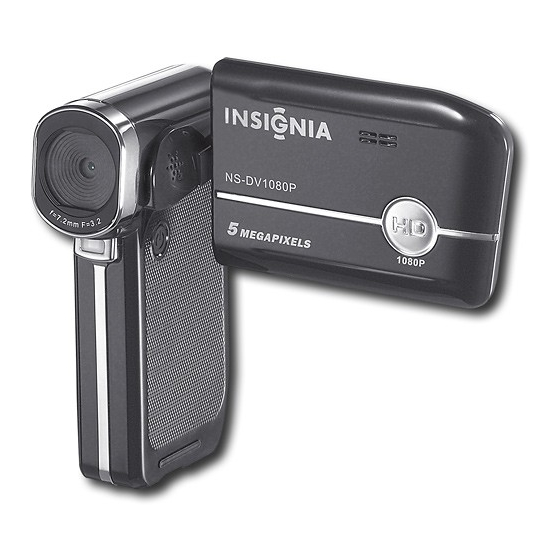
Insignia 1080p HD Digital Camcorder NS-DV1080P Quick Setup Manual
Insignia digital camcorder quick setup guide
Hide thumbs
Also See for 1080p HD Digital Camcorder NS-DV1080P:
- Manual de l'utilisateur (30 pages) ,
- Manual (30 pages) ,
- User manual (28 pages)
Table of Contents
Advertisement
Quick Links
Congratulations on your purchase of a high-quality Insignia
product. Your NS-DV1080P is designed for reliable and trouble-free
performance. Use this guide for initial setup of your camcorder. If
you have questions, see your User Guide for more information.
Quick Setup Guide l
Package contents
• Insignia 1080p digital camcorder
• USB cable
• A/V cable
• AC Adapter
• Lithium-ion rechargeable battery
• Quick Setup Guide
• CD containing User Guide and
software
• Wrist strap
• Carrying pouch
NS-DV1080P
Advertisement
Table of Contents

Summary of Contents for Insignia 1080p HD Digital Camcorder NS-DV1080P
- Page 1 Congratulations on your purchase of a high-quality Insignia product. Your NS-DV1080P is designed for reliable and trouble-free performance. Use this guide for initial setup of your camcorder. If you have questions, see your User Guide for more information. Quick Setup Guide l Package contents •...
-
Page 2: Getting To Know Your Camcorder
Getting to know your camcorder Front Lens LED light Back Playback LED indicator Camera button Power button Record/Power LED indicator Tele/Wide Zoom button Video button Five-way button Exit button A/V out port Mini HDMI port Mini USB 2.0 port Strap hook... - Page 3 Sides Speaker Microphone Bottom SD/SDHC card slot Macro switch Battery cover Tripod socket...
-
Page 4: Setting Up Your Camcorder
• Connect the USB cable to the mini USB jack on your camcorder and to a USB jack on a computer. NOTE: You can use your camcorder while the AC charger is plugged in, but the battery will not charge unless the camcorder is turned off . You cannot use your camcorder while it is connected to your computer. -
Page 5: Inserting Or Removing A Memory Card
You can increase the memory storage by using an SD or SDHC memory card. NOTE: When a memory card is inserted, your camcorder automatically stores pictures and movies on the memory card instead of storing them in the internal memory. - Page 6 For more information on advanced settings, see your User Guide. IMPORTANT: Your camcorder ships with AVI as the default fi le format. AVI is ideal for users running Windows® XP, Vista® or 7. AVI fi les may be viewed and edited with the included ArcSoft MediaImpression software.
- Page 7 If you erased the card in the camcorder (see User Guide for details), the label will be DV-SD Card.
- Page 8 To access the complete User Guide: Insert the enclosed CD into your computer and open the User Guide fi le - OR - Visit the Insignia website at www.insigniaproducts.com and click on the Digital Camcorder link under Products. ENGLISH 09-0783...












Need help?
Do you have a question about the 1080p HD Digital Camcorder NS-DV1080P and is the answer not in the manual?
Questions and answers