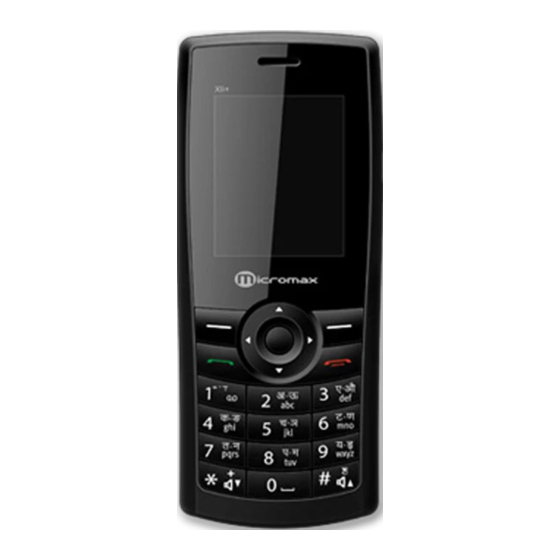
Table of Contents
Advertisement
Quick Links
Advertisement
Table of Contents

Subscribe to Our Youtube Channel
Summary of Contents for Micromax X1i+ Anniversary Edition
- Page 1 X1i+(Anniversary Edition) User Guide...
-
Page 2: Table Of Contents
Legal Information .................. 5 Important Notice ................... 5 Getting Started ..................6 3.1. Packing Contents ................6 3.2. Installing SIM, Battery and Attaching other Accessories ....6 SIM Card & Battery Installation (Figure 2) ..........6 Memory Card Installation (Ref Figure 2) ..........6 Connecting Hands-free Kit (Ref Figure 3) .......... - Page 3 4.2. Messages ..................13 SMS: ....................14 Chat: ....................14 Voice Mail Server: ................14 Broadcast Message: ................14 4.3. Call Logs ..................14 SIM1 Call History ................. 15 SIM1 Missed Calls ................15 SIM1 Dilaed Calls ................. 15 SIM1 Received Calls ................15 SIM1 Rejected Calls ................
- Page 4 FM Radio ....................20 Video Player ..................20 4.7. User Profiles ................. 20 4.8. Organizer ..................21 Calendar ....................21 Alarm ....................21 Tasks ....................22 World Clock ..................22 4.9. File Manager ................. 22...
-
Page 5: Legal Information
1. Legal Information All rights reserved. Reproduction, transfer, distribution or storage of part or all of the contents in this document in any form without the prior written permission of Micromax is prohibited. Micromax operates on a policy of continuous development. Micromax reserves the right to make changes and improvements to any of the products described in this document without prior notice. -
Page 6: Getting Started
3. Getting Started 3.1. Packing Contents Before using Micromax X1i+ mobile phone, carefully remove the contents from the shipping carton and check for any damages or missing contents. If you find any, contact your Authorized Distributor or shipping agent immediately. The standard packing contents are as follows: Base Trans-receiver •... -
Page 7: Connecting Hands-Free Kit (Ref Figure 3)
1. Remove the battery cover by sliding and remove the battery as shown. 2. Slide open the memory card cover as shown and place the card inside the slot. NOTE: Do not remove the memory card while reading or writing to the card. Doing so may cause data corruption on the card or on the phone. -
Page 8: Powering On And Off The Phone
Figure-4 Powering ON and OFF the Phone To Power your phone ON or OFF, press and hold the End (RED) key for at least 3 seconds or until the display lights goes up or goes off. Enter the lock code if necessary and select OK to Power ON. -
Page 9: Call Key
Call Key Make call • Answer calls • Press when idle to see the list of calls. • End Key End or reject calls; Press and hold this key to turn phone on/off. Up and Down Direction Keys Scroll to select options •... -
Page 10: Keypad Lock Icon
Keypad Lock Icon The Keypad Lock Icon is seen on top of the screen at various positions (as shown in figure) depending on the number of icons displayed. An Open Lock signifies that the phone’s keypad is unlocked and a closed lock signifies that the keypad is locked. You can unlock the keypad by pressing Unlock (by right soft key) on the phone, followed by the Send (GREEN) key. -
Page 11: Menu Layout
DTMF (Dual-tone Multi-frequency): You can choose on/off; which is to send • dual-tone multi-frequency sound. This can offer dialing to the telephone numbers with extensions or IVR systems installed for menu driven options. Conference: By multi-way conferencing, you can answer an incoming call and •... -
Page 12: Function Menu
FM Radio User Profiles • General Meeting Outdoor Indoor Headset Organizer • Calendar To Do List Alarm World Clock File Manager • Memory Card 4. Function Menu Phone Book 4.1. Quick Search: Quick search allows you to quickly search an entry in the Phonebook by entering the key letters or words of the name. -
Page 13: Settings
Family • • Business • Others • Selecting any group allows you to edit the options available with it. For example: Setting the ring tone associated with the group. Picture associated with the group. Any particular LED pattern associated with the group. Settings: The following fields are listed under settings: Extra Number... -
Page 14: Sms
SMS: Under SMS, the phone has the following folders listed. Inbox: This folder stores all the received messages. • Outbox: This folder contains all the messages sent from your phone as well • as the unsent messages. Write Message: On selecting Write Message, the screen will pop up to ask •... -
Page 15: Sim1 Call History
SIM1 Call History SIM1 Missed Calls SIM1 Dialed Calls SIM1 Received Calls SIM1 Rejected Calls Delete SIM1 Call Logs SIM1 Call Timers SIM1 Call Costs 4.4. Settings Under settings, the phone gives you the option to change the settings for various features of the phone. -
Page 16: Display Setup
Auto update of Date & Time: This feature automatically updates the date • and time on the phone, receiving it from the network. Note: This feature is network dependant. Display Setup Under Display characteristics, you can set a host of different characteristics of the phone. -
Page 17: Call Settings
Phone Lock: Phone Lock protects your phone from any unauthorized usage • or unauthorized access to information stored in the phone. When phone lock is activated, the phone would ask for the phone lock code every time you power-on the phone. Enter the lock code to use the phone. You can simply unlock the phone by going into security settings, Phone Lock, enter the lock code and put it off. -
Page 18: Speed Dial
Change Barring PW: Select this to change the Call barring password. Line Switching: Toggle to switch between Line1 and Line2 to protect your phone from being illegally used. Call Time Reminder: Call Time reminder reminds you about the time being spent on a call. It can do that ‘once’ or ‘periodically’. Call Time Display: Select this to display the duration of the call on the main screen. -
Page 19: Calculator
Calculator Helps you do complex calculations instantly Converter Helps you do complex calculations for Currency and Units. Flash Light Helps you put ON/OFF the LED Light. Missed Call Alert Alerts you when you have a unattended missed call SMS Received Alert Alerts you when you have an unread SMS. -
Page 20: Sound Recorder
Sound Recorder You can record sound/voice on your Micromax X1i+ phone. Just select sound recorder, go to options and press record. Select Stop to rename the file and save it. Select pause to ‘pause’ the recording and ‘continue’ to resume the recording. FM Radio The Micromax X1i+ comes with an in-built FM Radio Receiver/Schedule FM Recorder/Schedule Player. -
Page 21: Organizer
Volume: You can vary the volume levels for Ring Tone and Key Tone. Alert Type: Alert Type lets you choose the way you want to be alerted. You can choose from, Ring, Vibration only, Vibration and Ring, Vibration then Ring and Light only. Ring Type: Ring Type lets you select the type of ring to alert you. -
Page 22: Tasks
Select edit option using up and down direction keys • ON/OFF: Select alarm on or off using left and right direction key Alarm time: Input alarm time Repeat Setting: Press left and right direction keys to select alarm types which consists of one time, everyday and weekdays. Snooze: To set Snooze duration in minutes. - Page 23 INDEX Alarm ..............21 Inbox .............. 10, 14 Answer Mode ............20 Audio Player ............ 12, 19 Auto Keypad Lock .......... 12, 18 Auto update ............ 11, 16 Language ............11, 16 Barred Dial ............. 12, 18 Melody DIY ............12 Black List...............
- Page 24 User Profiles ............20 Templates ............. 15 Thief Track ............22 Tone Setup ............20 Wallpaper ............16 Write Message ............15 Unit Converter ........... 12, 21, 22...













Need help?
Do you have a question about the X1i+ Anniversary Edition and is the answer not in the manual?
Questions and answers