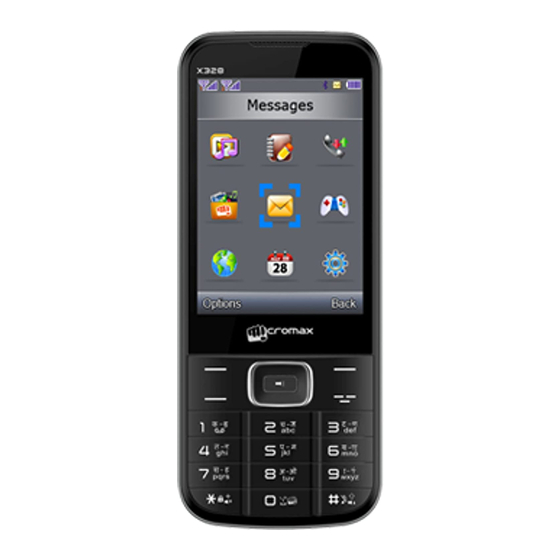
Table of Contents
Advertisement
Quick Links
Advertisement
Table of Contents

Summary of Contents for Micromax X328
-
Page 1: Welcome
UIDE X328 1. Welcome Congratulations, on your purchase of Micromax X328. This handset offers you the following features to enrich your mobile experience: Dual SIM 2.8 inch TFT screen 0.3 MP VGA Camera FM Radio Torch Bluetooth Memory Card Support (expandable up to 8 GB) -
Page 2: Table Of Contents
UIDE X328 Table of Contents WELCOME ....................1 PHONE LAYOUT ..................4 GETTING STARTED ................. 5 Insert SIM ........................5 Insert Memory Card.....................5 HOW TO USE YOUR PHONE ..............7 Switch On/OFF ......................7 Lock/Unlock the phone ....................7 Make a Call ........................7 Answer/Reject a call .................... - Page 3 UIDE X328 5.15 Sound Recorder......................12 5.16 FM Radio ........................12 5.17 File Manager ......................12 5.18 Connect to Internet ....................13 5.19 Restore Factory Settings ................... 14 5.20 Useful Tips ........................ 14 SAFETY PRECAUTIONS ................. 14 TAKING CARE OF YOUR DEVICE ............15...
-
Page 4: Phone Layout
UIDE X328 2. Phone Layout... -
Page 5: Getting Started
UIDE X328 3. Getting Started 3.1 Insert SIM Switch off the mobile phone and remove the rear cover and battery. Insert the SIM card(s) correctly in the card slot(s) as shown below. Finally, insert the battery and replace the rear cover of the mobile phone. - Page 6 Do not remove the memory card while reading or writing to the card. Doing so may cause data corruption on the card or on the phone. Use only compatible memory cards approved by Micromax. Incompatible cards may damage the slot or corrupt the data stored in the card.
-
Page 7: How To Use Your Phone
UIDE X328 How to use Your Phone Switch On/OFF Long Press the End/Power key to switch on and off your phone. Lock/Unlock the phone From the home screen press Left key and then immediately press to unlock the phone. To lock, press Left key and then press Make a Call Dial a number and press the call key to make a call. -
Page 8: Send Messages
UIDE X328 Enter the desired international code and then complete the phone number to make the call. Send Messages Menu>Messaging You can compose a new message or reply to existing messages in the list. You can also configure your message preferences from here via message settings. -
Page 9: Notable Features
UIDE X328 5. Notable Features Torch Press the Torch key (refer to layout diagram) to turn on/off the torch. Bluetooth Menu>Connectivity >Bluetooth Turn on Bluetooth to exchange data with other Bluetooth enabled devices. Dual SIM Settings Menu>Settings>Dual SIM Settings With this feature, you can activate SIM 1, SIM 2 or Dual SIM on your phone. -
Page 10: Answer Mode
UIDE X328 You can activate or deactivate call time reminder. This can be on a single or periodic basis. If activated, the phone beeps at the time interval you have set, during a call. Answer Mode Menu> Settings>Call Settings>Advanced settings>Call Answer Mode Allows you to set to any key press answer or headset mode. -
Page 11: Camera
UIDE X328 5.10 Camera Menu> Multimedia >Camera Press the left key in camera mode to choose various settings. Press the Ok key to take photos. 5.11 Image Viewer Menu> Multimedia >Image Viewer View images stored in your T-Flash card using the image viewer. -
Page 12: Music Player
UIDE X328 5.14 Music Player Menu> Multimedia >Music Player Play your favorite music stored in the t-flash card anytime anywhere. 5.15 Sound Recorder Menu> Multimedia >Sound Recorder Use the sound recorder to record sound anytime. 5.16 FM Radio Menu> Multimedia >FM Radio You can listen to your favorite FM channels using the inbuilt FM receiver of your phone. -
Page 13: Connect To Internet
UIDE X328 5.18 Connect to Internet For Internet connectivity, you need to perform GPRS setting and Configure WAP. Perform GPRS setting You can connect to the Internet via GPRS connection. For this you need to set up a data account. -
Page 14: Restore Factory Settings
UIDE X328 5.19 Restore Factory Settings Menu>Settings>Restore Settings Lets you restore your phone settings to the original setting when you purchased the phone: The default password to restore the phone is 0000. 5.20 Useful Tips Tips Description IMEI Number You can find the IMEI Number of your phone by pressing *#06#. -
Page 15: Taking Care Of Your Device
UIDE X328 Flight is influenced by interference caused by the phone. It is illegal to use a phone on the airplane. Please turn off your phone during a flight. Your Phone’s radio waves may interfere with the function of inadequately shielded medical devices. - Page 16 Use manufacturer approved batteries, chargers, accessories and supplies. Micromax will not be held responsible for user’s safety when using unapproved accessories or supplies. Do not discard the battery with household trash. Please dispose of used battery according to your local environmental laws and guidelines.
- Page 17 Other product logos and company names mentioned herein may be trademarks or trade names of their respective owners. Micromax keeps the right to make modifications to the content in this user guide without any prior notice. The functions explained or listed in this manual may differ from the actual functions appearing in the mobile phone.
- Page 18 UIDE X328 All rights reserved. Reproduction, transfer, distribution or storage of part or all of the contents in this document in any form without the prior written permission of Micromax is strictly prohibited.













Need help?
Do you have a question about the X328 and is the answer not in the manual?
Questions and answers