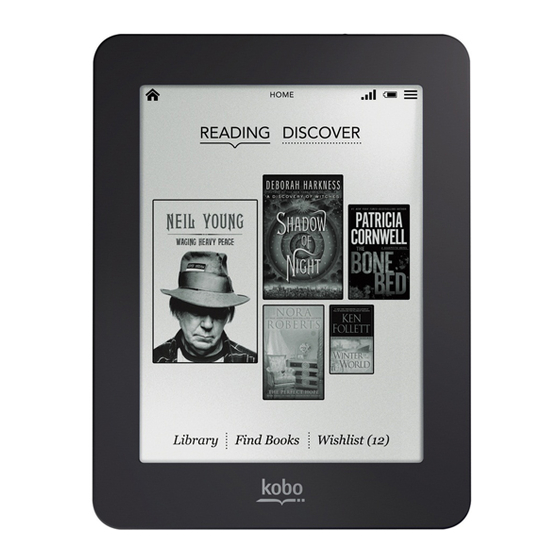
Table of Contents
Advertisement
Quick Links
Download this manual
See also:
User Manual
Advertisement
Table of Contents

Summary of Contents for Kobo Mini
-
Page 2: Table Of Contents
Adding n otes a nd l ooking u p o r t ranslating w ords . .. 22 Using n otes ...................... 24 Kobo M ini U ser G uide 2 ... - Page 3 Safety, R egulatory a nd W arranty I nformation ......... 38 Kobo M ini U ser G uide 3 ...
-
Page 4: About Y Our E Reader
Going t o s leep a nd w aking u p • Connecting t o y our c omputer • Kobo M ini U ser G uide 4 ... -
Page 5: Anatomy O F Y Our E Reader
t o c harge y our e Reader o r a dd books. Kobo M ini U ser G uide 5 ... -
Page 6: Charging Y Our E Reader
t op r ight-‐hand c orner o f t he s creen. Kobo M ini U ser G uide 6 ... -
Page 7: Using T He T Ouch S Creen
o pen a b ook, t urn a p age, s elect a m enu, a nd m ore. Kobo M ini U ser G uide 7 ... - Page 8 s elect t ext i n P DFs o r c omic b ooks. Kobo M ini U ser G uide 8 ...
-
Page 9: Putting Y Our E Reader T O S Leep A Nd W Aking I T U P
a s l ibrary s yncing a nd w ireless ( Wi F i) c onnections. Kobo M ini U ser G uide 9 ... - Page 10 Quickly s lide t he p ower b utton a nd r elease. • Kobo M ini U ser G uide 1 0 ...
-
Page 11: Connecting T O Y Our C Omputer
Desktop g uide f rom w ww.kobo.com/userguides. Y ou c an a lso search o ur o nline h elp p ortal a t w ww.kobo.com/help t o a sk ... -
Page 12: Using Y Our L Ibrary
r ecent r eads o r p urchases; t o v iew a ll o f y our b ooks, g o t o your L ibrary. Kobo M ini U ser G uide 1 2 ... - Page 13 t o r eturn t o t he H ome p age. N ext, t ap L ibrary. Kobo M ini U ser G uide 1 3 ...
- Page 14 • must b e c onnected t o t he I nternet). Kobo M ini U ser G uide 1 4 ...
-
Page 15: Syncing Y Our L Ibrary O Ver W I F I ( Updating Y Our L Ibrary)
a nd i t w ill a utomatically d ownload a ny b ooks t o y our Kobo a ccount. T his i s c alled u pdating o r s yncing. ... -
Page 16: Deleting B Ooks
When p rompted t o c onfirm y our d eletion, c hoose “continue.” Kobo M ini U ser G uide 1 6 ... -
Page 17: Reading O N Y Our E Reader
Use t he T able o f C ontents t o b rowse a l ist o f c hapters a nd • change c hapters. Kobo M ini U ser G uide 1 7 ... - Page 18 o riginal p osition i n t he b ook b y t apping t he Snap B ack icon. Kobo M ini U ser G uide 1 8 ...
-
Page 19: Changing T He W Ay T Ext L Ooks
+ o r -‐ s igns b eside M argins. Kobo M ini U ser G uide 1 9 ... - Page 20 t he t ext, b ut y ou c an z oom i n t o m ake t he e ntire p age bigger a nd e asier t o r ead. Kobo M ini U ser G uide 2 0 ...
-
Page 21: Closing B Ooks A Nd B Ookmarking Y Our P Age
s ee t he m enu. Select M ark a s F inished. Kobo M ini U ser G uide 2 1 ... -
Page 22: Adding N Otes A Nd L Ooking U P O R T Ranslating W Ords
a nd t he s econd c ircle t o t he e nd o f t he t ext. Kobo M ini U ser G uide 2 2 ... - Page 23 M enu i con n ext t o t he h ighlight. Tap R emove H ighlight. Kobo M ini U ser G uide 2 3 ...
-
Page 24: Using N Otes
While r eading, t ap t he c enter o f t he p age t o b ring u p t he Reading M enu. Tap t he A nnotations i con. Kobo M ini U ser G uide 2 4 ... -
Page 25: Bookmarking P Ages
Reading M enu. Tap t he B ook i con. Tap A nnotations. Kobo M ini U ser G uide 2 5 ... -
Page 26: Using T He D Ictionary
An u nderline w ill a ppear o n t he w ord. Release y our f inger f rom t he p age. Kobo M ini U ser G uide 2 6 ... -
Page 27: Translating A W Ord
Tap t he d rop-‐down m enu u nder T ranslate W ord. Select y our p referred l anguage. Kobo M ini U ser G uide 2 7 ... -
Page 28: Getting A B Ook
Search K obo B ooks — s earch f or a s pecific b ook. • Kobo M ini U ser G uide 2 8 ... -
Page 29: Buying A B Ook
c heckout t o g et a d iscount o n y our b ook. To b uy a b ook: Kobo M ini U ser G uide 2 9 ... - Page 30 Tap K eep S hopping t o b uy m ore b ooks. Kobo M ini U ser G uide 3 0 ...
-
Page 31: Using Y Our W Ishlist
Tap a b ook t o r ead t he s ynopsis o r b uy i t. • Kobo M ini U ser G uide 3 1 ... -
Page 32: Adding L Ibrary B Ooks A Nd B Ooks F Rom O Ther B Ookstores
y our b ook, a nd c opy t he b ook t o y our e Reader. Kobo M ini U ser G uide 3 2 ... -
Page 33: Understanding E Pub, P Df, A Nd D Rm
The f ree K obo D esktop s oftware o n y our c omputer • Drag a nd d rop • Kobo M ini U ser G uide 3 3 ... - Page 34 For d etails o n a dding b ooks t o y our e Reader, p lease v isit o ur help p age a t w ww.kobo.com. Kobo M ini U ser G uide 3 4 ...
-
Page 35: Using W I F I
y ou h ave a n e xcellent c onnection • Kobo M ini U ser G uide 3 5 ... -
Page 36: Turning W I F I O N/Off
M enu i con a t t he t op o f t he s creen. Tap t he S ync i con. Kobo M ini U ser G uide 3 6 ... - Page 37 t ap S how P assword t o s ee w hat y ou're t yping. Kobo M ini U ser G uide 3 7 ...
-
Page 38: Getting H Elp
Important s afety, r egulatory a nd w arranty d etails a bout y our Kobo M ini c an b e f ound o n t he K obo w ebsite a t ...















Need help?
Do you have a question about the Mini and is the answer not in the manual?
Questions and answers