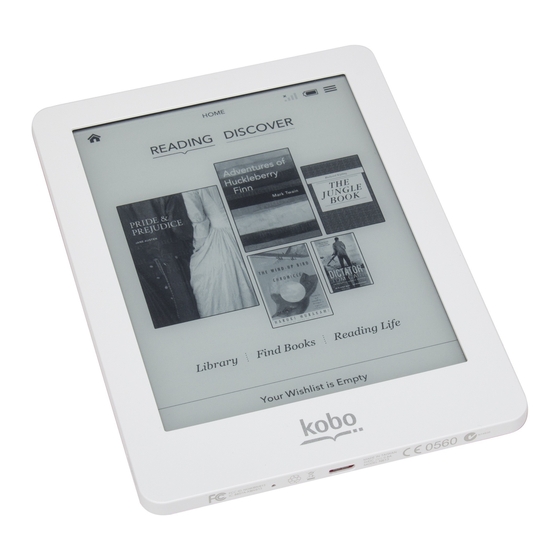
Table of Contents
Advertisement
Quick Links
Advertisement
Table of Contents

Subscribe to Our Youtube Channel
Summary of Contents for Kobo KBN613
- Page 1 Kobo eReader User Guide July 2012 Kobo Inc. For I nternal U se O nly ...
-
Page 2: What's Covered
Turning your Kobo eReader on and off • Charging your Kobo eReader • Using the front light • Connecting to the Kobo Store or syncing your library over Wi Fi • Adding books using a microSD card • Adding books using your computer •... -
Page 3: Anatomy Of Your Ereader
Anatomy of your eReader Make your screen glow to read Light button in the dark. Turn your eReader on and off, Power slider or put it to sleep. Increase the number of books Micro SD card slot your eReader can hold by inserting a micro SD card. - Page 4 Turning your eReader on & off You can turn your eReader on and off or put it to sleep using the power slider. To turn on your eReader: Slide the power switch. • To turn off your eReader: Slide and hold the power switch down until the Off screen appears. •...
-
Page 5: Charging Your Ereader
Charging your eReader Your eReader can last several weeks after a full charge. If this is your first time using your eReader out of the box, itʼs recommended to charge your eReader for up to 3 hours before using it. ... - Page 6 Using the front light You can read in areas with low light or even in the dark using the front light. The energy efficient front light can be used for hours without affecting your eReaderʼs battery life. To turn on the front light: Press the front light button •...
- Page 7 This means that youʼre connected to Wi Fi. This icon will disappear when your eReader is trying to conserve battery. When you connect to the Kobo Store or sync your books, your eReader will automatically connect to Wi Fi.
-
Page 8: Adding Books Using A Micro Sd Card
Adding books using a Micro SD card You can increase the number of books your eReader can hold by adding a microSD card with books already stored on it. Books must be in EPUB or PDF format. It does not matter how they are organized on the card —... - Page 9 To add books using a Windows computer: Connect your eReader to your computer using the provided USB cable. Tap Connect on your eReader screen. When Window prompts you for an action, select ʻOpen folder to view files.ʼ A window should open, showing the contents of your eReader. In another window, go to where you stored your eBooks you want to add to your eReader.
- Page 10 Legal Important: Changes or modifications to this product not authorized by Kobo could void the EMC and wireless compliance and negate your authority to operate the product. This product has demonstrated EMC compliance under conditions that included the use of compliant peripheral devices and shielded cables between system components. It is...
- Page 11 Industry Canada statement This device complies with RSS-210 of the Industry Canada Rules. Operation is subject to the following two conditions: (1) This device may not cause harmful interference, and (2) this device must accept any interference received, including interference that may cause undesired operation.
- Page 12 Kobo Inc. декларира, че този оборудване е в съответствие със съществените изисквания и другите приложими правила на Директива 1999/5/ЕС Česky Kobo Inc tímto prohlašuje, že tento zařízení je ve shodě se základními požadavky a dalšími příslušnými ustanoveními směrnice 1999/5/ES. Dansk Kobo Inc erklærer herved, at følgende udstyr overholder de væsentlige krav og øvrige...
- Page 13 Kobo Inc deklaruoja, kad šis įranga atitinka esminius reikalavimus ir kitas 1999/5/EB Direktyvos nuostatas. Nederlands Kobo Inc dat het toestel toestel in overeenstemming is met de essentiële eisen en de andere relevante bepalingen van richtlijn 1999/5/EG. Malti Kobo Inc jiddikjara li dan prodott jikkonforma mal-ħtiġijiet essenzjali u ma provvedimenti oħrajn relevanti li hemm fid-Dirrettiva 1999/5/EC.
- Page 14 The European Union is not the only jurisdiction where electronics are separately collected and treated. Please contact your local waste authority for how you should dispose of your device. For further information on how you can recycle your device, please contact Kobo at: www.kobobooks.com/recycling Other Safety Information...
- Page 15 Only use Kobo adapters or chargers that are specifically designed or approved for your Kobo device and do not use your adapter if the cord or plug is damaged. Avoid exposing your device to fire and other direct heat, including hair dryers and microwave ovens and other appliances.
















Need help?
Do you have a question about the KBN613 and is the answer not in the manual?
Questions and answers