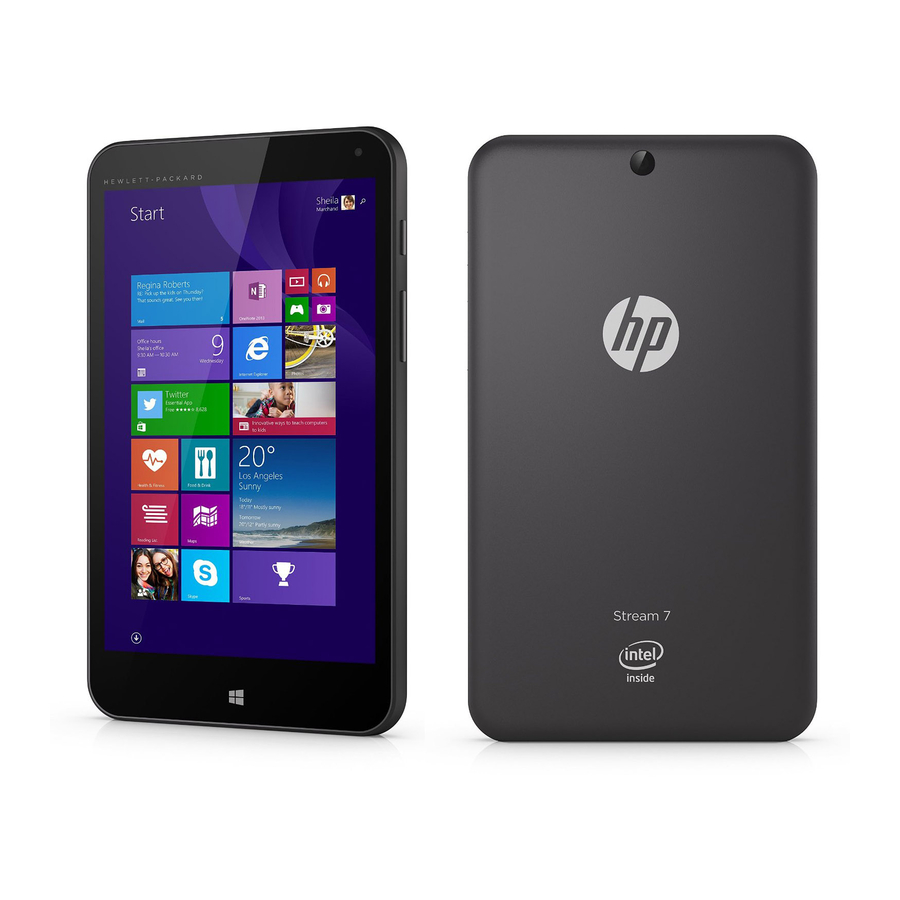
HP tablet Quick Start Manual
Tablet
Hide thumbs
Also See for tablet:
- User manual (64 pages) ,
- Quick start manual (8 pages) ,
- Quick start manual (2 pages)
Table of Contents
Advertisement
Quick Links
Download this manual
See also:
User Manual
Advertisement
Table of Contents

Summary of Contents for HP tablet
-
Page 1: Quick Start
Start Here Quick Start... -
Page 2: Getting To Know Your Tablet
Locate serial number, product number, and model number The serial number and product number of your tablet are located on the left edge of the tablet. The model number of your tablet is located on the back of your tablet. You may need the information... -
Page 3: Setting Up Your Tablet
1.Connect the micro USB cable to the tablet and to the adapter, and then connect the adapter to a power outlet. 2.Press the power button on the top edge to turn on the tablet. The first time you turn on the tablet, you will see a Welcome screen. -
Page 4: Using The Home Screen
Opens the Home screen. 5 Recent apps Opens a list of apps that you have used recently. 6 All apps Displays a list of all the apps installed on the tablet. The appearance of the Home screen may vary. ✎... -
Page 5: Use Gestures
Download apps from the Google Play Store The Play Store provides many apps that you can download to your tablet. 1.On the Home screen, touch All apps, and then touch the Play Store app. 2.To search for an app, touch the Search icon, and then type a keyword, or touch a category to narrow your search. -
Page 6: Take Photos
Touch a text field to open the on-screen keyboard. Some apps may open the keyboard automatically. Change your tablet’s view 1.To change the view of your tablet from portrait view to landscape view, hold the tablet vertically, and then turn it 90 degrees to the left (in a counter-clockwise direction). -
Page 7: More Hp Resources
The power information in this section may be helpful if you plan to travel internationally with the tablet. The tablet operates on DC power, which can be supplied by an AC or a DC power source. The AC power source must be rated at 100–240 V, 50–60 Hz. - Page 8 Nothing herein should be construed as constituting an additional warranty. HP shall not be liable for technical and editorial errors or omissions contained herein. 725391-002...











Need help?
Do you have a question about the tablet and is the answer not in the manual?
Questions and answers