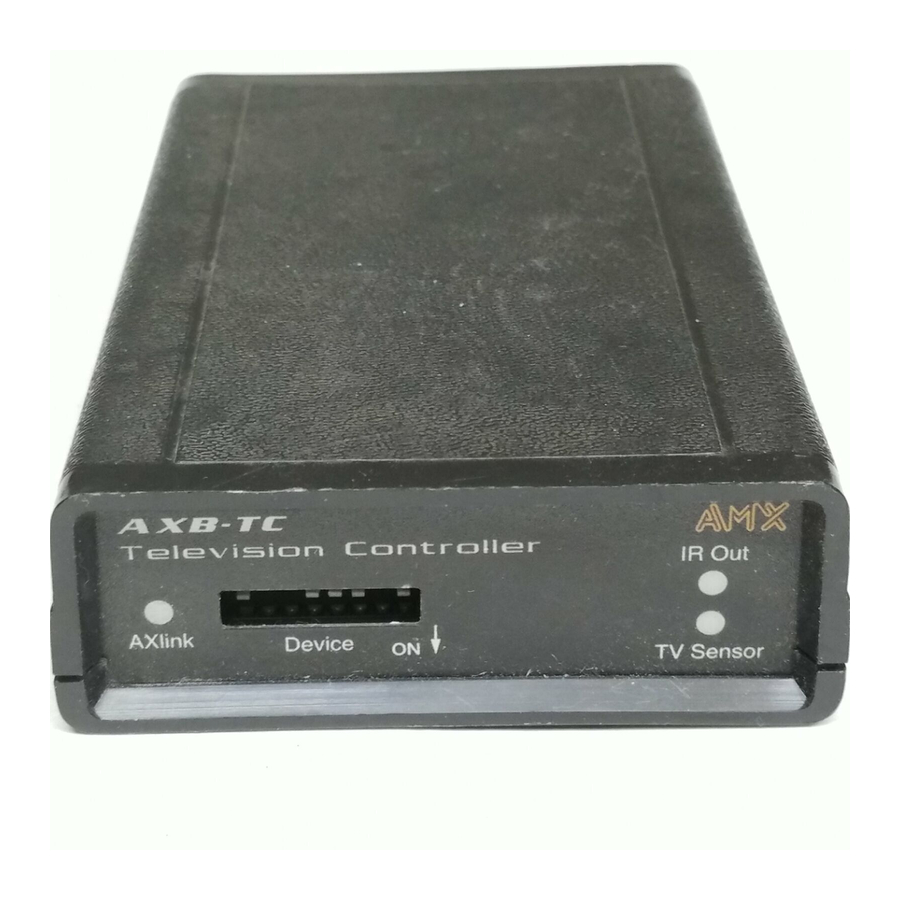
AMX AXB-TC Operation/Reference Manual
Amx corporation television controllers & receivers reference guide
Hide thumbs
Also See for AXB-TC:
- Dimensional drawing (1 page) ,
- Specifications (2 pages) ,
- Instruction manual (28 pages)
Table of Contents
Advertisement
Quick Links
See also:
Instruction Manual
Advertisement
Table of Contents

Summary of Contents for AMX AXB-TC
- Page 1 Operation/Reference Guide AXB-TC and AXB-TCR Television Controllers (& Receivers) A x c e s s C o n t r o l l e r s L a s t R e v i s e d : 7 / 1 0 / 2 0 0 7...
- Page 2 Products repaired under this policy will carry a ninety (90) day warranty on material and labor. • AMX will notify the AMX Authorized Partner with the cost of repair, if cost is greater than the Standard Repair Fee, within five (5) days of receipt.
-
Page 3: Table Of Contents
Programming Information ...15 Overview ... 15 Channel Setting Commands... 15 IR Functions (Standard Order) ... 16 Send_Commands ... 17 Firmware Upgrades ... 21 Using SOFTROM ... 21 Using NetLinx Studio ... 22 AXB-TC and AXB-TCR Television Controllers (& Receivers) Table of Contents... - Page 4 Table of Contents AXB-TC and AXB-TCR Television Controllers (& Receivers)
-
Page 5: Axb-Tc And Axb-Tcr Television Controllers
AXB-TC and AXB-TCR Television Controllers Overview The AXB-TC and AXB-TCR Television Controllers are intelligent, microprocessor-controlled systems equipped with a lithium battery to protect stored memory. The television controllers can control a variety of Infrared-controlled devices such as televisions, audio receivers, and videocassette recorders. -
Page 6: Specifications
(with connectors) Power consumption: Front Panel Components: LED indicators DEVICE DIP switch IR Input Window (AXB-TCR only) Receives 38 kHz IR-control signals from AMX transmitters. IR Compatibility (AXB-TCR only) Rear Panel components: TV Sensor connector TV Sensor POT IR Emitter connector... -
Page 7: Applications
CC-IR TV Sensor/cable AXB-TC AXlink FIG. 2 Sample system application AXB-TC and AXB-TCR Television Controllers (& Receivers) AXB-TC and AXB-TCR Television Controllers Flat surface • CC-IR TV Sensor (CC-XPS sensor) • CC-IRC IR Emitter • SE-TC Security Enclosure • PCS Power Current Sensor •... - Page 8 AXB-TC and AXB-TCR Television Controllers AXB-TC and AXB-TCR Television Controllers (& Receivers)
-
Page 9: Installation And Wiring
FIG. 1 Internal jumper locations 4. Replace the top portion of the enclosure on the bottom portion. Then, refasten the two Phillips-head screws. AXB-TC and AXB-TCR Television Controllers (& Receivers) DEVICE 1 2 3 4 5 6 7 8 JP1 jumper... -
Page 10: Ji Jumper Settings: Tv Power Sensing/Tv Power Current Sensing Mode
Place the 2-pin jumper on the JP2 connector pin's 1 and 2. pin's 1 and 2. Place the 2-pin jumper on the JP3 connector pin's 2 and 3. Also, set the JP2 internal jumper for IR emit- ter mode. AXB-TC and AXB-TCR Television Controllers (& Receivers) -
Page 11: Wiring
FIG. 2 to detect horizontal scan frequencies up to 65 kHz. TV SENSOR connector FIG. 2 CC-IR TV Sensor connector wiring diagram AXB-TC and AXB-TCR Television Controllers (& Receivers) Installation and Wiring Wiring Guidelines - TCR - 200 mA Wire size Maximum wiring... -
Page 12: Ir Emitter Connections
AXlink connector FIG. 5 AXlink Data and 12 VDC Power Supply Connections Use the 12 VDC power supply when the distance between the AMX system and television controller exceeds the limits described in the Wiring Guidelines table on page 7. CC-IRC... -
Page 13: Pcs And Axlink Data And Power Connections
Television AXlink Controller connector TV SENSOR connector FIG. 7 PCS and optional 12 VDC power supply wiring diagram AXB-TC and AXB-TCR Television Controllers (& Receivers) no connection Installation and Wiring Power Supply Sensor 12 VDC power supply Power Supply Sensor... -
Page 14: Installation
VDC power supply from the television to the television controller's location. 3. Drill four #6-32 holes into the SE-TC mounting surface in the locations shown in FIG. 8. FIG. 8 SE-TC mounting dimensions 4. Mount the SE-TC. AXB-TC and AXB-TCR Television Controllers (& Receivers) -
Page 15: Television Power Sensor Adjustment
IR signal attenuation POT, located inside the television controller (FIG. 9), to decrease the strength of the IR signal. Refer to Internal Jumper Settings section on page 5 to put the AXB-TC or AXB-TCR in IR attenuation mode. -
Page 16: Replacing The Lithium Battery
All control commands in television controller memory are lost when the lithium battery is replaced. Contact your AMX dealer before you replace the lithium battery to verify that they have a current copy of the IRLIB program file for your television controller. This will prevent any inadvertent loss of data or service outage. - Page 17 Dispose of the used battery according to the manufacturer's instructions. Never recharge, disassemble, or heat the battery above 212 °F (100 °C). Never solder directly to the battery or expose the contents of the battery to water. AXB-TC and AXB-TCR Television Controllers (& Receivers)
- Page 18 Installation and Wiring AXB-TC and AXB-TCR Television Controllers (& Receivers)
-
Page 19: Programming Information
Overview The television controllers are controlled with channel settings, IR functions, and Axcess Send_Commands. You create software programs with the AMX Axcess programming software. Use the programming information in this section with the Axcess Programming Guide to program television controllers. After you create the IRLIB program, download it to the non-volatile (battery protected) memory in the television controller. -
Page 20: Ir Functions (Standard Order)
TV/Video, TV/VCR, or TV/LDP (one button source selection) Video1, Line A, VCR1, VDP, or input + Video2, Line B, VCR2, or input - Video3 RGB1 or Tape1 RGB2 or Tape2 tuner phono AM/FM play < (play reverse) AXB-TC and AXB-TCR Television Controllers (& Receivers) -
Page 21: Send_Commands
CAROFF 'CH',<Channel> 'CTOF',<Time> ?CTOF 'CTON',<Time> AXB-TC and AXB-TCR Television Controllers (& Receivers) Enables an IR carrier signal after receiving a 'CARON' command. Example: SEND_COMMAND 1,'CARON' Enables the carrier signal for device 1. Disables an IR carrier signal from responding until a 'CARON' command is received. - Page 22 If the device is turned off manually, this command turns television power on unless the television controller receives a 'POF' (power off) or 'POD' (disable 'PON' command) com- mand. AXB-TC and AXB-TCR Television Controllers (& Receivers)
- Page 23 'PTON',<Time> ?PTON 'RO',<Offset> 'SP',<IR out> AXB-TC and AXB-TCR Television Controllers (& Receivers) Sets the IR power-off pulse time after a power-on pulse in increments of .10 seconds. Time is stored in permanent memory. Variable: <Time> = 0-255; System default = 15 (1.5 seconds).
- Page 24 SEND_COMMAND IR_1, 'XCH 343' Transmits the IR code as 100-100-100-4-3. Transmit the IR code in the format set with the XCHM mode command. Syntax: SEND_COMMAND <DEV>,'XCH <Channel>' Variable: <Channel> = 0 through 999 AXB-TC and AXB-TCR Television Controllers (& Receivers)
-
Page 25: Firmware Upgrades
Firmware Upgrades Firmware upgrades allow you to install the latest available operating system for your AXB-TC or AXB- TCR. The firmware reload is required anytime the unit's LEDs all flash at the same rate as the AXlink LED, or if all LEDs are full-on. -
Page 26: Using Netlinx Studio
.TSK file to the specified Master, on the selected communications port. 8. The File Transfer dialog shows the progress of the download. Click Cancel to cancel the download. Firmware Device Number Version Number Type Number Loading status and device number AXB-TC and AXB-TCR Television Controllers (& Receivers) - Page 27 Click Yes to reboot, and the program initiates the reboot sequence. When the Master has rebooted, the Status LED on the front panel of the Master blinks once a second to indicate it is functioning properly. 10. Once it has rebooted, click OK. AXB-TC and AXB-TCR Television Controllers (& Receivers) Programming Information...
- Page 28 It’s Your World - Take Control™ 3000 RESEARCH DRIVE, RICHARDSON, TX 75082 USA • 800.222.0193 • 469.624.8000 • 469-624-7153 fax • 800.932.6993 technical support • www.amx.com...


Need help?
Do you have a question about the AXB-TC and is the answer not in the manual?
Questions and answers