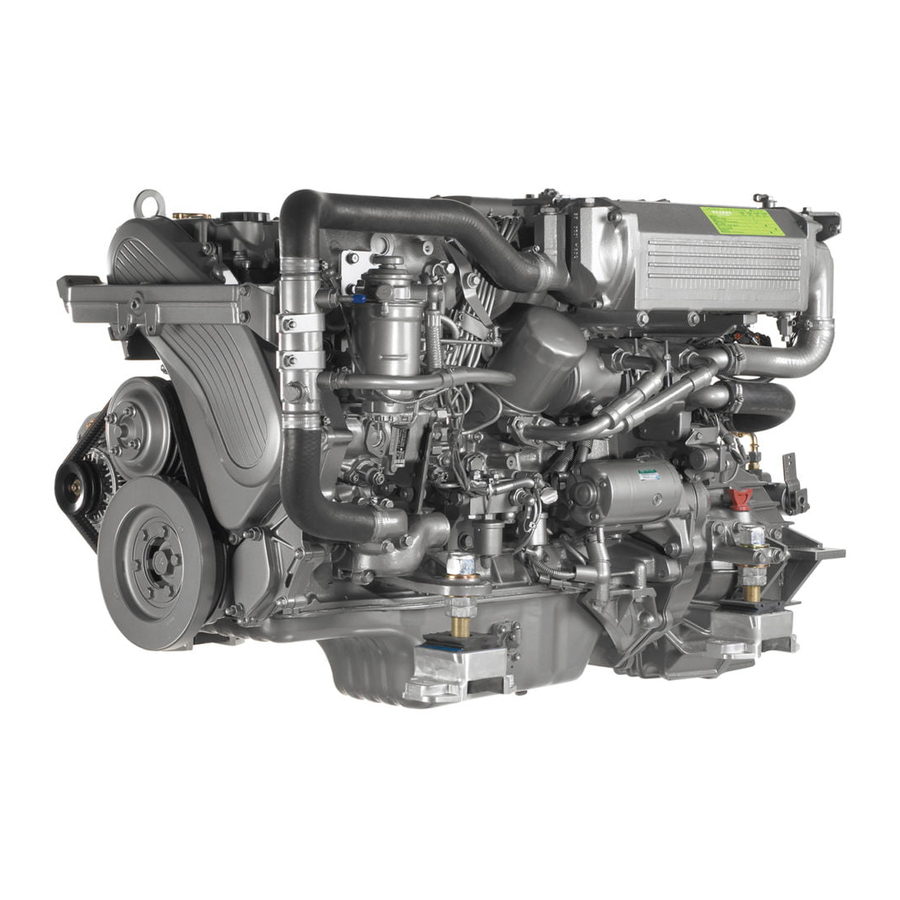
Yanmar 6LPA-STP2 Operation Manual
Marine engine
Hide thumbs
Also See for 6LPA-STP2:
- Service manual (318 pages) ,
- Service manual (11 pages) ,
- Operation manual (110 pages)
Table of Contents
Advertisement
Quick Links
Advertisement
Table of Contents
Troubleshooting

Summary of Contents for Yanmar 6LPA-STP2
- Page 1 OPERATION MANUAL MARINE ENGINE 6LPA-STP2 6LPA-STZP2 English...
- Page 2 We reserve the right to make any change at any time without notice. Yanmar and are registered trademarks of YANMAR CO., LTD. in Japan and/or other countries. All Rights Reserved:...
-
Page 3: Table Of Contents
General Information ..........4 Before You Operate..........4 During Operation and Maintenance..... 4 LOCATION OF SAFETY DECALS ......8 PRODUCT OVERVIEW ........... 9 YANMAR 6LPA SERIES FEATURES AND APPLICATIONS ............9 New Engine Break-In......... 10 COMPONENT IDENTIFICATION ......11 Service Side (Left Side as Viewed from Propeller) .... - Page 4 TABLE OF CONTENTS DIESEL FUEL............26 Diesel Fuel Specifications ........26 Handling of Diesel Fuel ........27 Fuel Tank (Optional) .......... 28 Fuel System ............28 Filling the Fuel Tank........... 28 Bleeding the Fuel System ........29 ENGINE OIL ............. 30 Engine Oil Specifications ........
- Page 5 The Importance of Daily Checks ....... 51 Keep a Log of Engine Hours and Daily Checks 51 Yanmar Replacement Parts ......51 Tools Required ..........51 Ask Your Authorized Yanmar Marine Dealer or Distributor for Help..........51 Tightening Fasteners ......... 52 PERIODIC MAINTENANCE SCHEDULE ....53 PERIODIC MAINTENANCE PROCEDURES ..
- Page 6 TABLE OF CONTENTS This Page Intentionally Left Blank 6LPA Series Operation Manual...
-
Page 7: Introduction
INTRODUCTION Welcome to the world of Yanmar Marine! • Read and understand this Operation Yanmar Marine offers engines, drive Manual before you operate the machine systems and accessories for all types of to ensure that you follow safe operating boats, from runabouts to sailboats, and practices and maintenance procedures. -
Page 8: Record Of Ownership
INTRODUCTION RECORD OF OWNERSHIP Take a few moments to record the information you need when you contact Yanmar for service, parts or literature. Engine Model: __________________________________________________________ Engine Serial No.: _______________________________________________________ Date Purchased:_________________________________________________________ Dealer:_________________________________________________________________ Dealer Phone:___________________________________________________________ 6LPA Series Operation Manual... -
Page 9: Safety
SAFETY Yanmar considers safety of great DANGER importance and recommends that anyone that comes into close contact with its Indicates a hazardous situation which, products, such as those who install, if not avoided, will result in death or operate, maintain or service Yanmar serious injury. -
Page 10: Safety Precautions
• Safety signs and labels are additional reminders for safe operating and maintenance techniques. Store any containers containing fuel or • See your authorized Yanmar Marine other flammable products in a dealer or distributor for additional well-ventilated area, away from any training. - Page 11 SAFETY 12/05 Exhaust Hazard WARNING NEVER block windows, Sever Hazard vents or other means of ventilation if the engine is Rotating parts can cause operating in an enclosed severe injury or death. area. All internal combustion engines NEVER wear jewelry, create carbon monoxide gas during unbuttoned cuffs, ties or operation and special precautions are...
- Page 12 If a Yanmar Marine Engine is installed at an angle that exceeds the specifications stated in the Yanmar Marine Installation Manuals, engine oil may enter the...
- Page 13 This water could cause seizure of the non-running engine(s). See your authorized Yanmar Marine dealer or distributor for a complete explanation of this condition. If you have an installation with two or three...
-
Page 14: Location Of Safety Decals
SAFETY LOCATION OF SAFETY DECALS Figure 1 show the location of safety decals on Yanmar 6LPA series marine engines. 6LPA Engines DANGER NEVER pour the FULL engine oil across the full line. 119773-07280 0004813 Figure 1 1 – Part Number: 120324-07240 4 –... -
Page 15: Product Overview
(including the propeller) and other inboard liquid coolant systems. equipment, always observe the instructions and cautions given in the The 6LPA-STP2 engines are equipped operation manuals supplied by the with a marine gear (ZF63A1 or KMH50A, shipyard and equipment manufacturers. -
Page 16: New Engine Break-In
• With the clutch in NEUTRAL, accelerate lifetime. from the low-speed position to the high-speed position briefly. A new Yanmar diesel engine must be operated at suitable speeds and power • Repeat this process five times. settings during the break-in period to make... -
Page 17: Component Identification
PRODUCT OVERVIEW 12/05 COMPONENT IDENTIFICATION Service Side (Left Side as Viewed from Propeller) Note: 6LPA-STZP2 with stern drive shown. Components marked with an * are for 6LPA-STZP2 only. Figure 1 (12) (11) (10) 0004884 Figure 1 1 – Fuel Cooler 7 –... -
Page 18: Non-Service Side
PRODUCT OVERVIEW Non-Service Side Figure 2 (11) (10) 0004885 Figure 2 1 – Turbocharger 6 – Engine Oil Filler Cap 7 – Power Steering Oil Pump* 2 – Engine Nameplate (on rocker 8 – Alternator arm cover) 9 – Engine Oil Dipstick 3 –... -
Page 19: Nameplates
PRODUCT OVERVIEW 12/05 NAMEPLATES The nameplate of Yanmar 6LPA series engines is shown in Figure 3. The nameplate is located on the engine rocker arm cover. Check the engine's model, output, rpm and serial number on the nameplate. Replace if damaged or lost. -
Page 20: Function Of Major Components
PRODUCT OVERVIEW FUNCTION OF MAJOR COMPONENTS Name of Component Function Fuel Filter Removes dirt and water from the fuel. The filter is a cartridge type, and the inner element should be replaced before clogging occurs. A water separator is on the bottom of the filter and should be drained periodically. -
Page 21: Control Equipment
PRODUCT OVERVIEW 12/05 CONTROL EQUIPMENT The control equipment at the helm makes remote control operation possible. It consists of the instrument panel, which is connected to the engine by a wire harness, and the remote control (throttle) handle, which is connected by control cables to the engine control lever. Instrument Panel (Optional) Equipment and Functions The instrument panel has the following gauges and alarm devices. - Page 22 PRODUCT OVERVIEW Figure 3New B-Type 0003281_m1 Figure 4 1 – Warning Indicator Display 5 – Engine Stop Button 6 – Starter (Key) Switch 2 – Tachometer 7 – Alarm 3 – Alarm Stop Switch 8 – Hourmeter 4 – Panel Illumination Switch Figure 4New C-Type (10)
- Page 23 12 – Warning Indicator Display 5 – Alarm Stop Switch Available Alarm Switches and Meter Senders Standard Optional 6LPA-STP2, 6LPA-STZP2 Battery Not Charging Fresh Water (Coolant) Temperature Too High Engine (Lube) Oil Pressure Too Low Switches Fresh Water (Coolant) Level Too Low...
- Page 24 PRODUCT OVERVIEW Switches and Gauges Switch or Gauge Function OFF (2): The key can be inserted or removed from switch. All power is turned off. * ON (3): For engine operation. Gauges and alarms are operational. START (4): For starting engine. When key is released after engine starts, key automatically moves to ON position.
-
Page 25: Warning Devices
PRODUCT OVERVIEW 12/05 Warning Devices When a sensor detects a problem during operation, the indicator on the instrument panel will light and an alarm will sound. Indicators are located on the instrument panel, the alarm is located on the back of the panel. Under normal operating conditions, the indicators are off. - Page 26 PRODUCT OVERVIEW Fresh Water (Coolant) Level Indicator and Alarm When the amount of cooling water in the fresh water recovery tank falls below normal, the sensor will send a signal to the indicator causing it to light and the alarm to sound. Stop operation immediately to avoid damage to the engine.
-
Page 27: Remote Control (Throttle) Handle
PRODUCT OVERVIEW 12/05 Key (Starter) Switch Engine Stop Button Figure 6 Figure 7 0004881 0003622 Figure 8 Push and hold the stop button Figure 7 (Figure 8, (1)) on the instrument panel to The GLOW position (Figure 7, (1)) is the stop the engine. - Page 28 PRODUCT OVERVIEW Morse Remote Control Handle Figure 9MV Side Mount (Optional) This is a single-lever remote control handle connected by a remote cable. It operates the clutch to NEUTRAL, FORWARD and REVERSE and controls the engine speed. Figure 8MT-3 Top Mount 0004887 Figure 10 1 –...
- Page 29 PRODUCT OVERVIEW 12/05 Reverse Figure 11MV Move the handle from NEUTRAL to REV (reverse). This engages the clutch in reverse and simultaneously increases the engine speed. Pushing the handle further in the same direction increases engine speed to full speed. Free Throttle Operation When the boat is stopped (clutch is in NEUTRAL) the idling speed of the engine...
- Page 30 PRODUCT OVERVIEW Page Intentionally Left Blank 6LPA Series Operation Manual...
-
Page 31: Before You Operate
BEFORE YOU OPERATE INTRODUCTION SAFETY PRECAUTIONS This section of the Operation Manual Before performing any operations within describes the diesel fuel, engine oil and this section, review the Safety section on engine coolant specifications and how to page 3. replenish them. 6LPA Series Operation Manual... -
Page 32: Diesel Fuel
Biodiesel Fuels • High viscosity at low temperatures may result in fuel delivery problems, injection Yanmar approves the use of biodiesel fuels pump seizures and poor injection nozzle that do not exceed a blend of 7% spray atomization. -
Page 33: Handling Of Diesel Fuel
BEFORE YOU OPERATE 12/05 Handling of Diesel Fuel • Even biodiesel fuels that comply with a suitable standard as delivered will WARNING require additional care and attention to maintain the quality of the fuel in the Fire and Explosion Hazard. equipment or other fuel tanks. -
Page 34: Fuel Tank (Optional)
BEFORE YOU OPERATE Fuel System 2. Keep the fuel container stationary for several hours to allow any dirt or water Install the fuel line from the fuel tank to the to settle to the bottom of the container. fuel injection pump as shown in Figure 3. Use a pump to extract the clear, filtered fuel from the top of the container. -
Page 35: Bleeding The Fuel System
BEFORE YOU OPERATE 12/05 Bleeding the Fuel System Filling the fuel tank: Bleeding must be done if any fuel system WARNING maintenance has been performed (replacement of fuel filter, etc.) or if the Fire and Explosion Hazard. engine does not start after several Operate bilge ventilation (blowers) for a attempts. -
Page 36: Engine Oil
• Select the oil viscosity based on the ambient temperature where the engine is being operated. See the SAE Service Grade Viscosity Chart (Figure 5). • Yanmar does not recommend the use of engine oil “additives.” 6LPA Series Operation Manual... -
Page 37: Engine Oil Viscosity
If you intend to operate your equipment at contaminating engine oil. Carefully temperatures outside the limits shown, you clean the dipstick and the surrounding must consult your authorized Yanmar area before you remove the cap. Marine dealer or distributor for special lubricants or starting aids. -
Page 38: Marine Drive Oil
BEFORE YOU OPERATE MARINE DRIVE OIL NOTICE Note: Refer to the marine gear NEVER overfill the engine with engine manufacturer's operation oil. manual for the marine gear oil specifications. Refer to the manufacturer's operation 3. Insert the dipstick fully to check the level. manual for marine gear or stern NOTICE drive oil specifications. -
Page 39: Checking And Adding Power Steering Oil (6Lpa-Stzp2 Models)
BEFORE YOU OPERATE 12/05 Checking and Adding Power ENGINE COOLANT Steering Oil (6LPA-STZP2 Engine Coolant Specifications Models) Note: In the U.S., LLC is required for Figure 6 the warranty to be valid. • Texaco Long Life Coolant (LLC), both standard and premixed, product code 7997 and 7998 •... -
Page 40: Coolant (Closed Cooling System)
BEFORE YOU OPERATE Coolant (Closed Cooling System) Checking and Adding Coolant Figure 7 NOTICE ( 1 ) ALWAYS add LLC to soft water especially when operating in cold weather. NEVER use hard water. Water should be clean and free from sludge or particles. Without LLC, cooling performance will decrease due to scale and rust in the coolant system. - Page 41 See your Figure 8 authorized Yanmar dealer or distributor. FULL 0004493 Figure 9 5. Check the coolant level in the reservoir.
-
Page 42: Cranking The Engine
BEFORE YOU OPERATE CRANKING THE ENGINE 6. While pushing the STOP button (Figure 10, (1)), turn the key to the START position (Figure 10, (2)). NOTICE NOTICE When the engine has not been used for a long period of time, engine oil will not be NEVER hold the key in the START distributed to all of the operating parts. -
Page 43: Engine Operation
ENGINE OPERATION INTRODUCTION SAFETY PRECAUTIONS This section of the Operation Manual Before performing any operations within describes the diesel fuel, engine oil and this section, review the Safety section on engine coolant specifications and how to page 3. replenish them. It also describes the daily engine checkout. - Page 44 If the alarm indicater with audible alarm WARNING fails to display and go out about 3 seconds after the ignition switch is turned on, see Fire and Explosion your authorized Yanmar Marine dealer or Hazard distributor for service before operating the NEVER jump-start the engine engine.
-
Page 45: Starting The Engine
12/05 STARTING THE ENGINE NOTICE 1. Open the seacock (if equipped). • Contact your authorized Yanmar Marine 2. Open the fuel cock. engine dealer or distributor if the engine will be operated outside of this standard 3. Put the remote control handle in temperature range. -
Page 46: If The Engine Fails To Start
If any indicator fails to illuminate when the key switch is in the ON position, see your authorized Yanmar Marine dealer NEVER attempt to restart the engine if the or distributor for service before operating engine has not stopped completely. -
Page 47: Starting At Low Temperatures
ENGINE OPERATION 12/05 Air Bleeding the Fuel System After Figure 2 Starting Failure If the engine does not start after several attempts, there may be air in the fuel system. If air is in the fuel system, fuel cannot reach the fuel injection pump. Bleed the air out of the system. -
Page 48: After The Engine Has Started
ENGINE OPERATION 2. MT-3: Pull out the handle lever After the Engine has Started (Figure 3, (4)) and adjust the speed to 1. After the engine has started, ensure the no more than 1500 rpm and run the remote control handle is in NEUTRAL. engine at low speed with no load. -
Page 49: Remote Control Handle Operation
12/05 For troubleshooting assistance, see REMOTE CONTROL Troubleshooting After Starting on page 69 HANDLE OPERATION or Troubleshooting Chart on page 71 . If necessary, see your authorized Yanmar Acceleration and Deceleration dealer or distributor. Figure 5MT-3 Top Mount 0004886 Figure 5 1 –... -
Page 50: Shifting The Engine
ENGINE OPERATION 2. When moving the handle between 1 – Forward High Speed FORWARD (Figure 6, (1 to 2)) and 2 – Forward Low Speed REVERSE (Figure 6, (6 to 7)), bring 3 – Forward 4 – Neutral the handle to NEUTRAL (Figure 6, (4)) 5 –... -
Page 51: Cautions During Operation
ENGINE OPERATION 12/05 CAUTIONS DURING NOTICE OPERATION Excessive vibration may cause damage to the engine, marine gear, hull and NOTICE onboard equipment. In addition, it causes able passenger and crew Engine trouble can arise if the engine is discomfort. operated for a long time under overloaded conditions with the control handle in the full throttle position (maximum engine speed Depending on the hull structure, engine... -
Page 52: Shutting Down The Engine
This will generate higher NOTICE exhaust temperatures, which will help For maximum engine life, Yanmar clean out hard carbon deposits, recommends that when shutting the maintaining engine performance and engine down, you allow the engine to prolonging the life of the engine. -
Page 53: Checking The Engine After Operation
ENGINE OPERATION 12/05 5. Remove the key and cover the key switch CHECKING THE ENGINE with the moisture cap. AFTER OPERATION NOTICE • Check that the power switch is off and that the battery switch (if equipped) is Continue to hold the stop button in until the turned to off. - Page 54 ENGINE OPERATION This Page Intentionally Left Blank 6LPA Series Operation Manual...
-
Page 55: Periodic Maintenance
PERIODIC MAINTENANCE INTRODUCTION SAFETY PRECAUTIONS This section of the Operation Manual Before performing any maintenance describes the procedures for proper care procedures within this section, read the and maintenance of the engine. following safety information and review the Safety section on page 3. WARNING Crush Hazard If the engine needs to be... - Page 56 Any • When welding is completed, alterations to this engine may void its reconnect the alternator and engine warranty. Be sure to use Yanmar genuine control unit prior to reconnecting the replacement parts. batteries. Entanglement Hazard...
-
Page 57: Precautions
NEVER block windows, vents, or other means of ventilation if the engine is Yanmar Replacement Parts operating in an enclosed area. All Yanmar recommends that you use genuine internal combustion engines create Yanmar parts when replacement parts are carbon monoxide gas during operation. -
Page 58: Tightening Fasteners
PERIODIC MAINTENANCE Tightening Fasteners Use the correct amount of torque when you tighten fasteners on the engine. Applying excessive torque may damage the fastener or component and not enough torque may cause a leak or component failure. NOTICE he tightening torque in the Standard Torque Chart should be applied only to the bolts with a “7”... -
Page 59: Periodic Maintenance Schedule
See your authorized Yanmar Marine dealer or distributor for assistance when checking items marked with a ●. - Page 60 PERIODIC MAINTENANCE : Check or Clean : Replace : Contact your authorized Yanmar marine dealer or distributor Periodic Maintenance Interval Every 50 Every 125 Every 250 Every 500 Every 1000 Every 1250 hours or hours or hours or hours or...
- Page 61 PERIODIC MAINTENANCE 12/05 : Check or Clean : Replace : Contact your authorized Yanmar marine dealer or distributor Periodic Maintenance Interval Every 50 Every 125 Every 250 Every 500 Every 1000 Every 1250 hours or hours or hours or hours or...
-
Page 62: Periodic Maintenance Procedures
Daily Checks fasteners. 6. Check the electrical harnesses for Before you head out for the day, make sure cracks, abrasions, and damaged or the Yanmar engine is in good operating corroded connectors. condition. 7. Check hoses for cracks, abrasions, and NOTICE damaged, loose or corroded clamps. -
Page 63: After Initial 50 Hours Of Operation
PERIODIC MAINTENANCE 12/05 Checking and Refilling Marine Drive After Initial 50 Hours of Operation See Marine Drive Oil on page 32. Perform the following maintenance after Checking the Battery Electrolyte the initial 50 hours of operation. Level • Changing the Engine Oil and Check the battery electrolyte level before Replacing the Engine Oil Filter use. - Page 64 PERIODIC MAINTENANCE Figure 1 Figure 2 ( 1 ) ( 1 ) 0004899 0004900 Figure 1 Figure 2 1. Turn the engine OFF. 8. Remove filler cap (Figure 2, (1)) and fill with new engine oil through filler port. 2. Remove the engine oil dipstick. Attach See Engine Oil on page 30.
- Page 65 PERIODIC MAINTENANCE 12/05 3. Drain the fuel from the fuel drain cock Replacing the Fuel Filter Element on the bottom of the fuel / water Figure 3 separator. 4. Disconnect the alarm switch harness. Figure 4 0004897 Figure 4 5. Remove the alarm switch (Figure 3) with a wrench.
-
Page 66: Every 50 Hours Of Operation
PERIODIC MAINTENANCE Draining Fuel Filter / Water Every 50 Hours of Operation Separator Water and sediment can clog the fuel filter After you complete the initial 50 hour and impair the function of the fuel injection maintenance procedures, perform the pump and valve. - Page 67 PERIODIC MAINTENANCE 12/05 4. If the level is lower than the minimum fill Checking the Battery Electrolyte level (Figure 7), fill with distilled water Level (Serviceable Batteries Only) (Figure 7) (available in the grocery WARNING store) up to the upper limit (Figure 7) of the battery.
-
Page 68: Every 125 Hours Of Operation
Checking the Fuel Injector Spray See Changing the Engine Oil and Pattern Replacing the Engine Oil Filter Element on page 57. See your authorized Yanmar Marine dealer or distributor. Inspecting and Adjusting Intake / Exhaust Valve Clearance Proper adjustment is necessary to maintain the correct timing for opening and closing the valves. -
Page 69: Every 250 Hours Of Operation
PERIODIC MAINTENANCE 12/05 2. Drain the seawater cooling system. See Every 250 Hours of Operation Drain Seawater Cooling System on page 74. Perform the following maintenance every Figure 8 250 hours or one year of operation, whichever comes first. • Replacing the Fuel Filter Element •... - Page 70 Note: Never adjust the high speed stop bolt on the governor. This will void the engine warranty. Adjusting Engine Speed (Governor) Remote Control Cable See your authorized Yanmar dealer or distributor. 0004920 Adjusting Clutch Remote Control Cable Figure 12 Refer to the manufacturer's documentation.
-
Page 71: Every 500 Hours Of Operation
Figure 14 Steering Oil Pump Belt (6LPA-STZP2 Models) Cleaning or Replacing ( 1 ) Exhaust / Water Mixing Elbow See your authorized Yanmar dealer or distributor. Replacing Fuel Line and Rubber Hoses Replace fuel line and rubber hoses every 0004911 500 hours or 2 years, whichever comes first. - Page 72 PERIODIC MAINTENANCE Checking and Adjusting the Checking and Adjusting the Power Alternator V-Belt Tension Steering Oil Pump Belt (6LPA-STZP2 Models) Figure 15 NOTICE NEVER get any oil on the belt(s). Oil on the belt causes slipping and stretching. ( 1 ) Replace the belt if it is damaged.
-
Page 73: Every 1000 Hours Of Operation
5. If no damage is found when inspecting Checking the Fuel Injection Timing the inside of the pump, install the O-ring and cover. See your authorized Yanmar Marine dealer or distributor. 6. If a large amount of water leaks continuously from the water drain line... -
Page 74: Every 1250 Hours Of Operation
PERIODIC MAINTENANCE Replacing the Front Rubber Damper Every 1250 Hours of Operation See your authorized Yanmar Marine dealer or distributor. Perform the following maintenance procedures every 1250 hours of operation or 5 years, whichever comes first. • Cleaning the Cooling Water System •... -
Page 75: Troubleshooting
TROUBLESHOOTING SAFETY PRECAUTIONS TROUBLESHOOTING AFTER STARTING Before performing any troubleshooting procedures within this section, review the Just after the engine has started, check Safety section on page the following items at a low engine speed: If a problem occurs, stop the engine Is sufficient water being discharged immediately. -
Page 76: Troubleshooting Information
Troubleshooting Chart on page Is there sufficient fuel in the fuel tank? 71 or see your authorized Yanmar Marine dealer or distributor. Refill fuel in advance to avoid running out of fuel. If the tank runs out of fuel, bleed Supply the authorized Yanmar Marine the fuel system. -
Page 77: Troubleshooting Chart
Adding Coolant on comes on low. page 34. Leakage in fresh water See your authorized cooling system causing Yanmar Marine dealer or temperature to rise. distributor. Contamination inside See your authorized cooling system. Yanmar Marine dealer or distributor. Fresh water cooling pump See your authorized damaged. - Page 78 Filter Element on page 63. Improper fuel. Replace with See Diesel Fuel recommended fuel. Specifications on page 26. Problem with fuel See your authorized Yanmar injection. Marine dealer or distributor. Compression leakage See your authorized from intake / exhaust Yanmar Marine dealer or valve.
-
Page 79: Long-Term Storage
6 months. If it remains unused for longer than this, please contact your authorized 1. Wipe off any dust or oil from the outside Yanmar Marine dealer or distributor. of engine. Before performing any storage procedures 2. Drain water from fuel filters. -
Page 80: Drain Seawater Cooling System
LONG-TERM STORAGE DRAIN SEAWATER Figure 4 COOLING SYSTEM Figure 1 ( 5 ) ( 1 ) ( 2 ) 0004907 0004904 Figure 4 Figure 1 1 – Seawater Drain Cock Figure 2 2 – Fresh Water Drain Cock 3 – Fresh Water Drain Cock 4 –... -
Page 81: Returning The Engine To Service
LONG-TERM STORAGE 12/05 RETURNING THE ENGINE TO SERVICE 1. Replace the oil and the oil filter before running the engine. 2. Supply fuel if the fuel in the fuel tank was removed, and prime the fuel system. 3. Confirm that there is engine coolant in the engine. - Page 82 LONG-TERM STORAGE This Page Intentionally Left Blank 6LPA Series Operation Manual...
-
Page 83: Specifications
SPECIFICATIONS 6LPA Series Operation Manual... -
Page 84: Principal Engine Specifications
SPECIFICATIONS PRINCIPAL ENGINE SPECIFICATIONS Specification 6LPA-STP2 6LPA-STZP2 Type Vertical water-cooled 4-cycle diesel engine Number of cylinders Bore x stroke 94 mm x 100 mm 3.7 in. x 3.94 in. Displacement 4.164 L Continuous power at crankshaft 211 kW (286 hp) / 3682 rpm... -
Page 85: Marine Drive Specifications (Optional)
KMH50A KMH50V ZT370 Bravo X-1 Bravo X-2 Bravo X-3 Type 8° down Hydraulic 12° down Stern Drive Hydraulic Applicable 6LPA-STP2 6LPA-STZP2 engine Reduction ratio 1.22 / 1.21 1.67 / 1.67 1.22 / 1.22 1.65 1.36 1.50 1.36 ZF63A1: 1.56 / 1.58 2.13 / 2.13 1.58 / 1.58 1.78... - Page 86 SPECIFICATIONS This Page Intentionally Left Blank 6LPA Series Operation Manual...
-
Page 87: System Diagrams
SYSTEM DIAGRAMS PIPING DIAGRAMS Notation Description Screw Joint (Union) Flange Joint Eye Joint Insertion Joint Drilled Hole Coolant Piping Cooling Seawater Piping Lubricating Oil Piping Diesel Fuel Piping Note: Fuel rubber pipes (marked *) satisfy EN / ISO7840. 6LPA Series Operation Manual... - Page 88 SYSTEM DIAGRAMS Figure 16LPA-STP2 Figure 1 6LPA Series Operation Manual...
- Page 89 SYSTEM DIAGRAMS 12/05 1 – Heat Exchanger 2 – Exhaust Manifold 3 – Mixing Elbow 4 – Seawater Outlet 5 – Turbocharger 6 – Fuel Injection Valves 7 – Engine Oil Cooler 8 – Charge Air Cooler 9 – Engine Oil Filter 10 –...
- Page 90 SYSTEM DIAGRAMS Figure 26LPA-STZP2 Figure 2 6LPA Series Operation Manual...
- Page 91 SYSTEM DIAGRAMS 12/05 1 – Power Steering Oil Pump 2 – Power Steering Oil Tank 3 – Heat Exchanger 4 – Exhaust Manifold 5 – Mixing Elbow 6 – Seawater Outlet 7 – Turbocharger 8 – Fuel Injection Valves 9 – Power Steering Cylinder Unit (Local Supply) 10 –...
- Page 92 SYSTEM DIAGRAMS This Page Intentionally Left Blank 6LPA Series Operation Manual...
-
Page 93: Wiring Diagrams
SYSTEM DIAGRAMS 12/05 WIRING DIAGRAMS Allowable length by cross sectional area of battery cable Section of cable Allowable length (in. L = 1 + 2 + 3 m (ft.) 15 (0.023) < 0.86 (0.26) 20 (0.031) < 1.3 (0.40) 30 (0.046) <... - Page 94 SYSTEM DIAGRAMS B-Type Instrument Panel Figure 3 6LPA Series Operation Manual...
- Page 95 SYSTEM DIAGRAMS 12/05 1 – Relay 2 – Engine Stop Solenoid 3 – Seawater Flow Switch 4 – Grouping (Option) 5 – Coolant Temperature Switch 6 – Relay 7 – Engine Oil Pressure Switch 8 – Procured by Customer 1+2+3<2.5 m – 20 mm² 1+2+3<...
- Page 96 SYSTEM DIAGRAMS C/D-Type x B-Type Instrument Panel Figure 4 6LPA Series Operation Manual...
- Page 97 SYSTEM DIAGRAMS 12/05 1 – Tachometer with Hour Meter 51 – Boost 52 – Diesel Preheat 2 – Buzzer 53 – Coolant Level 3 – Buzzer Stop 54 – Exhaust 4 – Illuminate 55 – Coolant Temperature 5 – Starter Switch 56 –...
- Page 98 SYSTEM DIAGRAMS C/D-Type x C-Type Instrument Panel Figure 5 6LPA Series Operation Manual...
- Page 99 SYSTEM DIAGRAMS 12/05 1 – Engine Oil Pressure Meter 45 – Instrument Panel (No. 2 Station) Option 2 – Coolant Temperature Meter 46 – Buzzer Stop 3 – Tachometer with Hour Meter 47 – Buzzer 4 – Buzzer 48 – Tachometer with Hour Meter 5 –...
- Page 100 SYSTEM DIAGRAMS This Page Intentionally Left Blank 6LPA Series Operation Manual...
- Page 101 0A6LP-G00103 2012.02...
- Page 105 Phone: +86-21-6880-5090 Fax: +86-21-6880-8090 OPERATION MANUAL 6LPA-STP2, 6LPA-STZP2 1st edition: December 2010 2nd edition: April 2011 2nd edition 1st rev.: August 2011 2nd edition 2nd rev.: January 2012 Issued by: YANMAR CO., LTD. Marine Operations Division Edited by: YANMAR TECHNICAL SERVICE CO., LTD.
- Page 106 0A6LP-G00103 http://www.yanmar.com...















Need help?
Do you have a question about the 6LPA-STP2 and is the answer not in the manual?
Questions and answers