Summary of Contents for AMX Enhanced Master RS-232 Controller AXB-EM232
- Page 1 instruction manual AXB-EM232 Enhanced Master RS-232 Controller A x c e s s C e n t ra l C o n t r o l l e r s...
- Page 2 This warranty extends only to products purchased directly from AMX Corporation or an Authorized AMX Dealer. AMX Corporation is not liable for any damages caused by its products or for the failure of its products to perform. This includes any lost profits, lost savings, incidental damages, or consequential damages. AMX Corporation is not liable for any claim made by a third party or by an AMX Dealer for a third party.
-
Page 3: Table Of Contents
Table of Contents Product Information ...1 Product Information ... 1 Specifications ... 2 Installation ... 3 Setting the internal jumpers ... 3 Setting DIP switches ... 3 Wiring Devices to the AXB-EM232... 4 Preparing captive wires... 4 Using AXlink... 4 Using Ports 1 and 2 for RS-232 data communication ... - Page 4 Table of Contents AXB-EM232 Enhanced Master RS-232 Controller...
-
Page 5: Product Information
The AXB-EM232 Enhanced Master RS-232 Controller (FIG. 1) is an AXlink bus device that functions like an AMX Master Card in a single compact enclosure. It is fully compatible with the Axcess Control System and can be used either as a stand-alone device or with other AMX bus devices. -
Page 6: Specifications
There is no AXlink control or activity, but power is on. The Axcess program is not loaded. This DB-9 RS-232 connector is used for AMX programming tools, such as Axcess and IRLIB. The 8-position DIP switch configures the communication parameters for the Program port. -
Page 7: Installation
Installation Setting the internal jumpers Some RS-232 devices require that the bus be terminated at 100 ohms. Follow these steps if your device requires this termination. 1. Discharge the static electricity from your body. 2. Unplug the two-pin power connector. 3. -
Page 8: Wiring Devices To The Axb-Em232
Product Information Refer to the following table when setting the DIP switches. Communication Parameters DIP Switch Settings Switch Function Stop Bits Data Bits Setting Value 2 bits 1 bit Wiring Devices to the AXB-EM232 The AXB-EM232 has captive-wire connectors on the rear panel (FIG. 1) for AXlink, RS-232, RS- 232, RS-422, and 12 VDC power. -
Page 9: Using Ports 1 And 2 For Rs-232 Data Communication
Using Ports 1 and 2 for RS-232 data communication 1. Connect the RS-232 wiring to Port 1, as shown in FIG. 4. 485EN RS232/422 Port 1 RX1- RX1+ TX1- TX1+ FIG. 4 RS-232 Port 1 wiring 2. Connect the RS-232 wiring to Port 2, as shown in FIG. 5. RS232 Port 2 CTS2... -
Page 10: Using Port 1 For Rs-422 Communication
Product Information Using Port 1 for RS-422 communication Wire the AXB-EM232 for communicating via RS-422 by connecting the RS-422 wiring to Port 1, as shown in FIG. 7. RS-422 communication is available only through Port 1. 485EN RS232/422 Port 1 RX1- RX1+ TX1-... -
Page 11: Rs-232 Male Program Connector
All data in the AXB-EM232 memory will be lost if you are not timely in replacing the batteries. Before removing the batteries, contact your AMX dealer and verify that they have a current copy of your program. This will avoid any inadvertent loss of data and prevent an unnecessary service outage.. -
Page 12: Mounting The Axb-232 In An Equipment Rack
Product Information 5. Carefully slide one battery out of its socket, and insert the new battery. 6. Plug the 2-pin power connector in to reapply power. Wait one minute; then, remove the power connector again. 7. Carefully slide the other battery out of its socket, and insert the new battery. 8. -
Page 13: Programming
Programming Use the NetLinx Studio software program to create and edit an Axcess Control program for the AXB-EM232: The AXB-EM232 occupies address 0. Port 1 is AXlink Device 1, and Port 2 is AXlink Device 2. To communicate directly with the AXB-EM232, use Terminal Emulation mode. To display a list of the commands in the Terminal Emulation mode, type help or ? and press ENTER. -
Page 14: Send_Strings
Programming Send_Strings This device also has some special Send_String escape sequences. If any of the three-character combinations in the following table are found anywhere within a Send_String program instruction, they will be treated as a command and not the literal characters. Send_String sequences "27,17,<time in 100 microsecond increments 1-255>"... - Page 15 Programming AXB-EM232 Enhanced Master RS-232 Controller...
- Page 16 AMX reserves the right to alter specifications without notice at any time. brussels • dallas • los angeles • mexico city • philadelphia • shanghai • singapore • tampa • toronto* • york 3000 research drive, richardson, TX 75082 USA • 469.624.8000 • 800.222.0193 • fax 469.624.7153 • technical support 800.932.6993...
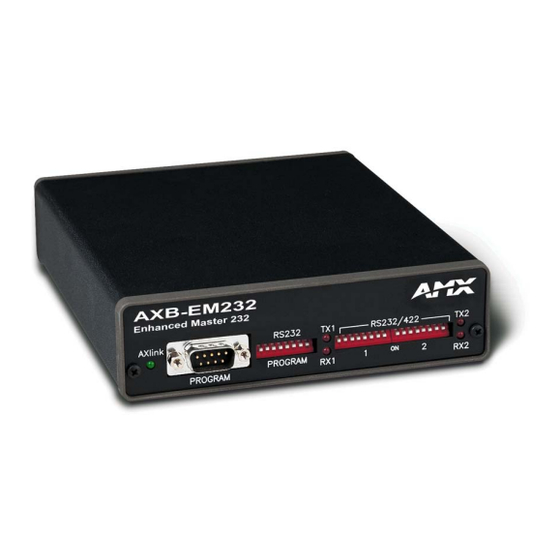











Need help?
Do you have a question about the Enhanced Master RS-232 Controller AXB-EM232 and is the answer not in the manual?
Questions and answers