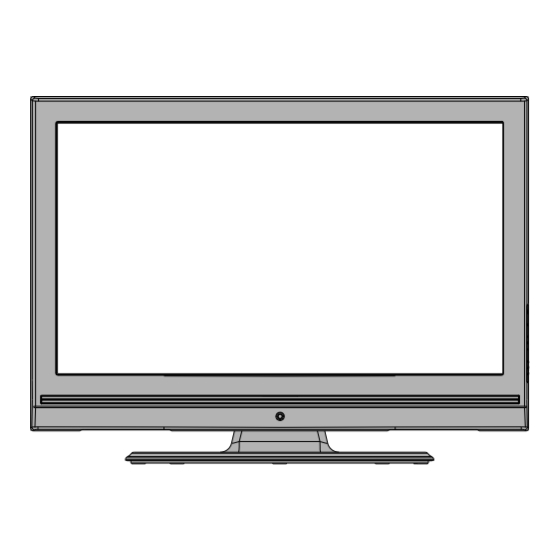
Table of Contents
Advertisement
Quick Links
Advertisement
Table of Contents

Subscribe to Our Youtube Channel
Summary of Contents for TECHWOOD 2443144
-
Page 2: Table Of Contents
IDTV Menu System ..........12 Channel List ............12 English - 1 - IF YOU NEED ANY ASSISTANCE OR A CUSTOMER REFERENCE NUMBER PLEASE CONTACT THE TECHWOOD HELP LINE ON 0845 543 0485 01_MB45M_[GB]_3902UK_IDTV_BRONZE14_26884W_10073456_50191025.indd 1 01_MB45M_[GB]_3902UK_IDTV_BRONZE14_26884W_10073456_50191025.indd 1 11.05.2011 17:29:25 11.05.2011 17:29:25... -
Page 3: Accessories
• Plug&Play for Windows 98,ME,2000,XP, Vista, Windows 7. • Game Mode English - 2 - IF YOU NEED ANY ASSISTANCE OR A CUSTOMER REFERENCE NUMBER PLEASE CONTACT THE TECHWOOD HELP LINE ON 0845 543 0485 01_MB45M_[GB]_3902UK_IDTV_BRONZE14_26884W_10073456_50191025.indd 2 01_MB45M_[GB]_3902UK_IDTV_BRONZE14_26884W_10073456_50191025.indd 2 11.05.2011 17:29:26 11.05.2011 17:29:26... -
Page 4: Moisture And Water
Waste Disposal Instructions for waste disposal: English - 3 - IF YOU NEED ANY ASSISTANCE OR A CUSTOMER REFERENCE NUMBER PLEASE CONTACT THE TECHWOOD HELP LINE ON 0845 543 0485 01_MB45M_[GB]_3902UK_IDTV_BRONZE14_26884W_10073456_50191025.indd 3 01_MB45M_[GB]_3902UK_IDTV_BRONZE14_26884W_10073456_50191025.indd 3 11.05.2011 17:29:27 11.05.2011 17:29:27... -
Page 5: Connection To A Television Distribution System (Cable Tv Etc.) From Tuner
TV for further information. English - 4 - IF YOU NEED ANY ASSISTANCE OR A CUSTOMER REFERENCE NUMBER PLEASE CONTACT THE TECHWOOD HELP LINE ON 0845 543 0485 01_MB45M_[GB]_3902UK_IDTV_BRONZE14_26884W_10073456_50191025.indd 4 01_MB45M_[GB]_3902UK_IDTV_BRONZE14_26884W_10073456_50191025.indd 4 11.05.2011 17:29:27... -
Page 6: Overview Of The Remote Control
Subtitle on-off (in DTV mode) / TXT subtitle (*) available for EU countries. English - 5 - IF YOU NEED ANY ASSISTANCE OR A CUSTOMER REFERENCE NUMBER PLEASE CONTACT THE TECHWOOD HELP LINE ON 0845 543 0485 01_MB45M_[GB]_3902UK_IDTV_BRONZE14_26884W_10073456_50191025.indd 5 01_MB45M_[GB]_3902UK_IDTV_BRONZE14_26884W_10073456_50191025.indd 5 11.05.2011 17:29:28... -
Page 7: Lcd Tv And Operating Buttons
When you use the wall mount kit (optional) with the LCD TV, we would defi nitely recommend to plug all your cables into the back of the LCD before mounting to the wall. English - 6 - IF YOU NEED ANY ASSISTANCE OR A CUSTOMER REFERENCE NUMBER PLEASE CONTACT THE TECHWOOD HELP LINE ON 0845 543 0485 01_MB45M_[GB]_3902UK_IDTV_BRONZE14_26884W_10073456_50191025.indd 6 01_MB45M_[GB]_3902UK_IDTV_BRONZE14_26884W_10073456_50191025.indd 6 11.05.2011 17:29:28... -
Page 8: Viewing The Connections - Side Connectors
• Connect the aerial or cable TV plug to the AERIAL INPUT socket located at the rear of the TV. English - 7 - IF YOU NEED ANY ASSISTANCE OR A CUSTOMER REFERENCE NUMBER PLEASE CONTACT THE TECHWOOD HELP LINE ON 0845 543 0485 01_MB45M_[GB]_3902UK_IDTV_BRONZE14_26884W_10073456_50191025.indd 7 01_MB45M_[GB]_3902UK_IDTV_BRONZE14_26884W_10073456_50191025.indd 7 11.05.2011 17:29:29... -
Page 9: Connecting The Lcd Tv To A Pc
Note: Cables shown in the illustration are not supplied. English - 8 - IF YOU NEED ANY ASSISTANCE OR A CUSTOMER REFERENCE NUMBER PLEASE CONTACT THE TECHWOOD HELP LINE ON 0845 543 0485 01_MB45M_[GB]_3902UK_IDTV_BRONZE14_26884W_10073456_50191025.indd 8 01_MB45M_[GB]_3902UK_IDTV_BRONZE14_26884W_10073456_50191025.indd 8 11.05.2011 17:29:30... -
Page 10: Connecting Other Equipment Via Scart
(except for the TV source). English - 9 - IF YOU NEED ANY ASSISTANCE OR A CUSTOMER REFERENCE NUMBER PLEASE CONTACT THE TECHWOOD HELP LINE ON 0845 543 0485 01_MB45M_[GB]_3902UK_IDTV_BRONZE14_26884W_10073456_50191025.indd 9 01_MB45M_[GB]_3902UK_IDTV_BRONZE14_26884W_10073456_50191025.indd 9 11.05.2011 17:29:32... -
Page 11: Basic Operations
TV mode. The menu is displayed to search for analogue channels. English - 10 - IF YOU NEED ANY ASSISTANCE OR A CUSTOMER REFERENCE NUMBER PLEASE CONTACT THE TECHWOOD HELP LINE ON 0845 543 0485 01_MB45M_[GB]_3902UK_IDTV_BRONZE14_26884W_10073456_50191025.indd 10 01_MB45M_[GB]_3902UK_IDTV_BRONZE14_26884W_10073456_50191025.indd 10 11.05.2011 17:29:32... -
Page 12: General Operation
English - 11 - IF YOU NEED ANY ASSISTANCE OR A CUSTOMER REFERENCE NUMBER PLEASE CONTACT THE TECHWOOD HELP LINE ON 0845 543 0485 01_MB45M_[GB]_3902UK_IDTV_BRONZE14_26884W_10073456_50191025.indd 11 01_MB45M_[GB]_3902UK_IDTV_BRONZE14_26884W_10073456_50191025.indd 11 11.05.2011 17:29:32... -
Page 13: Digital Teletext (** For Uk Only)
“ OK ” to confi rm. English - 12 - IF YOU NEED ANY ASSISTANCE OR A CUSTOMER REFERENCE NUMBER PLEASE CONTACT THE TECHWOOD HELP LINE ON 0845 543 0485 01_MB45M_[GB]_3902UK_IDTV_BRONZE14_26884W_10073456_50191025.indd 12 01_MB45M_[GB]_3902UK_IDTV_BRONZE14_26884W_10073456_50191025.indd 12 11.05.2011 17:29:33... -
Page 14: Adding Locks To Channels
“OK” button and Edit Favourite List menu appears on the screen. English - 13 - IF YOU NEED ANY ASSISTANCE OR A CUSTOMER REFERENCE NUMBER PLEASE CONTACT THE TECHWOOD HELP LINE ON 0845 543 0485 01_MB45M_[GB]_3902UK_IDTV_BRONZE14_26884W_10073456_50191025.indd 13 01_MB45M_[GB]_3902UK_IDTV_BRONZE14_26884W_10073456_50191025.indd 13 11.05.2011 17:29:34... -
Page 15: Timers
• Refer to the module instruction manual for details of the settings. English - 14 - IF YOU NEED ANY ASSISTANCE OR A CUSTOMER REFERENCE NUMBER PLEASE CONTACT THE TECHWOOD HELP LINE ON 0845 543 0485 01_MB45M_[GB]_3902UK_IDTV_BRONZE14_26884W_10073456_50191025.indd 14 01_MB45M_[GB]_3902UK_IDTV_BRONZE14_26884W_10073456_50191025.indd 14 11.05.2011 17:29:35... -
Page 16: Tv Setup
“ ” or “ ” button to set this setting as On or Off. English - 15 - IF YOU NEED ANY ASSISTANCE OR A CUSTOMER REFERENCE NUMBER PLEASE CONTACT THE TECHWOOD HELP LINE ON 0845 543 0485 01_MB45M_[GB]_3902UK_IDTV_BRONZE14_26884W_10073456_50191025.indd 15 01_MB45M_[GB]_3902UK_IDTV_BRONZE14_26884W_10073456_50191025.indd 15 11.05.2011 17:29:35... -
Page 17: Maturity Lock
• By pressing “ ” or “ ” buttons select Time Zone. English - 16 - IF YOU NEED ANY ASSISTANCE OR A CUSTOMER REFERENCE NUMBER PLEASE CONTACT THE TECHWOOD HELP LINE ON 0845 543 0485 01_MB45M_[GB]_3902UK_IDTV_BRONZE14_26884W_10073456_50191025.indd 16 01_MB45M_[GB]_3902UK_IDTV_BRONZE14_26884W_10073456_50191025.indd 16 11.05.2011 17:29:37... -
Page 18: Language Settings
The following menu appears on the screen for analogue channel search: English - 17 - IF YOU NEED ANY ASSISTANCE OR A CUSTOMER REFERENCE NUMBER PLEASE CONTACT THE TECHWOOD HELP LINE ON 0845 543 0485 01_MB45M_[GB]_3902UK_IDTV_BRONZE14_26884W_10073456_50191025.indd 17 01_MB45M_[GB]_3902UK_IDTV_BRONZE14_26884W_10073456_50191025.indd 17 11.05.2011 17:29:37... -
Page 19: Analogue Tv Menu System
By selecting Yes and pressing the “OK” button, the existing channel table will be deleted. After factory English - 18 - IF YOU NEED ANY ASSISTANCE OR A CUSTOMER REFERENCE NUMBER PLEASE CONTACT THE TECHWOOD HELP LINE ON 0845 543 0485 01_MB45M_[GB]_3902UK_IDTV_BRONZE14_26884W_10073456_50191025.indd 18 01_MB45M_[GB]_3902UK_IDTV_BRONZE14_26884W_10073456_50191025.indd 18 11.05.2011 17:29:38... -
Page 20: Sound Menu
Dual II mode, only if the selected channel supports that mode. English - 19 - IF YOU NEED ANY ASSISTANCE OR A CUSTOMER REFERENCE NUMBER PLEASE CONTACT THE TECHWOOD HELP LINE ON 0845 543 0485 01_MB45M_[GB]_3902UK_IDTV_BRONZE14_26884W_10073456_50191025.indd 19 01_MB45M_[GB]_3902UK_IDTV_BRONZE14_26884W_10073456_50191025.indd 19 11.05.2011 17:29:39... -
Page 21: Feature Menu
14:9 by pressing “ ” or “ ” button. English - 20 - IF YOU NEED ANY ASSISTANCE OR A CUSTOMER REFERENCE NUMBER PLEASE CONTACT THE TECHWOOD HELP LINE ON 0845 543 0485 01_MB45M_[GB]_3902UK_IDTV_BRONZE14_26884W_10073456_50191025.indd 20 01_MB45M_[GB]_3902UK_IDTV_BRONZE14_26884W_10073456_50191025.indd 20 11.05.2011 17:29:41... -
Page 22: Install Menu
RED button. buttons while Search item is highlighted. English - 21 - IF YOU NEED ANY ASSISTANCE OR A CUSTOMER REFERENCE NUMBER PLEASE CONTACT THE TECHWOOD HELP LINE ON 0845 543 0485 01_MB45M_[GB]_3902UK_IDTV_BRONZE14_26884W_10073456_50191025.indd 21 01_MB45M_[GB]_3902UK_IDTV_BRONZE14_26884W_10073456_50191025.indd 21 11.05.2011 17:29:42... -
Page 23: Source Menu
Then press “ ” or “OK” button. Source menu appears on the screen: English - 22 - IF YOU NEED ANY ASSISTANCE OR A CUSTOMER REFERENCE NUMBER PLEASE CONTACT THE TECHWOOD HELP LINE ON 0845 543 0485 01_MB45M_[GB]_3902UK_IDTV_BRONZE14_26884W_10073456_50191025.indd 22 01_MB45M_[GB]_3902UK_IDTV_BRONZE14_26884W_10073456_50191025.indd 22 11.05.2011 17:29:44... -
Page 24: Displaying Tv Information
Note: Auto mode will not be available in FAV, SCART and TV sources. English - 23 - IF YOU NEED ANY ASSISTANCE OR A CUSTOMER REFERENCE NUMBER PLEASE CONTACT THE TECHWOOD HELP LINE ON 0845 543 0485 01_MB45M_[GB]_3902UK_IDTV_BRONZE14_26884W_10073456_50191025.indd 23 01_MB45M_[GB]_3902UK_IDTV_BRONZE14_26884W_10073456_50191025.indd 23 11.05.2011 17:29:44... -
Page 25: Panoramic
When these systems are available, the pages are divided into groups or topics. English - 24 - IF YOU NEED ANY ASSISTANCE OR A CUSTOMER REFERENCE NUMBER PLEASE CONTACT THE TECHWOOD HELP LINE ON 0845 543 0485 01_MB45M_[GB]_3902UK_IDTV_BRONZE14_26884W_10073456_50191025.indd 24 01_MB45M_[GB]_3902UK_IDTV_BRONZE14_26884W_10073456_50191025.indd 24 11.05.2011 17:29:45... -
Page 26: Tips
Try once more. Also make sure the correct input source has been selected. English - 25 - IF YOU NEED ANY ASSISTANCE OR A CUSTOMER REFERENCE NUMBER PLEASE CONTACT THE TECHWOOD HELP LINE ON 0845 543 0485 01_MB45M_[GB]_3902UK_IDTV_BRONZE14_26884W_10073456_50191025.indd 25 01_MB45M_[GB]_3902UK_IDTV_BRONZE14_26884W_10073456_50191025.indd 25 11.05.2011 17:29:45... -
Page 27: Appendix A: Pc Input Typical Display Modes
VESA Resolutions above 60Hz may not be displayed. English - 26 - IF YOU NEED ANY ASSISTANCE OR A CUSTOMER REFERENCE NUMBER PLEASE CONTACT THE TECHWOOD HELP LINE ON 0845 543 0485 01_MB45M_[GB]_3902UK_IDTV_BRONZE14_26884W_10073456_50191025.indd 26 01_MB45M_[GB]_3902UK_IDTV_BRONZE14_26884W_10073456_50191025.indd 26 11.05.2011 17:29:45 11.05.2011 17:29:45... -
Page 28: Appendix B: Av And Hdmi Signal Compatibility (Input Signal Types)
English - 27 - IF YOU NEED ANY ASSISTANCE OR A CUSTOMER REFERENCE NUMBER PLEASE CONTACT THE TECHWOOD HELP LINE ON 0845 543 0485 01_MB45M_[GB]_3902UK_IDTV_BRONZE14_26884W_10073456_50191025.indd 27 01_MB45M_[GB]_3902UK_IDTV_BRONZE14_26884W_10073456_50191025.indd 27 11.05.2011 17:29:45... -
Page 29: Specifi Cations
Notice: The sign Pb below the symbol for batteries indicates that this battery Products contains lead. English - 28 - IF YOU NEED ANY ASSISTANCE OR A CUSTOMER REFERENCE NUMBER PLEASE CONTACT THE TECHWOOD HELP LINE ON 0845 543 0485 01_MB45M_[GB]_3902UK_IDTV_BRONZE14_26884W_10073456_50191025.indd 28 01_MB45M_[GB]_3902UK_IDTV_BRONZE14_26884W_10073456_50191025.indd 28 11.05.2011 17:29:46 11.05.2011 17:29:46... -
Page 30: Important Instruction
ALLOW THIS UNIT TO BE EXPOSED TO RAIN OR MOISTURE. English - 29 - IF YOU NEED ANY ASSISTANCE OR A CUSTOMER REFERENCE NUMBER PLEASE CONTACT THE TECHWOOD HELP LINE ON 0845 543 0485 01_MB45M_[GB]_3902UK_IDTV_BRONZE14_26884W_10073456_50191025.indd 29 01_MB45M_[GB]_3902UK_IDTV_BRONZE14_26884W_10073456_50191025.indd 29 11.05.2011 17:29:46...







Need help?
Do you have a question about the 2443144 and is the answer not in the manual?
Questions and answers
I have a techwood 16911 HD LED DVD aznd am iumab;etpo change the language How do I override the yugoslav setting?
I am unable to change the language How can I override the route rercommended in the manual?
unable to change language, otherwise very impressed with the machine