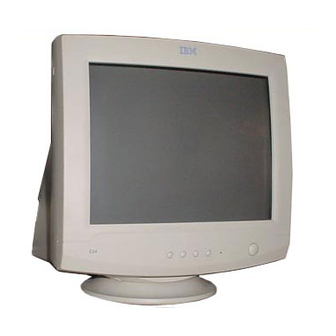
Table of Contents
Advertisement
PACKING CONTENTS
The package contains:
•
CRT monitor (M/T 6331)
•
ac power cord
•
User manual
UNPACKING
PROCEDURE
1
3
5
REPACKING
Save the origional box and all packing material for
future shipping needs.
* Packing materials and product are recyclable.
113393-0A-E.pm6
INTRODUCTION
This microprocessor-based, digital control 15-in.
color monitor is a high-performance, easy-to-use
product. This monitor uses a mini-neck CRT to
reduce power consumption during normal operation.
It also employs the latest on-screen-menu technology.
The microprocessor capability offers 13 most
commonly used factory-preset VESA timing modes,
and eight modes for the user to adjust to the special
timings that user might prefer.
This manual provides operating, usage, and safety
2
information for your monitor.
POWER SAVING
The monitor is driven to different power saving states
when it receives control signals from the display
controller. This process meets the Environmental
4
Protection Agency (EPA) Energy Star requirements
and reduces power consumption.
The monitor works in the following four states
according to the VESA-standard Display Power
Management Signal:
State
ON
STANDBY
SUSPEND
OFF
The power saving states are sustained until a control
signal has been detected or the keyboard or mouse is
activated. The recovery time from STANDBY/
SUSPEND state to ON state occurs within three
seconds. It usually takes less than 15 seconds from
OFF state back to ON state.
1
E-1
Power
LED
Consumption
Color
Normal
Green
<15W
Yellow
<15W
Yellow
< 5W
Amber
8/1/00, 6:38 PM
Advertisement
Table of Contents

Summary of Contents for IBM 6331
-
Page 1: Packing Contents
PACKING CONTENTS The package contains: • CRT monitor (M/T 6331) • ac power cord • User manual UNPACKING PROCEDURE REPACKING Save the origional box and all packing material for future shipping needs. * Packing materials and product are recyclable. 113393-0A-E.pm6 INTRODUCTION This microprocessor-based, digital control 15-in. -
Page 2: Install The Monitor
INSTALL THE MONITOR • To connect the tilt/swivel base to the monitor, align hooks with the sockets on the bottom side of the monitor, and gently push the base towards the front of the monitor. • The 15-pin D-shell signal connector on the signal cable connects easily to the video adapter output on your computer. -
Page 3: User Controls And Indicators
USER CONTROLS AND INDICATORS a. Displays menu & exits menu b. Scrolls through menu to choose an icon for adjustment / Adjusts level of selected icon Confirms menu selection 113393-0A-E.pm6 Power LED Power ON/OFF switch 8/1/00, 6:38 PM... -
Page 4: Using The On-Screen Menu
USING THE ON-SCREEN MENU 1) Menu screen-press the button to display the menu below and exit menus Select mark Press the button to move the selection mark to the desired location. Adjustment icons When the CONTRAST The selected adjustment screen appears. The item presently CONTRAST being adjusted is... -
Page 5: Individual Adjustment
INDIVIDUAL ADJUSTMENT CONTRAST adjustment Adjust the screen contrast to match your personal perference. Press the button to decrease contrast and press the button to increase it. Direct operation: You can access the CONTRAST adjustment screen by pressing the before entering the menu screen. - Page 6 COLOR selection The white in the image can be adjusted. 1) Use the button to select: (1)9300 (2)6500 K or (3)the user’s preferred color. 2) If the (3):the user’s color is selected, “2” appears in the lower right of the On-Screen Menu.
-
Page 7: Troubleshooting
TROUBLESHOOTING If your monitor fails to operate functionally, it might be possible to correct the problem by making simple checks as follows: Problem Check and Adjust Blank screen · Monitor power switch, (* NOTE) power cord, signal cable, or connector ·... -
Page 8: Technical Specifications
TECHNICAL SPECIFICATIONS 1 5 - in . v is u a l d ia g o n a l S c r e e n S iz e V ie w a b le s c re e n s ize 1 3 . 8 " A nt i- G la r e C o a t ing * * D o t P i tc h 0 . -
Page 9: Preset Modes
PRESET MODES R es olutio n H. Freq. V. Freq. M ode (H x V) (KHz) 720 x 400 31.4 640 x 480 31.4 640 x 480 35.0 800 x 600 37.8 640 x 480 37.5 640 x 480 43.3 800 x 600 46.8 113393-0A-E.pm6...












Need help?
Do you have a question about the 6331 and is the answer not in the manual?
Questions and answers