Table of Contents

Summary of Contents for Mircom QMT-5300A
- Page 1 Advanced Life Safety Solutions QMT-5300A, QMT-5302 and QZT-5302 Firefighters’ Telephone System COMMON TEL. TROUBLE MASTER TEL. TROUBLE INCOMING CALL CONNECT/ CLEAR ALL LAMP TEST LT-674 Rev. 2 Installation & Operation Instructions Dec 2007...
-
Page 3: Power Supply
Labels Two slide-in labels are supplied with the QMT-5300A ; the NP-735 is used for Single Zone and the NP-736 for Multi- Zone. Slide-in label NP-896 is provided with the QMT-5302, use the Connect for Single Zone or Clear All label for Multi-Zone. - Page 4 QMT-5300A or QMT-5302 TROUBLE terminals (polarity does not matter), and the ELR device for that zone is connected to the QMT-5300A or QMT-5302 ELR terminals. DC Power (24 V DC, filtered or unfiltered at 200 mA) is connected to the 24 V DC terminals.
- Page 5 QZT-5302 Zone Adder Wiring Figure 2 shows the wiring for QZT-5302. The P1 Cable plugs into P1 on the QMT-5300A or QMT-5302 Master Telephone for the first Zone Adder, or into P2 of the previous Zone Adder for additional Zone Adders. The Jumper plug is removed from JW1 on each QZT-5302 and placed on the last QZT-5302.
-
Page 6: Operation
QMT-5300A, QMT-5302 and QZT-5302 Instructions Operation Single-Zone System 1. When Telephone “Rings” (the local buzzer sounds intermittently, and the Green Incoming Call LED flashes) press CONNECT to answer. 2. Press CONNECT again to Hang-Up. (Note that the Telephone Zone will Hang-Up automatically if all handsets on the Zone are placed back On-Hook.) -
Page 7: Warranty & Warning Information
QMT-5300A, QMT-5302 and QZT-5302 Installation and Operation Instructions Warranty & Warning Information Warning Please Read Carefully Note to End Users: This equipment is subject to terms and conditions of sale as follows: Note to Installers This warning contains vital information. As the only individual in contact with system users, it is your responsibility to bring each item in this warning to the attention of the users of this system. - Page 8 Mircom shall not be liable for any delays, breakdowns, interruptions, loss, destruction, alteration or other problems in the use of a product arising our of, or caused by, the software.
-
Page 9: Limited Warranty
(90) days, whichever is longer. The original owner must promptly notify Mircom Technologies Ltd. in writing that there is defect in material or workmanship, such written notice to be received in all events prior to expiration of the warranty period. -
Page 10: Out Of Warranty Repairs
Products which Mircom Technologies Ltd. determines to be repairable will be repaired and returned. A set fee which Mircom Technologies Ltd. has predetermined and which may be revised from time to time, will be charged for each unit repaired. - Page 12 Advanced Life Safety Solutions Canada U.S.A. © Mircom 2007 Printed in Canada 25 Interchange Way 60 Industrial Parkway PMB 278 Subject to change without prior notice Vaughan, ON L4K 5W3 Cheektowaga, NY 14227 Tel: 1-888-660-4655 Fax: 1-888-660-4113 www.mircom.com Tel: 905-660-4655 Fax: 905-660-4113...
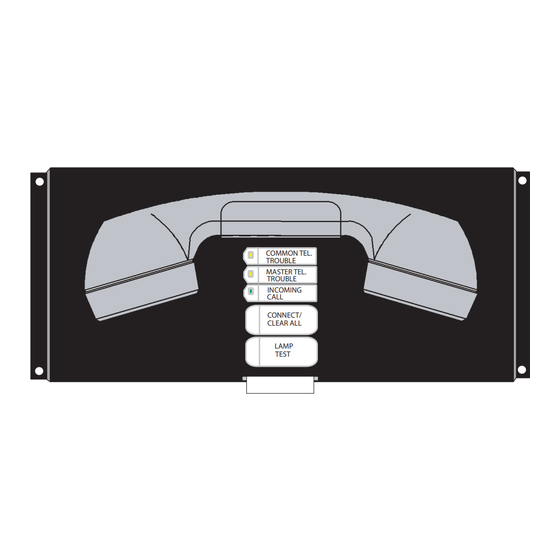





Need help?
Do you have a question about the QMT-5300A and is the answer not in the manual?
Questions and answers