Subscribe to Our Youtube Channel
Summary of Contents for Brookstone Rechargeable Backup Battery
- Page 1 Rechargeable Backup Battery For SmartphoneS, cell phoneS and cameraS Merrimack, New Hampshire USA 03054 • 800-846-3000 • www.Brookstone.com 629162 629162_INS_RchrgblBckUpBttry_Size:5”Wx4.75”H_Output:100%_Prints:1/1,Blk...
- Page 2 Table of conTenTs but Brookstone, in so far as permitted by law, provides these products “as is. ” This warranty does not apply to: a) damage caused by failure to follow instructions Cautions and Warnings ..........2-5 relating to product’s use or the installation of components;...
-
Page 3: Important Safety Instructions
• TO REDUCE THE RISK OF FIRE OR ELECTRIC SHOCK, DO NOT EXPOSE within the Warranty Period, at its option, Brookstone will either 1) repair the defect THIS UNIT TO RAIN OR MOISTURE. at no charge, using new or refurbished replacement parts, or 2) replace the product... - Page 4 danGer TroUbleshooTinG (conT.) problem poSSIble caUSe SolUtIon To reduce the risk of electric shock, burns, fire or injury: Do not use while bathing or in a shower. The Backup The Backup Battery has Unplug all devices connected to Do not place or store unit where it can fall or be pulled into a tub or sink. Battery will not overheated due to poor the Backup Battery.
-
Page 5: Troubleshooting
TroUbleshooTinG Use only the provided AC charger adapter to charge the Backup Battery. The cells inside the Backup Battery contain toxic substances. Do not use problem poSSIble caUSe SolUtIon the Backup Battery if the casing is broken or if it emits an unusual odor, The Backup Product connected has produces excessive heat, or leaks. -
Page 6: Specifications
TYPical device charGinG Times If this equipment causes interference to radio or television reception, which can be determined by turning the equipment off and on, the user is encouraged to device charge time correct the interference using one or more of the following measures: iPod 14 hours •... -
Page 7: Location Of Controls
UsinG The backUP baTTerY locaTion of conTrols Mini USB AC Adapter Port When the Backup Battery is fully charged, remove from the power source and press the POWER button. The light around the POWER button will glow AC Adapter Charging Icon blue, indicating power is available at both the standard and mini USB ports. - Page 8 charGinG The backUP baTTerY charGInG vIa ac adapter Disconnect any devices currently plugged into the Backup Battery. charGInG vIa compUter Ensure the Backup Battery is turned off. The blue POWER button light Disconnect any devices currently plugged into the Backup Battery. should not be illuminated.
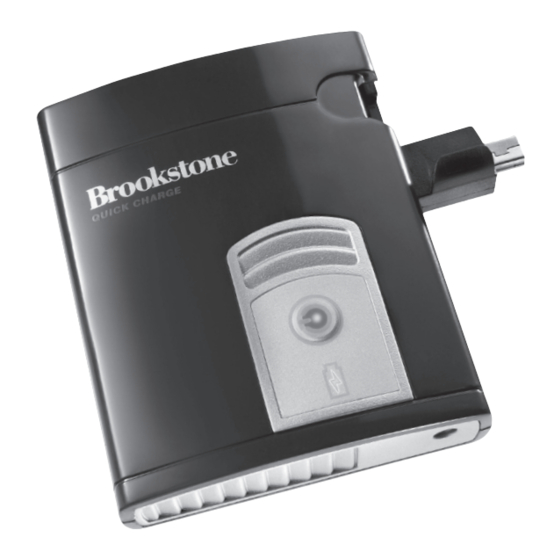





Need help?
Do you have a question about the Rechargeable Backup Battery and is the answer not in the manual?
Questions and answers