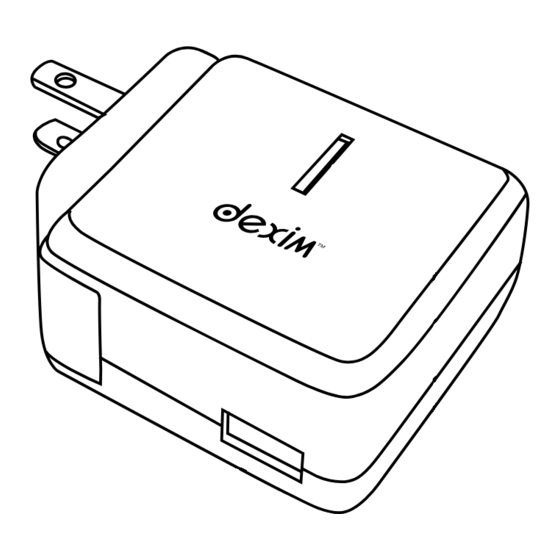
Advertisement
Wall Charger
For iPod
, iPhone
®
Location of controLs
Plug
USB Port
charging
1. Insert the charger's Plug into an electrical outlet.
2. The LED Indicator will illuminate blue.
3. Insert the Charge and Sync Cable's USB plug into the USB port
on the charger.
4. Connect the other end of the cable to your device.
5. To sync data between your device and your computer, connect the
Charge and Sync Cable to your device and then to the USB Port
on your computer.
Warnings
Failure to read and follow these safety instructions could result in fire,
explosion, electrical shock or other hazard, causing serious and/or fatal injury
and/or property damage.
• Do not modify, disassemble, open, drop, crush, puncture or shred
this product
• Do not expose this product to rain or water
• Keep this product away from an open flame or direct sunlight to prevent
heat build-up
• Keep this product away from high voltage devices
• This product is not a toy. Keep away from children. Insure that all persons
who use this product read and follow these warnings and instructions
iPad, iPhone, iPod, iPod classic, iPod nano, and iPod touch are trademarks of Apple Inc., registered in the U.S. and other
countries. "Made for iPod, " "Made for iPhone, " and "Made for iPad" mean that an electronic accessory has been designed to
connect specifically to iPod, iPhone, or iPad, respectively, and has been certified by the developer to meet Apple performance
standards. Apple is not responsible for the operation of this device or its compliance with safety and regulatory standards.
Please note that the use of this accessory with iPod, iPhone, or iPad may affect wireless performance.
Merrimack, New Hampshire USA 03054 • 800-846-3000 • www.Brookstone.com
, iPad
and Smartphone Devices
®
®
LED Indicator
Charge and Sync Cable
650473
Advertisement
Table of Contents

Summary of Contents for Brookstone Wall Charger
-
Page 1: Location Of Controls
Apple is not responsible for the operation of this device or its compliance with safety and regulatory standards. Please note that the use of this accessory with iPod, iPhone, or iPad may affect wireless performance. 650473 Merrimack, New Hampshire USA 03054 • 800-846-3000 • www.Brookstone.com... - Page 2 (“Warranty Period”). If a defect arises and a valid claim is received within the Warranty Period, at its option, Brookstone will either 1) repair the defect at no charge, using new or refurbished replacement parts, or 2) replace the product with a new product that is at least functionally equivalent to the original product, or 3) provide a store credit in the amount of the purchase price of the original product.





Need help?
Do you have a question about the Wall Charger and is the answer not in the manual?
Questions and answers