Table of Contents
Advertisement
Advertisement
Table of Contents

Summary of Contents for unication Messenger m90
- Page 1 Unication Advanced 2-way Messaging Device USER’S GUIDE...
- Page 3 This document is published by Unication Co., Ltd. The information contained in this document is the exclusive property of Unication Co., Ltd. It shall not be disclosed, distributed or reproduced in whole or in part without written permission of Unication Co., Ltd. The information in this document may change without notice due to improvements to programs and/or equipment.
- Page 4 5,956,640 5,546,394 5,206,855 5,793,756 5,686,898 5,440,299 5,168,493 5,740,534 5,682,147 5,423,057 6,611,197 5,710,547 5,635,914 5,414,419 6,515,971 5,644,568 5,625,351 5,371,899 6,108,544 5,602,875 5,617,083 5,371,737 6,069,886 5,551,061 5,610,919 5,325,088 5,923,266 5,475,863 Other patents covering this product are pending. © 2007 Unication Co., Ltd.
-
Page 5: Table Of Contents
8.2 Customizing the New Message Alert ..34 16.2 UL 1604 Compliance Statement ....63 8.3 Setting a Message Timestamp....35 Index ............65 8.4 Creating an Automatic Signature ....36 8.5 Saving Messages in the Personal Folder... 36 © 2007 Unication Co., Ltd. - Page 6 User’s Guide © 2007 Unication Co., Ltd.
-
Page 7: Safety Information
Canada’s Safety Code 6. To maintain compliance with these guidelines when you wear the device on the body, you must use the supplied Unication approved holster. Use of any other accessories may not ensure compliance with FCC/IC RF exposure limits. These government limits are part of comprehensive guidelines for the general population in an uncontrolled exposure environment developed by independent scientific studies. - Page 8 Discharge the battery using only the M90 over the temperature range of 0°C to 50°C (32°F to 120°F). WARNING: Replace battery with Unication Co., Ltd. Battery Part No. LP-10 only. Use of another battery may present a risk of fire or explosion.
-
Page 9: Getting Started
User’s Guide 2. Getting Started Unpacking Your M90 Your M90 comes with the following parts and accessories: • • Unication 3.6V lithium ion polymer battery Quick Start Guide • • Battery Charger CD-ROM (with detailed User’s Guide) • • Holster... -
Page 10: Using The M90 Holster
The M90 is firmly held in the holster, but may be easily removed when you need to use it. Attaching a Lanyard Cord A post is provided at the left rear corner of the M90 for attaching a lanyard cord. © 2007 Unication Co., Ltd. -
Page 11: About Your M90
Front Panel and Rear Views. The LCD Display When you insert a charged Unication battery, the LCD will activate showing two groups of icons. The larger icons to the left are the Main Menu; the smaller icons to the right are Status Indicators. - Page 12 Only appears when alarm #2 is set. Alarm #2: Flashes when in Snooze Mode. Appears and flashes while message is transmitting. Message Transmitting: Disappears when the transmission is completed. Appears when the transmitter is turned off. © 2007 Unication Co., Ltd.
- Page 13 ALT (for typing a single number or special character) or ALT Lock (for multiple numbers/special characters) is on. You can scroll UP to view more text or menu items. You can scroll DOWN to view more text or menu items. © 2007 Unication Co., Ltd.
-
Page 14: The External Connector
You can specify the idle time length in the Preferences menu: Options Screen Timeout (see Customizing Display Features on page 55). The Keyboard and Alert Silence Button The Keyboard © 2007 Unication Co., Ltd. - Page 15 SHIFT in uppercase, or press twice to lock uppercase “on” for all subsequent characters). SHIFT • Numbers and Special Characters (appear yellow on text entry keys; press and release before pressing the desired character’s key). © 2007 Unication Co., Ltd.
-
Page 16: Shortcuts For Navigating
While in the To field in Send a Message, you may want to use the following shortcuts: Use this shortcut… …in place of… Press to display the Address Book pressing and selecting ENTER MENU Select Address Enter characters to display the manual address entry screen pressing and selecting MENU Manual Entry © 2007 Unication Co., Ltd. -
Page 17: Navigation Conventions In This Manual
Open a popup menu Press or press the right key. MENU ARROW In Edit Text or View Message Modes, you cannot press the right key to open the popup menu, you ARROW must press MENU © 2007 Unication Co., Ltd. -
Page 18: Your Personal Memory
Personal Folder. Help The M90 contains a built in help folder. To view help: 1. Select the FOLDERS icon from the Main Menu. 2. Select Help from the Folders menu. © 2007 Unication Co., Ltd. -
Page 19: Setting Up Your M90
About appears in the display and is highlighted: ARROW PREFERENCES Options Owner Information Private Time Quick Text Message Timestamp Signature AboutOOOOOOOOOOOOOOOOOOOOOOOOOOOO Arrow in the top right corner indicates there are more options above, use the up ARROW to scroll upward. © 2007 Unication Co., Ltd. -
Page 20: Entering Owner Information
When the cursor is in the Phone: field, Alt Lock is set automatically for entering numbers, you will in the upper right corner of the display. 3. Press to exit from the Owner Information screen. Your changes are automatically saved. The Preferences submenu is displayed. © 2007 Unication Co., Ltd. -
Page 21: Setting Date And Time
M90 will power off. • To turn the M90 back on again, press and then SPACE The Main Menu icons will appear in the LCD display and the M90 will be operational. © 2007 Unication Co., Ltd. -
Page 22: Main Menu Options
Your device will not transmit when the transmitter is off! 2. Turn message transmission back on by selecting Transmitter On. 06:16PM Th OPTIONS Go To Status Icons Silence Alerts Vibrate Alerts Alerts On Transmitter OnOOOOOOO Power Off Keyboard Lock © 2007 Unication Co., Ltd. - Page 23 Keyboard Lock To lock your keyboard: 1. Press and select Keyboard Lock. Alternatively, you can lock the keyboard from the MENU Main Menu by pressing then 2. Unlock the keyboard by once again pressing then © 2007 Unication Co., Ltd.
- Page 24 User’s Guide © 2007 Unication Co., Ltd.
-
Page 25: Sending Messages
Brown, Ed [WE] • A bullet indicates that this contact has been selected. An asterisk indicates that this contact has a “Frequent” setting, which puts the name at the top of the Address Book list of contacts. © 2007 Unication Co., Ltd. - Page 26 • WA: 913224 Update Contact • HE: tom@ho Done Selecting000000 AE: tb12@w Select Update Contacts to save the changes permanently into the Address Book, or select Done Selecting to use the changes for this message only. © 2007 Unication Co., Ltd.
-
Page 27: Adding Or Editing A Manual Address Entry
You can also insert memos in a similar manner, by selecting Insert Memo from the popup menu (see Creating a Memo on page 47). Note: For shortcuts see Section 3.5 Shortcuts for Navigating, on page 14. © 2007 Unication Co., Ltd. -
Page 28: Sending Your Message
You will see the Message Transmission status symbol flashing in the Main Menu display until the message transmission is completed. Your sent message is saved in the OUTBOX. For more information see Section 7 Managing Outgoing Messages on page 31. © 2007 Unication Co., Ltd. -
Page 29: Managing Incoming Messages
For information on setting up the Quickview alert, see Customizing the New Message Alert on page 34. Note that the Quickview popup does not allow you to view the new message if you are currently editing a message or a memo. © 2007 Unication Co., Ltd. -
Page 30: Replying To A Message
If you select an automatic response (for example, MORE, Yes, No, etc) the reply is immediately sent. The reply screen will be closed and the user will be returned to the Inbox list screen. © 2007 Unication Co., Ltd. -
Page 31: Forwarding A Message
An erred Message is a message with transmission errors. The system will eventually correct the message by re-transmitting the missing or “erred” parts. When the message gets corrected, it will be shown as an Unread message. © 2007 Unication Co., Ltd. - Page 32 User’s Guide © 2007 Unication Co., Ltd.
-
Page 33: Managing Outgoing Messages
Delete All Msgs to delete all messages in your Outbox. → Options → Confirm Delete) to If you have set the Confirm Delete option ( PREFERENCES “Yes”, then you will be asked to confirm or cancel the deletion. © 2007 Unication Co., Ltd. - Page 34 User’s Guide © 2007 Unication Co., Ltd.
-
Page 35: Other Messaging Options
When text is saved in Quick Text, it is added to the top of the current list of phrases or sentences in the Quick Text menu. You can view your saved text by scrolling down through the menu, and pressing when the ENTER desired text is highlighted. © 2007 Unication Co., Ltd. -
Page 36: Customizing The New Message Alert
2. Set Alerts to “Yes” or “No” to enable or disable all mailbox alerts. 3. Set the Volume level to either “Low”, “Medium”, or “High”. These two options apply to alerts for all mailboxes (i.e. includes both incoming mail and news messages). © 2007 Unication Co., Ltd. -
Page 37: Setting A Message Timestamp
The Timestamp submenu is displayed. OMESSAGE TIMESTAMPO Timestamp: Time Format: 24hr Date Format: Full 2. Set Timestamp to “Yes” (ON). 3. Set Time Format to “12hr” for 12-hour time format “24hr” for 24-hour time format. © 2007 Unication Co., Ltd. -
Page 38: Creating An Automatic Signature
3. Scroll to the subfolder you wish to store your message in and press to move the ENTER message into that folder. The message is moved from the Inbox (or Outbox, or News) to the selected folder. © 2007 Unication Co., Ltd. -
Page 39: Managing The Address Book
4. Set the Usage option field to “Normal” or “Frequent”. If Frequent is selected, the contact name will appear at the top of the Address Book list marked with an “ * “. © 2007 Unication Co., Ltd. -
Page 40: Setting The Default Address Within A Contact
If more than address is selected, messages sent to this contact will be delivered to all selected addresses • Phone number options will only appear if enabled by your service provider. • If you unselect all addresses, then the topmost address will be selected as the default. © 2007 Unication Co., Ltd. -
Page 41: Adding A Group To The Address Book
•Doe, Sally* [WA] Anka, Alice [WA] Brown, Ed [WE] Lamb, Mike [WA, WE] You cannot add a manual address to a group; you can only add contacts that you have already created in your Address Book. © 2007 Unication Co., Ltd. -
Page 42: Viewing Contact Or Group Information
“*WA” indicates that the Wireless Address is the address to which all messages for this contact will be sent. • “_WE“ indicates that messages will not be sent to the Work Email address. 3. Press to return to the Address Book contact list. © 2007 Unication Co., Ltd. -
Page 43: Editing A Contact Or Group
. If you have set the Confirm Delete option (PREFERENCES → Options → Confirm Delete) to “Yes”, then you will be asked to confirm or cancel the deletion. The contact or group is deleted from the Address Book contact list. © 2007 Unication Co., Ltd. - Page 44 User’s Guide © 2007 Unication Co., Ltd.
-
Page 45: Reading News
[Indu 2293.90 Status icons for News messages are the same as the status icons for Inbox messages. The Forward A Message screen is displayed. 2. Follow the instructions for Forwarding a Message on page 29. © 2007 Unication Co., Ltd. -
Page 46: Deleting News
2. If you have set the Confirm Delete option (PREFERENCES → Options → Confirm Delete) to “Yes”, then you will be asked to confirm or cancel the deletion. Depending on the option selected, the selected News message, all News messages marked as Read, or all News messages will be deleted. © 2007 Unication Co., Ltd. -
Page 47: Reordering News Folders
News messages. 1. Go to PREFERENCES → Mailbox Alerts. The Mailbox Alerts submenu is displayed. OMAILBOX ALERTSO Alerts: Volume: Medium Inbox Weather Stock Market Entertainment News Events © 2007 Unication Co., Ltd. -
Page 48: Saving News In The Personal Folder
2. Scroll to the folder or subfolder where you wish to store your message and press ENTER move the message into that folder. The message will be moved from your News folder to your Personal folder. © 2007 Unication Co., Ltd. -
Page 49: Creating And Managing Memos
11.2 Viewing a Memo To read a memo you have already created: 1. Go to FOLDERS → Memos and scroll to the desired memo. 2. Press to display the memo text. ENTER © 2007 Unication Co., Ltd. -
Page 50: Editing A Memo
3. Select the desired memo from the list. The text of the memo is inserted at the cursor in the message field. 4. When done, press to open the Message Options popup menu and select Send. MENU © 2007 Unication Co., Ltd. -
Page 51: Managing Folders
. If you have set the Confirm Delete option (PREFERENCES → Options → Confirm Delete) to “Yes”, then you will be asked to confirm or cancel the deletion. 6. Type a name for the new subfolder. © 2007 Unication Co., Ltd. -
Page 52: Editing A Subfolder Name
Delete to delete the highlighted message or Delete All Msgs to delete all messages in the folder. ODRAFTSO OPTIONS Please mee Resume Composition Pick up gr DeleteOOOOOOOOOOOOOO I will mee Delete All Msgs © 2007 Unication Co., Ltd. -
Page 53: Managing Personal Messages
[with you wh Reply only appears for Received personal messages 4. Select the desired option. For more information, see the same commands described in Managing Incoming Messages on page 27, or Managing Outgoing Messages on page 31. © 2007 Unication Co., Ltd. - Page 54 User’s Guide © 2007 Unication Co., Ltd.
-
Page 55: Setting Personal Options
You can set one or two alarms on your M90. For example, you may set Alarm #1 for a wake-up time on weekdays and Alarm #2 for a weekend wake-up time. 1. Go to PREFERENCES → Alarm Clock. The Alarm Clock menu is displayed. OALARM CLOCKO Volume: Medium Alarm #1: Off Alarm #2: On © 2007 Unication Co., Ltd. - Page 56 5. When done, save and exit from the Alarm #1 submenu and return to the Alarm Clock menu. 6. You can select Alarm #2 and make similar changes there as well. 7. Press to save and exit from Alarm Clock. © 2007 Unication Co., Ltd.
-
Page 57: Alarm Alerts
You can customize your M90 display with a number of display options. 1. Go to PREFERENCES → Options to open the Options submenu. OOPTIONSO Font Size: 8-line Contrast: Confirm Delete: Keyclick: Screen Timeout: 30 sec © 2007 Unication Co., Ltd. -
Page 58: Setting Private Time
(for example, when you are asleep at night). To configure Private Time: 1. Go to PREFERENCES → Private Time. OPRIVATE TIMEO Private Time: Start Time: [HH]:[MM] [AM] End Time: [HH]:[MM] [AM] Alert at End: Yes 2. Set Private Time to “Yes” to turn on Private Time. © 2007 Unication Co., Ltd. - Page 59 When set to Yes, an alert sounds at the end of Private Time if new messages are in the Inbox. 6. Press to save and exit from Private Time. Private Time is now turned on and will go into effect for the selected time period (from Start Time to End Time). © 2007 Unication Co., Ltd.
- Page 60 User’s Guide © 2007 Unication Co., Ltd.
-
Page 61: Maintenance
Charge the battery per the instructions in Section 2.3 Charging the Battery on page 7. Removing and Replacing the Battery Under normal circumstances your Unication lithium ion polymer battery should not need replacing for many years. If you do need to replace it, follow these instructions. To prevent possible data loss or corruption, you should power off the M90 prior to removing the battery. - Page 62 User’s Guide © 2007 Unication Co., Ltd.
-
Page 63: Troubleshooting
Check the battery temperature. If it is warm, let it cool before recharging. Is it an old battery? Replace the battery. Are you using an original Unication battery? The M90 is only designed to work with Unication lithium ion polymer batteries. Please note: A fully discharged battery may require charging up to half an hour before the M90 powers on. - Page 64 User’s Guide © 2007 Unication Co., Ltd.
-
Page 65: Regulatory Compliance
Consult the dealer or an experienced radio/TV technician for help. Users take note: Any changes made to the M90 device that are not expressly approved in writing by Unication Co., Ltd. May render this device’s FCC/IC compliance invalid, and may void the user’s authority to operate said device. - Page 66 User’s Guide © 2007 Unication Co., Ltd.
-
Page 67: Index
LCD display, 10 deleting messages, 29, 31 memos display contrast, setting, 56 creating, 47 draft messages, editing, deleting, sending, 50 deleting, 48 Drafts Folder, saving to, 26 inserting in messages, 48 ENTER key, 13 shortcuts, 14 © 2007 Unication Co., Ltd. - Page 68 18 turn off/on, 20 private time, 56 signature, 36 transmitter off/on, 20 timestamp, 35 troubleshooting, 61 privacy, 56 uppercase/lowercase characters, typing, 13 private time, setting up, 56 viewing system information, 17 quick text © 2007 Unication Co., Ltd.
- Page 70 Unication Co., Ltd. www.uni.com.tw User’s Guide Part Number: 9626-01006 Revision C...
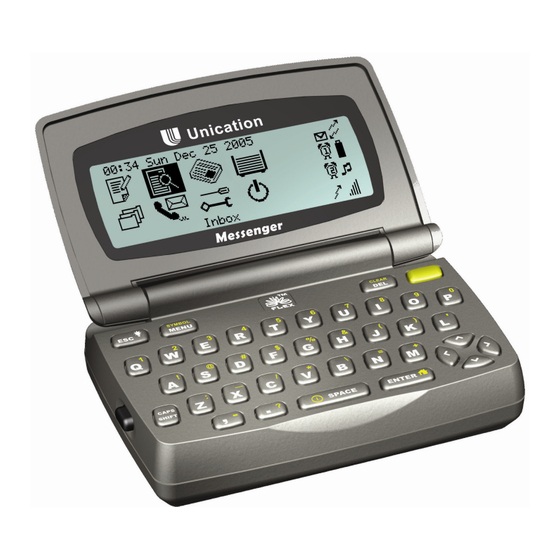











Need help?
Do you have a question about the Messenger m90 and is the answer not in the manual?
Questions and answers