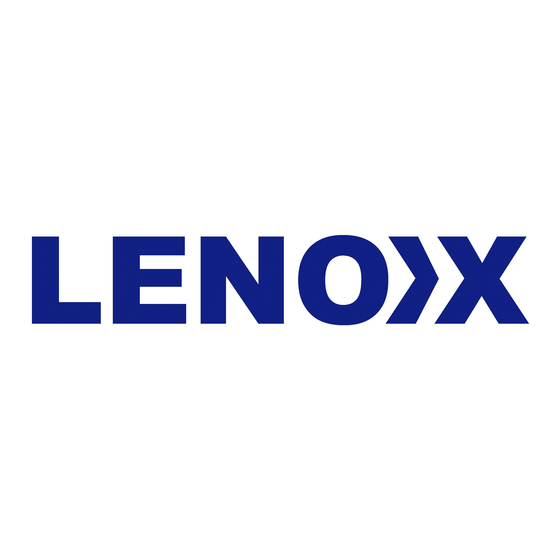
Summary of Contents for Lenoxx TS9114
- Page 1 BLUETOOTH TOWER STEREO SYSTEM With USB/SD and PLL FM Radio USER MANUAL TS9114 Model: PLEASE READ BEFORE OPERATING THIS EQUIPMENT.
-
Page 2: Warnings And Precautions
WARNINGS AND PRECAUTIONS of any soft, porous, or sensitive surfaces CAUTION to avoid damaging the surface. Use a RISK OF ELECTRIC SHOCK protective barrier between the unit and DO NOT OPEN surface to protect the surface. T h e l i g h t n i n g f l a s h w i t h arrowhead symbol, within an •... -
Page 3: Important Safety Instruction
IMPORTANT SAFETY INSTRUCTION 1. Read these Instructions. time. 2. Keep these Instructions. 14. Refer all servicing to qualified service personnel. Servicing is required when 3. Heed all warnings. the apparatus has been damaged in any way, such as power-supply cord or plug 4. -
Page 4: Package Contents
PACKAGE CONTENTS When you unpack your new unit, make sure that you have removed all the accessories and information papers: -Speaker tower -User manual -Remote Control -1 piece of Stereo audio connection cable with 3.5 stereo plug -2 pieces of Assembly screws / washers INSTALLATION 1. -
Page 5: Location And Description Of Controls
LOCATION AND DESCRIPTION OF CONTROLS MAIN UNIT 1. ANT (Antenna for FM Radio) / TUNE- Button Cloth Bag 10. VOL+ Button 3. AUX IN 1 input Jack (RCA) /TUNE+ Button 4. STOP Button INDICATOR 5. POWER Button 13. AUX IN 2 Jack 6. -
Page 6: Remote Control
LOCATION AND DESCRIPTION OF CONTROLS REMOTE CONTROL SOURCE STANDBY Button PREV NEXT PLAY/PAUSE (TUNE -) Button 3. VOL (Volume)+/- Buttons VOL+ 4. SOURCE Button (MUTE) Button SCAN (TUNE+) Button (Play/Pause) Button 8. STOP Button FM SCAN Button 10. EQ Button 11. -
Page 7: Power Source
POWER SOURCE Inert the AC plug into a conveniently located AC outlet having AC 240V~50Hz. WARNING: This unit has a long AC cord that can easily be tripped on or pulled on, causing injury. Please make sure it is arranged so it will not drape over a tabletop, etc. - Page 8 6. Choose “add a new Bluetooth device” or “setup Bluetooth device” on your device. It will start to search. Once “TS9114” shows on your device, select it. If your device prompts you for a pass code, please enter 0000. If the pairing attempt fails or times out, please start pairing procedure again (see steps 2-6).
-
Page 9: Troubleshooting Guide
TROUBLESHOOTING GUIDE Check the followings before requesting service SYMPTOM POSSIBLE CAUSE POSSIBLE SOULTION AC plug not connected to the Plug to the wall outlet. No power wall outlet Raise volume level by pressing the VOL Volume in minimum position (Volume) + button Play the music/movie in the connected The connected device is not No sound...














Need help?
Do you have a question about the TS9114 and is the answer not in the manual?
Questions and answers