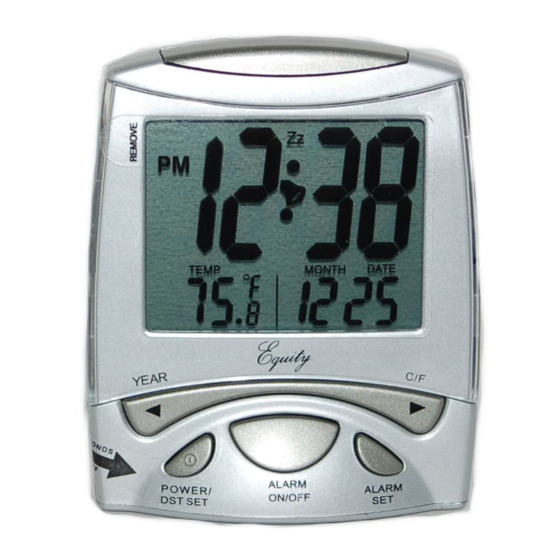
Table of Contents
Advertisement
Quick Links
MODEL 40001
OPERATING MANUAL
To operate the clock: To power on the clock, hold the POWER/DST SET button for 2 seconds, the correct
time, month, and date (e.g. "12 31" means Dec 31) will be displayed. The clock will automatically
indicate the AM/PM time.
Select the time zone: Slide the TIME ZONE switch (inside battery compartment) to display the time in
the desired time zone. The default time zone is Eastern Standard Time (EST).
Select Daylight-saving Time (DST): The clock is set at the DST Auto (don) position as the default. This
setting is correct unless you are in Arizona or parts of Indiana. Press the DST SET button once will show
the current setting. To change the DST status, press the DST SET button again, this will toggle between
"don" (DST is ON) or "doF" (DST is OFF). In a few seconds the time will be displayed.
Advertisement
Table of Contents

Summary of Contents for Equity 40001
- Page 1 MODEL 40001 OPERATING MANUAL To operate the clock: To power on the clock, hold the POWER/DST SET button for 2 seconds, the correct time, month, and date (e.g. “12 31” means Dec 31) will be displayed. The clock will automatically indicate the AM/PM time.
- Page 2 DST scheme 2007 adjustment automatically DST Starts: Second Sunday in March DST Ends: First Sunday in November Automatic DST function Disabled Display the Year: To display the year, press “ ” button Setting the Alarm: To set the alarm, press the ALARM SET button once, press either “ ”...
- Page 3 If your product is not working properly, please send: - The Product - a letter explaining the problem - and $5.00 for postage and handling to: Equity Warranty Dept. 2817 Losey Blvd. S La Crosse, WI 54601 For Customer Support, visit: www.equitybylacrosse.com/support...













Need help?
Do you have a question about the 40001 and is the answer not in the manual?
Questions and answers