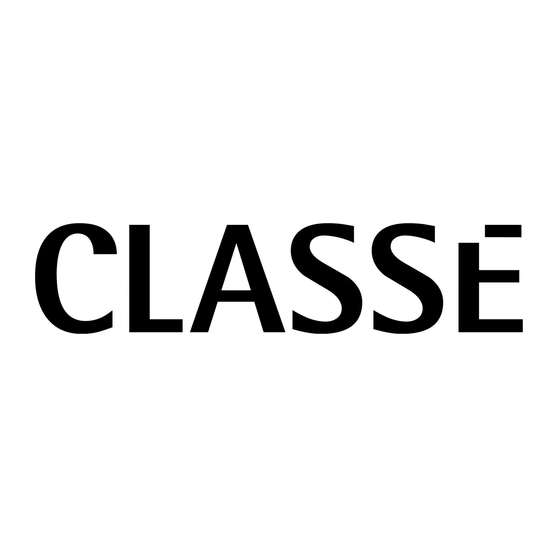
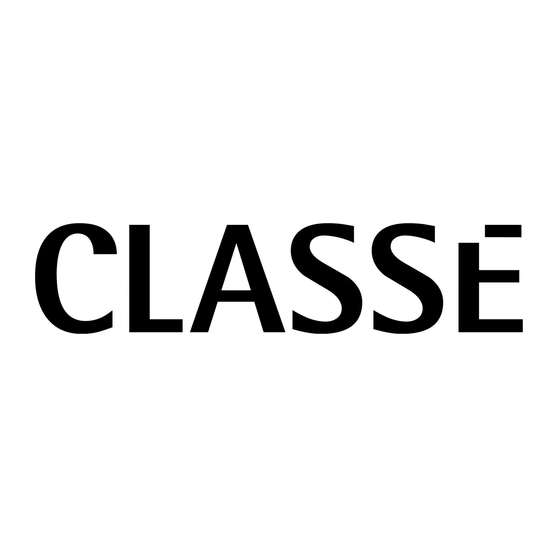
Classe Audio CT-M300 Owner's Manual
300w monaural amplifier
Hide thumbs
Also See for CT-M300:
- Owner's manual (34 pages) ,
- Owner's manual (34 pages) ,
- Owner's manual (32 pages)
Table of Contents
Advertisement
Quick Links
Advertisement
Table of Contents

Subscribe to Our Youtube Channel
Summary of Contents for Classe Audio CT-M300
- Page 1 Owner’s Manual CA-M300 / CT-M300 300W Monaural Amplifier...
- Page 2 NOTICE All of us at Classé take extreme care to ensure that your purchase will remain a prized investment. We are proud to inform you that all Classé components have been officially approved for the European Community (CE) mark. This means that your Classé product was subjected to the most rigorous manufacturing and safety tests in the world. The CE mark certifies that your purchase meets or exceeds all European Community requirements for manufacturing consistency and consumer safety.
- Page 3 Important Safety Instructions Read these instructions. Keep these instructions. Heed all warnings. Follow all instructions. Do not use this apparatus near water. Clean only with dry cloth. 7. Do not block any ventilation openings. Install in accordance with the manufacturer’s instructions. Do not install near any heat sources such as radiators, heat registers, stoves, or other apparatus that produce heat.
-
Page 4: Table Of Contents
..................9 robust protection ....................10 Front Panel ..................... 11 Rear Panel ......................13 Installation .....................18 CT-M300 stand-alone installation instructions ............. 18 CAN-Bus ......................21 features ......................21 hardware setup ....................21 using CAN-Bus..................... 23 CAN-Bus shared features ..................24 configuration...................... -
Page 5: Welcome To The Classé Family
Classé amplifier and record your serial number here for future reference. Serial #: _________________________________________ a word about installation Every effort has been made to make the Classé CA-M300/CT-M300 simple and straightforward to install and use. The CT-M300 has been designed specifically for rack mount installations, although it may just as easily be placed on a shelf, in a traditional cabinet or on the floor near the speaker(s). -
Page 6: Unpacking And Placement
Drawings are included in this manual to facilitate special installations and custom cabinetry (see the section Dimensions). A purpose-designed rack mount kit is included with the CT-M300. Contact your Classé dealer for more information. serial number The serial number for your power amplifier is found on the rear of the unit. -
Page 7: Operating Voltage
operating voltage The amplifier is set at the factory (internally) for 100V, 120V, 220V, 230V, or 240V AC mains operation, as appropriate for the country in which it is to be sold (230V only in European Union countries, in compliance with CE regulations). The voltage setting may not be changed by the user or dealer. -
Page 8: Warm Up/Break-In Period
warm up/break-in period Your new Classé power amplifier will deliver outstanding performance immediately. However, you should expect to hear it improve somewhat as it reaches its normal operating temperatures and its various components “break-in.” It has been our experience that the greatest changes occur within the first 300 hours, as the amplifier reaches thermal equilibrium and the capacitors fully form. -
Page 9: Highly Refined Circuit Design
Special Design Features highly refined This Classé amplifier benefits from the use of high quality component parts, circuit design application of advanced electronics design principles and exhaustive testing. Its design uses fewer parts in the signal path than is typical, while also achieving outstanding measured performance. -
Page 10: Robust Protection
robust protection Finally, your new Classé amplifier incorporates a variety of protection circuits, all designed to protect both the amplifier and your loudspeakers against dangerous fault conditions. Significantly, these protection circuits do not intrude upon or limit the normal performance of the amplifier; rather, they simply put the amplifier into protection mode when confronted with abnormal conditions. These conditions include: • output overload • DC offset... -
Page 11: Front Panel
CA-M300 CT-M300 Front Panel Standby button & LED indicator The front panel Standby button will toggle the amplifier between operate, its fully operational state, and a standby mode that leaves the amplifier off, yet ready to respond to system commands via any of the supported control options (e.g. IR input, DC trigger, CAN-Bus, or RS-232). - Page 12 When in standby, the amplifier’s gain stages are powered down. Only a small power supply and control circuit remain on, consuming relatively little power. Fortunately, since the output stages by their nature conduct a great deal of current, they warm up and sound their best very quickly. If you are not going to use the amplifier for an extended period of time, we suggest you disconnect it from the AC mains.
-
Page 13: Rear Panel
OUTPUT SHOCK HAZARD - DO NOT OPEN RISQUE DE CHOC ÉLECTRIQUE-NE PAS OUVRIR CAN BUS CAUTION! TO REDUCE THE RISK OF ELECTRIC SHOCK, GROUNDING OF THE CENTER PIN OF THIS PLUG MUST BE MAINTAINED AVIS! POUR RÉDUIRE LE RISQUE DE CHOC ÉLECTRIQUE LA FICHE CENTRALE DE LA PRISE DOIT ÊTRE BRANCHÉE POUR MAINTENIR LA MISE À... -
Page 14: Speaker Outputs
Technically, balanced audio interconnections provide two distinct benefits: they double the signal’s strength as it travels from one component to the next, increasing the potential Signal-to-Noise ratio by 6 dB; they also do an excellent job of rejecting noise and interference that might otherwise be picked up between the components, due to either EMI (electromagnetic interference) or RFI (radio frequency interference). In the world of wireless telecommunications, there is more potential interference around than ever before—it makes sense to keep it out of music and movie soundtracks. - Page 15 Although the binding posts on your Classé amplifier will accept bare wire connections, we strongly recommend the use of high quality spade or hook lugs, crimped and soldered onto the ends of your speaker wires. Using high quality connectors will ensure that your speaker connections do not gradually deteriorate from fraying and oxidizing bare wires.
- Page 16 DC Trigger Input and Output Many audio/video preamplifiers can supply a DC control voltage to associated equipment in order to induce desired behavior. Your Classé amplifier can take advantage of these capabilities in order to be switched between operate and standby automatically, perhaps in concert with the A/V preamp itself.
- Page 17 Do not open your amplifier. There are no user-serviceable parts within this product. Danger! Potentially dangerous voltages and current capabilities exist within your power amplifier, even when disconnected from AC mains. Do not attempt to open any portion of the amplifier’s cabinet.
-
Page 18: Installation
AC mains. Do not use extension cords, as most are not suitable for the current sometimes required by your amplifier. CT-M300 rack-mount FOR RACK MOUNTING INSTALLATION CONTACT YOUR CLASSÉ installation PROFESSIONAL. CT-M300 stand-alone NON-RACK-MOUNT INSTALLATION FOR CT-M300: installation instructions 1a. Install (4) feet and secure with (4) #6 flat washers and (4) 6-32 X 9/16 philips pan head screws. Tighten to 5.0 in-lbs (0.56 N-m) - Page 19 Optional accessory feet can be purchased and installed as follows. 1b. Install (4) accessory feet (FC90902) and secure with (8) 6-32 X 3/4 screws. Tighten to 8.5 in-lbs (0.96 N-m) Important! Install (2) securing brackets when using the CT-M300 in a stand-alone (non-rack-mount) installation. 2. Install left and right faceplate securing brackets (L7326 for CT-SSP and CT-AMPS, and L7909 for CT-5300) secure with (4) 8-32 X 3/8 philips pan head screws. Tighten to...
- Page 20 Configure your amplifier turn-on delay/amp no. In a system that contains multiple Classé amplifiers, you may set the number of seconds of turn-on delay for each amplifier, allowing each to turn on in the order you have specified, rather than all at once. This number also acts as an ID when using the CAN-Bus.
-
Page 21: Can-Bus
NOTE: If the CT-M300 is NOT installed in an equipment rack, the front panel should be secured to the chassis using the supplied security tabs. These will prevent the faceplate from unexpectedly popping off if someone should try to lift the amplifier by its front panel. - Page 22 The diagrams below illustrate how to connect the CAN-Bus hardware. Any combination of models in any order. CAN-BUS CAN-BUS CAN-BUS CAN-BUS For any system with SSP-300 or SSP-600. CAN-BUS CAN-BUS CAN-BUS CAN-BUS NOTE: Daisy chain may need to be terminated with CAN-Bus Terminator.
-
Page 23: Using Can-Bus
using CAN-Bus CAN-Bus is controlled via the touchscreen of any Delta or CT series component. There is no master component, so Delta/CT series systems where two or more units have a touchscreen can be controlled through any of the touchscreens. However, it is probably easiest to start using CAN-Bus through just one. CAN-Bus is accessed by pressing the menu button on the face of the unit or remote, then the status button, followed by the more button. The touchscreen will then display the CAN-Bus devices screen, which lists connected Delta series components by model &... -
Page 24: Can-Bus Shared Features
CAN-Bus shared features The following CAN-Bus features are shared by all models. configuration Selecting configuration will present the CAN-Bus configuration screen allowing access to name, global brightness, and global standby features. operate The operate settings allow you to bring the target unit in and out of standby, or mute. -
Page 25: Can-Bus Model-Specific Features
CAN-Bus model- The following CAN-Bus features are model specific. specific features PlayLink This feature is exclusive to Delta series disc players and will only function if the disc player is connected to a CAN-Bus enabled preamp or surround sound processor. When PlayLink is active, pressing play on the disc player will also automatically switch the preamp/processor to a specified input. This means that you can listen to a CD or watch a DVD literally at the touch of a button. -
Page 26: Amp Info
amp info Available for amplifiers only, this screen displays the data provided by the heatsink and AC Module temperature sensors. NOTE: This feature is only accessible when the target amplifier is on. event log Reserved for amplifiers, this feature is a protection circuitry event log which can only be accessed when the target amplifier is in standby. The protection circuit shuts down the amplifier or channel if it overheats or if its output could damage your speakers. -
Page 27: Care And Maintenance
Care and Maintenance To remove dust from the cabinet of your amplifier, use a feather duster or a lint- free soft cloth. To remove dirt and fingerprints, we recommend isopropyl alcohol and a soft cloth. Dampen the cloth with alcohol first and then lightly clean the surface of the amplifier with the cloth. Do not use excessive amounts of alcohol that might drip off the cloth and into the amplifier. Caution! At no time should liquid cleaners be applied directly to the amplifier, as direct application of liquids may result... -
Page 28: Troubleshooting
Troubleshooting In general, you should refer any service problems to your Classé dealer. Before contacting your dealer, however, check to see if the problem is listed here. No sound, and Standby LED is not lit. • The amplifier is not plugged into the AC mains, or the AC mains are down (circuit breaker, fuse). • A brown-out or short-term loss of power might require the internal microprocessor to be reset. - Page 29 The AC mains fuse is blown. There is a specific troubleshooting procedure for a blown AC mains fuse, since this rare occurrence sometimes indicates a significant problem. Please use the following steps, in order: a. Disconnect your amplifier from the AC mains, as well as from its input connections and speaker connections, and remove the fuse cover on the rear of the unit.
-
Page 30: Specifications
<1W @ 230V n Rated power consumption 420W @ 1/8th power into 8W n Overall Dimensions CA-M300 Width: 17.50” (444mm) CT-M300 Width (including faceplate): 19” (483mm) CT-M300 Width (excluding faceplate): 17” (432mm) CA-M300 Depth (excluding connectors): 17.52” (445mm) CT-M300 Depth (excluding connectors): 18.625” (473mm) CA-M300 Height: 8.78” (223mm) CT-M300 Height: 6.97” (177mm) -
Page 31: Dimensions
Dimensions CA-M300 " 0 " 0 7 . 8 " 8 " 4 " 1 " 6 " 2 " 3 " 0 " 0... - Page 32 CT-M300 19.00" 483mm 6.97" 177 m m 17.41" 19.89" 442mm 505mm 17.00" 432mm...
- Page 34 Lachine, Quebec Canada H8T 1B3 +1 (514) 636-6384 +1 (514) 636-1428 (fax) http://www.classeaudio.com North America: (514) 636-6384 email: cservice@classeaudio.com Europe: 44 (0) 1903 221 700 email: classe@bwgroup.com Asia: (852) 2790 8903 email: classe@bwgroup.hk All Others: +1 514 636 6384 email: cservice@classeaudio.com Copyright © 2014 B&W Group Ltd. V 1.5 030314...







Need help?
Do you have a question about the CT-M300 and is the answer not in the manual?
Questions and answers