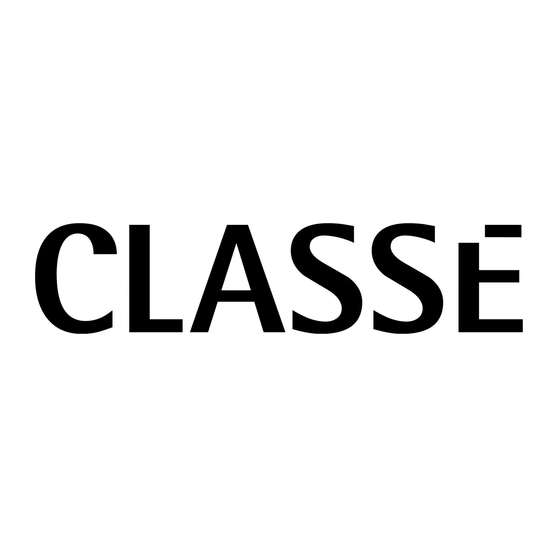
Table of Contents
Advertisement
Quick Links
Advertisement
Table of Contents

Summary of Contents for Classe Audio CT-2300 - V1.1
- Page 1 Owner’s Manual CT-2300 Power Amplifier...
- Page 2 NOTICE All of us at Classé take extreme care to ensure that your purchase will remain a prized investment. We are proud to inform you that all Classé components have been offi cially approved for the European Community (CE) mark. Th is means that your Classé...
-
Page 3: Important Safety Instructions
Important Safety Instructions Read these instructions. Keep these instructions. Heed all warnings. Follow all instructions. Do not use this apparatus near water. Clean only with dry cloth. Do not block any ventilation openings. Install in accordance with the manufacturer’s instructions. Do not install near any heat sources such as radiators, heat registers, stoves, or other apparatus that produce heat. -
Page 4: Table Of Contents
Contents Welcome to the Classé family ................5 a word about installation ................5 Unpacking and Placement ................6 unpacking your amplifier ................6 placement ....................6 ventilation ....................6 custom installations ..................6 serial number ..................... 6 operating voltage ..................7 warm up/break-in period ................ -
Page 5: Welcome To The Classé Family
Welcome to the Classé family Congratulations on your purchase of a Classé product. It is the result of many years of continuous refi nement, and we are sure that you will enjoy it for many years to come. We value our relationship with our customers. Please allow us to stay in touch with you by returning your warranty card now, before you pack up the shipping carton of your new product and forget all about it. -
Page 6: Unpacking And Placement
Unpacking and Placement unpacking your amplifier Carefully unpack your power amplifi er according to the supplied instructions, and remove all accessories from the carton. Please take care when lifting the amplifi er, as it is quite heavy. Important! Keep all packing materials for future transport of your Classé... -
Page 7: Operating Voltage
operating voltage Th e amplifi er is set at the factory (internally) for 100V, 120V, 220V, 230V, or 240V AC mains operation, as appropriate for the country in which it is to be sold (230V only in European Union countries, in compliance with CE regulations). Th e voltage setting may not be changed by the user or dealer. -
Page 8: Warm Up/Break-In Period
warm up/break-in period Your new Classé power amplifi er will deliver outstanding performance immediately. However, you should expect to hear it improve somewhat as it reaches its normal operating temperatures and its various components “break-in.” It has been our experience that the greatest changes occur within the fi... -
Page 9: Special Design Features
Special Design Features highly refined All Classé analog amplifi cation stages are based on circuits that have been circuit design extensively optimized over many years of continuous development. By starting with excellent circuit designs and working with them over the years, we are able to discover the many small refi... -
Page 10: Robust Protection
robust protection Finally, your new Classé amplifi er incorporates a variety of protection circuits, all designed to protect both the amplifi er and your loudspeakers against dangerous fault conditions. Signifi cantly, these protection circuits do not intrude upon or limit the normal performance of the amplifi er; rather, they simply put the amplifi... -
Page 11: Front Panel
CT-2300 Front Panel Standby button & LED indicator Th e front panel Standby button will toggle the amplifi er between operate, its fully operational state, and a standby mode that leaves the amplifi er off , yet ready to respond to system commands via any of the supported control options (e.g. - Page 12 Also, it is a good practice to physically disconnect any and all valuable electronics from the AC mains during electrical storms, as a lightning strike anywhere near your home can put a tremendous surge on the AC mains that can easily damage any piece of electronics, no matter how well designed and protected.
-
Page 13: Rear Panel
RIGHT LEFT CAN BUS OUTPUT OUTPUT 100-120~ 220-240~ CLASS 2 WIRING CLASS 2 WIRING RS 232 SHOCK HAZARD - DO NOT OPEN RISQUE DE CHOC ÉLECTRIQUE-NE PAS OUVRIR CAUTION! TO REDUCE THE RISK OF ELECTRIC SHOCK, GROUNDING OF THE CENTER PIN OF THIS PLUG MUST BE MAINTAINED AVIS! POUR RÉDUIRE LE RISQUE DE CHOC ÉLECTRIQUE LA FICHE CENTRALE DE LA PRISE DOIT ÊTRE BRANCHÉE POUR MAINTENIR LA MISE À... - Page 14 Th ese pin assignments are consistent with the standard adopted by the Audio Engineering Society (AES14-1992). If you are using your Classé power amplifi er with a Classé preamplifi er/ processor, you’re all set – just remove the supplied shorting pins from the amplifi...
- Page 15 IR Input and Output 8 th Your Classé amplifi er includes two -inch mini mono-jacks in order to support the IR remote controls that are ubiquitous today. IR commands exist for toggling the amplifi er between operate and standby, as well as discrete command codes for either operate or standby.
- Page 16 RS 232 Control Port Th is DB-9 connector has two purposes: • downloading new operating software into your amplifi er (should new features ever be added, for example) • for external control of your amplifi er by systems such as ®...
-
Page 17: Installation
Installation Your new Classé amplifi er is quite simple to set up and enjoy. Please follow the steps outlined below in order to safely set up and use your new amplifi er. Important: The AC mains connection should be the last connection you make on your new power amplifier. - Page 18 Optional accessory feet can be purchased and installed as follows. 1b. Install (4) accessory feet (FC90902) and secure with (8) 6-32 X 3/4 screws. Tighten to 8.5 in-lbs (0.96 N-m) Important! Install (2) securing brackets when using the CT-2300 in a stand-alone (non-rack-mount) installation.
- Page 19 Configuring amplifier turn-on delay/amp no. In a system that contains multiple Classé amplifi ers, you may set the number of seconds of turn-on delay for each amplifi er, allowing each to turn on in the order you have specifi ed, rather than all at once. Th is number also acts as an ID when using the CAN-Bus.
-
Page 20: Can-Bus
Install the front panel. Once all connections have been made and the amplifi er is verifi ed to be working correctly, remove the front panel from its packing and fi rmly press it into place. NOTE: If the amplifi er is NOT installed in an equipment rack, the front panel should be secured to the chassis using the supplied security tabs. - Page 21 Th e diagrams below illustrate how to connect the CAN-Bus hardware. Any combination of models in any order without SSP-300 or SSP-600. CAN-BUS CAN-BUS CAN-BUS CAN-BUS Any combination of models in any order with SSP-300 or SSP-600. CAN-BUS CAN-BUS CAN-BUS CAN-BUS NOTE: Daisy chain may need to be terminated with CAN-Bus Terminator.
-
Page 22: Using Can-Bus
using CAN-Bus CAN-Bus is controlled via the touchscreen of any Delta or CT series component. Th ere is no master component, so Delta/CT series systems where two or more units have a touchscreen can be controlled through any of the touchscreens. -
Page 23: Can-Bus Shared Features
CAN-Bus shared features Th e following CAN-Bus features are shared by all models. configuration Selecting confi guration will present the CAN-Bus confi guration screen allowing access to name, global brightness, and global standby features. operate Th e operate settings allow you to bring the target unit in and out of standby, or mute. -
Page 24: Can-Bus Model Specific Features
CAN-Bus model Th e following CAN-Bus features are model specifi c. specific features PlayLink Th is feature is exclusive to Delta series disc players and will only function if the disc player is connected to a CAN-Bus enabled preamp or surround sound processor. -
Page 25: Amp Info
amp info Available for amplifi ers only, this screen displays the data provided by the heatsink and AC Module temperature sensors. NOTE: Th is feature is only accessible when the target amplifi er is on. event log Reserved for amplifi ers, this feature is a protection circuitry event log which can only be accessed when the target amplifi... -
Page 26: Care And Maintenance
Care and Maintenance To remove dust from the cabinet of your amplifi er, use a feather duster or a lint- free soft cloth. To remove dirt and fi ngerprints, we recommend isopropyl alcohol and a soft cloth. Dampen the cloth with alcohol fi rst and then lightly clean the surface of the amplifi... -
Page 27: Troubleshooting
Troubleshooting In general, you should refer any service problems to your Classé dealer. Before contacting your dealer, however, check to see if the problem is listed here. No sound, and Standby LED is not lit. • Th e amplifi er is not plugged into the AC mains, or the AC mains are down (circuit breaker, fuse). - Page 28 The AC mains fuse is blown. Th ere is a specifi c troubleshooting procedure for a blown AC mains fuse, since this rare occurrence sometimes indicates a signifi cant problem. Please use the following steps, in order: a. Disconnect your amplifi er from the AC mains, as well as from its input connections and speaker connections, and remove the fuse cover on the rear of the unit.
-
Page 29: Specifications
Specifications All tests un-weighted and 500kHz measurement bandwidth (except SNR). Frequency response 1Hz – 80kHz, -3dB 300W rms into 8Ω (24.8 dBW) Output power 600W rms into 4Ω (24.8 dBW) Both channels driven Harmonic Distortion <0.002% @ 1kHz balanced <0.004% @ 1 kHz single ended Peak Output Voltage 150V peak to peak, 53V rms no load 136V peak to peak, 48V rms into 8Ω... -
Page 30: Dimensions
Dimensions 19.00" 483mm 6.97" 177mm 17.41" 19.89" 442mm 505mm 17.00" 432mm... - Page 32 Classé Audio 5070 François Cusson Lachine, Quebec Canada H8T 1B3 +1 (514) 636-6384 +1 (514) 636-1428 (fax) http://www.classeaudio.com email: cservice@classeaudio.com North America: 1 800 370 3740 email: classe@bwgroupusa.com Europe: 44 (0) 1903 221 700 email: classe@bwgroup.com Asia: (852) 2790 8903 email: classe@bwgroup.hk All Others: +1 514 636 6394 email: cservice@classeaudio.com...







Need help?
Do you have a question about the CT-2300 - V1.1 and is the answer not in the manual?
Questions and answers