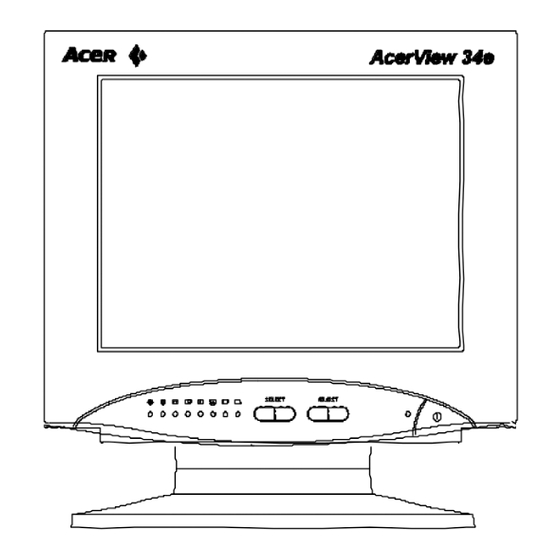
Advertisement
Quick Links
AcerView 34e
Installing the Monitor
Product Package
Open the shipping carton and check the contents. If any item is missing or damaged,
contact your dealer immediately. The package should include the following items:
Ÿ
Color monitor
Ÿ
Swivel base
Installing the Swivel Base
Follow these steps to install the swivel base:
Turn the monitor on its side.
1.
Insert the pegs on the swivel
2.
base into the cavities at the
bottom of the monitor. Push
on the swivel base until the
latch clicks shut.
Installing the Monitor
Follow these steps to install the monitor:
This monitor is equipped with a universal power supply (90-264
VAC) . Before connecting cables, turn OFF the monitor.
Plug the 15-pin D-sub signal cable to the video signal
connector at the rear of the system.
Connect the power cord.
User's Guide
(14
monitor, 13.1
"
Ÿ
Power cord
Ÿ
Signal cable
viewable image)
"
Ÿ
User's guide
1
Advertisement

Subscribe to Our Youtube Channel
Summary of Contents for Acer AcerView 34e
- Page 1 AcerView 34e monitor, 13.1 viewable image) ” ” Installing the Monitor Product Package Open the shipping carton and check the contents. If any item is missing or damaged, contact your dealer immediately. The package should include the following items: Ÿ...
-
Page 2: Control Functions
Control Functions The monitor digital control functions are located on the front panel. Their description are shown in the figure below. Power Switch 5. Pincushion 9. Horizontal Size Adjust 6. Vertical Center 10. Contrast Select 7. Vertical Size 11. Brightness Trapezoid 8. -
Page 3: Display Modes Memory
Display Modes Memory Our microcontroller feature has the memory capacity to store 24 different display modes, divided into two parts: 16 modes for the user setting area and 8 factory preset display modes Power Saving Feature This monitor’s power saving feature complies with VESA power saving modes. Specifications Picture tube 14-inch (35.5 cm) diagonal... - Page 4 Ambient temperature 10°C ~ 40°C Operating: -40°C ~ 60°C Nonoperating: Humidity 20% ~ 90% Operating: 10% ~ 90% Storage: DHHS, PTB X-Radiation FCC-B, UL, CSA, BZT-B, CE, TÜV, D.N.S.F, Regulatory VCCI, MPRII (Optional), ISO9241-3 Compliance Factory Preset Display Modes Mode Resolution V.




Need help?
Do you have a question about the AcerView 34e and is the answer not in the manual?
Questions and answers